Turn on suggestions
Auto-suggest helps you quickly narrow down your search results by suggesting possible matches as you type.
Showing results for
QuickBooks Desktop is creating a ".ICS" file when exporting the PA SUI file and this file is being rejected by PA. PA now requires a ".ICESA" file as acknowledged by QB in an update. Anyone else successfully uploaded a Pennsylvania E-File State SUI to the PA Dept.of Labor website successfully for 4th Qtr. 2019?
We always comply to the state rules and regulations, @MichaelCPA.
QuickBooks acknowledges that Pennsylvania has updated their format to an ICESA formatted file. This change requires additional information to be entered. With this, let's first make sure payroll tax table is updated in the program. This ensures you have the supported file format to successfully upload a PA SUI form for Q4 2019 to their website.
Then, create a PA SUI file again and follow the additional steps in the process to complete your file. For detailed instructions, see the Create a file to submit to your state for quarterly filing section through this article: E-file Your State Unemployment Filings. Once the format is correct, upload it to the PA Unemployment Compensation Management System site.
After the form is e-filed, it's important to monitor its status. This ensures your SUI form is received by the state in a timely manner. For more information, see the Check an e-file status section through this article: E-Filing Status.
Additionally, visit this website: Pennsylvania Payroll Tax Compliance. This link provides you more details about the state tax forms, withholdings, unemployment, e-file and pay, and employer registration.
I'm here anytime you have other concerns. Have a great day, @MichaelCPA.
Hi, I just spoke to PA and they said they are aware of the issue that Quickbooks is having creating the file in the proper format. I was told by the PA representative that Quickbooks is working on fixing this issue and should have it resolved by January 17.
As of 8:30 am EST - this has not been fixed as promised. When will this be resolved? Could another email be sent, as was sent earlier this month, to update us on the issue???
Thanks for bringing this to us, @lancpay.
At this time, we haven't received any update about this issue. Rest assured that our product engineers are taking care of this.
In the meantime, let's update the payroll tax table to make sure you'll get the .ICESA format when exporting your PA SUI file. Here's how:
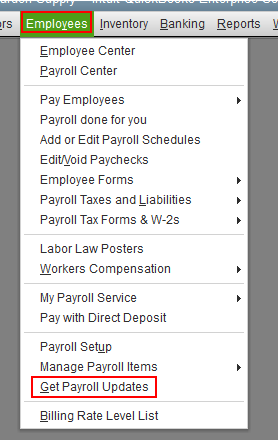
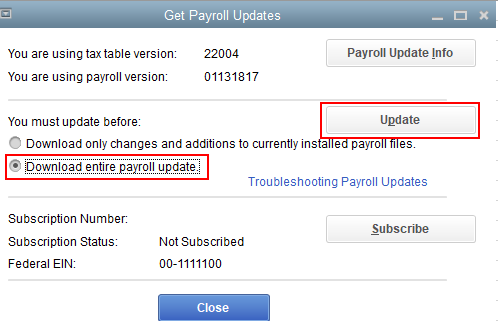
Once done, a window will appear when the download is complete. For more guidance, you can check out this article: Get the latest payroll tax table update.
Also, to make sure that your payroll is up to date, you can read this article to know the latest payroll news and updates: Latest payroll news and updates.
If you're still getting .ICS format when exporting the PA SUI file, I highly recommend contacting our Payroll Support Team. This way, they'll be able to investigate this further and get this fixed as soon as possible.
You can always get back to here in the Community if you have any other questions. I'm always here to help. Have a good one.
I was told by support that the correction that was supposed to be fixed will not be ready until next week.
Any update on this issue? I just tried to complete my upload to PA and it is still not correct. All my payroll updates are up to date fully.
Is there an update to this issue? I just tried to upload my SUI file and it created an error.
Hi, kwells2802.
I want to make sure this is taken care of. We haven't received any updates about this issue yet.
If you haven't already, I'd suggest reaching out to our phone support team so you'll be added to the affected user's lists. You'll receive a notification via email once any update is available.

In the meantime, you can consider filing the form outside QuickBooks while our engineers are still updating the proper format.
Here are articles you can refer to ensure your updated with Payroll:
Your patience is much appreciated. If you have any other concerns, you can always post them here.
I am also running the latest payroll update and it still isn't working. Will it be fixed soon?
Hi there, @cindylpr.
I'd like to help you sort this out as soon as possible. To make sure we're on the same page, were you able to update your payroll tax table? If not, I recommend doing it to get the .ICESA format when exporting your PA SUI file. You can refer to the steps provided by my colleague Mark_R above.
However, if you've already updated it and the issue still persists, I recommend getting in touch with our support team. From there, they can look into your account and investigate the root cause of this.
To reach them, you can refer to the steps provided by my colleague GlinetteC.
You might also want to visit our Help articles page to read and learn some best practices in QuickBooks Desktop (QBDT).
Don't hesitate to get back to us if you have other concerns or questions. We're always here to help. Have a great day!
We were told this was going to be fixed around 01/17/20. Wait for an update and that will fix it. the update didn't come until today, 22006. I tried to create the file and it is still .ics, which is the incorrect file format. Can you give us an answer when it will be fixed please.
Hello, @CS469.
Thank you for following up with the file not formatting the correct way after the update.
I noticed that there was another thread that my colleague @Michael K had responded to. You can refer back to his comment to get the support you need.
If you have any more questions or concerns, please don't hesitate to comment below. Have a safe and productive weekend!
Has anyone gotten the PA SUI efile to work yet? I am still getting the wrong format.
Thanks.
Greetings, @macc
Let's update your payroll tax table to have the latest features and fixes. This way, you'll have the correct format in filing your PA SUI E-File. Let me show you how.
In your QuickBooks Dekstop (QBDT) software:
You can also check this article for additional reference: Get the latest payroll tax table update.
I also added this article that provides detailed information in E-filing your State Unemployment: E-file or submit state unemployment filings.
Let me know if you have other concerns or questions. I'll be around to help you. Have a wonderful day!
Yes - it worked correctly for me for Q2/20.
My file is still saving as .ICS file. I updated complete payroll.
Hi there, macc,
I've got the step so you can upload the file to PA.
You also want to download and install the latest updates of QuickBooks Desktop. This is to ensure you have the newest features and fixes including the file format of the form.
Let me show you how:
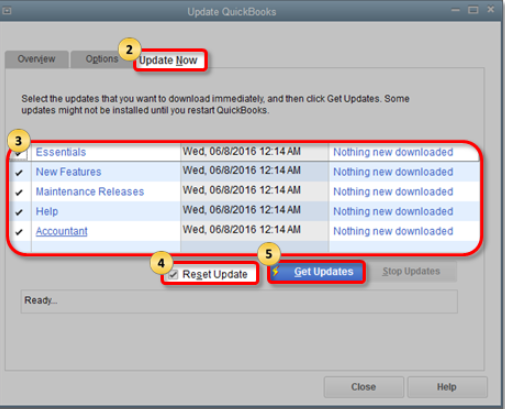
I've also checked that others have tried changing the file format from Documents/FILEUPLOAD_UC2A_0309381.ICS to Documents/FILEUPLOAD_UC2-2A.ICS. Then, upload it to the PA website.
If the same issue persists, I highly suggest contacting our QuickBooks Desktop Payroll Team. They can check why you're still getting the old format after updating the payroll tax table. You can follow the steps provided by my colleague @GlinetteC on how to get in touch with live support.
Let me know how everything goes by clicking the Reply button below @mistymossy . Just tag my name and I'll get back to you.
I have tried all the steps listed. My file continues to save as a calendar file. I will contact payroll. Thanks



You have clicked a link to a site outside of the QuickBooks or ProFile Communities. By clicking "Continue", you will leave the community and be taken to that site instead.
For more information visit our Security Center or to report suspicious websites you can contact us here