Turn on suggestions
Auto-suggest helps you quickly narrow down your search results by suggesting possible matches as you type.
Showing results for
I go to Payroll > Pay Liabilities > Payment History.
I can view "All Payments" but when i click the "E-Payments" tab QuickBooks gives this error message and then shuts down "QuickBooks is transferring the information"
This has never happened before.
We've got your back, @mterra. Let me share with you some troubleshooting steps to resolve issues that causes QuickBooks Desktop to stop working.
Have you installed the QuickBooks Tool Hub in your computer yet? This tool can be used to deal with the network problems, company file damage, performance issues, etc. To single out this issue, let's run the Quick Fix my Program tool from the Tool Hub to end QuickBooks processes running in the background.
Please follow these steps to perform a mini repair on your software:
From there, let's run the Quick Fix my Program tool from the Tool Hub.
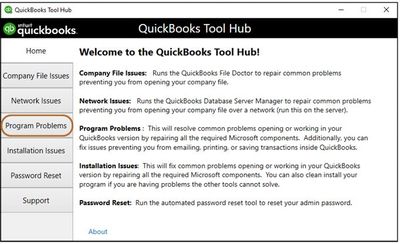
If the issue persists, you can follow the additional steps outlined in this article: Solutions for When QuickBooks Stops Working.
Also, make sure to get the latest QuickBooks release version to get the latest features and fixes. You can update your QuickBooks Desktop to the latest release version from our official website.
Here's how:
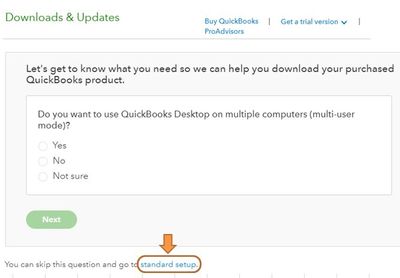
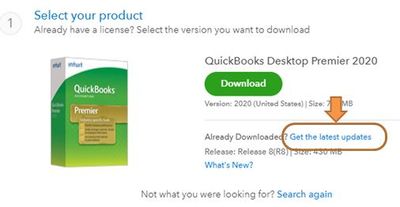
You can also turn on the automatic update to make sure that your QuickBooks Desktop and payroll tax table is always updated. Please check this article and follow the Schedule future automatic updates steps: Update QuickBooks Desktop.
Additionally, you can read through these links to check if your QBDT has the latest version already:
Keep me posted on how this turns out. I want to make sure that everything is taken care of.
I'm experiencing the same problem. None of the above steps have resolved the issue. Should we just perform a clean install?
Welcome to the QuickBooks Community, travisridgell.
I can share extra steps on how to fix an issue that causes QuickBooks Desktop to stop working.
Yes, one of the solutions is to perform a Clean Reinstall of QuickBooks software. Before you do that, you can run a rebuild and verify data first on your company file. There might be some component on your file that is damaged, and that could cause the software to crash. I'll show you how.
These are the steps to run Rebuild Data:
1. Go to File in the upper left-hand corner, then click Utilities and choose Rebuild Data.
2. On the QuickBooks Information window, select OK. Follow the prompts to save a backup.
Note: Your computer may display that QuickBooks is not responding. But, as long as you can see your mouse cursor move, Rebuild is still ongoing. Wait for it to complete.
3. Hit OK when you see Rebuild has completed.
Here's how to Verify Data:
1. Go to File in the upper left-hand corner, then click Utilities and select Verify Data.
2. If you see QuickBooks detected no problem with your data, select OK. You may continue using your company file.
3. If Verify finds an issue with your data, you will be prompted to Rebuild Now or View Errors.
4. Once done select Close.
If the issue persists, you can contact our support team for further help. They can check the account in a safe session.
Here are some articles that can help resolve the issue:
Don't hesitate to comment if you have further questions. We're always open 24/7 to back you up.
Any progress on this? None of the canned suggestions from CS reps have had any affect on this issue. We even did a clean install to troubleshoot the problem. It worked until QB updated and the problem came back. We worked with a tech rep who had us delete and re-add all of our employees saying it was an encryption issue. 4+ hours of data entry work and it didn't solve anything.
This isn't the kind of experience we want you to have when accessing the E-Payments tab in QuickBooks Desktop (QBDT), @IPTacctg. That's why I'm here to share details on the actions you need to help take care of this matter.
I appreciate you for performing the suggested resolutions above. Since the Community is a public forum, and we'll need to collect some personal information to pull up your account, I encourage you to reach out to our Technical Support team again. They can create a case to trigger an investigation and get the issue fixed in no time. Here's how:

Also, I'm adding this article to further guide you in managing your business's growth and payroll transactions using QBDT or QBDT Payroll: QuickBooks Help Articles. You can click the + More topics button to view other subject matters like reports and Taxes.
We appreciate your patience regarding this matter. Please don't hesitate to comment below if you have other payroll concerns and questions about managing electronic payments in QBDT. I'm always around to help. Take care, and I wish you continued success, @IPTacctg.
We have already contacted your CS team who created a case. They are the advisors who told us to delete and re-add all of our employees. When we informed them that their solution didn't work they simply stopped responding to our emails. That kind of service doesn't inspire confidence.
Good morning, @IPTacctg.
Thanks for reaching back out and letting us know what happened. This isn't the impression I want to leave you with.
Based on the information you gave, it's best to contact our Customer Support Team for further assistance. I see that you already got in touch with them by email/chat. I recommend going through the same steps my colleague provided above, but instead of chatting with them, click the Have us call you option.
Please inform me on how the call goes. It's my priority that you're taken care of today. Bye for now!
@IPTacctg Maryland Beacon initiation precipitated this issue - see INV-52183 - Intuit claims it is fixed and the case is closed, but the issue is NOT resolved. We need to make more noise.
it is definitely NOT resolved! I even upgrade my Quick Books to 2022 and it still happens there.
In fact, i can no longer pay MD unemployment through Quick Books.
Hello there, @mterra.
I hear your sentiments. Let me make it up to you by sharing a couple of details on how to deal with this issue.
Since the available troubleshooting steps to resolve the issue have already been provided by my colleague above, I highly suggest contacting our Technical Support team. This way, they can pull up your account information in a secure environment.
Nonetheless, they can also further check your account to see why this issue is occurring and open a case to start an investigation and resolve the problem quickly. Here's how to do it:
Please ensure to review their support hours to know when agents are available. This way, you can contact them at a time that is convenient for you.
Feel free to comment below if you have further QuickBooks concerns. The Community always has your back. Have a great day!



You have clicked a link to a site outside of the QuickBooks or ProFile Communities. By clicking "Continue", you will leave the community and be taken to that site instead.
For more information visit our Security Center or to report suspicious websites you can contact us here