Turn on suggestions
Auto-suggest helps you quickly narrow down your search results by suggesting possible matches as you type.
Showing results for
So far I have changed the EFTPS password, I have logged into EFTPS to verify it, I have clicked on and off of save info in QuickBooks, I have updated all log-in info in QuickBooks, and I have even edited and re-edited "manage payment methods" and my federal tax payments are still being rejected out of QuickBooks. What is going on? Intuit can you take care of this??
I can imagine the position you’re in right now, @pracctg.
Allow me to help you file your federal tax payments in QuickBooks seamlessly.
E-payment can be rejected due to either of the following reasons:
To get around this issue, let’s void the rejected e-payment and resubmit it again. Before we start, let’s update your QuickBooks Accountant Desktop to the latest release and download the latest tax table update. Keeping your QuickBooks updated prevents unexpected issues within the program.
Once done, follow these steps in voiding the rejected e-payment:
You can also check this link for more details: Handle an e-payment that has been rejected by the agency.
I'm also adding this article that you can read to learn how to check the status of your e-payment: Check E-File or E-Pay Status.
Let me know if you have any other concerns supervising your tax payments. I’ll be more than happy to work with you again. Keep safe!
did this process for about 4 times going back and forth to EFTPS websited update passwords then go back to QB to void and pay again, still agency rejected.
I appreciate the steps you've taken, MM61. I'm here to ensure you can pay your federal tax payment electronically.
Since your tax payments are still rejected after attempting for times, I'd recommend contacting our Payroll Care Team. They have the tools to further look into the account and create a case to be submitted to our for further investigation.
Here's how to reach out to them:
You can refer to these articles to help you send your future tax dues:
Please let me know if you have any additional tax concerns. I'm always here to help you out.
Once you've gone onto EFTPS and changed your password, log out and log back in with your new EFTPS password to make sure it took.
Then, do the procedure as previous replies say to clear out the rejected payment(s) in QB. If you have more than one, then you have to go thru procedure with each reject to clear them.
Then when you go to resubmit your federal payments, and the E-Pay Login window comes up, (where you have your 4 Digit PIN, Confirmed PIN, etc), THEN in the space for "INTERNET PASSWORD" you have to type in your new EFTPS password there and also in the "Confirm Internet Password" field. Then proceed as you normally do. Since you updated new INTERNET PASSWORD in one Federal payment transaction, it should keep for 941, 940, etc. BUT, I entered new internet password on my second Federal E-Pay login window to be on the safe side.
If you have more than one client, you will have to do the same thing for each, getting new EFTPS password for each, checking it, etc., etc.
It's because your password expired online so you need to put in a new password, then go back in your QuickBooks desktop and void the payment that you made and then resubmit it with the new password and make sure that your PIN is correct. Trust me it's user error if you've changed your password on EFTPS.
I've had to do this for 20 clients this week. Works every time. You must do this every year.
What's weird about this is that it just happened to me for the second time in a row but my internet password had not expired online. It does that sometimes, yes, and it's happened before (although not every year), but not this time. I have logged in multiple times to EFTPS, including today, with the same password as usual and have yet to change it online. So even though I'm manually entering it now when I submit through QB, the saved pin/password QB had been using is the same as what I'm using now and has not expired. No idea why it's saying rejected for expired password when that's clearly not the problem. Now I'm wondering who is gonna pay these late fees for 941s that weren't paid late on my end.
Yes - this is a big problem QB has and they refuse to own up and solve the problem. Several of my clients are paying big fees and penalties to the IRS because of late rejected payments that they did not realize didn't go through. I've logged into the EFTPS site for them multiple times and the password there is good, but going through QB it rejects again and again. I've finally figured out that QB needs the online password to be only 12 characters long. It can't be longer than that. Even though EFTPS accepts it, QB won't. So when I finally got my clients online passwords to exactly 12 characters the problem was solved. But did QB tell me this?? No - I've spent hours on support with them trying to solve the problem and no one ever could. But will QB pay the late fees and penalties for us? Of course not. I'm in the process of writing letters to IRS for my clients "begging" for these late fees and penalties to be removed. I wish I could get QB to write a letter for me verifying this. But of course they won't.
Trust me!!! It does not work every time!!! There is a big glitch in QB about this and QB will not own up to it. I've changed passwords again and again and re-entered them into QB again and again. I've even had people on support call do the same thing and watch the payment be rejected again and again. This is a big problem. The online password has to be 12 characters long in order to consistently work in QB. Why this is so I don't know but it seems to be the ticket finally!!
I sumbitted my 941 for February and in my haste, did not notice the rejection. Then I submitted March 941 before I noticed the Feb. mistake. Mine was rejected as I needed to update my password. I have and it seems as it is successful as I submitted my quarterly 940 and it was accepted. However, now I am trying to figure out how to resubmit the 2 941's. I followed the instructions above to click on history and when I click on each of the rejections, it does not give me the option to void.
What is the solution?
FYI, Found the fix to my problem. Go into check register to VOID the liability payment. Then you are able to resumit the payment! Quick fix!!:)
Thanks for joining this thread, @lisar831.
I'm happy you were able to get through, and thank you for sharing this insight with the Community!
Yes, you're correct. You can void the rejected E-payment instead of deleting it. Once done, the rejected tax payments will appear in the pay taxes and other liabilities. In that way, you can resend the transactions with your new password.
I've also added an article to help you use E-Pay to make tax liability payments in QuickBooks Desktop.
Feel free to post again here in QuickBooks Community if you need further assistance from me. I'm always here to help.
Totally Agree,
It appears that it is quickbooks that wants you to update your password not the IRS EFPTS Site
I have incurred charges because of this.
Quickbooks really needs to change the warning message !!
Hi dynamicpress,
Thank you for sharing your feedback here. I would recommend sending another one from your QuickBooks company file so our engineers can gather this information and consider changing the message in future updates.
If you have any other concerns, feel free to go back to this thread.
MISSING INFORMATION: You must be logged in as ADMINISTRATOR or the "Void rejected" button does not appear.
This is a common problem with QuickBooks Tech Support: Their software developers apparently never test the product while logged in as a User. I sure wish they would fix this oversight and test ALL functions as USERS, and make note of those functions that require ADMIN before they release their Help instructions,
Another problem is that sometimes their documentation says login as ADMIN, but it does not work unless you login as ADMINISTRATOR.
Hi there, Maj347.
I'm here to help ensure you're able to show the
Let's make sure to check if your state agency is accepting e-pay. To verify, you can check the table in this article: Set up state e-file and e-pay in QuickBooks Desktop Payroll Enhanced.
If If the issue persists, we'll have to make sure that you have the latest release updates of QuickBooks Desktop and payroll tax table to get the latest features and fixes.
Here's how to get the latest payroll tax table update:
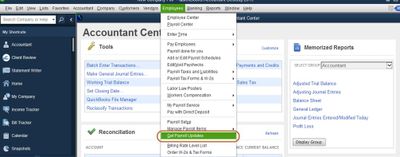
For future reference, you can check this article to learn more about the State Unemployment Taxes: Fix incorrect state unemployment (SUI) or withholding (SIT)
I'm all ears if you have more concerns about your payroll service. Just reply here and I'll be there to help you out.


You have clicked a link to a site outside of the QuickBooks or ProFile Communities. By clicking "Continue", you will leave the community and be taken to that site instead.
For more information visit our Security Center or to report suspicious websites you can contact us here