Turn on suggestions
Auto-suggest helps you quickly narrow down your search results by suggesting possible matches as you type.
Showing results for
Get 50% OFF QuickBooks for 3 months*
Buy nowI'm using Quickbooks Desktop Pro 2019. On my homepage, I have a warning to update my credit card which I have done, but the message doesn't go away. However, when I'm on a different computer the message isn't there so I'm certain my card has been updated.
What can I do to get rid of the message on this computer?
Betsy
Solved! Go to Solution.
Thanks for coming back to us, @betsy59.
Since you already have performed Charies_M suggestion, I recommend contacting our Customer Care Support. They have the appropriate tools to pull up your account and check why this warning keeps on appearing in your QuickBooks Desktop.
Here's how:
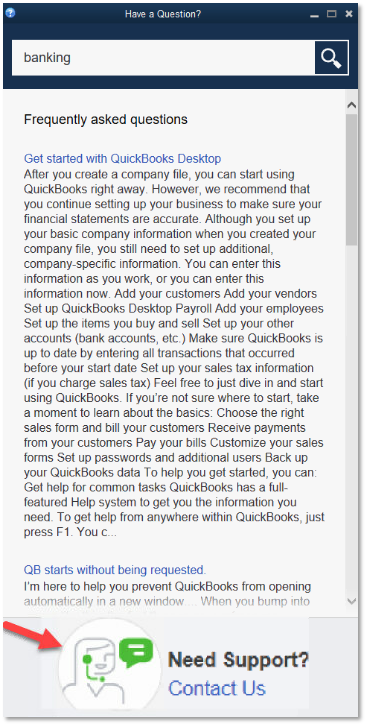

Our supports are available every Monday-Friday from 6:00 am-6:00 pm and Saturdays from 6:00 am-3:00 pm.
After reaching our support, please feel free to leave a message if you need further assistance. The Community is always here to help you. Take care!
Hello there, betsy59.
Your credit card information may be expired reason why you're getting a warning. Updating your credit card information for your subscription in QuickBooks can be done through the Account Maintenance page. Before doing so, make sure you are the current billing contact.
To update your billing information, please follow the instructions below:

Read through this article to learn more about updating billing information for QuickBooks Desktop payroll subscription: Update billing for Desktop payroll subscription.
If the same thing happens, you'll want to update QuickBooks to its latest release version to get rid of the warning message.
Here's how:

You can always find me here if you have other questions. Wishing you a good one.
Hello Charies,
I updated my credit card a few weeks ago but the message is still there on this computer. I did the update reset and that didn't correct the problem.
Betsy
Thanks for coming back to us, @betsy59.
Since you already have performed Charies_M suggestion, I recommend contacting our Customer Care Support. They have the appropriate tools to pull up your account and check why this warning keeps on appearing in your QuickBooks Desktop.
Here's how:
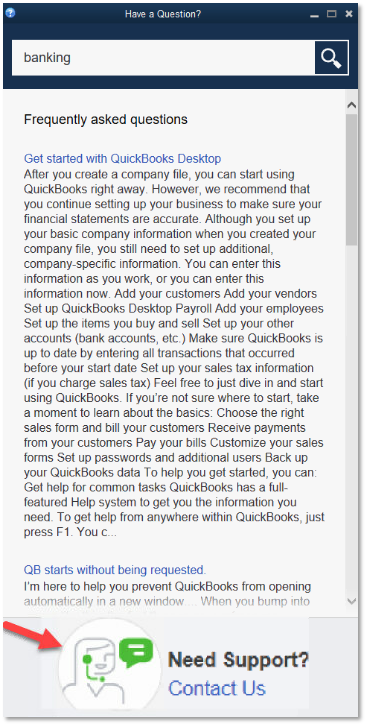

Our supports are available every Monday-Friday from 6:00 am-6:00 pm and Saturdays from 6:00 am-3:00 pm.
After reaching our support, please feel free to leave a message if you need further assistance. The Community is always here to help you. Take care!
i need to update my credit card expire day but i can not login where to change the date
I'm having the same issue, I have updated my credit card but the warning is still there. I can't call support because there is a message to do it online and they hang up. Very frustrating when I'm trying to do payroll. Please advise.
I’ll make sure you can continue to run your payroll and get rid of this warning, @JMJ5.
I can see how this warning impacts your payroll task. Aside from updating credit card information in the system, your tax table needs to be reinstated.
There’s a tool conducting a suspension that notifies you to update your credit card. However, this doesn’t automatically reflect in your payroll system. By that, you’ll need to contact our Customer Care team to reactive it for you. They’re the only ones who can access this tool to update the status. Doing this will help you get back to business right away.
Currently, our phone call supports are only available during weekdays from 6:00 AM-6:00 PM. You can chat or message them now. They can assist you until 3:00 in the afternoon. Then follow these steps below:


You can always reach out to us in case you have other payroll concerns. I’m here determined to take care of them for you.
I have tried this, but when it gets to the Contact Us window it won't accept my login info.
Is it possible to talk or "Chat" with anyone. I am trying to update my credit card information to be able to PAY
Quickbooks. There seems to be no easy answer. If it possible to get any kind of help please either call [phone number removed] or email at [email address removed].
We really do want to pay for your services, but we just don't know how!!!
Thanks
[company address removed]
Thanks for joining this conversation, @Glen1586.
Since you're unable to reach our Phone Support team insider QuickBooks Desktop (QBDT), you can still contact them outside of the product. Here's how to do it:
For tips about updating billing info for payroll in QBDT, check out this article for future reference: Change your credit card for payroll billing.
Please let me know how it goes or if you have any other issues. I want to make sure everything is taken care of for you. I'll be here to help. Have a good one!
I am a ProAdvisor with QuickBooks. My clients are using Quickbooks Desktop 2019. I have had 2 clients in the last 2 days that have tried to do payroll and there are no taxes being taken out of the paychecks. QuickBooks Payroll show that the credit card has expired. Both of these clients credit cards are good THROUGH March of 2021. We called the bank and the bank said their cards are good through the end of the month and they will receive the new cards at the end of this month, March 2021. On the window where I enter the expiration date in QuickBooks it says THROUGH 03/21. They have paid for payroll tax table service and the next payment is not due until the 25th of March, 2021. This is not being handled correctly in QuickBooks. Their payroll taxes should still be coming out of the paychecks and the next Payroll charge should be charged on their credit card that is entered in QuickBooks that is good THROUGH 03/21.
Hello @TKConsult,
Let's edit and re-enter the service key of your client's payroll subscription to initiate a new connection and use the tax table accordingly. Let me show you how.
In addition, here's an article you can read to learn more about your payroll's service key: Enter your payroll service or disk delivery key.
Lastly, I'm also including a reference here for articles and their steps related to managing your payroll tasks: Help Articles for QuickBooks Desktop Payroll.
If you have any other questions, please let me know by leaving any comments below. I'll be here to lend a hand.
I already did that and it did not change the expired card. I called support and that is also what they had me do. I finally asked support if we were able to put an ACH on the account so they were able to do payroll today. They will not get their new card until later in the month and they do not have any other credit cards to use on the payroll subscription. We should not have to do this. Support told me there was nothing she could do to help me any other way. This needs to be corrected in the QuickBooks program.
I was having the same issue, every now and then I would get a popup stating that my Credit Card had expired.
Here is what I did to clear up the issue:
1. From the Company menu, select Reminders.
2. Under Business Service Messages, double click on credit card has expired.
3. Hit the button I’ve already done this. after viewing the reminders.
4. Open the Reminders option again from the Company menu. From there, the Business Service Messages should not show the warming that your credit card has expired, and the popup should no longer show up.
If doing this does not make a difference, I recommend giving support a call.
Yea sure, the so-called solutions don't work and we are told to contact the clueless customer support. Who, after 45 minutes on the phone, could not solve this problem either.
This is clearly a software bug. Call your programmers over from the in-house juice bar and tell them to do some actually helpful and beneficial work. They will complain, and threaten to go somewhere else, but they will do it.


You have clicked a link to a site outside of the QuickBooks or ProFile Communities. By clicking "Continue", you will leave the community and be taken to that site instead.
For more information visit our Security Center or to report suspicious websites you can contact us here