Turn on suggestions
Auto-suggest helps you quickly narrow down your search results by suggesting possible matches as you type.
Showing results for
Get 50% OFF QuickBooks for 3 months*
Buy nowI just installed an update and I can not open nor find my Company file?
Thanks for following on this thread, @Bo8.
Since you just updated your QuickBooks, let's find the most current backup by performing a wild card for all company files. Perform a Windows search from the Start menu.
In the Search programs and files dialog box, find.QBW. You may also look for .qb to find any/all of the following file types:
*.qbw (Working Files)
*.qbb (Back Up Files)
*.qba (Accountants Copy Files)
*.qbx (Accountants Transfer Files)
*.qby (Accountants Change Files)
When the search completes, take note of the location in the In Folder column, the Size and Date Modified column. The Date Modified column will tell you the last date the file was touched.
Then, double-click on the File Name or icon of the file that has the most recent timestamp and is the largest size. The default location for a QuickBooks Desktop company files is C:\Users\Public\Public Documents\Intuit\QuickBooks\Company Files.
Next, try to open your QuickBooks. Here’s how:
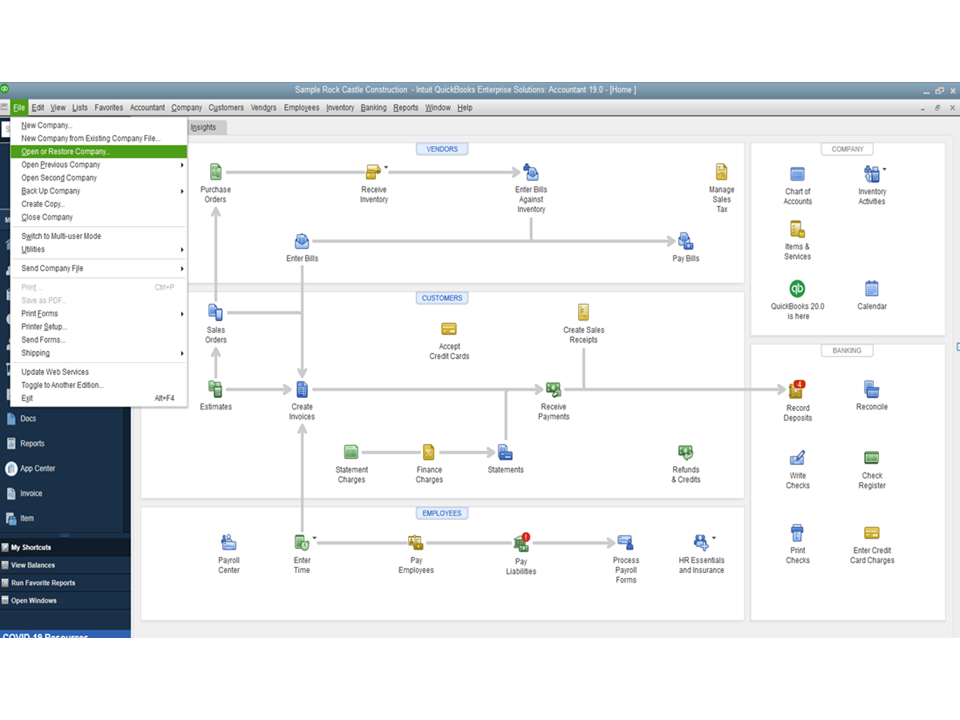
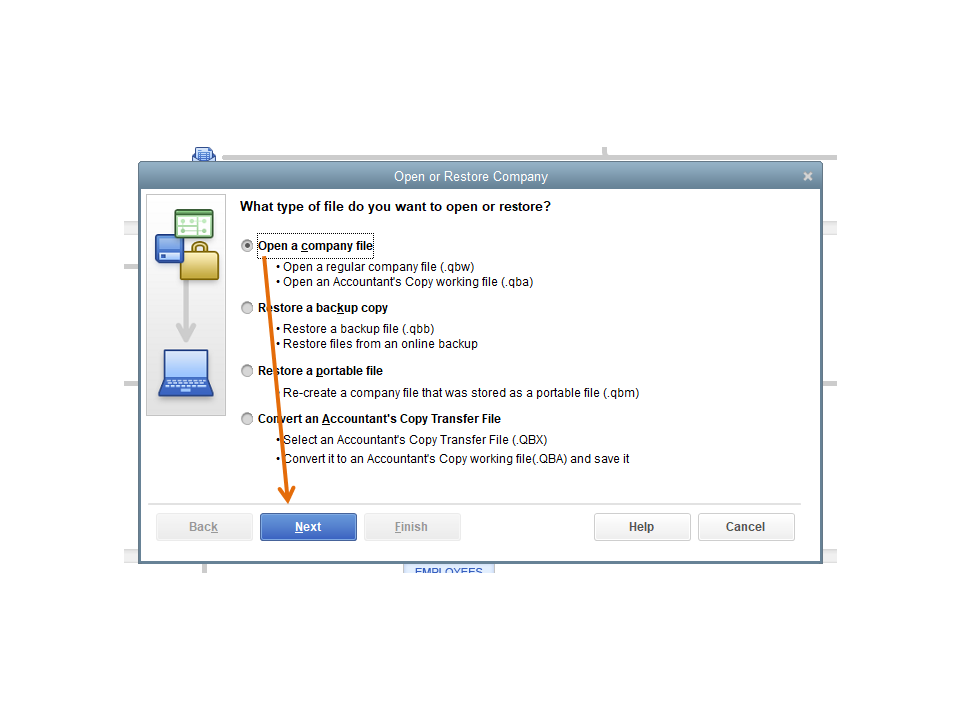
However, if you’re accessing the QuickBooks file over a network, perform the recommended steps in this article. Make sure to proceed to Solution 1: Ping server to ensure you are connected to the network section: Company file is missing or cannot be found.
By following these steps, you’ll be able to access your QuickBooks in no time.
Stay in touch if you have any clarifications or concerns. I’m here to make sure you’re taken care of. Have a great rest of the day.
We are having problems installing QuickBooks Pro 2020 Desktop to our computer...
in the middle of the install we are getting an error message '' Error 1723There is a problem with this Windows Installer package. A DLL required for this install complete could not be run.''
We are using Windows 7 Service Pack 1
What should we do?
This may be caused by a damaged Windows installer, VitalSigns2020.
To resolve this, please perform the steps below:
Then, download and install the QuickBooks Tools Hub. The QuickBooks Tools Hub helps fix common errors. QuickBooks needs to be closed to use the tool hub.
If you're still getting the same error after the troubleshooting, I recommend contacting your local IT professional to help you repair the damaged Microsoft component.
I'll be right here if you need more assistance.
I am not recommend running a supporting QB version (e.g 2020) on a unsupported Windows OS (i.e Win 7 or older). Consider upgrading your OS to Win 8.1 or Win 10, or put your license and data files on an authorized QB cloud hosting
I'm trying to get advanced inventory set up and add a scanner. It keeps asking me to log in to my intuit account even after I changed my password (which I always have do, every single time) But now I'm getting the wait 15 minute message however it is stuck in a loop as it keeps telling me it's lock and resets the timer.
I can log into my account perfectly fine on the intuit website, but through QB's pop up log in, it keeps telling me that my account is locked and to wait 15 minutes. I've waited about 1.5 hrs now with the same message.
Please fix this.
Hey there, @TTransfers.
Thanks for reaching out to the Community.
I recommend reaching out to our technical support team, as they have the tools available to unlock your account. I've included the steps below to reach support.
Feel free to let me know if you have further questions or concerns. You can always reach out to the Community or me anytime you need a helping hand. Take care!
**Say "Thanks" by clicking the thumb icon in a post**Mark the post that answers your question by clicking on "Accept as solution"
Case #[removed] is still not solved - I've been waiting a month for engineers to get back to me. Can you honestly let me know what's going on with my case? Every time I call, I get placed on hold and then disconnected (happened three times).
Welcome to the Community, @qscustomerserve.
Upon checking on my end, the issue that you've encountered in QuickBooks is the Unrecoverable error.
Here are articles that can guide you on how to troubleshoot this issue on your end:
If this issue persists, I recommend contacting our support team and provide this case number ([removed]).
Let me know if I can be an additional help. Feel free to post if you have additional questions. Have a good day, take care.
If you data file is damaged, call and ask Intuit Data Service to fix it. Otherwise, you have to purchase a 3rd party file recovery service.
Intuit has blocked me access to any of my companies.
I changed password. Still locked out. N a vicious circle.
There are 3 options to reset your company file password:
1. Run the password reset tool
2. Ask Intuit Data Service to reset it
3. Purchase a 3rd party password reset service
I have Quickbooks Desktop accountant 2020 and can not get updates for this program!
I tried the Tool Hub several times but still no luck.
I need this fixed!!
How are you doing today, @DickD83.
Thank you for adding a comment in this thread and I appreciate the steps you've taken to update your QuickBooks Desktop. I'm here to take care of your concern today and make sure you'll be able to update your QuickBooks successfully.
Since downloading and installing the QuickBooks Tool Hub doesn't solve the issue, you can proceed by checking your system date and time. An incorrect date or time on your computer can interfere with the update process. An internet connection could also be the source of update issues, that said, you can also review your internet connection settings.
To check the system date and time on the computer:
Besides, internet firewall settings can also hinder the updates, you can verify the configuration of your internet security and personal firewall software settings. For your reference, check out the instructions from this link: Set up firewall and security settings for QuickBooks Desktop.
Lastly, update issues can happen if you have more than one installation of QuickBooks Desktop of the same version/year installed on the same computer (for example, QuickBooks Enterprise Solutions 18.0 and QuickBooks Premier 2018). If this is the case, download and install a manual update for one or more versions of QuickBooks Desktop.
This article sums up everything about how to fix QuickBooks Desktop update errors, you can read the topics from here for an additional guide.
Feel free to drop by and add a comment below if you have any other questions about QuickBooks updates. I'm always happy to lend a helping hand. Keep safe!
I have three company books in Quickbooks which I cannot access because I forgot the password.
How can I retrieve the data?
We can reset your password, Nmbrone_2020.
You can do that by clicking the I forgot my password link in the login page to create another password. Afterward, you'll have to enter the required information and follow the succeeding prompts.
Another option is to use the Automated Password Reset Tool. This helps you remove the existing password and then create a different one.
I've also added these references for more information when resolving login issues:
I'm just a post-away if you still need my help. Keep safe!
If the password reset tool is unable to resolve it, you may have 2 options:
1. Contact Intuit Data Service to reset the passwords
2. Purchase a 3rd party password reset service.
I installed the latest release for Premier Plus last week and ever since when I go to sign on to QB I get an "unrecoverable Message" #19761 24610. At that point everything is frozen and when I send the message QB quicks and goes back to desktop. I can't get to help within the program because I cannot get in. I tried running a sample company and I get the same unrecoverable message. I am very frustrated as I have been at this since last week. I would prefer to talk to someone on the phone or go to a "logmeon" situation. Help me please.
Thank you for joining the Quickbooks Community, DC72. That was a smart idea to open the sample company file to see if you receive the error message. Since you have already updated your Premier Plus to the latest release, let's do a couple of troubleshooting steps for unrecoverable errors. The first thing I would like for you to do is to suppress your Quickbooks Desktop while starting the application. Here's how:
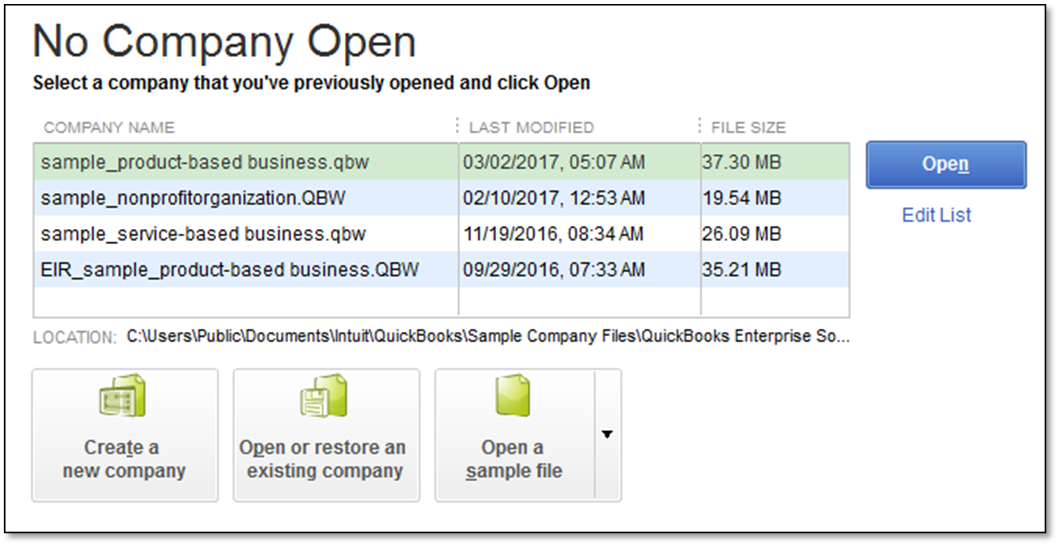
Another solution would be the run the Quickbooks Tool hub.
Once you have completed this either one of these steps, open up your program and see if you can get on. I am attaching this article, which goes into more detail about how to fix unrecoverable errors in QuickBooks Desktop.
Since there is a problem connecting with our Support team, I would recommend reaching out to our Premier Chat team outside of Quickbooks. Simply click this link and provide some information to communicate with us.
Let me know how this goes by leaving a comment below. I'm always glad to help if there's anything else you need. Take care and be safe.
Hi
I am not able to access my files on my quickbooks desktop for mac. When I click on the qb icon there are no files.
Thanks
Let me help you with this, jhans6.
It might be that your company file is stored in a different location. Thus, you're unable to see it when you open your QB Mac.
Let's locate the company file to check if you've open a different one:
Once you've located your company file, follow these steps to restore:
Furthermore, make sure to create a location in which you store a copy of your company file. This will make it easier for you to locate them in the future.
Here's an article on how to backup your company file: Back up your QuickBooks Desktop for Mac company file.
Please let me know how it goes so I can assist you further.
e service
Welcome @AYMANALAARAJ,
Thank you for dropping by the Community. I’d be happy to help you with your e-service. Can you tell me a little more about what you're trying to accomplish? Which e-service? Do you need help setting them up? Are you getting an error message?
Let me know and we can get you back to business. I’ll be looking for your reply. Have a great day!
I am getting an update message and it wont let me in to my quickbooks program. Can i by pass the message or how can i get into my quickbooks program?
I can see how important it is to access your QuickBooks Desktop (QBDT) software and continue with your business, @dgkgfs.
QuickBooks recently release an update requiring users to update their software before logging in. This is to ensure your program is pack with the latest patches and fixes and to avoid any issues in the future.
If you don’t want to install these updates yet, you‘ll want to rename the folder of your QBDT downloaded file. You can follow this setup for a temporary workaround: "C:\ProgramData\Intuit\QuickBooks Enterprise Solutions 21.0\Components\DownloadQB31"
Once you're done with your work, I recommend updating the software before logging off to your computer. This way, it’ll not prompt you to update it the next time you log in.
Here's how:
You can also read through this article for more details: Update QuickBooks Desktop to the latest release.
Once finish, don’t forget to download the latest payroll updates too. This way, we can ensure your tax table sync with the new update.
In case you have other queries or questions in supervising your account, feel free to fill me in. I’ll be around to assist you. Keep safe and happy holidays!



You have clicked a link to a site outside of the QuickBooks or ProFile Communities. By clicking "Continue", you will leave the community and be taken to that site instead.
For more information visit our Security Center or to report suspicious websites you can contact us here