Turn on suggestions
Auto-suggest helps you quickly narrow down your search results by suggesting possible matches as you type.
Showing results for
Get 50% OFF QuickBooks for 3 months*
Buy nowWhere do I locate the link to download on the quickbooks site?
Solved! Go to Solution.
Hi nourishthebody3,
You can directly download the QuickBooks Online Windows application using this link: https://quickbooks.intuit.com/apps/.
Let me know if you have further questions.
Hi nourishthebody3,
You can directly download the QuickBooks Online Windows application using this link: https://quickbooks.intuit.com/apps/.
Let me know if you have further questions.
I'm clicking your link and the site opens and then redirects to another page with no links.
Unclear why. I am in Bangkok though the apps site looks like a US based. Is there another link?
Hello everyone,
I'd be delighted to help you download the QuickBooks app for windows.
Here's a link that you can use to directly download the app in QuickBooks: QBO Desktop App.
Should there'll be anything else you need with downloading apps, don't hesitate to get back to us. We're always ready to help you out.
Hi there,
I downloaded the app, but still can't setup quick books. My pc says " get the app from the store". But I already downloaded the app and now can't install. What do I do? Thanks
Hey there, mashburnid.
It's my priority that you're able to install the QuickBooks Desktop App seamlessly.
I looked into this and we don't currently have open investigations about desktop app installation issue.
Before setting up the desktop application, make sure you have the necessary system requirements. This will ensure the application is compatible with your setup and will help avoid problems when installing it.
For detailed information about computer specifications, check this article and proceed to the What are the System Requirements? section: QuickBooks App for Windows and Mac.
If your computer meets the requirements, click on the Download Now button to install QB Desktop App. Let me walk you through the steps on how to install:
Keep me posted on how things go once you've tried the steps. I'd be waiting for your response.
Is this link for the online version or the desktop
Hello there, @franksport07.
The link above given by my colleague is for QuickBooks Online.
In order to download the QuickBooks Online App, you'll need to click on the Download Now button in this link: http://http-download.intuit.com/http.intuit/qbowinclient/download/index.html?referrer=qboApps%22%3Eh....
If you prefer installing the desktop version, you'll first need to choose your product and version, and click the Download button on the Downloads & Updates page.
Once done, you can follow the steps in this article to successfully install QuickBooks desktop: Download QuickBooks Desktop.
Please let me know if you have any other questions or concerns.
vcredist_arm.exe | 1.4 MB |
vcredist_x64.exe | 6.9 MB |
vcredist_x86.exe | 6.2 MB |
it wants me to choose one of the above but I have no idea what they are
Hello there, jeannie2.
Allow me to share some information about QuickBooks installation.
You can consider to choose downloading the vcredist_x64.exe or vcredist_x86.exe since you need a 64-bit or the 86-bit for your QuickBooks smooth installation.
Just in case you encounter errors while installing QuickBooks Desktop, I've got this article ready to help you fix it: Fix QuickBooks Desktop install errors.
Also, if you need help with installation from our QuickBooks Care Team, feel free to reach them out by following the steps below:
Be sure to stay in touch with me if you have other concerns. I want to ensure your issues are always taken care of.
When I try to download the app it tells me I need to download:
"Visual C++ Redistributable Packages for Visual Studio 2013"
Thanks for visiting the Community, thedecorator,
I'm here to help share information about installing QuickBooks app.
This Visual C++ Redistributable Packages for Visual Studio 2013 is one of the common requirements of Microsoft when installing and running applications.
In order to successfully download the app, you'll need to install Visual C++ Redistributable Packages for Visual Studio 2013.
Once done, you can now download and use the app for success.
For future help, you can always visit our Community articles for guidance: https://quickbooks.intuit.com/community/Help-articles/ct-p/help-articles-us?label=QuickBooks%20Onlin....
I'm always here for you if there's anything else you need help with. Take care.
I get the same thing when I try to download the quickbooks app. And when I look at my programs its in there so why does it keep asking me to download it? Did you ever figure this out?
when I tried to download the app I got the same message so I downloaded it & it does show in my programs but it still says I have to download it to install the app. I don't understand
Thank you for reaching out to us and joining this thread, @cfewing.
The prompt to download and install the QBO app should no longer pop-up after performing the steps. Since you're still getting the message, I recommend reaching out to our phone support.
They can use the screen sharing tool to conduct further investigation. Follow the steps below on how to get in touch with them:
That should point you to the right direction. Keep me posted on how it goes or if you have other QBO questions. I'm always here to help you more.
It's great to have you in the thread, @Dc Auto Transport LLC . I can help with getting you past the blank screen.
This error is normally caused by a cache issue with the application. Here's how you can clear the cache:
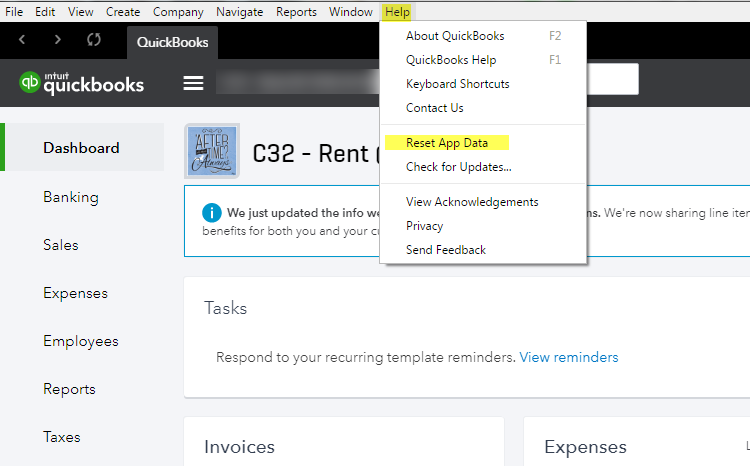
For additional information and steps on troubleshooting the application, I recommend this article: QuickBooks App for Windows and Mac: General support.
It's my priority you're able to access the app, so please feel free to drop by and update me on how it goes. Have a good one.



You have clicked a link to a site outside of the QuickBooks or ProFile Communities. By clicking "Continue", you will leave the community and be taken to that site instead.
For more information visit our Security Center or to report suspicious websites you can contact us here