Turn on suggestions
Auto-suggest helps you quickly narrow down your search results by suggesting possible matches as you type.
Showing results for
Get 50% OFF QuickBooks for 3 months*
Buy nowI'll be glad to walk through the steps on how you can restore your backup in QuickBooks, @sheldon211.
Since your backup company file is on an external device, you'll need to move it to your local hard drive first. Then, follow these steps to restore your company file in QuickBooks Desktop:
In case you run into problems restoring your backup file, here's how to fix them.
You can always tag me in the comment section if you have further questions about restoring your previous company file. I'll always have your back.
Maybe I'm doing something wrong. I went to File Menu and selected Restore. I do not get the option Local Backup. Pop up window comes up Restore Company Backup.
From: J:\ <-- thumb drive
Filename: Probelt Products - 2002.QBB
Restore to:
Filename: Probelt Products - 2002.QBW
Location: C:\Program Files\Intuit\QuickBooksPro\
Then I click Restore and get the following Error:
The Destination Location You Specified Is Invalid
What am I doing wrong?
Thank you for getting back to us here on the Community page, @sheldon211.
QuickBooks won't accept restoring files from the portable drive. For now, you can save a copy on the desktop and restore the file from there. Once done, you can save a copy of your company file to the portable drive.
I'm adding these screenshots as your visual references from the steps provided above to restore back up file in QuickBooks Desktop.
For additional references about restoring back up file, check out these links:
Also, read the topics from our QBDT help articles in case you need guides while working with QuickBooks in the future.
Thanks for allowing me to help. I'm here to help if you have any other questions. Just add a comment below. Keep safe, @sheldon211!
Those screen shots are not the same that I get. Remember it's Quick Books 2005 version
Jumping to share the steps for QuickBooks 2005, sheldon211.
The older versions, including 2005, has slightly different interface. Here's how to restore the backup in that version:
Please continue to add a reply below if you need more help while moving your QuickBooks to a different computer.
Thank you for that nice simple answer. I believe that is exactly what I need. I just purchased the Desktop Pro 2020 and want to load/upgrade this new QB 2020 onto my existing Desktop (now using QB13) AND also install it onto my laptop along with the current Desktop's QB company file.
The 2 computers are not networked but I need to be away for 2 months and then can update company file with laptop version - use for 2 months - then when back move the updated company file from the laptop and back to my desktop. That should be OK and legal, correct?
Allow me to share additional insights about upgrading company file to a newer version of QuickBooks, @Oregonia.
Restoring a file to a longer gap of QuickBooks Desktop (QBDT) versions can cause issues or damage your company file. That said, you have to check for a lower version to update your company file, before moving to QBDT 2020. From your QBDT 2013, you can restore your file to QBDT 2016, then QBDT 2019, and last to QBDT 2020.
Also, once you open your company file to a newer version, you can no longer access/open the file in your original or older version of QuickBooks.
To learn more about this process, check out the details provided from this article: Upgrade your company files after switching to a new version of QuickBooks Desktop.
You can also read this article for more information about installing QBDT.
Keep in touch with me if you still need more help with this. I'm a post away to help. Have a great weekend.
You are allowed to install a single license of QBD 2020 for 1 user on 2 different machines as long as you won't run it at the same time.
I have a MacBook with MacOS beta software and it become unstable. I would like to wipe and reinstall MacOS on the same MacBook and then re-install QuickBooks Mac Desktop 2020. Do I need to deauthorize license before I re-install on new MacOS on the same MacBook?
I'll provide the two options for this, @tspeng22.
If you're trying to change the license of QuickBooks Desktop (QBDT) for Mac 2020 on the new macOS on the same MacBook, there's a need to deauthorize it. Then, reinstall the program afterward. Here's how:
For the detailed instructions, check out this article: Change License Number Or Product Code. Just go to the QuickBooks Desktop for Mac section.
If you're trying to reinstall QBDT for Mac 2020 using the same license, there's no need to deauthorize it. I'd suggest uninstalling the program so you can re-open it from a clean slate on the said MacBook. You'll have to create a backup of your company file to secure your data before performing the steps below.
Once done, proceed with Steps 2 - 4 through this article: Using Clean Install.
You can also restore your backup company file to move your data from previous (beta software) to the new macOS.
After that, you can now perform essential tasks in QBDT for Mac 2020. To learn more about its basics and get set up for success, visit this link: Get Started.
Also, I recommend utilizing our PDF file to help you efficiently manage the program's features: User Guide.
Just click the Reply button below if you need further assistance. The Community and I will be around to help.
We have been running Quickbooks Desktop Pro 2015 for years, and now need another license so we are not doing 2 users, but 2 separate computers. We have another brand new disc with license that has never been installed. How do I make sure that we get a completely new install with new license for a 2 licensed user set up, and then sync our current company information so that the owner and manager can both use the Desktop Pro 2015 at the same time on 2 different computers.
Thank you for your help,
Motorworks.
Hello there, Motorworks.
You'll want to uninstall the old version and sure that you saved the company file with Verify and Rebuild Data Utility done. Then, you can fully install your new licensed QuickBooks Desktop for Mac.
Here's how to verify and rebuild data:
For the detailed steps you can use these references:
I'm just here if there's anything else that you need help with. You take care!
@Motorworks wrote:We have another brand new disc with license that has never been installed.
Define "brand new disc with license has never been installed".
Should you have a license of QBD 2015 for 2 users, you may just assign one computer as the host and enable the multiuser feature. But if you own 2 licenses of QBD 2015 for 1 user, you should contact Support to merge the license.
The computer where QB is installed died. How can I install it in a new computer
Hi there, @dorothy9437.
Thank you for reaching out to us here on the Community page. I can share with you some information on how to install QuickBooks on a new computer.
First, download QuickBooks Desktop (QBDT) from the website.
Here's how:
Then, proceed with installing QuickBooks. For your guide, check out this link: Install QuickBooks Desktop.
Once completed, you can restore your files to the newly installed QBDT.
If you need additional tips while working with QuickBooks, you can as well read the topics from our help articles.
I'm looking forward to hearing from you again. If you have any other QuickBooks questions, please feel free to add a comment below. I'm more than happy to help. Have a good day!
Hello - I purchased a new computer and transferred the data from the first one to the second one, however quickbooks only allowed me to used quickbooks 15 times before it required a registatration. I registered using the old license and product number and its telling me registration online is temporarily unavailable, When i call the help number they tell me took look for support online. Right now there is no online support available. Im using quickbooks 2016 for mac. Does anyone have any ideas? I cant even back it up at this point.
Contact Support to ask the validation code. Make sure you are able to login into your CAMPS and find your license information in there to verify by Support.
when I put the quick boos CD it will not automatically pull up so I go the explorer files and its not there
I don't know much about windows 10 but I need to download the CD . I have all the LIc # and product #
it is not a reinstall the quick books will not down load to my computer
Which QB Desktop version do you have?
Not to worry, @cacook1. I'm here to make sure you can install your QuickBooks Desktop right away.
If your CD drive won't work, you can download the program from our official website. All you need to do is procure the license key and product number.
Before you begin with the installation process, it's better to consider certain pointers. First, ensure to check the minimum requirements for the particular Windows version you use for speedy installation. Also, prepare the license and product number.
Follow these ten easy steps:
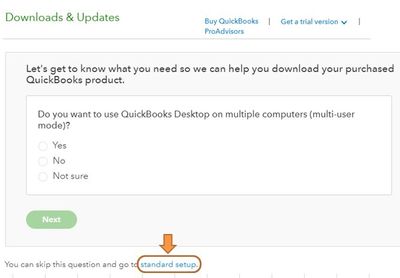
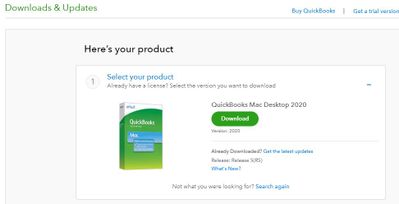
You can also check out our guide on installing QuickBooks Desktop for your convenience.
I'm always here if you need additional assistance. Have a wonderful day!
A coworker recently paid for and downloaded Quickbooks Pro Desktop 2020.
She has an old version of Quickbooks, as do I. Quickbooks Pro 2011, so we both have license keys etc. from our older versions.
Can I install her Quickbooks Pro Desktop 2020 on my computer, and just use my old license key? Will it cost me anything?
My computer will be offline, using quickbooks only for inventory and sales receipts, so we don't need to access to the same company file or anything like that.
Thank you.
I can share some information about updating to the latest version of QuickBooks Desktop, @yosanlibrary.
You'll have to purchase a license to install and upgrade to QuickBooks Desktop 2020. To know our latest version of QuickBooks and its latest features and how much it cost, check this link: https://quickbooks.intuit.com/desktop/.
Please make sure that your computer meets the system requirements for QuickBooks Desktop 2020 and Enterprise Solutions 20.0 to run the best QuickBooks Desktop experience.
You can reach to our Customer Support to get QuickBooks Desktop 2020. From here, they can help you install and activate your QBDT.
See this contact QuickBooks Desktop support article for more information. Here's also a guide on how to install QuickBooks Desktop.
I'm always here if you still have questions about updating to the latest version of QuickBooks Desktop. Keep safe and have a wonderful day!
I have quickbooks for my job on a regular desktop computer. I want to download my quickbooks from work onto my laptop and have all my information thats already on there. Do I simply put in my licensing info after downloading onto my laptop in order for me to have all the current information from my quickbooks at work
You've come to the right place, @snowslandscape00. Let me share with you some details about how you can access your data from another device.
If you're using a single-user license and you're not using the file simultaneously, you can install the QuickBooks on a different PC. However, it doesn't automatically sync the data on both locations. You'll have to create a backup copy from one computer and restore it into the other PC using your portable drive.
However, if you'll need to access the file at the same time, I'd suggest purchasing a secondary license to enable the Multi-user mode. This way, it allows your transactions to sync automatically. Here's an article that provides an overview of setting this up: Set up a multi-user network.
If you want to purchase another user license, simply follow the steps below:
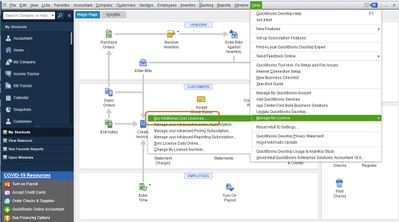
You can read through this article for more details about purchasing additional licenses: Add a user license to your QuickBooks software.
Should you need further assistance with the installation process, please know I'm always available here to help. Have a good one!



You have clicked a link to a site outside of the QuickBooks or ProFile Communities. By clicking "Continue", you will leave the community and be taken to that site instead.
For more information visit our Security Center or to report suspicious websites you can contact us here