Turn on suggestions
Auto-suggest helps you quickly narrow down your search results by suggesting possible matches as you type.
Showing results for
Connect with and learn from others in the QuickBooks Community.
Join nowGlad to see you here in the Community, metrosigncompany.
I'd be glad to walk you through on how to undo your reconciliation. So let's get started.
The QuickBooks Online Accountant (QBOA) gives you the ability to undo reconciliations without manually editing individual transactions from within the register.
Here's how:
You can refer to the Undo a reconciliation in QBOA article for detailed steps with a video.
On the other hand, if you don't have the accountant version of QuickBooks, unreconciling the transaction manually will affect your beginning bank balance. I'd suggest consulting an accountant for more expert ways of dealing with this kind of situation. Also, you may find this article helpful: How to unreconcile a transaction or undo a reconciliation.
As always, you can contact our customer care agents if you'd like someone to be with you as you go through these steps:
Please let me know if you have other questions about reconciliation. Have a good one.
The process is easy enough, but the action dropdown doesn't have the "undo" function there. It only shows "print".
Hello there, @JackBurton.
Thanks for getting back to us and for following the steps provided by my colleague. Allow me to jump in for a moment and provide some insights about undoing a reconciliation in QuickBooks Online.
If the Undo option on the Action drop-down isn't showing, it's possible that you're not using QuickBooks Online Accountant (QBOA) version. If that's the case, you need to manually edit each transaction to undo the reconciliation. Here's how:
1. Go back to the Gear icon at the top, then pick Chart of Accounts under Your Company column.
2. Locate the appropriate account for the transaction and select View Register on the Action column.
3. Identify the transaction to edit.
4. In the reconcile status column (indicated by a check mark), repeatedly click the top line of the transaction to change the status, then Save.
I also added some sample screenshots for your guide.
As a reference, you can also check out this article for further guidance: How to unreconcile a transaction or undo a reconciliation.
That's it! Please let me know how it goes by leaving a comment below. I'd be glad to answer should you have any follow-up questions. Take care and have a wonderful rest of the day.
You have to have an "accountant's copy" of QBO. If you do not have this copy, you will not be able to undo any reconcilation. Sorry.
It does not looke like any one has mentioned this to you.
Thank you for joining this thread, @sbsnova.
Let me share additional information about undoing a reconciliation in QuickBooks Online.
Currently, the ability to un-reconcile an account is only available in QuickBooks Online Accountant version. As mentioned by my colleagues in this thread, if you’re using the regular QuickBooks Online version, you'll have to edit the status of each transaction from R to blank manually.
For additional insights, you may check this article: Reconcile hub.
On the other hand, using the Accountant’s Copy is available only in QuickBooks Desktop.
Let me know if you have other questions about the reconciliation process in QuickBooks Online. I’m always here to answer your inquiries.
To have to manually uncheck is the most ridiculous thing. It's 2019, are you kidding me?
I totally agree with your statement. You can undo it in Quickbooks Desktop, it's sad that the Online program cannot do the same task. I regret every day my decision to move from the Desktop Program to the Online Program.
In my case I also don't have the "Accountant" version. I selected the wrong date when I reconciled the account, and an unable to undo it. I followed the steps to get to the Chart of Accounts, but there isn't a specific transaction listed I'm trying to undo, just the date, so how do I fix the date reconciled?
Thanks
Thanks for joining the discussion, @wowthissucks.
When undoing the transactions, make sure to clear out the date filtered. This way, you'll be able to enter the correct term that needs to be undone.
Please refer to this screenshot below on how to do this:
Once done, you can now continue to undo the transactions and select the accurate date range.
For your reference, you can also check out this article for further guidance: How to unreconcile a transaction or undo a reconciliation.
Please let me know how it goes by leaving a comment below. I'd be glad to answer if you have any follow-up questions. Take care and have a wonderful rest of the day.
Hello, i need help, i want to undo reconciliation but am failing to get the undo icon under history by account.
Jordan
Hi @JB1980,
The option to undo a whole reconciliation period is a feature exclusive for users with QuickBooks Online Accountant.
If this is the case, follow these steps to undo a reconciliation period:

If the Undo option isn't available, ensure you're logged in to your QuickBooks Online Accountant account.
Otherwise, if you have QuickBooks Online (QBO) instead, then you can undo a reconciled transaction by hand. See this article for details: Undo and remove transactions from reconciliations in QuickBooks Online.
You can also refer to this article to learn the workflow process of reconciliation within QBO: Learn the reconcile workflow in QuickBooks.
Have additional questions? Post them in the comments below, and I'll be sure to get back to you.
I have QBO Accountant and my client has added me as an Accounting Firm and I'm having the exact issues being described here. I want to completely undo some prior reconciliations but the Action drop down is not visible nor is Undo. What's the deal with this?
Thanks!
I'll help you undo the reconciliation, Rspitman.
Let's ensure you're logged in to QuickBooks Online Accountant. You're unable to undo transactions directly from your client's account.
Once you're signed in to the Accountant's version, you can already see the Undo button.
Get back to this thread if you need more help with this. Take care!
Can you assist me in UNDOing my reconciliation? Do I need to upgrade? We do not have an accountant, it's just me. I'm hoping you are around this weekend - URGENT help needed! Thanking you in advance.
Reversing past reconciliations in QuickBooks is made easier for you, @McGraw0410,
The steps are simple, so there's no need to contact an accountant or upgrade your service to do it. First, open your QBO account then follow the steps below:
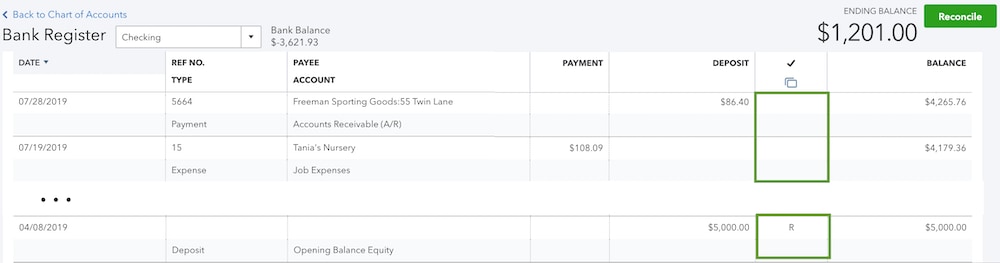
This Community guide has all the information about manually undoing a reconciliation: Undo and remove transactions from reconciliations in QuickBooks Online
Also, check out our Resource Centers for tips on how to use QuickBooks at its optimum:
I'd like to know how you get on after trying the steps, as I want to ensure this is resolved for you. Feel free to message me back. Have a great weekend!
i'm unable to undo the reconciliation possibly because i'm trying it from the clients account How do i get the QBO Accountant platform?
2ndly do i need to upgrade? i'm on quick books plus
Welcome to the thread, TAA_66.
As mentioned by my colleagues above, the Undo option for a reconciled period is only available in QuickBooks Online Accountant (QBOA). You can ask your client to invite you as an accountant user to their company. Once you'll be invited, you'll just have to sign up from a client's email invitation to create a QBOA account. Thus, no upgrade is needed.
To add you as their accountant, here's what they'll need to do:
Once done, check your email and follow the instructions to access their company. From there, you can now undo the entire reconciliation.
You can also visit these resources for more details about managing user access, like adding a new user or how to change what they can do and see:
If you have any other questions related to QuickBooks, reach out to me. I'm always here to help. Have a great day!
**Say "Thanks" by clicking the thumb icon in a post.
**Mark the post that answers your question by clicking on "Accept as solution".
ok that is utterly ridiculous. Not sure if that was implemented for some sort of control, but if I can undo all the transactions via the register, why can't I just undo an entire reconciliation? A better control would be for your accountant to lock the previous month(s) that have been reconciled. I'm almost at my wit's end with Intuit and Quickbooks and will definitely be looking for something else to use for my client. This is so frustrating, I have been a CPA for 15 years working with QB's and am getting extremely tired of QB's thinking it needs to think for me!!!!
Why would this function only be offered in the Accountant's version? I am master admin of the account and should be afforded all functionality.
I remember seeing "Undo" option of reconciliation with whatever version of my QBO. And luckily I did once. But one day after I shared the link to my accounting firm, I couldn't see it anymore. That's why I'm here. Now I learned why..That really sucks!
QBO is garbage because you can't unreconcile an entire month without going through 5 clicks for each transaction.
What a trashy company.
This is seriously still an issue after many complaints for over a year? WTF. Quickbooks, do better. Change this so in-house accountants can access this function without needing the accountant version. Especially if it's available in the desktop version, I'm not exactly sure why you took it out of the online version. I guess I should have done better research before switching to the online version.
Sincerely,
I thought I was almost done with Year End taxes, now you've had 5000 more steps.
It is still like this in 2021. What did you ended up doing?
Thanks for joining us here today, @Plzwhy.
I have some information about the "Undo" option. Currently, there isn't any reported case about the missing Undo function. You'll want to make sure you open your client's company file from QuickBooks Online Accountant to see it. Otherwise, invite your accountant to let them undo the reconciliation.
Here's how to undo an entire reconciliation:
Learn more about this feature in this article: Undo a client’s reconciliation in QuickBooks Online Accountant.
Additionally, you can undo or remove transactions from reconciliations whenever you need to.
In case you need help with other tasks in QBO, feel free to browse this link to go to our general topics with articles.
Let me know if you still have questions or concerns with reconciliation. I'll be around for you. Take care and have a good one.



You have clicked a link to a site outside of the QuickBooks or ProFile Communities. By clicking "Continue", you will leave the community and be taken to that site instead.
For more information visit our Security Center or to report suspicious websites you can contact us here
