Turn on suggestions
Auto-suggest helps you quickly narrow down your search results by suggesting possible matches as you type.
Showing results for
Solved! Go to Solution.
Let's get this sorted out, office144.
I'm here to ensure you'll be able to use your Enhanced payroll and file forms in QuickBooks Desktop.
When you purchase QuickBooks Payroll, you'll receive an email obtaining your 16-digit service key that is specific to your EIN and payroll service. You must enter this service key into QuickBooks to activate the service and for you to be able to file the forms.
If you have the service key, let's go ahead and enter this into your QuickBooks account. Here's how:
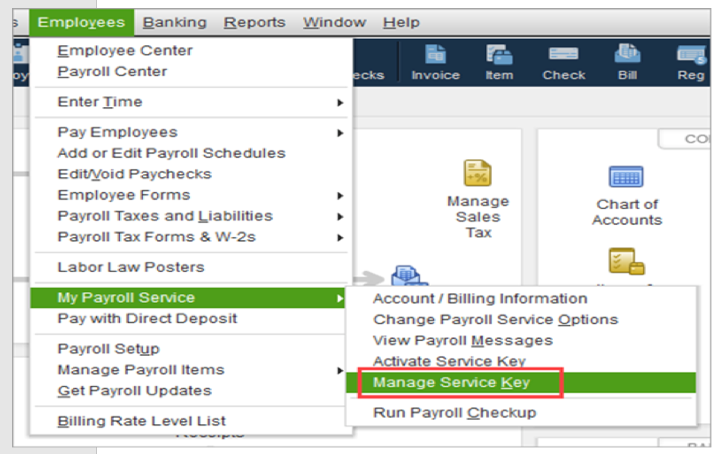
However, if you do not have your service key, I'd suggest getting in touch with our Payroll Specialists. Agents have the necessary tools to help you activate the new payroll service. To ensure we address your concern on time, check out our support hours.
I'm including these article to know more about the enhanced payroll as well as its limitations:
You can always get back to me if you have any other payroll or QuickBooks concerns. Keep safe and have a good one.
Let's get this sorted out, office144.
I'm here to ensure you'll be able to use your Enhanced payroll and file forms in QuickBooks Desktop.
When you purchase QuickBooks Payroll, you'll receive an email obtaining your 16-digit service key that is specific to your EIN and payroll service. You must enter this service key into QuickBooks to activate the service and for you to be able to file the forms.
If you have the service key, let's go ahead and enter this into your QuickBooks account. Here's how:
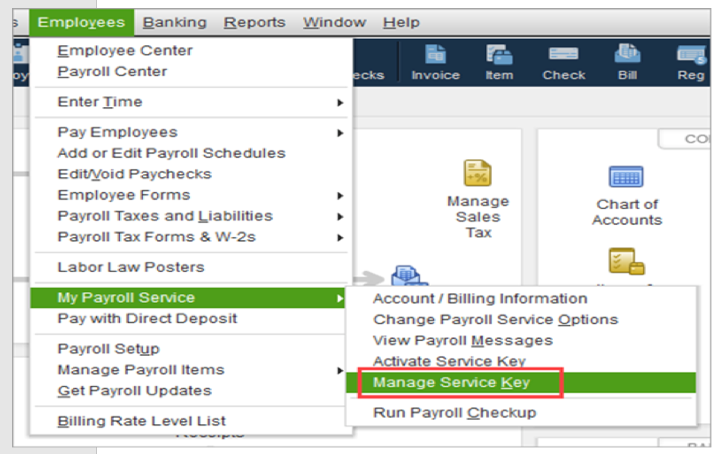
However, if you do not have your service key, I'd suggest getting in touch with our Payroll Specialists. Agents have the necessary tools to help you activate the new payroll service. To ensure we address your concern on time, check out our support hours.
I'm including these article to know more about the enhanced payroll as well as its limitations:
You can always get back to me if you have any other payroll or QuickBooks concerns. Keep safe and have a good one.
Thank you for your response.
I was able to locate the new product key and add it.
It worked perfectly and I am now able to create forms in my Quickbooks.
Thank you again.
I am delighted to hear the good news, @ office144
Sometimes, a helping hand is all small business owners like you need to keep your business on track. It's great to know that QuickBooks is taking the headache out of expense tracking for you.
Our program wouldn't be what it is today without customers like you who use and tell others about it. We'll be sure to keep enhancing this app so it grows with your business. Check out our blog to see what's in store: https://intuit.me/2L2zqTv.
When it comes to getting familiar with the app, we have just the resource for you. Our Community guides provide the steps to find and use each feature, so be sure to check them out: https://quickbooks.intuit.com/community/.
Have a great business year!



You have clicked a link to a site outside of the QuickBooks or ProFile Communities. By clicking "Continue", you will leave the community and be taken to that site instead.
For more information visit our Security Center or to report suspicious websites you can contact us here