Turn on suggestions
Auto-suggest helps you quickly narrow down your search results by suggesting possible matches as you type.
Showing results for
Get 50% OFF QuickBooks for 3 months*
Buy nowHello, @pammyq88.
Thank you for trying out all the possible steps to help you get the customized template as your default when emailing invoices in QuickBooks Desktop.
I replicated this on my end and I was able to get my template to show when sending an email. Let’s change the current default and toggle it back to check if that fixes the issue.
Here’s how:
1. Go to Edit from the top menu and select Preferences.
2. Choose Send Forms, then Company Preferences.
3. Change the default template to QuickBooks template.
4. Hit OK.
5. Follow the same steps to get to the Company Preferences tab and change the default back to your customized template.
Once done, close and reopen QuickBooks. Then, create batch invoices.
Here’s an article for your reference: Customize email templates in QuickBooks.
That should get you pointed in the right direction. Stay in touch with me on how the steps work for you. I’m just here if you need further help. Take care and have a great day!
I've replicated your concern, Pammyq88.
When you send invoices on the Income Tracker window, it will immediately let you send the transactions. Though, whatever template is used, that's the same template your customer will receive.
In QuickBooks, you'll have to create invoices so you can send them to your customers. You have the option to memorize an invoice for your regular customers. This way, a transaction is automatically created when it's due. You can check this article for more information: Create and modify memorized transactions.
If you need more help, you can always get back to this thread.
You need to have assigned the Default outgoing message before loading anything into the Send Queue ("send later"). Once they are in the queue, the only option is to Edit them, there. I have a list of outgoing messages I rotate throughout the year, so I set the Default, then automatically generate 84 invoices and they all have the Current Default in the queue.
You cannot edit the Provided initial Basic Message from Intuit. Make Your Own, then set it as Default.
From Income tracker, the one function you find there that is OverDue Invoices, that is not an outgoing message seen in Preferences for Send Forms. It cannot be accessed. This has been reported as a bug for Years.
At the top of the window go to:
This is where you can create, edit, delete, and make detault the emails that you send for all documents, including invoices.
Yes. I did edit the text before I sent the email. However, I would like to change the default text so I won't need to edit the text every time.
No, it will probably be the same message each time.
I changed it once, but when I looked at it again, it defaulted back to the original text.
Hello there, @lgsilva48.
I can see you've posted the same question twice in the Community forum. Please refer to my answer on this link to fix the email template: https://quickbooks.intuit.com/community/Other-questions/Email-default/m-p/308083#M20031.
In order to keep the conversation streamlined, I ask that you leave any follow-ups there.
Post again in the Community if you have any other concerns working with QuickBooks. I'm more than happy to help. Have a good one!
I just want to modify the basic invoice template, or delete it and replace it. It has old verbiage and old signatures in it. I don't want to make a new template called New Basic Invoice, that is not helpful, to always have to make sure not to choose this template because it will always be there.
I'm here to help guide you be able to modify your invoice template, @DMcCarthy.
You'll just have to open the template (basic invoice template) and make the necessary customization from there.
Here's how:
If you wish to delete or add a new template:
You can check this article for further details about using and customizing form templates: Use and customize form templates.
You can also check our self-help articles in case you have any other QuickBooks concerns in the future.
Stay posted if you have any other questions about modifying invoice template, I'm always here to help. Have a great day ahead!
Hello, I understand how to Edit and create a messages for sending forms.
But what I would like to do is set up an "Alt Email" address for sending Sales Confirmation Orders forms.
I'm using QB Premier.
Example: All Invoices are defaulted to use "Main Email" to send INVOICE forms. Under customer profile all QB "Main Email" addresses are set to the Customer's Account payable Dept. Ok that works great.
But I'd like to use the Alt Email on QB for the customer's Purchase Agents Contact on my Sales Order/Confirmation forms.
So Sales Orders/Confirmations don't get sent to Accounts Payable.
Can you help? QB support is confused.
Kfitz
But what I would like to do is set up an Alt Email address for sending Sales Confirmation Orders forms.
I'm using QB Premier.
Example: All Invoices are defaulted to use Main Emailto send INVOICE forms. Under customer profile all QB Main Email addresses are set to the Customer's Account payable Dept. Ok that works great.
But I'd like to use the Alt Email on QB for the customer's Purchase Agents Contact on my Sales Order/Confirmation forms.
So Sales Orders/Confirmations don't get sent to Accounts Payable.
Can you help? QB support is confused.
Kfitz
All customer communications done through QuickBooks are currently sent to the main email address, kfitz.
Although, the Alt email address are automatically copied when invoices and other sales forms are sent. You'll also want to follow these steps if you want to check if the invoice was already sent or not:
We'll send a feature request about the sample scenarios that you've shared with us here to our engineers. They are collecting feedback and suggestions to reviewed in the future updates.
Don't hesitate to tap on us again or post a separate question if you need anything else.
Is it possible to edit the cover emails to have html formatting? I would like to add some colour and our company font to the signature but it stays in plain text.
Thank you for posting your question here in the Community forum, @Caiged Bookkeeper.
Right now, QuickBooks doesn't have an option for keeping the HTML format, adding some colour, and company font to the signature. You may consider checking with a third-party application that offers this customization.
I can see how adding the option to edit the format of your invoices when emailed could help your business exemplify its style. I'll be sure to submit feedback, which is sent to our Product Development Team when considering features to introduce in software updates. QuickBooks is constantly improving thanks to the ideas provided by users, like yourself.
To know more about how to customize email templates and use them to send messages from QuickBooks, read this article: Create custom email templates in QuickBooks Desktop.
You can always get back to me if you have any other questions about QuickBooks, I'm here to answer it for you. Have a great day!
It does NOT send the same message to all recipients. It only sends changed text to the first and then reverts back to the default text for all others. VERY frustrating.
Hello there, @blandbooks.
Let's perform some troubleshooting steps to check if this error is caused by data problems in your company file. To start, let's create a sample company file and create a custom template from there. Let me guide you how.
In your QuickBooks Desktop (QBDT) software:
Here's an article you can read for more details: Create a QuickBooks Desktop Company File.
If you're able to create a custom template and doesn't revert back after sending it, then we'll have to run the Verify and Rebuild Data tools. This way, it'll resolve minor data issues within your company file. Here's how.
To Verify:
To Rebuild:
I've got you this article for more detailed steps: Verify and Rebuild Data in QuickBooks Desktop.
However, if the issue persists while using a sample company file, I suggest running a clean install. A clean install fixes issues that keep you from opening your company file and a few other situations.
Also, in case you want to learn how to remove a credit from an invoice, you can refer to this article for the detailed steps: Remove or Unapply a Credit from an Invoice or Bill.
Should you have other concerns or questions, you're always welcome to post here anytime. I'm always here to help. Have a great day!
Incorrect. You can customize the verbiage default.
So, I just ran into this problem again today. I know how to solve it, but when I just want to sent out a dozen statements it is not convenient.
If you change text in the email send box, it will change the text in the FIRST email message, then all the others will have the default message - a pretty stupid way to have this work. To fix it you must:
-Log in as the Administrator
-Go to Edit>Preferences>Send Forms
-Go to the Company Preferences tab here you can select one of possibly several basic messages to send by setting them as "Current Default". Or, you can create a new message by selecting "add a template". You create, name, and save the message then select it as default.
Then when you go to send your dozen email messages, they will all get the selected message.
Does this suck? Absolutely. It is the stupidest way to change an outgoing message I can imagine. It requires that you remember to do all this BEFORE you start your emailing and it requires that you logout, login, logout and log back in again before you sent your messages. It is IRRESPONSIBLE that Intuit would allow a simple task, like sending a few emails, to be so complicated.
This DOES NOT work for MAC!!!!!! Please read the original question carefully.
This solution does not work for MAC
I've got you some information that you'll find helpful regarding the email templates in QuickBooks Desktop for Mac, @JonniB!
The steps provided above are for QuickBooks Desktop for Windows. Can you share with us what QBDT for Mac year version you're using? I'd like to inform you that the Custom Email Templates feature is now available in Mac 2021 version. You can check out the article about what's new in QBDT for Mac 2021 to know the improved features to benefit your business.
In the meantime, you can refer to the instructions below on how to edit the email texts in the later versions of QuickBooks Desktop for Mac:
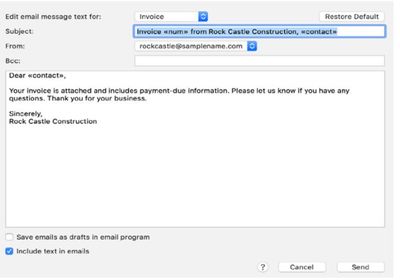
There's also an informative guide on getting started for QBDT for Mac for your reference. You can read some of our great articles and learn your way around managing your QBDT for Mac software.
I'm always around if you need further assistance. Have a good one!
I would like to vote for allowing html in the Template editor as well. Such editing was incorporated into most programs many years ago but we have yet to see this basic function in Quickbooks. It's shameful and it's frustrating.
that doesn't address the issue of using outlook to send the form and NOT having your saved outlook mail signature appear.
i.e. When I click "new email" from outlook, a new email window opens and my default "signature" appears at the bottom of the email body. This includes our company logo, my name, email, etc.
HOWEVER, when I send a form from QuickBooks desktop using the "outlook" email option, the above does not appear - so no one has addressed that issue.
How do I fix that??


You have clicked a link to a site outside of the QuickBooks or ProFile Communities. By clicking "Continue", you will leave the community and be taken to that site instead.
For more information visit our Security Center or to report suspicious websites you can contact us here