Turn on suggestions
Auto-suggest helps you quickly narrow down your search results by suggesting possible matches as you type.
Showing results for
Ok.. So we've got an active 5 seat license and have been using QB14 ES-Non-Profit for years and now its time to upgrade.. I've installed QB21 without issue but when creating a new company file from our existing '14 company file it gets almost all the way through and barfs claiming it doesn't like something and suggesting to rebuild the company file..
I rebuild the company file using QB14 and it finds no issues (obviously)... So, I switch to QB18.. it's the only other version that would install properly for me.. It gives exactly the same outcome.. So I thought I'd try QB15.. The installer barfs claiming it can't phone home to its servers -- try again later.. I've tried again later and get the same result. The same thing happened with QB16 and 17..
At this point I'm stumped and going to proceed with using QB14 some more.. thoughts on how to proceed would be greatly appreciated!
ok.. I am unstuck -- at least for QB18.. I just followed the directions to open the existing (QB14) data file and it prompted me to convert which it did without issue thankfully. But.. It's got a window thingie at the top of the Home window asking me to "Activate Payments" -- with a box in the upper right corner to dismiss the window but it won't go away.. I don't want to activate payments right now as it's not something we use. How do I dismiss this dialog??
Hello there, JM90123.
I appreciate for sharing the steps you’ve performed to move your QBES 2014 to the 2021 version and letting us know the result. We’ll have to deactivate the Turn off pop-up messages for products and services option to remove the window.
It will only take a few clicks to accomplish this task. Here’s how:
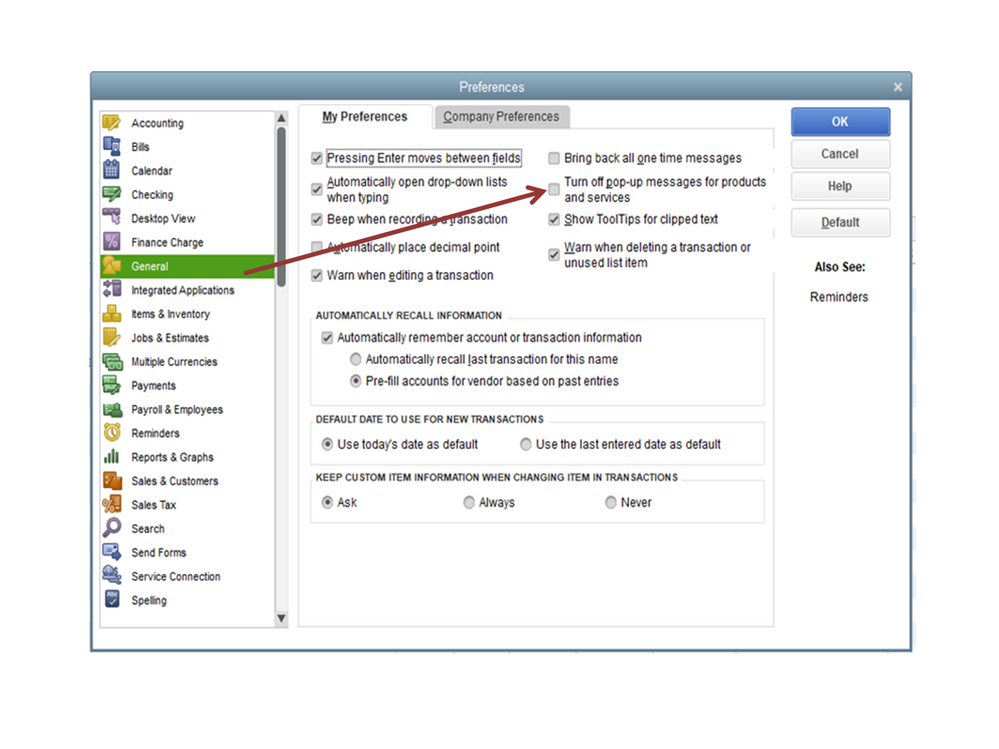
Since you’ll be upgrading to the 2021 version, I’m adding an article that lists the newly added features and enhancements made to the program: QuickBooks Blog.
Don’t hesitate to click the Reply button if you have other concerns or questions. I’ll get back to answer them for you. Have a good one.
got it thanks!
One more question if you don't mind.. Now that I've got 21 working.. it's got me in Non-profit "simulation" mode .. I want full non-profit mode.. The title bar reads "... Nonprofit 21.0 (via Accountant)".. If I select File->Toggle To another edition, it says I'm in "Enterprise Solutions Nonprofit - Simulating" .. How do I get rid of the "Simulating".. I didn't see that with my temp installation of QB 18.. I don't plan to go back to Accountant version..
I tried uninstalling and re-installing but no change. thoughts??
Hello again, JM90123. Thanks for getting back and providing detailed information.
To fix program issues in QuickBooks, let's try repairing the software. Here's how:
For more details, see this article: Repair your QuickBooks Desktop for Windows.
Once done, check if the simulation mode is still showing. If the issue persists, perform a clean uninstall process to avoid residual file left, then reinstall it.
Let me know how it goes. I want to make sure this is taken care of. Have a great day.
So I did the repair as you suggested and it repaired things -- but a quick dialog popped by that I had to revisit -- indicating that it was installed as "Accountant Edition" (see attached photo).. So I completely uninstalled it and upon re-installing it doesn't ask me what edition to install -- it just keeps selecting "Accountant edition".
I will state if this matters that this same machine also has our QB '14 non-profit edition installed -- which will eventually go away but it's not quite time yet.
Maybe this is caused by some random "ini" file floating around that needs to be nuked??
Please advise..
Hi, @JM90123.
You don't need to select an edition when installing your QuickBooks Desktop Enterprise for Accountant. You can simply tap on the Install tab to proceed with the installation. Once done, you can toggle QBDT to the non-profit edition. If you're still getting the simulation mode, you can perform some troubleshooting steps to isolate the issue. I can guide you on how.
First, download and install the QuickBooks Desktop Tool Hub to fix your file.
Then, here's how to run the quick fix of your file:
Moreover, you can run the QuickBooks File Doctor and update QuickBooks to the latest release.
For additional guides, while working with QuickBooks, you can also open the topics from our help articles.
If you have any other questions about handling your non-profit account, please let me know by adding a comment below. I'm always here to help. Keep safe!
I should note that I see this behavior on a brand-new machine before the company file has even been opened even once .. it seems to default to the Accountant edition for some reason.. I've got it installing right now as I write this. There's no company file to fix yet.. I'll proceed and see where it goes but ...
Ok.. So I tried everything you suggested .. and still see the issue on two different computers. It's still claiming that I'm "simulating" the Non-profit mode. I've tried repairing the company file, running the tool hub thing, etc..
Any other suggestions?? I've uninstalled and re-installed. in regards to the Tool Hub -- I've run pretty much all of the diagnostic tools in it -- the fix company issues, fix program issues, fix installation issues -- none helped.
I also did the program update until there were no more updates listed.
I'm completely out of ideas.. Maybe '21 is a no-go...???
Let me provide one more step so you can install and use the correct QuickBooks program, JM90123.
I recommend downloading the latest version of QuickBooks through this page: https://downloads.quickbooks.com/app/qbdt/products. Save the file on your computer where you can easily find it.
Then, you can either express or custom and network install the program depending on you needs. Check out this link for instructions and detailed steps: Install QuickBooks Desktop.
If the program is still showing in simulating mode, I recommend contacting our QuickBooks Desktop Live Team. They can check if there's something in your set up that needs to be change.
Here's how to get in touch with them:
You can also refer to this link for additional information: Contact QuickBooks Desktop support.
Let me know how the contact goes by commenting below. I'll be right here whenever you need additional information about this.
Stupid question.. When downloading the installer for QB21, there's two versions listed -- both are identical in size and the way they install. Both try to install for me as "Accountant" version. Is that normal?
Thanks for getting back to me, JM90123.
There's only one file to download after you select QuickBooks Desktop Accountant. Here are the screenshots for your visual guide.
Please leave a comment below and attach a screenshot where you can see two versions. This will help us see what's going on your end.
Also, before downloading the installer, make sure to delete other files you've already download. This way, you can select which one you've recently downloaded.
I'll keep this post while waiting for your response. Thank you and stay safe!
Here you go.. You're looking at the wrong flavor of QB.. We're using Enterprise Solutions. See attached screenshots.
Hi there, JM90123.
We appreciate you sending the screenshots of the versions that you see for the program that you installed.
Try accessing the access link using a private browser, and use the QBDT link. If you're still seeing the two versions of the said file to download you can contact us for us to check on this issue.
Click this link to contact QuickBooks Desktop support.
l also added this link that you can use to express or custom and network install the program depending on your needs. Access this link for detailed instruction: Install QuickBooks Desktop.
I'm just a comment away if you still have questions. Take care!
I'm not completely following you on this .. I am using a private browser to get that page and I've tried using the button in my v14 Enterprise solutions "upgrade now" which just brings up a browser window asking me to call.. I might try the DT helpdesk people...
ok.. I chatted w/ support thru the link you provided and they were able to check our license and found out that it's setup to be using the Accountant edition.. for Lord knows what reason.. nobody here seems to know when that switch was made but it was probably done several years ago. We were told that we could cancel our subscription and create a new subscription for non-profit again.. Doh!. Anyway, this answers a lot of questions.
Fyi -- 2018 at least (I can't vouch for 2019 or 2020) is allowing the user to override and select the version desired -- so I installed 2018 and was able to configure it for Non-profit edition w/o issue.. But 2021 adheres to the license from my limited perspective.



You have clicked a link to a site outside of the QuickBooks or ProFile Communities. By clicking "Continue", you will leave the community and be taken to that site instead.
For more information visit our Security Center or to report suspicious websites you can contact us here