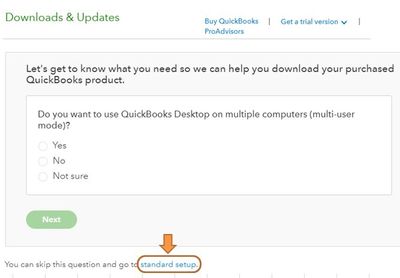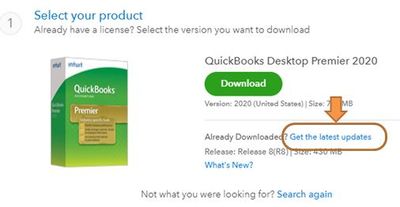Get 50% OFF QuickBooks for 3 months*
Buy now- US QuickBooks Community
- :
- QuickBooks Q & A
- :
- Other questions
- :
- Re: 1099-NEC is a 3-up form but QB will only print 2-up. Is there a way to change this internally...
- Mark Topic as New
- Mark Topic as Read
- Float this Topic for Current User
- Bookmark
- Subscribe
- Printer Friendly Page
- Mark as New
- Bookmark
- Subscribe
- Permalink
- Report Inappropriate Content
1099-NEC is a 3-up form but QB will only print 2-up. Is there a way to change this internally to print 3-up?
- Mark as New
- Bookmark
- Subscribe
- Permalink
- Report Inappropriate Content
1099-NEC is a 3-up form but QB will only print 2-up. Is there a way to change this internally to print 3-up?
Allow me to provide information about printing the 1099-NEC form in QuickBooks Online (QBO), @usermikemeyermm.
The 1099-NEC form isn't yet updated. Thus, printing it into a 3-up format is currently unavailable. Please know that QuickBooks will follow the IRS finalized tax forms. For now, you'll want to wait until QuickBooks update the payroll tax forms before the year ends.
You might need more assistance preparing your 1099-NEC. You can read these articles for more guidance:
- Create and file 1099s using QuickBooks Online
- Understand payment categories for the 1099-MISC and 1099-NEC
Should you need further assistance printing 1099 forms, just leave a reply below and I'll get back to you. See you again soon, @usermikemeyermm!
- Mark as New
- Bookmark
- Subscribe
- Permalink
- Report Inappropriate Content
1099-NEC is a 3-up form but QB will only print 2-up. Is there a way to change this internally to print 3-up?
So everything I am seeing says that QBO will change 1099-NEC format to 3-up instead of 2-up before "filing season". We are now in "Filing season" and QBO is still printing 2-up. What is going on?
- Mark as New
- Bookmark
- Subscribe
- Permalink
- Report Inappropriate Content
1099-NEC is a 3-up form but QB will only print 2-up. Is there a way to change this internally to print 3-up?
My Client yesterday had 3-up but he updated to QB 2022. My client today is QB 2020 version and they are 2-up even after I updated the file. Hopefully they will update by the time to issue.
- Mark as New
- Bookmark
- Subscribe
- Permalink
- Report Inappropriate Content
1099-NEC is a 3-up form but QB will only print 2-up. Is there a way to change this internally to print 3-up?
Hello @martoon1492.
Thanks for checking in with the Community for information about 3 up NEC forms. Those are available in QB Desktop 2020 at this time.
I see that you’ve run the updates, let’s try that one more time.
When you’re updating to the most current release for QuickBooks Desktop, please make sure to enable the Reset Update option. It usually fixes issues related to any critical update, as well as other possible errors within the product. In case you need the steps, here's how:
- Click the Help tab at the top menu bar and select Update QuickBooks Desktop.
- Go to the Update Now tab.
- Put a checkmark on the box beside Reset Update.
- Hit Get Updates.
Enabling the Reset Update option is critical especially if you’ve run updates recently. Once you’ve updated, I recommend closing QuickBooks and restarting your computer once again.
If you’re still not getting the update, your next step will be to uninstall and reinstall your QuickBooks and try to get the updates again.
That should do it! Let me know if you have any additional questions or if there is anything else I can help with.
- Mark as New
- Bookmark
- Subscribe
- Permalink
- Report Inappropriate Content
1099-NEC is a 3-up form but QB will only print 2-up. Is there a way to change this internally to print 3-up?
QB is a complete mess as related to Form 1099s! At this late date, they should have had all the glitches fixed but do not.
I am using QB-DT 2021 and unable to print to even print! When I used the menu buttons, the program freezes.
- Mark as New
- Bookmark
- Subscribe
- Permalink
- Report Inappropriate Content
1099-NEC is a 3-up form but QB will only print 2-up. Is there a way to change this internally to print 3-up?
Let's get this working for you, AdminStaff55.
Updating your QuickBooks Desktop to its latest release is a good start when it comes to fixing program-related issues. Here's how:
- Click Help at the top menu bar and select Update QuickBooks Desktop.
- Go to the Update Now tab.
- Select Get Updates to start the download.
- When the download finishes, restart QuickBooks.
- Accept the option to install the new release.

Afterward, let's download the latest tax table to synchronize the changes. Once done, restart your computer, open your QuickBooks and print your forms again. Here's an article with detailed steps in printing 1099 forms: Print your 1099 forms.
If you're still unable to print or the program continues to freeze, you can visit the following article for more troubleshooting steps: QuickBooks Desktop doesn't start or won't open.
I need to make sure you're all set, so please let me know if there's anything else I can help you with. Have a nice day!
- Mark as New
- Bookmark
- Subscribe
- Permalink
- Report Inappropriate Content
1099-NEC is a 3-up form but QB will only print 2-up. Is there a way to change this internally to print 3-up?
Followed the advice to redo the update and now my 1099 vendors are showing "no income" and QB DT 22 is trying to pay them under 1099Misc instead of 1099NEC... Cmon QB- you guys should have had this figured out before the end of the year. Now I have to waste my time and money updating, and fixing something that should have been a non-issue... Not to mention I am annoyed that I upgraded from 2018 this past year because I was told the "new stuff" is better... apparently not!
- Mark as New
- Bookmark
- Subscribe
- Permalink
- Report Inappropriate Content
1099-NEC is a 3-up form but QB will only print 2-up. Is there a way to change this internally to print 3-up?
Is anyone else having problems in the 1099 alignment "print sample" section? It freezes up and then QB closes out QB.
- Mark as New
- Bookmark
- Subscribe
- Permalink
- Report Inappropriate Content
1099-NEC is a 3-up form but QB will only print 2-up. Is there a way to change this internally to print 3-up?
I am using QB Desktop 2021, and cannot find an option to print the 1099-NEC forms in 3-up format. Will running the Reset Update fix this issue??
- Mark as New
- Bookmark
- Subscribe
- Permalink
- Report Inappropriate Content
1099-NEC is a 3-up form but QB will only print 2-up. Is there a way to change this internally to print 3-up?
I'll help you print the 1099-NEC forms 3 to a page right away, @Jessli.
Yes, running the update will help the program push the latest format of the 1099-NEC form. You can also download the web patch from our official website to get the latest release version.
Here's how:
- Go to the Downloads & Updates page.
- Click the standard setup link.
- Select the country, product, & version and click the Search button.
- Click the Get the latest updates link.
- After downloading the updates, navigate to the Downloads folder of your computer and double click the update file to initiate the installation process.
- Follow the prompts on the screen to install the updates.
- Restart your computer after the update is installed successfully.
Once done, launch the QuickBooks and print your 1099-NEC form again. You can also turn on the automatic update to make sure that your QuickBooks Desktop is always updated. Please check this article and follow the Schedule future automatic updates steps: Update QuickBooks Desktop.
Please come back if you need more help with preparing your forms. The Community is always here to help.
- Mark as New
- Bookmark
- Subscribe
- Permalink
- Report Inappropriate Content
1099-NEC is a 3-up form but QB will only print 2-up. Is there a way to change this internally to print 3-up?
Hello there, @Jessli.
Allow me to step in and provide the information of the team that can assist you further.
With the current version of the QuickBooks Desktop you're using, you should be able to print the 3 part 1099-NEC. Since you're unable to print the form with 3 part, let's ensure your QuickBooks is updated to the latest release with the appropriate Ultra-Light Patches (ULIPs) applied or Critical Fixes. Once done, go ahead and print your 1099-NEC forms.
If you get the same result, I highly recommend reaching out to our QuickBooks Support Team. This way, they can further look into this matter and help you resolve this issue. You can find their phone number in this article: Contact QuickBooks Desktop support.
If you have any other concerns, please don't hesitate to reach back out. Have a good one!
- Mark as New
- Bookmark
- Subscribe
- Permalink
- Report Inappropriate Content
1099-NEC is a 3-up form but QB will only print 2-up. Is there a way to change this internally to print 3-up?
it is 1-15-22. will there be a update to print 3-up for 1099 nec
- Mark as New
- Bookmark
- Subscribe
- Permalink
- Report Inappropriate Content
1099-NEC is a 3-up form but QB will only print 2-up. Is there a way to change this internally to print 3-up?
Thanks for joining us here, @dgtc.
I have some information about printing 3-up 1099-NEC. Before we start, are you using QuickBooks Desktop? If so, you'll want to follow the steps provided by my peer @LollyNino_C. This way, you'll be able to print the form.
If you're using QuickBooks Online, you'll want to access your account using a private browser or an incognito window. Sometimes, the browser is full of frequently accessed page resources that cause unusual responses.
Here's how:
- Press Ctrl + Shift + N (Google Chrome).
- Press Ctrl + Shift + P (Mozilla Firefox).
- Press Ctrl + Shift + P (Internet Explorer).
Once you're able to log in, try printing the form again. If it's working fine, return to your default browser clear your browser's cache. Oftentimes the cache becomes overwhelmed with older data which can potentially cause viewing and performance issues.
Additionally, here's a link that'll guide you in filing 1099s. Feel free to browse:
- Tax Year 2020 - Instructions for Forms 1099-MISC and 1099-NEC
- Understanding payment categories for the 1099-MISC and 1099-NEC
- What payments are excluded from a 1099-NEC and 1099-MISC?
If you have follow-up questions or concerns about the form, please don't hesitate to reply. I'll be here for you. Have a good one.
- Mark as New
- Bookmark
- Subscribe
- Permalink
- Report Inappropriate Content
1099-NEC is a 3-up form but QB will only print 2-up. Is there a way to change this internally to print 3-up?
Can you tell me when printing 3 up forms for1099 NEC will be available on QBO. The are monthly subscriber and have updated everything but it still shows only 2 up forms.
Please reply : [email address removed]
- Mark as New
- Bookmark
- Subscribe
- Permalink
- Report Inappropriate Content
1099-NEC is a 3-up form but QB will only print 2-up. Is there a way to change this internally to print 3-up?
Hello there, NinaKnight.
I just replicated this on my end and I was able to see that it's printing 3 contractors per page.
Even though, the Select a form type and print page is not yet updated and still shows 2 per page. You may continue printing the form and ignore the picture showing 2 per page.
Our product engineers are also aware of this issue and are working to update the page as soon as possible.
You can check out this link to know more about the complete set of instructions and the latest information about the form: Instructions for Forms 1099-MISC and 1099-NEC.
Let us know if you still have other questions about 1099 forms. We'll be here to help. Have a great day!
- Mark as New
- Bookmark
- Subscribe
- Permalink
- Report Inappropriate Content
1099-NEC is a 3-up form but QB will only print 2-up. Is there a way to change this internally to print 3-up?
I talked with Payroll support and we were finally able to get the NEC forms to print in the 3-up format. Yeah!
When updating the QB Desktop version, these are the steps we took in order to fix the problem. (In case someone else is still struggling) Go to: Help, update QB desktop, under Options, select: automatic update & shared download, (save); then on Update Now tab, check Reset Update before running the "Get Updates."
We then went to Employees and ran "Get payroll updates." After complete, go to file & close out of QB...before reopening, "right click the QB icon and run as administrator." Go to Edit, preferences, Tax: 1099, company preferences, "Do you file 1099 forms?" select yes, then right below that it talks about mapping accounts, you can do it here. Click the link, map the 1099's either MISC or NEC, then print.
- Mark as New
- Bookmark
- Subscribe
- Permalink
- Report Inappropriate Content
1099-NEC is a 3-up form but QB will only print 2-up. Is there a way to change this internally to print 3-up?
Thanks for sharing @Jessli.
We appreciate you taking the time to drop in and provide the steps that worked for you. I know many in the Community will benefit from these instructions.
Please fell free to drop in any time with questions or suggestions. We're happy to have you as part of the Community.
Have a great week!
- Mark as New
- Bookmark
- Subscribe
- Permalink
- Report Inappropriate Content
1099-NEC is a 3-up form but QB will only print 2-up. Is there a way to change this internally to print 3-up?
I followed all of these instructions and my 1099s are still printing as 2-up rather than 3-up in my 2018 version of QB Desktop. I can't believe it is 1/26/22 and these forms are due in 5 days and there is no easy or guaranteed fix for this issue.
- Mark as New
- Bookmark
- Subscribe
- Permalink
- Report Inappropriate Content
1099-NEC is a 3-up form but QB will only print 2-up. Is there a way to change this internally to print 3-up?
This is not the impression we want you to experience. Let me help you print 3 per page for 1099 forms, CValdez-RGO.
If you're using 2018 or earlier an upgrade will be required. Then, you should now be able to print 3 to a page for 1099 forms and update your QuickBooks Desktop to the latest release. This keeps your software up-to-date with the appropriate critical fixes. Here are the releases required to print 1099 forms in QuickBooks Desktop for Windows:
- QuickBooks 2022/Enterprise 22 - R3_71 (or later)
- QuickBooks 2021/Enterprise 21 - R8_62 (or later)
- QuickBooks 2020/Enterprise 20 - RR13_39 (or later)
- QuickBooks 2019/Enterprise 19 - R16_55 (or later)
Then, follow the steps below to get these critical fixes:
- Go to the Help menu and click Update QuickBooks Desktop.
- Select the Options tab and click Mark All, then Save.
- Click on the Update Now tab.
- Make sure Critical Fixes is checked.
- Click on Get Updates.
When the update is finished, close and reopen QuickBooks. Then tap Yes to install the updates and restart your computer. Once the latest release is available, here's a guide on how to print your 1099s and provide copies to your contractors: Print your 1099 forms. If the same thing happens, follow other troubleshooting solutions in this link: Print 3-part 1099s in QuickBooks Desktop.
Feel free to browse this link here if you need help with adding and managing your tax forms. It'll route you to our general payroll topics with articles.
If there's anything else that I can help you with aside from the 1099 forms concern, please let me know in the comments below. I'll be here to lend a hand. Keep safe always.
- Mark as New
- Bookmark
- Subscribe
- Permalink
- Report Inappropriate Content
1099-NEC is a 3-up form but QB will only print 2-up. Is there a way to change this internally to print 3-up?
I just ignored the preview page like you said and it still printed 2 per page. HOW DO I PRINT 1099NEC 3 UP FORMS? IT IS JANUARY 26TH. THIS IS RIDICULOUS. I updated everything TODAY and still no fix.
- Mark as New
- Bookmark
- Subscribe
- Permalink
- Report Inappropriate Content
1099-NEC is a 3-up form but QB will only print 2-up. Is there a way to change this internally to print 3-up?
It's our priority to ensure you're able to print the 1099-NEC form with three vendors per page, @jhg14.
May I know the release version of your QuickBooks? You can find it on the Product Information page by pressing F2 on your keyboard. These are the versions required to print the 1099 NEC forms in QuickBooks Desktop.
- QuickBooks 2022/Enterprise 22 - R3_71 (or later)
- QuickBooks 2021/Enterprise 21 - R8_62 (or later)
- QuickBooks 2020/Enterprise 20 - RR13_39 (or later)
- QuickBooks 2019/Enterprise 19 - R16_55 (or later)
If you have the updated version, I'd suggest getting in touch with our Customer Care Support Team. They can check why you're still unable to print your forms with three vendors per page after updating QuickBooks Desktop and provide troubleshooting to fix this.
Here's how:
- Select QuickBooks Desktop Help from the Help menu.
- Click Contact Us.
- Type in a short description of your concern, then Continue.
- Choose a way to connect with support.
For more details about our support availability, refer to this article: Contact Support.
Additionally, this article provides detailed information about 1099 forms.: Get answers to your 1099 questions.
Please come back and post again if you need more help with preparing your forms. The Community is always here to help.
- Mark as New
- Bookmark
- Subscribe
- Permalink
- Report Inappropriate Content
1099-NEC is a 3-up form but QB will only print 2-up. Is there a way to change this internally to print 3-up?
I have QB desktop Pro plus 2022. I talked to customer support today and they troubleshooted and made sure I had all of the updates and said they couldn’t help me that I had to pay another $200 to get the “support” I needed which is ridiculous. With the amount of people having the problem it is clearly an intuit problem that needs to be fixed.
- Mark as New
- Bookmark
- Subscribe
- Permalink
- Report Inappropriate Content
1099-NEC is a 3-up form but QB will only print 2-up. Is there a way to change this internally to print 3-up?
It looks as if his question was for QBO and if you click on how to file 1099 NEC it shows nothing about the 3 up forms for QUICKBOOKS ONLINE!! Can you change the 2 form option for these on QUICKBOOKS ONLINE? I'm sure everyone else like me didn't want to pay a fortune to buy these forms as Quickbooks Store was charging and bought them elsewhere not realizing they're 3 forms instead of 2.
Is there a way to use these forms with Quickboks online, I could care less about Desktop.
Thanks.