Turn on suggestions
Auto-suggest helps you quickly narrow down your search results by suggesting possible matches as you type.
Showing results for
When we are creating invoices and use the TAB key to go to the next fields, after a few rows on the invoice, the tab moves to the next line instead of the next field. Does anyone have an idea/solution to this issue?
Hello there, CENFAB.
Welcome to the Community. It’s my priority that the Tab key will properly work when creating invoices.
Let’s downloaded the latest release and run the Verify and Rebuild Data Tool to fix the issue. The previous troubleshooting helps fix minor problems and improve performance. The Verify and Rebuild Data Utilities are built-in tools used to validate whether your file is still in good shape and fixes common errors.
Allow me to assist in performing each process. Here’s how to update QuickBooks.
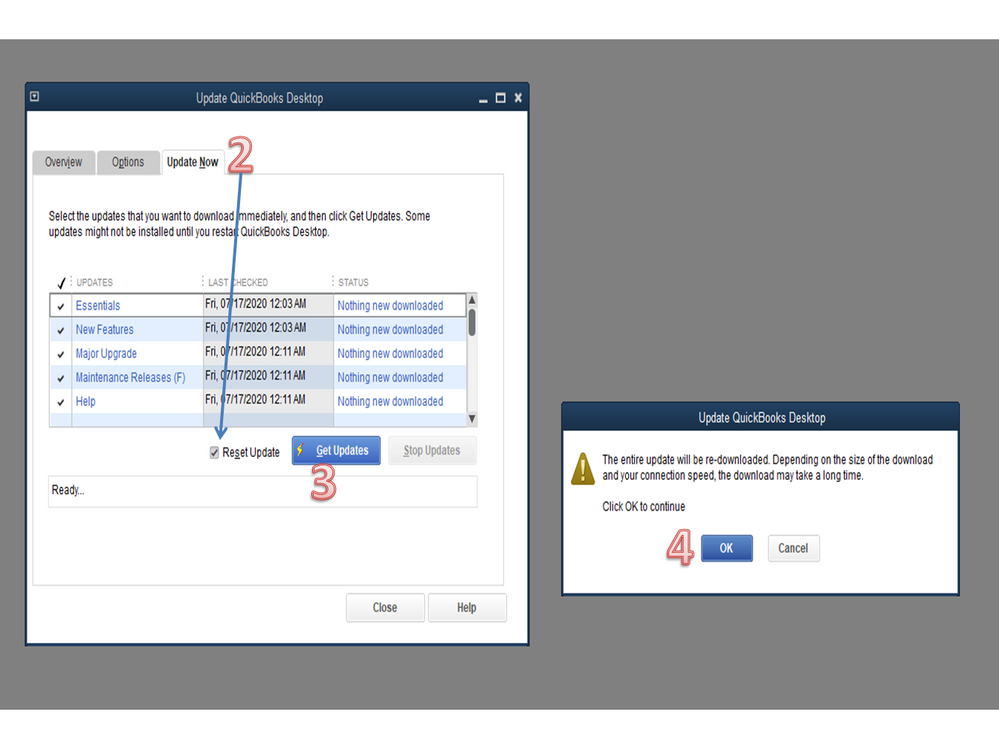
Now, go back to the Invoice page and use the Tab key to go to the next field. If you continue to get the same result, run the Verify Data and Rebuild Data Utility Tool.
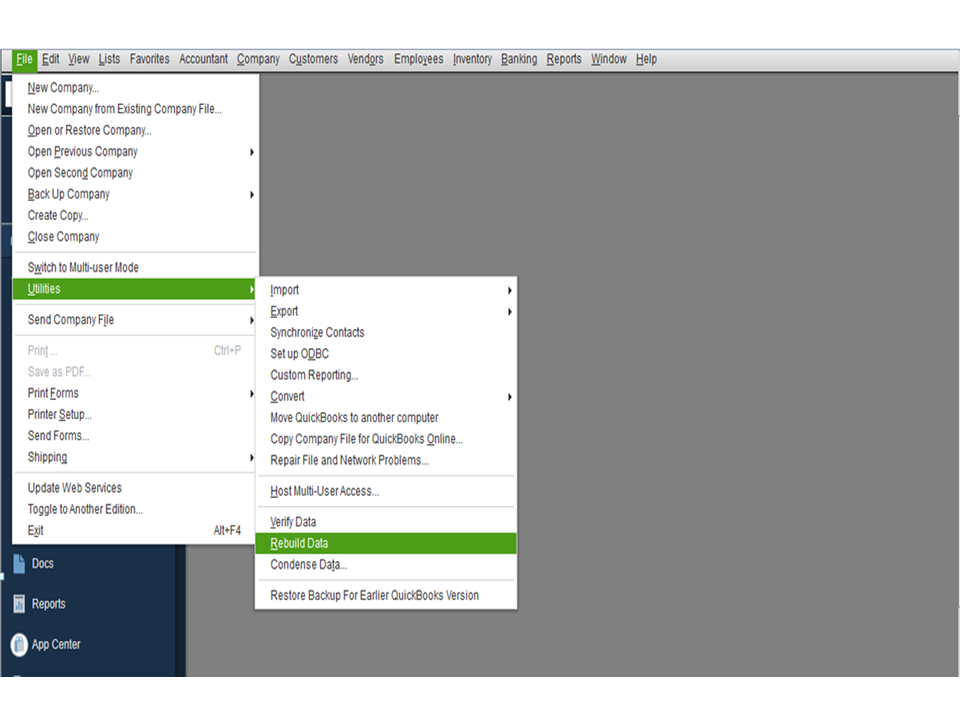
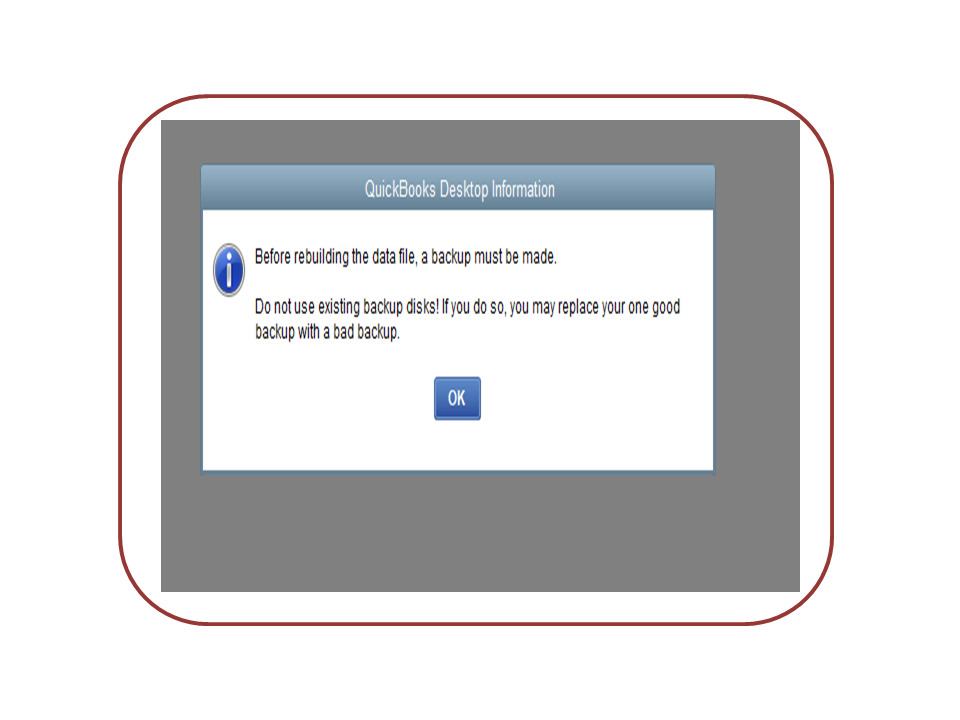
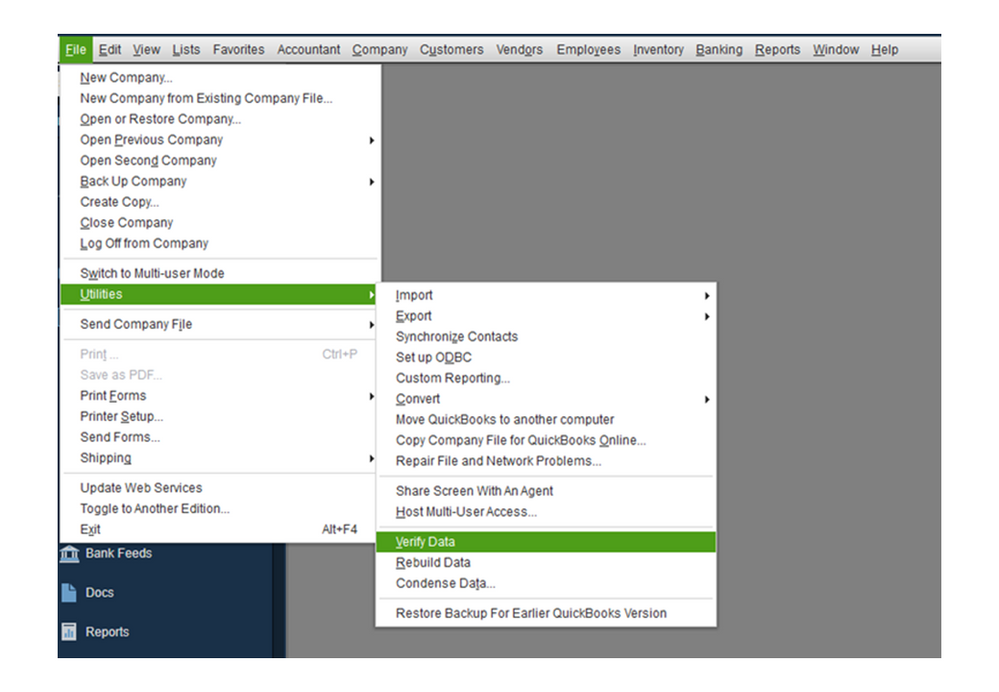
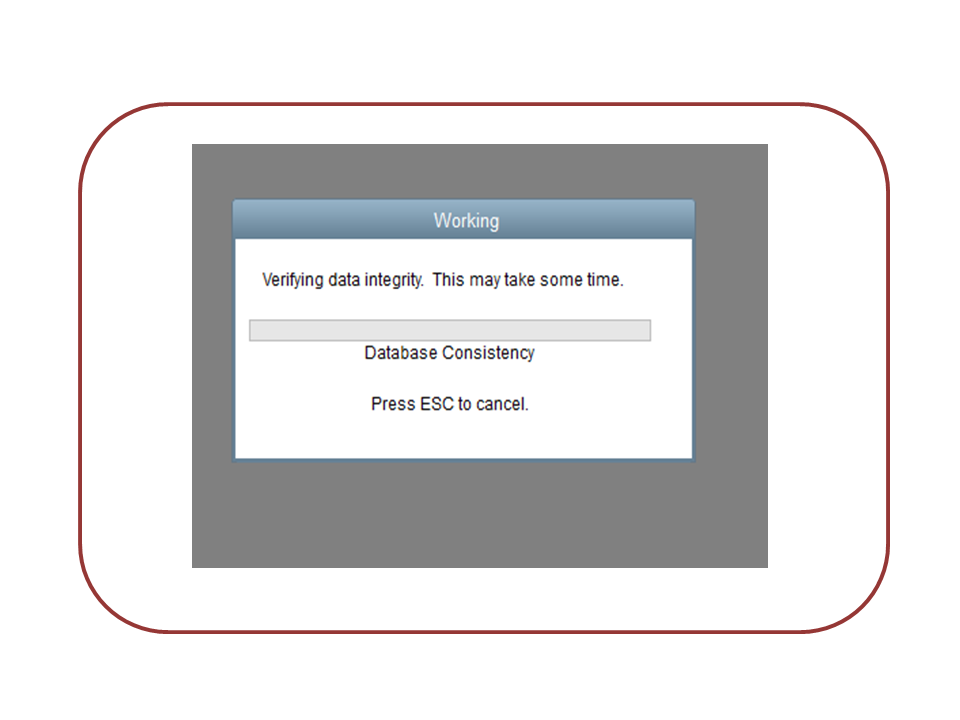
These steps will get the Tab key to move to the next field. I’m also adding a guide containing a list of shortcut keys to help easily navigate when working in QuickBooks Desktop: Keyboard shortcuts in QuickBooks Desktop.
Reach out to me if you need further assistance when working in QuickBooks. I’m more than to help. Have a great day ahead.
We have already done this (repeatedly). We always do this on regular basis and especially before we update to a newer version. However, this particular issue has never been fixed.
I appreciate you for performing the steps to fix the Invoice tab, @CENFAB.
Since the issue persists, I recommend reaching out to our Technical Support team. They can further investigate the main cause of why the tab moves to the next line instead of the next field.
Here's how:
Due to the pandemic, we have limited staffing and have reduced our support hours. To ensure that you'll be assisted on time, please check out our support hours.
You may also want to consider recording invoice payment in QuickBooks. This helps you organize your cash flow, track sales, receivables, and profitability accurately.
I'm always here to help. Your success with QuickBooks is our top priority. Have a good one.
I have been having this same issue as of yesterday 12/28/20. It is extremely frustrating to create invoices. I am not downloading and updating as I have lost company information this way in the past. Whatever QB changed, please fix it ASAP!!!
I will make sure that this gets resolved for you, @Q-BisAnnoying.
As an initial step, you can start by revisiting your QuickBooks preferences. The option to press the Enter or Tab key to move from one field to another must be enabled. I can guide you on how.

After that, try creating an invoice and use the tab to go to the next field. If that doesn't make any difference, I would recommend getting in touch with our Support Team. This way, a representative can review this further and take extra steps to isolate the issue.
For additional tips about creating invoices in QBDT, you can open this link: Create an invoice in QuickBooks Desktop.
Also, here's an article you can read more about managing and tracking customer transactions in QBDT.
If you have any other questions, please feel free to leave a comment below. I'll get back here as soon as I can to help you again. Thanks for coming, wishing you a good one!
When will you fix the tabing on invoices? We need to be able to tab between fields as we fill in an invoice.
I appreciate you for joining this thread, @max285
I want to ensure I’ll be able to provide you the right resolution to fox this issue. To clarify, were you able to perform the steps shared by my colleague above? If not, I recommend performing it so. Before you start, ensure to update your QuickBooks Desktop (QBDT) software.
This way, your QuickBooks is equipped with the latest features and fixes. If you have and the issue persists, I recommend running our QBDT Tool Hub. This tool scans your program for issues and fixes them right away. Let me show you how:
You can also check this article for more details and additional troubleshooting steps: Fix common problems and errors with the QuickBooks Desktop Tool Hub.
In addition to this, I’m adding these resource that you can utilize in case you need some tips on how to personalize your invoices: Use and customize form templates.
Need some further assistance managing your invoices or with your software? Tag me in your reply and I’ll be around to back you up. Have a good one and keep safe.
upgraded to QB 2021 pro yesterday. when entering an invoice, most of the time i do math inside of QB to determine the amount. example 5 + 6 to autofill 11. i used to hit tab after done the math and it would move to the next field. now it just stays in the field, and i have to hit tab twice to move to the next field. this is brand new with the upgrade. this is hardly a seamless, but FORCED upgrade to QB 2021 pro. thanks for any help.
Hello there, ap.
It looks like you've posted twice. My colleague already shared an answer to your concern. To view the complete details, kindly check this link: https://quickbooks.intuit.com/learn-support/en-us/reports-and-accounting/have-to-hit-tab-twice-to-mo....
If you have follow-up questions, please let us know anytime by posting again. The Community is always here to help you. Take care always.
Oh MY GOSH! THANK YOU!!!!!!!! I was dealing with this for over a year and looked through so many QB forums and you just FIXED my issue! I was wondering why all of a sudden, the ENTER button worked as TAB. I had to create my invoices in Word and then copy and paste to QB so that the format would be the way that I wanted. I was just on the phone with tech support for about 30 mins, doing the Rebuild, Tool Hub, and it wasn't even necessary.
I wish Tech Support would actually KNOW how to work through QB without first resorting to REBUILD. The other issue I had was a TSheets issues (which also ended up being the "clicking" of an option on QB).
What a great way to end the year. Thank you.
This is so frustrating! I feel your pain. I don't know that this is a fix but possibly a workaround. I have noticed that when I do a subtotal on the next line, that going forward after the subtotal it seems to straighten out again. And then I just delete the subtotal line if I didn't need it. Hopefully this works for more of you than just me! Quickbooks fix this!!



You have clicked a link to a site outside of the QuickBooks or ProFile Communities. By clicking "Continue", you will leave the community and be taken to that site instead.
For more information visit our Security Center or to report suspicious websites you can contact us here