Turn on suggestions
Auto-suggest helps you quickly narrow down your search results by suggesting possible matches as you type.
Showing results for
Connect with and learn from others in the QuickBooks Community.
Join nowThis is my dilemma.......any suggestions would be greatly appreciated.
When I started with my current company 3 years ago all of their Items were listed as Service Items instead of inventory. I have been discussing with the accountant the best way to fix this as we have inventory and they make a 'guesstimate' at the end of the year for inventory. This as a bookkeeper is driving me nuts. I know in QB desktop you can not change the type from Service to Inventory. Whenever I can not match a plant with a customer and its not out in the yard it also drives me nuts because I find out the boss has sold it on a job but not billed the customer. This is a very small business with 5 employees and boss isn't as malicious as I am with the books. "Its why I hired you" she says..please any help. If I have to redo the Item list to retype them then I will but have over 200 items, maybe an easy way to do it suggestion? Thanks so very much in advance.
Solved! Go to Solution.
Hey there, @Kphelan2018.
I suggest reaching out to our support team so they can get a better understanding of what's going on; they have all of the right tools to point you in the right direction. You can also take a look at Add, edit, and delete items for more information on making changes to items.
Please come back if you have any other questions, thanks for reaching out to the Community!
Hey there, @Kphelan2018.
I suggest reaching out to our support team so they can get a better understanding of what's going on; they have all of the right tools to point you in the right direction. You can also take a look at Add, edit, and delete items for more information on making changes to items.
Please come back if you have any other questions, thanks for reaching out to the Community!
On my item list, I added all the different sections, item name, description, manufacturer, vendor etc.
I can search for anything under item list except by using manufacture's name.
Its only found if I insert under attribute and I need that field.
Please assist.
Thanks
Hey there, Super.
Did you create a custom field named Attribute and wanted to show this on the item list screen? If so you can customize the columns on your lists to show and search for the information you need.
Here's how:
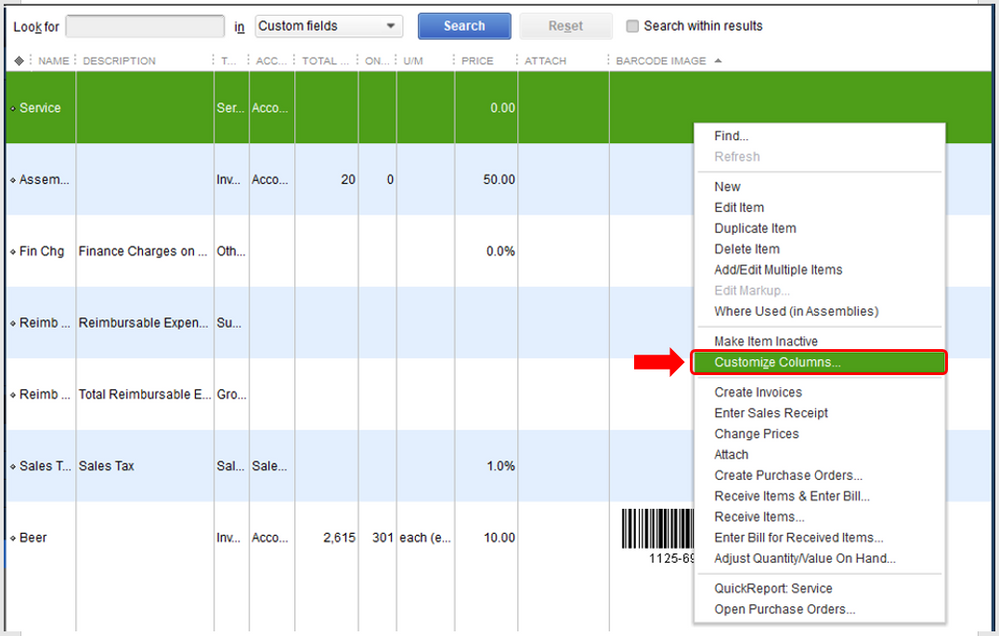
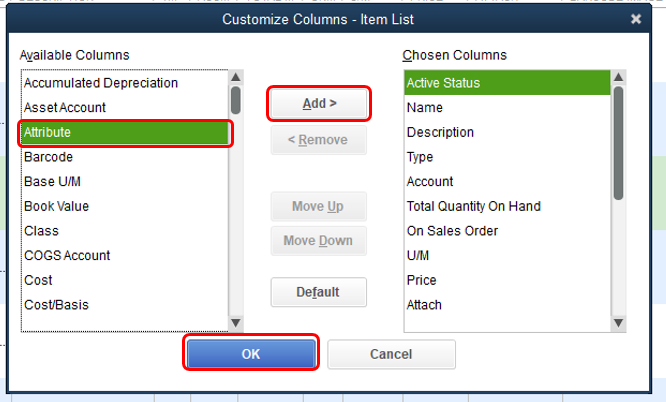
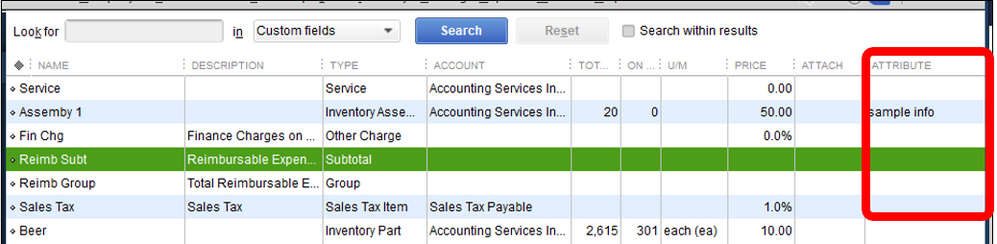
To help you utilize your custom fields, you can refer to this article: Create and use custom fields in QuickBooks Desktop. This will provide you steps on how to add these fields on your sales forms as well as showing it on your reports.
If you're referring to something else, please let me know. I'd be more than willing to lend you a hand. Have a good one.
Thanks. I did not create attribute. It was there. I simply added the new items and filled in all the fields. What am trying to do is to be able to search for all my items with the same manufacturer which is a field within the item list. Am seeing it on the screen but not able to pull it up by that field.
Super
@Rose-A wrote:Hey there, Super.
Did you create a custom field named Attribute and wanted to show this on the item list screen? If so you can customize the columns on your lists to show and search for the information you need.
Here's how:
- On your item lists screen, right-click and select Customize Columns.
- From the Available Columns, select the custom field (Attribute).
- Click Add.
- Hit OK.
- This column will show on your Item Lists screen.
To help you utilize your custom fields, you can refer to this article: Create and use custom fields in QuickBooks Desktop. This will provide you steps on how to add these fields on your sales forms as well as showing it on your reports.
If you're referring to something else, please let me know. I'd be more than willing to lend you a hand. Have a good one.
We can run the Item Listing report to pull up this data, Super.
You may also use these screenshots as your visual guide:
From there, you can view the items that have the same manufacturer.
If you want to save the same set of customization, you may memorize the report. Here's an article for more information: Create, access, and modify the memorized report.
I'm just a post-away if there's anything that I can help. Keep safe!
Thanks for your email.
I understand about the reporting.
however, I need to see it when someone comes for a particular part by Manufacturer, so I need to search for it on the Item list but that's the problem.
See screen shots taken. Look at the manufacturer KYB. When doing the search, no KYB.
Appreciate all your help thus far.
Regards
Super
Good afternoon, @Super! Thank you so much for providing those screenshots. We did a little research and it looks like you're using QuickBooks POS, which is set up a little differently than QuickBooks Desktop.
You're able to search by Item Name in QuickBooks POS but not by Manufacturer. What I can do is give this feedback to our team and let them know that you'd appreciate the ability to do that. I'm sure you're not the only one who would benefit. :)
I'm attaching this link for you to look over as well. It goes over sorting and customizing lists: Sort items or customize columns in lists in QuickBooks Point of Sale.
Thanks for your patience as we looked into this. As always, please reply to this post with any other questions. All of us here are happy to help!
Hi Kiala_S
Hope all is well
Any further feedback on this problem.
Its beginning to affect how fast we deal with our Customers.
Rgds
Karl
I'm happy to see you again here in the Community, @Super.
I hear you and realize the importance of being able to look for an Item by Manufacturer in QuickBooks Point of Sale. However, the system currently allows you to search the item by Item Name/Number, Description (sales), Purchase Description, Preferred Vendor, and Manufacturers Part Number.
To be updated with our latest news and product road-maps, I encourage you to visit our Firm of the Future site regularly.
You can always scan through this POS guide that I've attached to give you more insights about the functionalities that the program offers: Find out more about QuickBooks Desktop Point of Sale.
Let me know if there's anything else that I can assist you with. I'll be around to help. Have a good one!



You have clicked a link to a site outside of the QuickBooks or ProFile Communities. By clicking "Continue", you will leave the community and be taken to that site instead.
For more information visit our Security Center or to report suspicious websites you can contact us here
