Turn on suggestions
Auto-suggest helps you quickly narrow down your search results by suggesting possible matches as you type.
Showing results for
Get 50% OFF QuickBooks for 3 months*
Buy nowWhen I want to register a deposit, I click on Banking/Make Deposits, and get the "Payments to Deposit" window. By default the payments are sorted by payment method. Is there a way to have them sorted by default by date. I know I can click and select "Sort by date". What I am looking for is to have that selection the default selection. Thanks
We're unable to change the default option, PanoramixTx.
You'll have to change it manually to sort payments by date.
Let me share the article on how to record and make Bank Deposits in QuickBooks Desktop as future reference.
If you have more questions, please reach out to us again. Take care!
My Payments to Deposit window does not have a "Sort by" option - it only has the top line of view payments by. How do I add that second sort line for Date, Type, Number, Amount?
The sort by option should show on the deposit window, @Sooner73.
There are times unexpected behavior occurs. We can repair your file using our Verify Rebuild Data tool in QuickBooks desktop.
Verify Data identifies the most known data issues within a company file while Rebuild Data resolves data integrity issues that the Verify Data finds.
Before you get started, make sure to back up your company file. Once done, follow these steps below:
To Verify Data:
To Rebuild Data:
You can check this link for complete details of the steps and other methods for fixing file issues: Fix data damage on your QuickBooks Desktop company file.
QBDT will now automatically group and match records customer payments for you. If you have QuickBooks payments, you can read this article for future reference.: Automatically record QuickBooks Payments bank deposits.
Please keep me posted on the results upon repairing your QuickBooks. I'll be sure to help you.
I am trying to do the same thing. My drop down menu doesn't include that either. I am not given "date" as a choice. Only payment method types.
Hello there, @laynev.
Thanks for trying the steps my colleague provided previously and other possible solutions in the Community.
Since the Verify & Rebuild process didn't resolve your problem, the next step is to run the File Doctor. This tool checks for data corruption and errors in the Company File and attempts to repair them. It's super easy to use the tool.
Here's how:
Then, use the QuickBooks Install Diagnostic Tool:
If the solutions in the article above won't work, you can update the window and follow step 3, to solution 5 in this article: Fix QuickBooks Desktop install errors.
Also, you can visit this article to know more about how to upgrade to a newer version QuickBooks Desktop: Upgrade to newer versions of QuickBooks Desktop Pro Plus, Premier Plus, or Enterprise.
Please keep in touch with me here should you need any further assistance. I'll be around if you need any help.
Same issue here. Even after using the QuickBooks tool
I thank you for sharing a screenshot about your concern, @RKenshin2021.
I'm here to guide you in performing additional troubleshooting steps to ensure that you'll be able to manually sort your transactions in the Payments to Deposit window.
Let's start by making sure that your QuickBooks software is updated to the latest version. This way, you'd always have the latest features and fixes.
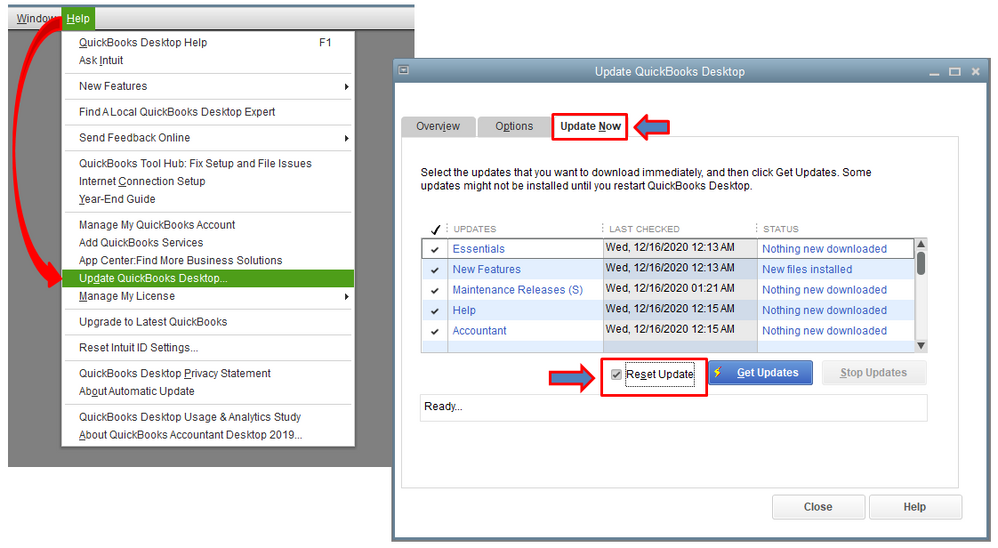
Once completed, let's make sure to reboot your device. This ensures that all component are updated. Now, you can try depositing your customers' payments again.
Also, you can read through these articles where you can get additional information on how to resolve unexpected behaviors when navigating around QuickBooks:
Get back to us here if you have other questions about navigating around QuickBooks. I'm always here to lend a hand.
I seem to have the same issue, where sort drop box disappeared. Tried everything. It seems like it happened after I added Merchant Services and it's file specific. If I open a demo file that does not have Merchant Services, the sort drop box, works fine.
Hi there, @hpatland. I'm here to further help you with this.
Since you've already performed the troubleshooting steps provided by my colleagues in this thread and you still experience the same issue, I'd recommend reaching out to our Technical support team. Once connected, you can request a screen-sharing session so they can check your account set up and verify the cause of the missing option. Here's how to contact them:
To know when our support will be available and to ensure you'll be assisted immediately, please visit our support hour's page.
You may consider browsing through this article in fixing issues within your QBDT file: Resolve QuickBooks Desktop performance issues: Manage your data file. It also includes resolutions for performance issues in your computer system.
In case you record the same deposits regularly, you'll want to make an existing one a recurring transaction in QBDT.
Please reach out to us again, if you have more questions about this. I got your back. Have a good one.



You have clicked a link to a site outside of the QuickBooks or ProFile Communities. By clicking "Continue", you will leave the community and be taken to that site instead.
For more information visit our Security Center or to report suspicious websites you can contact us here