Turn on suggestions
Auto-suggest helps you quickly narrow down your search results by suggesting possible matches as you type.
Showing results for
Get 50% OFF QuickBooks for 3 months*
Buy nowQB Enterprise 21. Used to be when an update was available, user got prompt to "install now" or "install later". Now we get this:
and there is no way to bypass it. We have this on terminal server farms with users that do not have rights to install the update, and besides we always do updates off-hours and not in the middle of the day. So now we have a bunch of people that cannot use QB.
I did temporarily find a way around it, we renamed "C:\ProgramData\Intuit\QuickBooks Enterprise Solutions 21.0\Components\DownloadQB31" folder and it lets us in.
Are we now being forced to install updates when Intuit wants them installed with no way for a user to bypass?
Solved! Go to Solution.
I can imagine the situation you’re in right now, @John.
To ensure you get the most recent improvements of QuickBooks Desktop (QBDT), I recommend installing the new updates for the program. This way, we can ensure your software is equipped with the latest security features and fixes.
If you still receive the prompt message after updating it, I recommend uninstalling and reinstalling it. A clean install fixes issues that keep you from opening your company file and a few other situations in QBDT.
Let me show you how:
You can also read through this link for more details: Clean install QuickBooks Desktop.
In case you run through some errors reinstalling the software, check out this article that can guide you in handling the situation accordingly: Fix QuickBooks Desktop install errors.
Keep me posted if you have other follow-up questions about updating QBDT, you’re always welcome to share them with me. I’m always around ready to help and back you up. Keep safe, and have a good one.
The OP's question is: "Are we now being forced to install updates when Intuit wants them installed with no way for a user to bypass?"
You didn't answer that question.
And now we have another customer site with QB Enterprise where the program forces a user to update, and some of them have and some have not and now we have disruption among the 10 or so users.
Please answer my original question. Is this the new normal or was this a one-time thing? I hope it is not the latter - we schedule roll-outs of updates not haphazardly do them as this is forcing us.
I would appreciate response that addresses the actual issue, not a parroted canned response that does not apply. We have been supporting QB for many years so I do not need instructions on how to uninstall and reinstall a program, I want to know you are not going to force updates like this, and if so, how we can get around it.
It appears that Intuit is now forcing the download and installation of QuickBooks patches - whether or not you need them.
I remember when Intuit - somewhat wisely - noted that, especially for QB Enterprise, it is very important to allow the customer to decide when to install updates. It was stated this was to help them control downtime, the risk of a patch error during business hours, and so on. For example, an Enterprise customer may want to have their IT department install updates on all their computers at once after-hours or on the weekend.
I think they've devolved. Intuit no longer seems to understand that, for desktop software especially, people expect to have control over their computers. In may cases the need to have such control to preserve business processes during the business day. If you have a customer waiting for you to process their credit card or record and print a receipt, you do not have time to wait 5 minutes for a patch to be applied - or worse, fail.
Microsoft understands this, and gives us a wide range of options for installing Windows operating system and other software updates - from automatic, to prompted, to not at all.
We should be able to choose.
@BigRedConsulting Thank you. I just recently became aware of both those methods (getting rid of the directory and the "update" setting). Wish there was a GPO way to do this, but this is better than what I have now. Have not had to deal with this until now. Probably is a setting in qbw.ini that we could update but I don't feel like going to that effort.
BTW also use another solution of yours that fixed QBPayrollLink ("QB_Payroll_Link.XLT"). Too bad you do not work for Intuit.
This presented a real downtime this morning for our 3 companies. It forced us to update over 53 workstations and Servers resulting in about 2 hours of downtime for my Enterprise Organizations. We've been with QuickBooks for over 10 years and it's the first time this was "forced" down our throat. As an IT Professional I expect to be notified if it is going to happen so I can plan. I'm very disgruntled about this forced Update. John
RE: "As an IT Professional I expect to be notified if it is going to happen so I can plan."
Intuit used to do that, too, specifically for Enterprise customers. Seems they've lost a lot over the years.
We also do not appreciate this update being forced on us right as we began year end prep.
Please tell us how to get around this update.
Do not tell us to install it and delete it.
Just tell us how to open the program without updating.
Hurry.
Hey there, Holly Eldridge.
Thanks for dropping by the Community and providing me with that screenshot of what's going on. I'm happy to help. What you're going to want to do is reach out to our support team outside of the program. You can Contact Us and we'll get you up and running again.
I'm also including a helpful article for you to checkout below.
Thank you for your time and if you have any other questions, feel free to post here anytime. Thanks again and have a lovely afternoon.
See the previous answer (that I marked as the solution) above from @BigRedConsulting - you have to rename a folder and then you can temporarily bypass that update.
Spent some time with support and issue now rectified. Thanks!!
The message I am receiving is " There's a new Quickbooks software update waiting for you"
"looks like you don;t have the required permissions" Option is to close quickbooks
Thanks for coming here, kimrayburn.
Running updates in QuickBooks Desktop requires admin permission. The reason why you're receiving the message is that you need to log in as an Admin. To do that, look for the QuickBooks Desktop icon and right-click. Then, choose Run as the Administrator.
Once done, try manually updating the software by following the steps below:
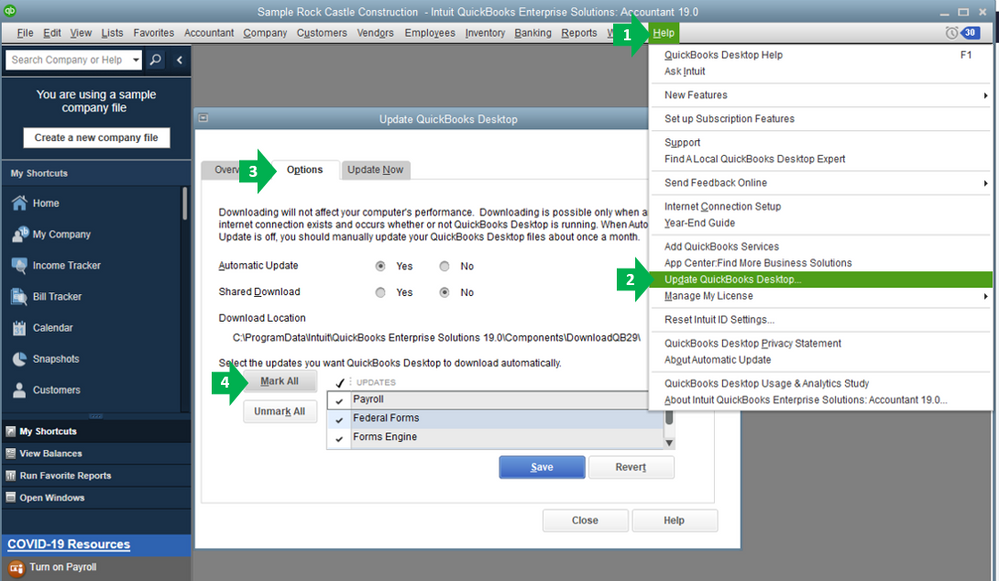
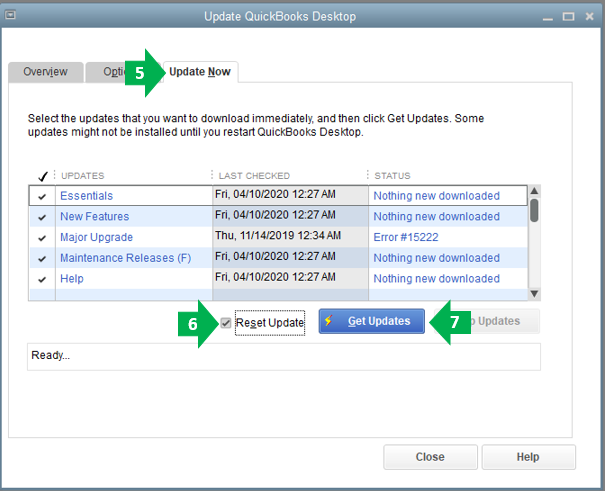
To give you more insight and a visual guide on how to update QuickBooks Desktop, please check out this article: Update QuickBooks Desktop to the latest release.
If this doesn't work, let's try downloading the QuickBooks Tool Hub. This tool is designed to automatically diagnose and fix common issues within the software.
Below are the instructions on how to do it:
Feel free to visit this article for future tips and guides while working with QuickBooks Desktop: Help articles for QuickBooks Desktop.
Be sure to check back in with me here and let me know how this goes. I'm always around to help you in any way I can. Have a good one.
I'm sorry but this is unacceptable. We have two users still on Windows 7. We paid to continue getting updates for windows 7 from Microsoft. They have legacy software and must remain on Win 7 for several more months. They must stay on QuickBooks Enterprise v19. Therefore the entire accounting department must stay on v19.
How do we block the forced upgrade from 19 to 21?!!!!
Thanks for joining this thread, TSOSNJ.
QuickBooks receives updates regularly to give you a better experience and fix issues that arise with the product. If you have automatic updates turned on, they'll be downloaded for you. This can be bypassed by turning off the automated feature.
Here's how:
As for upgrading, there's no forced upgrades. You can upgrade when you choose to. QuickBooks 2019 is still supported and will continue to have access to add-on services until further notice. You can stay up-to-date Intuit's service discontinuation policy and upgrade information by reviewing the following article: Service discontinuation policy & upgrade information
I've additionally included a detailed resource about performing manual updates that may come in handy moving forward: Update QuickBooks to its latest release
Please feel welcome to send a reply if there's any questions. Have a great day!
Hello,
Do humans monitor this thread? If so I would highly suggest rereading the thread so you can understand the issue that is occurring so you can best assist your customers.
Thank-you Charies!!!!! logged in as administrator for office server and followed prompts, be sure to close authentication error dialouge box first!
The software update will not Install it go's blank
I'm here to address your concern about installation, actvezr2.
Since updating the software didn't work for you, you can try downloading the QuickBooks Tool Hub. You can refer to the steps shared above.
Otherwise, you can check out this article for additional troubleshooting options on how to fix an installation problem: Fix QuickBooks Desktop install errors.
If all the above mentioned doesn't work, I’d recommend contacting our technical support team, so they can add you to the list of our affected users. This way, you’ll be notified once an update becomes available
Here's how:
Please take note our operating hours for chat support depend on the version of QuickBooks that you're using. See this article for more details: Support hours and types.
In case you're unable to open any of these sample files, I'd recommend following the suggested steps in this article: How to fix general problems when your company file won't open.
You might also want to visit these articles so you'll be guided on how to get started with the program.
Feel free to browse this link here if you need help with other tasks in QBDT. It'll route you to our general topics with articles.
I'm always here if you have follow-up questions about deposits or other concerns. Have a good one.
@BigRedConsulting , Great work! Thanks for this answer. Saved my bacon. :)
It is completely unacceptable.
thanks all for trying to help bypass this baloney
Dumbest response I've ever read Jasro.. The day that you idiots decided to force admin rights for updates is the day you ruined your platform. EVERYONE I know is leaving Quickbooks because of Intuits continued dedication to making IT Professional's jobs as hard as you possibly can. Your support sucks, and the idiots that work at Intuit can barely speak English. That is, if they ever call back. They also don't have much common sense or any idea of how to fix issues that are common to Quickbooks. Useless, at best.
To say that users need admin rights for an update is absurd, ignorant and quite possibly the stupidest thing that any software vendor has done in my 30 years of being in the industry. We are dumping Quickbooks for something that is actually manageable on a business network. Quickbooks is no longer viable for business use, it's strictly an home office app. FACTS.
You guys lost 500+ licenses a year losing our business. You'll start feeling the burn once more of us follow suit. I hope your entire division goes bankrupt. Losers.



You have clicked a link to a site outside of the QuickBooks or ProFile Communities. By clicking "Continue", you will leave the community and be taken to that site instead.
For more information visit our Security Center or to report suspicious websites you can contact us here