Turn on suggestions
Auto-suggest helps you quickly narrow down your search results by suggesting possible matches as you type.
Showing results for
Get 50% OFF QuickBooks for 3 months*
Buy nowusing premier plus nonprofit 2015
Solved! Go to Solution.
Budget Overview is the same as your Budget worksheet screen, and can be exported to Excel.
Budget Overview is the same as your Budget worksheet screen, and can be exported to Excel.
Hey there, not2fast.
I'd love to help you!
Here's how you can export the Budget report to Excel:
That's it! I have also attached a screenshot, if that helps.
Feel free to let me know if you need anything else. All the best.
I am SO SICK of intuit help that doesn't work at all. I asked for help for QBO. The response can't possibly be for QBO since it's impossible to follow the steps given. I can export my budget to excel perfectly except for one "minor" detail. While the accounts are there, the figures ARE NOT!!! How is that helpful? Oh, I know. I can print the shell and fill in the figures by hand. That should look quite professional. This software is AWFUL!!!!!!!
Hi @finallysue1,
I want you to have a great experience with our product, and you’re our top priority.
I replicated the exporting process of budget report in QuickBooks Online on my end. When I check the exported file, you'll have to click the Enable editing pop-up at the top to show the figures.
Editing mode in Microsoft's Excel spreadsheet program refers to the state at which a cell is activated. You must initialize the editing mode to edit the content of the selected cell.
I’m adding this article you can check for more information on how to get your budgets into QuickBooks: Create and import budgets into QuickBooks Online.
Also, please ensure to tag the correct product or when joining on a thread with the followed plan to properly address your concern and get resolved.
If you have further clarifications about the process, just reply to the thread. Take care.
But there is no export button for budgets in Quickbooks Online. Why do you guys not replicate the use case? I've searched online and this is the only reference to exporting budgets from QuickBooks Online, which is ridiculous. I can hardly be the first person to want to do this?
I can help you locate the export button in QuickBooks, @hulkgogan.
All QuickBooks Online reports like Budget can be exported. Instead of buttons, the online version uses icons as a shortcut when accessing your data.
You can follow these instructions to export the Budget report in QBO:
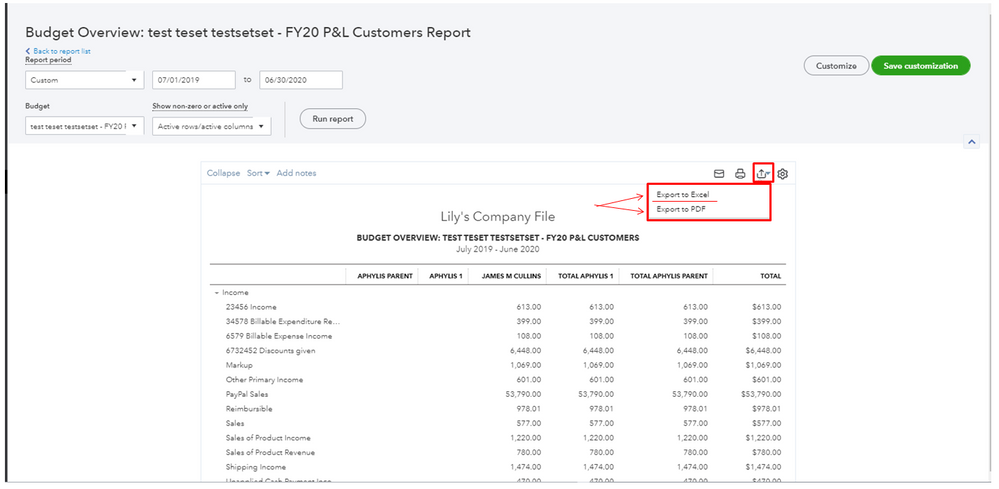
You can also print, email, or save it as a PDF by clicking the available icons.
In case you need more information about our report features in QuickBooks. Feel free to check out this article about running reports. It includes instructions on how to customize them to focus on specific accounts or filter for specific things.
Leave us a comment if you have other concerns with the exporting process in QuickBooks. The Community is always here to help and guide you. Take care.
I don't have BUDGETS AND FORCASTS so this advise does me no good
Thanks for joining the thread, @PjS27.
I can provide some insights about budget and forecasts. The budgeting feature isn't included if you're using a Simple Start or Essential version. Let's go to the billing page to verify your subscription.
Here's how:
Once confirmed that your plan is Simple Start or Essential, you may consider upgrading this. By doing so, you'll have an option to create, run and export budget reports in QuickBooks.
However, if it's Online Plus and Advanced, we can perform some troubleshooting steps to fix this. There are times that the browser is full of frequently accessed pages, thus causing some unusual responses. Let's log in to your account using a private browser. This mode will not save any history making it a great place to identify issues in the browser.
Access your QBO account in a private/incognito browser. You may use these shortcut keys that I've listed below:
Then, check if you can create budgets. If it works, go back to your regular browser and clear the cache to delete stored site data and improve the system performance. Also, you can use other supported browsers. It could be that the one you're currently working on has a temporary problem with QuickBooks.
For future reference, I'll be adding this great resource to guide to create budgets.
I’m always here if you need anything else. Please let me know by leaving a comment below. Take care and have a wonderful week.
Anyone using QB Online will find the budget area extremely lacking. This is my first year entering budgets into QBO. I budget by class and have an excel spreadsheet that shows total budget for each class. I created a budget for each class and entered data by month. I should have done this in excel and imported it into QBO. There is no way to get a summary of all your budgets. If you need to have a total budget to actual by month, you must create an additional budget in QBO to reflect the total budget of all the classes. It is a nightmare. I will not make this mistake again. This is SOOOOO not budget friendly. Wish we could go back to QB desktop.
I think I've got it. The buttons seem to be missing, but if you're looking at a 12 month budget, you have to scroll way over to the right to find them.

You have clicked a link to a site outside of the QuickBooks or ProFile Communities. By clicking "Continue", you will leave the community and be taken to that site instead.
For more information visit our Security Center or to report suspicious websites you can contact us here