Turn on suggestions
Auto-suggest helps you quickly narrow down your search results by suggesting possible matches as you type.
Showing results for
Get 50% OFF QuickBooks for 3 months*
Buy nowHi there, bazhen-lapenko.
Thank you for posting here in the QuickBooks Community. I appreciate you for performing the steps to change the company's email address through Account and Settings.
The email address that will appear on the sales form is the one in the Customer-facing email field. That being said, I suggest changing the email from that option in the Account and Settings.
Here's how:
I’m also adding a guide where you’ll see detailed instructions on how to edit the business name and tax info. It includes instructions about updating the payroll services information and QuickBooks Payment: Change your business name, contact info, or EIN in QuickBooks Online.
In case you'll want to change the email address, user ID, or password as well, please check this article to see steps: Change your email, user ID, or password for QuickBooks Online and QuickBooks Self-Employed.
Please know that you're always welcome to post if you have any other concerns. Wishing you and your business continued success.
I'm new and trying to send invoices but they say intuit and it goes to spam
Hello there, kugleli.
The steps to change or update the email address in QuickBooks Online were already provided in the earlier response.
Due to your email provider's security protocols some emails from Intuit or QuickBooks are routed to the Spam folder. Hence, we are suggesting to review your Spam folder if you're expecting specific email notifications from us.
To prevent this from happening again, you can add the Intuit or QuickBooks email addresses as your trusted sender or receivers. You can do this through your email provider settings. If you're not familiar with this, I'd recommend reaching out to the email provider's technical supports. They can guide you in doing this.
Feel free to get back to us if you have more questions. Have a great day!
Hello, did quickbooks helped you resolve this issue? I am having the same problem.
I've got an easy resolution on how to change the email that appears on your invoices and estimates, @thefrpguys.
I'm here to ensure that you can use your updated email address while creating transactions in QuickBooks Online.
As my peer ChristieAnn mentioned above, you'll need to update the Customer facing-email on your Account and Settings. This email where your customers can contact you and is shown on your sales forms. You can follow the instructions outlined above to accomplish this. I've also attached some screenshots for your reference.
Once done, let's create a sample invoice to see how it looks like in the sales forms. From there, click the Print or Preview tab on the bottom part and check the email.
For more details, check out this article: Change your customer-facing email address.
Additionally, you can always run any customer reports to track all the data you've entered into the system. Then customize it to show specific information.
Feel easy to click these links underneath about personalizing sales forms and managing the business or personal information entered in the system.
You can always leave a comment below if you have follow-up questions about your business data. I'm continuously here to assist you. Take care.
Hello,
Thank you for your assistance, however, I need to change the email address where I receive a copy of the invoices that are sent out.
Thanks for getting back to us and adding more details, @thefrpguys.
You can change the email address by going to the Cc field on the Message settings. From there, you can review your sending forms preferences to ensure that a default email address of your CC.
Once done, both (company and the other email address) will receive the email from the customer.
You can also send sales forms or reports to many email addresses to make your task easy and efficient. Check out these resources for more info:
Additionally, got an article for you that will help you more about sending invoices:
Fill me in if you have more questions about managing your emails or other QuickBooks-related concerns. I'll be here to help you. Take care and stay safe always.
I don't see a gear icon
Welcome to the QuickBooks Community, @Brenda Taylor. I'd be happy to guide you where you can find the gear icon in QuickBooks Online (QBO).
In QBO, the Gear icon is located at the upper right part of the page. It is placed between the Bell button and the Sign-out icon (the circle contains the first letter of your account name). This is described as a wheel of some users. 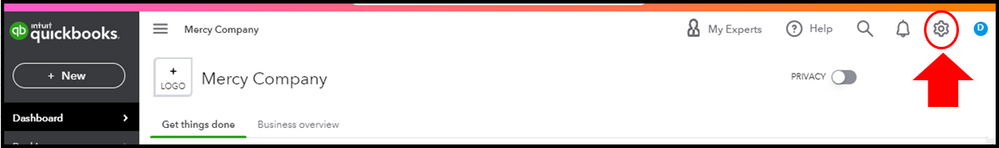
If this still doesn't show up, we can perform some basic troubleshooting steps. In this way, we'll be able to tell if it is a browser-related issue. To begin, let's access your QBO account in incognito mode. The web cache in your browser can sometimes hinder you from visiting frequently frequented websites like QBO.
You can use these following shortcut keys depending on your browser type:
Once signed in, locate the gear icon again. If you see the icon, you'll have to clear your browser's cache to have a clean slate. If the same thing happens, I recommend using another supported browser as alternatives.
QBO also has video tutorials that can help you optimize your navigation. To start browsing, feel free to visit this link: Learn about QuickBooks Online with how-to videos. This includes videos under several categories such as basic set up, managing expenses, projects, etc.
I'm always here for you if you need further assistance finding the gear icon in QBO. I got your back. Have a good one.
Similar question? I updated a customers email address per their request. The next month I created a new invoice and submitted it to them. They replied with having the old email address still receiving the invoice even after it was removed. How do you ensure AFTER you have updated a Customers email address it does not send it to the old email anymore? When I looked at the information on their account it all showed what they asked it to be updated to. I do not understand why it's not sending to that email on file.
Thank you
Thanks for dropping by, @NJX. Let me address your concern about updating a customer’s email address in QuickBooks Online (QBO).
When creating a new invoice, let’s make sure that the customer’s profile has been updated.
You can check out this article to update or edit your customer information.
If you’re having a recurring transaction on an invoice, I suggest you delete it and re-create the transaction.
Here’s how you can delete the transaction:
For future reference, you can check out this article on how to review open invoices and receive payments for invoices.
Let me know if you have further questions in mind. I’m just one post away. Have a great day!
Similar question, but after updating a company's info (email, company name, etc.) do I have to go into the recurring transaction and update that as well? I am finding that after updating an email in the overall customer profile, the recurring transaction does not update and will send out whatever customer information was used at the time I created the recurring transaction. Does that new contact information not flow to recurring/older invoices?
I'm happy to share some insights about updating new customer contact on your recurring invoices in QuickBooks Online (QBO), @RCP7. This way, you can manage your sales and income transactions accordingly.
When you've changed the customer's contact info (email, company name, etc.) in their profile, it will automatically flow to your recurring invoice transaction template. This means there isn't a need for you to go into it and update it as well. Your future recurring invoices will be using the customer's latest info. However, the said update won't retroactively affect your older recurring invoices.
I've attached a screenshot below for your reference.
In case the new customer contact info didn't automatically flow to your recurring invoice transaction template after updating their profile, I'd recommend performing some troubleshooting steps. This display or update error can sometimes be caused by the browser's overtime collection of data from frequent page visits.
You can start by pulling up your QuickBooks Online (QBO) account using a private browser (incognito). Here's how:
Once signed in, go to the Gear icon, select All list, and choose the Recurring Transactions option. Edit the recurring invoice template to view the update.
If the update automatically flows to your recurring invoice transaction template, return to your default browser and clear its cache. This will refresh the system and remove older data that causes viewing and performances issue. However, if this matter continues, I'd recommend using other supported browsers.
Also, to further guide you in organizing your invoices and other sales transactions in QBO, I'd recommend checking out this article: Invoices and Payments Help Articles. It as well includes topics about progress invoicing and customizing sales forms, to name a few.
Let me know in the comments below if you have other concerns about recurring invoices and questions about managing your sales and income transactions in QBO. I'll gladly help. Take care always, @RCP7.
Hi my email don’t work anymore can I change personal
I followed the steps listed for changing the email address on estimates and sales invoices but I still show an employee's name and email that no longer works here. What do I do next? I have QuickBooks online.
It's good to see you here in the Community, @Marianne.
I'd love to help you with your concern about changing the email address on estimates and sales invoices, but can you please provide more information about it? Is your employee set up as a customer in QuickBooks? Have you changed the customer's email address from their profile? Any additional information could help us provide the best resolution to your concern.
Please know that the Community forum is always open to help you with all of your QuickBooks concerns. Have a good one.
I am trying to modify the information that show in the return address section on an invoice or an estimate. On the attached invoic, you can see that it shows [email address removed] as a valid email address to respond to - Penny left my department almost three years ago. Any assistance will be greatly appreciated!



You have clicked a link to a site outside of the QuickBooks or ProFile Communities. By clicking "Continue", you will leave the community and be taken to that site instead.
For more information visit our Security Center or to report suspicious websites you can contact us here