Turn on suggestions
Auto-suggest helps you quickly narrow down your search results by suggesting possible matches as you type.
Showing results for
Get 50% OFF QuickBooks for 3 months*
Buy nowSolved! Go to Solution.
Hello Sue,
You can pull up the Transaction List by Customer report, and customize it to show the credit memos only. Here's how:
Hello Sue,
You can pull up the Transaction List by Customer report, and customize it to show the credit memos only. Here's how:
How is this done in QB Desktop 2018?
Hey there, @bythesea.
Allow me to help you with generating a credit memo report in QuickBooks Desktop.
You can also pull up the Transaction List by Customer report and customize it to show the credit memos only.
Let me show you how:
To guide you through the steps, please see screenshots below.


 I'll be around here in the Community, so please feel free to reach out to me if you have any other concerns. Wishing you a wonderful rest of the week.
I'll be around here in the Community, so please feel free to reach out to me if you have any other concerns. Wishing you a wonderful rest of the week.
My QuickBooks 2019, Desktop Pro, does not give the option of Credit Memos or Refunds to choose from in the Transaction List. That is the report that I want and cannot get. Can you help? Thanks.
Hi there, @Lois J McFadden.
Thank you for reaching out to the Community. I'm here to help you sort this out. We can fix this by performing the Rebuild utility tools in QuickBooks Desktop. This way, it'll return to its default order and automatically fixes minor company file data issues. Though, you need to back up your data first before performing these steps below to save your company data if file damage occur.
Let me show you how:
After rebuilding data, we can close and reopen your file to revamp it.
For additional information on these, I recommend the following articles:
Please let me know how it works. I want to make sure that everything is taken care of. I'm here to provide any additional assistance if needed. Have a good one!
Why you say All Reports? It is under All Sales.
Thank you for reaching out to us, @Thupten.
I'll be happy to help you with your concern related to the Reports.
Yes, you're correct, it is under All Sales.
You can locate credit memos on the list of transactions customer detail page.
Here's how:
1. Select Sales.
2. Choose Customers.
3. In the list, select the Customer you'd like to print the credit memo for.
4. In the Transaction List you can view the credit memo.
5. Click the memo to open it.
6. Select Print or Preview.
You can also check this article: Run reports in QuickBooks Online for more information about reports.
We're always here in the Community to help if you have other questions related to QuickBooks. Stay safe!
I'm able to see the credit memo and open balance, but how do I see all of the transactions that they've used their credit memo towards?
I was able to get a report of the credit memo and open balance, but how do I see each transaction that they used their credit towards?
Thanks for joining this thread, WhitneyGreenTree.
I’ll help make sure you can see all transactions the credit memo is used for. Let’s open the sales entry one at a time and click the payment made link to see the complete details.
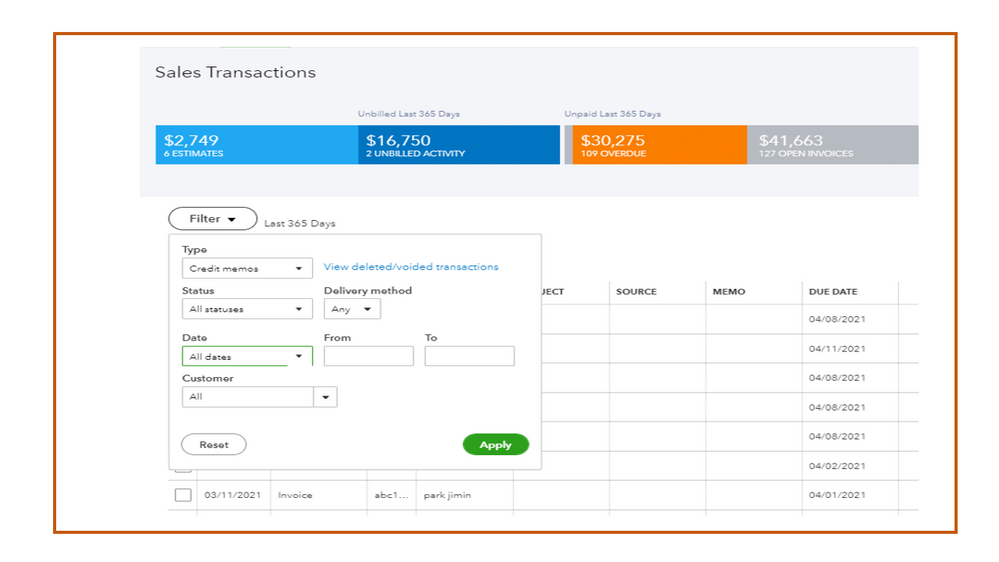
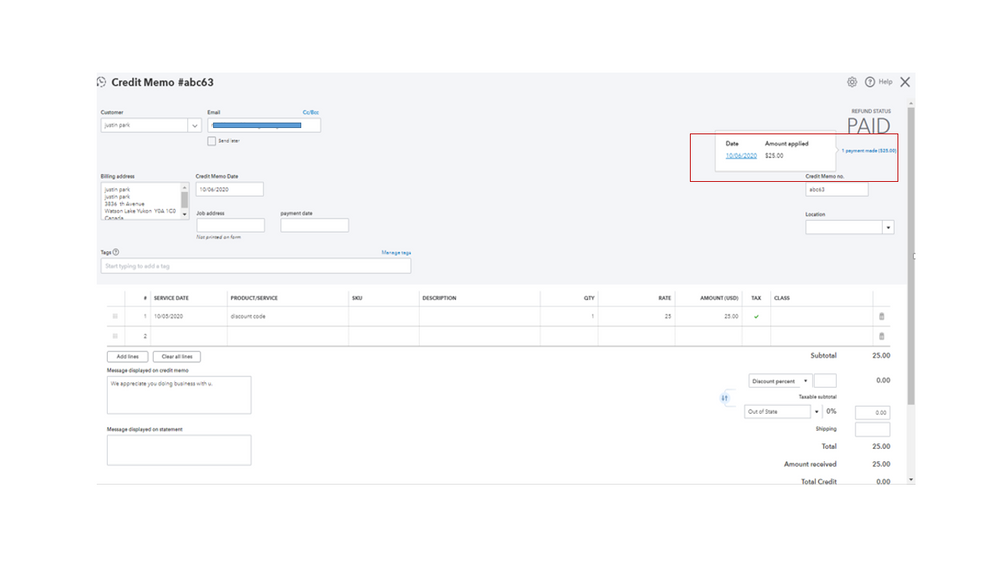
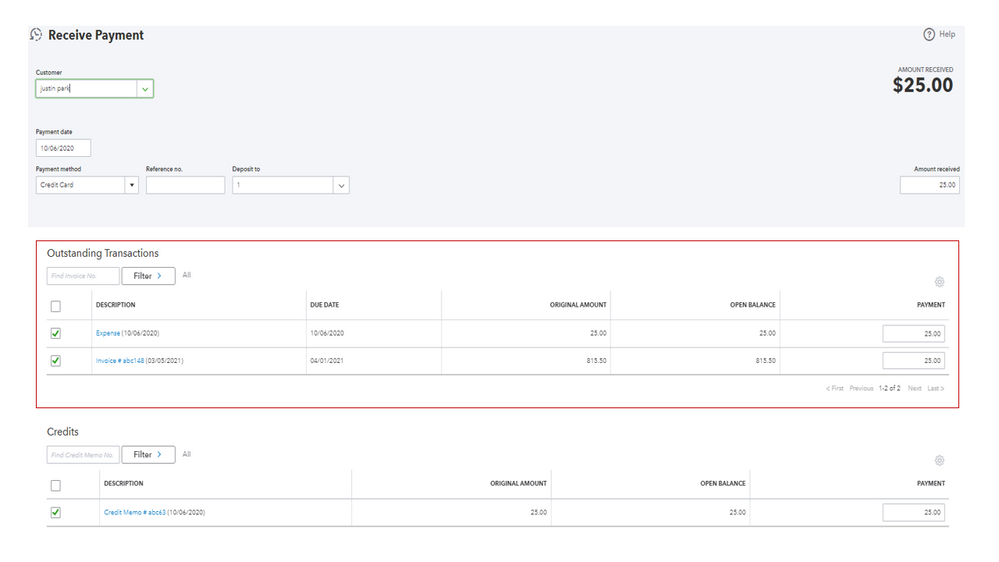
I’m also adding a link to help you in the future: Self-help articles. It contains topics about customizing invoices, customer statements, refunds and credits, and other customer-related activities.
Reach out to me anytime if you have other questions about credit memos and other sales transactions. I’m more than happy to answer them for you.
Can this report be generated for vendor bills to see what vendor credits are applied to which bills when paying bills?
I admire you for joining this thread, @lcdexcavation. I'll make sure you can run the report that shows the applied bill payments to bills or credits in QuickBooks Online (QBO).
Yes, we can generate a Bills and Applied Payments report. Let me guide you through:
Please refer to this link to learn about the reports available for your QBO versions: Reports included in your QuickBooks Online subscription
Let me also share these articles that you can check out to learn more about memorizing and customizing reports in QBO:
Don't hesitate to reach out to us again if you have other reporting questions. We're always here for you. Have a great day ahead!
Thank you Kevin for your response but I am using Quickbooks Desktop Enterprise.
Hi there, @lcdexcavation.
In QuickBooks Desktop (QBDT), we have the Transaction List by Vendor report you can run to see the vendor's payment, bill, and the credit applied.
To pull up the report, here's how:
To learn more about customizing the report based on your needs, see this resource: Customize reports in QuickBooks Desktop.
You can also visit our self-help articles on our QuickBooks help articles page to help you get your QuickBooks task done in no time.
Please let me know if there's anything I can do here to help you succeed. I'll gladly help!
I can generate the credit memo report showing all Credit Memos created based on specific dates, but I want to see a report that shows only those credit memos that still have unapplied balances. For example, a credit memo that has not been applied to any invoices yet, or a credit memo that has partially been applied to an invoice(s).
I am using QB Desktop Pro Plus 2022
I would like that info also. Can that report show if it's a customer or vendor? Or does that have to be in two separate reports? Many of my Customers are also a Vendors so I have to see both sides A/P & A/R to know where we stand on who owes whom money.
Wayne
Hello, The Big Cahoona in CT.
QuickBooks Online is an excellent accounting software that provides users with powerful reporting tools to help them manage their finances effectively. One of the most popular reports available in QuickBooks Online is the Transaction List by Vendor report, which provides users with a detailed view of all transactions related to a particular vendor.
The Transaction List by Vendor report is a comprehensive tool that allows users to view all transactions associated with a specific vendor, including purchases, payments, credit apply, and expenses. This report can benefit businesses that work with multiple vendors, providing a quick and easy way to track all transactions related to a particular vendor.
In addition to helping users manage their accounts payable, the Transaction List by Vendor report can also identify discrepancies or errors in vendor transactions. By reviewing the report regularly, users can quickly identify any duplicate payments, overpayments, or other issues that must be addressed.
Here's how to run the report:

Furthermore, learn how to change your reports' appearance by filtering them to show the correct information you need for your business. Go through this article for reference: Customize Reports In QuickBooks Online.
Additionally, you can memorize this report. This feature streamlines the entire customization process and saves you the hassle of redoing it.
I'm available to help you run your reports if you need further assistance. Have a great day!



You have clicked a link to a site outside of the QuickBooks or ProFile Communities. By clicking "Continue", you will leave the community and be taken to that site instead.
For more information visit our Security Center or to report suspicious websites you can contact us here