Turn on suggestions
Auto-suggest helps you quickly narrow down your search results by suggesting possible matches as you type.
Showing results for
Get 50% OFF QuickBooks for 3 months*
Buy nowI tried going back to 2018 & resorting list, verifying data, rebuilding and then upgraded to 2019. Reports still not working.
I know that this hasn't been easy for you, Cathy71.
Currently, we have an open investigation about being unable to open memorized reports after upgrading from QBDT prior versions. Rest assured, our software engineers are doing their best to get this rectified as soon as possible.
I recommend giving us a short call or chat to add your company information to the list of affected users. This way, you'll be updated when we get this sorted out. Here's how:
Once you're in, you can provide this investigation number to our representative for a faster transaction: INV-57008. In the meantime, you'll want to consider recreating the memorized report so you can get back to work.
In addition, here are some articles that you can read to help speed up the reporting process in QuickBooks Desktop:
We appreciate your patience and understanding on this matter. I'm just a comment away if you need more help in accomplishing your other tasks.
Tried this link Chat (intuit.com) Started 1036Am & green circle is going for ever. Says wait time is 5 Mins. As I am typing (1048Am) here, circle is going for ever. We know problem persist, Why not fix it than let customer update QB, Instead of making customer to call/chat in. Finished typing 1052 am... Circle is going on.
Same problem here. Spent 30 minutes with tech in chat. Repeated all the steps I had already tried. Still none of my memorized reports work. Now I can't create Budgets based on Class. Also, my 'new' QB is hanging up when I try to create reports. Wondering if I can reload 2018. It's one thing to recreate all the reports - and another when you can't even create the ones you had. Very frustrating.
Thank you for getting in touch about this, @jitu1049, @Frustrated User 4
This is not the kind of experience that we wanted you to have, Let me help you with your upgrade concern.
The experience of having this error happens if there is a damaged memorized report list. We can follow the steps provided by my colleague @IamjuViel.
If the issue persists, you can perform the basic troubleshooting by restarting your browser and by doing Clear cache and cookies to fix issues.
I suggest you reach out to our QuickBooks Online Support. Once you are included in reports for the affected users, you'll receive updates about the ongoing investigation.
Here's how:
You can also check on this article: A memorized report does not open or opens a different report for more information about reports.
We're always here in the Community to help if you have other questions related to QuickBooks. Stay safe!
I Guess this will be my last reply to this thread. Here is what I did after posting my previous comment. I used call me back function. I did get call back. It was little awkward to explain the agent. Finally agreed after taking all the info. Phone number was taken to call back if gets disconnected. Puts me on hold (informed 3-5 minutes) .. At second minute phone gets disconnected... No one called back me again--- remember they took my phone number, in case we get disconnected.. It seems joke,.....Not Happy.. I am just going to try only CHAT one more time and Thats it
Same issue here with lost memorized reports that I have had for many many years.
On chat with "Cesar," I am told my package doesn't include support. Funny, it has for the 20 years I've used Quickbooks. Thanks for nothing Intuit.
We are experiencing the same problem. We had to recreate over 100 reports for a client who sends out reports to their customers every month. Every client who has upgraded to QB 2021 is having the same problem.
QUICKBOOKS NEEDS TO FIX THIS PROBLEM OR REIMBURSE ACCOUNTANTS FOR THE STAFF TIME IT IS TAKING TO FIX THIS!!
INTUIT SHOULD BE PAYING MORE ATTENTION TO ITS CORE SOFTWARE AND USERS INSTEAD OF TRYING TO SELL INSURANCE, BANKING, LOANS, ETC.
We made a backup of a 2018 file and then upgraded it to 2020, then upgraded to 2021 and still have the same problem.
THIS IS JUST A CONTINUATION OF THE CRAP WE HAVE PUT UP WITH IN 2020 AND SO FAR IN 2021 FROM IRS AND INTUIT!!!! INTUIT IS BIG ENOUGH AND CHARGES ENOUGH FOR THEIR PRODUCT TO WORK!!!! AND COVID IS NO EXCUSE!!! THE PROGRAMERS NEED TO SPEND TIME MAKING THE PROGRAMS WORK RATHER THAN MAKING NEW FANCY ICONS FOR QBO, DOING LOANS,INSURANCE AND EVERYTHING THAT IS NOT RELATED TO THE PORGRAMS WE USED TO HAVE RESPECT FOR AND RECOMMEND.
We are having the same problem as LEAS_SM. We upgraded from 2018 to 2021 and can't get our frequently used memorized reports to run. Others run just fine.
Thank you for sharing your concern in the QuickBooks Community, @UCCB.
I know the importance of having the memorized reports in handling your business in QuickBooks. That said, I want to make it up to you in the Community space.
I looked into our records and found out that the investigation associated with this thread is still open. Our product engineers are aware of this issue and are now working hard to fix this the soonest.
If you haven't contacted our phone support yet, I'd recommend reaching out to them. This way, they can add your account details to the list of affected users. Then, provide you an update once a fix becomes available.
Just follow these steps to connect with them:
For now, I'd recommend recreating the memorized reports to easily review your transactions.
You can also check out our support hours to ensure that we address your concerns on time.
Keep on posting here if you have additional concerns. We'll respond as soon as we can.
THIS DOES NOT WORK - Intuit quit throwing out mickey mouse ideas, hoping it will stick. You FORCE us to upgrade, pay premium dollar and then don't care one ounce about customers. If I ran my business like this, I'd be out of business. But INTUIT DOES NOT CARE so quit blowing sunshine up out butts
Very frustrated - seem to have lost information on many clients.
I also upgraded to desktop 2021 and now I cannot sync any banking transactions... I have tried importing the file, syncing through the bank feeds to no avail. I am so upset. I already converted 4 client files to the 2021 version before knowing of this glitch...Has anyone else had this problem and figured out how to rectify? I do not have time to manually enter every transaction for every bank on every client!!!! What a nightmare.
Hi there, @Chazown Consulting. I'm here to make sure your clients' bank transactions are syncing seamlessly.
Are you getting some sort of error message when trying to connect bank feeds? Make sure to update the program to its latest release version to get the newest features and fixes.
Here's how:
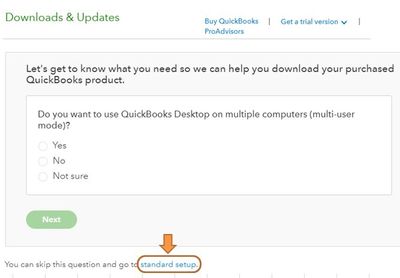
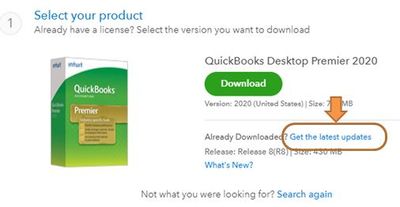
You can also set up automatic updates to make sure you're getting its latest updates.
Then, try connecting your bank account again. If the same thing happens, we can run the Verify Rebuild data to fix the error. Here's how:
If it isn't working, follow the steps outlined in this article in fixing banking errors: Fix OL and OLSU Bank Feed errors.
For additional information, check out these articles:
Please let me know how it goes by leaving a comment below. I'm always here to lend a hand and help you further. Take care and have a good one.
Yes - same as everyone else.
Why do they need to make everyone call and report the issue and 'add to list of affected users' ?
Pretty sure ALL USERS ARE AFFECTED!!
I guess QB really wants to force us to move to their online version.
They force an upgrade every 3 years on desktop which is fine, but basically its the same program ive been using since 2008. Has all the same irritating quirks, save a few random features and new bugs.
I agree. It caused a huge mess for me.
Hi, Deborah.
There shouldn't be an issue upon upgrading to QuickBooks Desktop 2021. As mentioned by my colleagues above, there is an investigation (INV-12177) about scheduled or memorized reports. Thus, this may affect the issue you had now. For the time being, I would recommend getting in touch with our Support Team for further assistance. A live agent can open your account securely and add your name to the list of affected users. From there, you'll automatically receive email notifications of the latest updates.
To contact support:
On the other hand, here's an article you can read more about handling reports in QuickBooks Desktop: Understand reports.
If you have any other questions about QuickBooks or reports, please let me know by adding a comment below. I'm more than happy to help. Have a good one!
I haven't had this problem. Did the posted solution work for you?
Victoria
Nothing worked. I had to recreate all my reports. Some were tough to recreate because they were made so long ago I was not sure about the settings that were used. A real pain!
We too are having the same issue. Had to update from 2018 to 2021 because of the payroll issue. I will add our account to the list of users with issues so when they get a fix we will get one.
We are a church. Our church treasurer now has to recreate many, many reports...a royal pain.
Same problem. Some reports opened, but my more complex ones do now. I recreated some reports out of desperation but Enterprise 21 won't let me recreate others. For example, I create a Customer report by Item Detail and the next day it won't open. I've lost over a month on royalty reporting now. Terrible. Waiting on hold now to speak to tech support. Maybe they can explain why my new reports created now won't save either...
I lost reports that were created many versions ago. There doesn't seem to be any rhyme or reason as to the ones that do and don't work.
Thanks for joining this thread, @Julie1101.
To clarify, did you upgrade your program to the QuickBooks Desktop 2021 version? Currently, we have an ongoing investigation (INV- 57008) about users unable to open Memorized Reports after upgrading from a prior version. Rest assured that our engineers are working diligently to get it resolved.
I recommend contacting our Customer Care Support team so that you can be added to the list of affected users. This way, you'll receive email updates of the investigation's status and be notified once it's been resolved. I've included the steps to contact support below.
Here's how:

I'm sure that an agent would be happy to assist you with any questions that you have. For more details about our support availability, refer to this article: Contact Support.
In the meantime, I'd recommend following the basic data damage troubleshooting. Refer to this article: A memorized report does not open or opens a different report.
Keep me posted on your progress getting this issue resolved. I want to make sure everything is taken care of.



You have clicked a link to a site outside of the QuickBooks or ProFile Communities. By clicking "Continue", you will leave the community and be taken to that site instead.
For more information visit our Security Center or to report suspicious websites you can contact us here