Turn on suggestions
Auto-suggest helps you quickly narrow down your search results by suggesting possible matches as you type.
Showing results for
BLACK FRIDAY SALE 70% OFF QuickBooks for 3 months* Ends 11/30
Buy nowAfter creating an Invoice (only sometimes) from a Sales Order - The Sales Order stays in there as if it wasn't Invoiced, but it was. I don't want to "Delete" the Sales Order after Invoicing, but I just can figure it out, how do I "FIX" this? - I am using the version: QuickBooks Enterprise Solutions... Retail 15.0 - if this will help...
...after following your advice steps... ...these are the screen shots... ...it's still not working. FYI - this isn't the only "Customer" this happens to. I so appreciate your help! - Thanks!
Solved! Go to Solution.
Hi accounting,
I'm glad you visited us today so we can sort things out for you!
It's possible that the sales order is not connected to the invoice that's why it is still showing up. We can verify this information by checking the Transaction History Report.
To run the report, open the Sales Order, then click the Reports menu at the top and click Transaction History. This will show the Invoice attached to the Sales Order.
Once you've verified that the Invoice created was attached to the Sales Order, we can manually close the latter. Here are steps that'll guide you through:
After doing all these steps, the sales order will stop showing up. If you have questions, don't hesitate to let me know. I'm only a comment away.
Hi accounting,
I'm glad you visited us today so we can sort things out for you!
It's possible that the sales order is not connected to the invoice that's why it is still showing up. We can verify this information by checking the Transaction History Report.
To run the report, open the Sales Order, then click the Reports menu at the top and click Transaction History. This will show the Invoice attached to the Sales Order.
Once you've verified that the Invoice created was attached to the Sales Order, we can manually close the latter. Here are steps that'll guide you through:
After doing all these steps, the sales order will stop showing up. If you have questions, don't hesitate to let me know. I'm only a comment away.
Hi, we have done these utilities a few times with no errors, but it doesn't help. If our staff at headquarters invoices against the sales order, it links up fine. If shipping does the same thing at the remote warehouse, the sales orders do not link most of the time. It is very time consuming for headquarters to have to invoice instead of shipping, and more work for shipping who now has to provide a manual list too. All of this process used to work fine last year for shipping in our old QuickBooks file, and everything was the same (shipping logs in remotely to headquarters server, shipping user has same privileges, same QuickBooks Enterprise 18 with Advanced Inventory, same server). We have a 30 user license so that isn't the problem either. The ONLY change is we consolidated the separated entities into one main company file, and now sales orders don't link to invoices for the remote user.
Hi, I am the Controller. We have done these utilities a few times with no errors, but it doesn't help. If our staff at headquarters invoices against the sales order, it links up fine. If shipping does the same thing at the remote warehouse, the sales orders do not link most of the time.
All of this process used to work fine last year for shipping in our old QuickBooks file, and everything was the same (shipping logs in remotely to headquarters server, shipping user has same privileges, same QuickBooks Enterprise 18 with Advanced Inventory, same server). We have a 30 user license so that isn't the problem either. The ONLY change is we consolidated the separated entities into one main company file, and now sales orders don't link to invoices for the remote user.
Please help -- it is very time consuming for headquarters to have to invoice instead of shipping, and more work for shipping who now has to provide a manual ship list too.
Hello there, @ZHFG.
I'd like an opportunity to help you make sure that your invoices are associated with the recorded sales order in QuickBooks Desktop.
In ensuring that your transactions are accurately recorded, QuickBooks Desktop has a specific workflow to suit your business process. Normally, once you hit Create Invoice option in Create Sales Order window, the invoice should be linked automatically to the sales order.
When a transaction is not linked, it may be that the invoice or sales order is accidentally deleted. To fix this, let's perform resorting of your list and verify rebuild of your data.
If the issue persist, I'd recommend reaching out to our Technical Support Team. A specialist will be able to access your account and further assist you via secured remote access session.
Here's how to contact us:
Feel free to click the Reply button if you have other questions about resolving your damaged transactions. I'm always here to lend a hand.
Those options are not at the bottom of my sales order. Why?
Those options do not show up on the bottom of my sales order. Why? I have Enterprise Solutions 19.
It's good to see you here in the Community, @JudyGomez1,
I appreciate you performing the recommendation of my colleague. Let me help you figure out where Create an Invoice is located for.
If you are referring to the Create Invoice option on the Create Sales Order page, it is located at the top right of the window. See the screenshot below.
Top of that, if your sales order is accidentally deleted and the transaction is not linked. I suggest performing resorting of your list and verify rebuild your data.
You can also check this article about recording sales transactions from customers in QuickBooks, please check out this article: Create an Invoice in QuickBooks Desktop.
To gain more insights into QuickBooks Payments, such as the next business-day deposit, I'm attaching the article for your future reference: Find out when QuickBooks Payments deposit your money.
If you have other questions and concerns, please post a comment below. We'd love to hear it from you. Have a good day.
I already created the invoice but the sales order did not update it still shows as an open sales order when actually it is closed.
Hello there, @JudyGomez1.
There are two options to create an invoice out from a sales order. It's possible that you've chosen to create an invoice for a specific item only.
On the other hand, let's make sure that your QuickBooks Desktop Enterprise is updated to its latest release version.
Lastly, if the issue persists, I'd recommend contacting our QuickBooks Support team if you need more assistance they have the tools to help you to resolve this issue.
Here's how:
Please let me know how it goes for you. I'm always around to help whenever you needed me. Have a good day!
We occasionally have the same issue. To fix it, I go to the sales order, select "email" and email a copy to myself. The sales order then completely closes and removes from the open sales order report. Hopefully this helps you, it took me a while to figure out this was what was leaving "closed" SO's on our Open SO report.
Thank you for posting! I was going crazy trying to close an "open" sales order. Despite being fully invoiced the correct way - one sales order would not "CLOSE" The amount due on the open sales order was zero (since it was fully invoiced) but the manual button to close the sales order was grayed out. No idea what caused this, but I simple emailed the sales order to myself as suggested. And VOILA! problem solved.
Though there are numerous causalities for a sales order to show up as open on a report, such as item or price changes when converting a sales order to an invoice, it has been maddening to see sales orders with absolutely no difference with the inherited invoice showing up as open. This behavior has been a ghost in the QB desktop machine for many, many years.
I am relieved to report this hack of emailing of the sales order "auto-magically" fixes the error for instances where there is no discernible difference between the sales order and it's connected invoice.
Hi, I am marking open sales orders as closed. After doing this action, I am noticing that my inventory assets and cost of goods is changing on my balance sheet... I can see that build assemblies and unrelated invoices are adjusting themselves without me doing anything to them. The common thread between all of these transactions is that the sales order, build assembly, and invoice all have the same assembly item on them. But again, the invoices being affected are not connected to the sales orders I am marking closed. I have no idea what is happening or if I have damaged files maybe to be causing this. Again, all i am personally doing is "marking sales order as closed", saving, closing, and then checking my balance sheet and seeing changes. BTW the balance sheet and all transactions are for PRIOR year, not current! And that fiscal year is 'closed' as in for every thing i edit from that year, i have to enter a password to change it. All I have been entering a password for is to mark the sales order as closed. Also, the pending assemblies have not changed, so it's not that.
PLEASE let me know if you have a solution!!
The Community has you covered, @ljtaylorsales.
Let's run the verify rebuild tool to fix mistakes on reports and ensure that the company file is error-free. Follow along below to get it done right away:
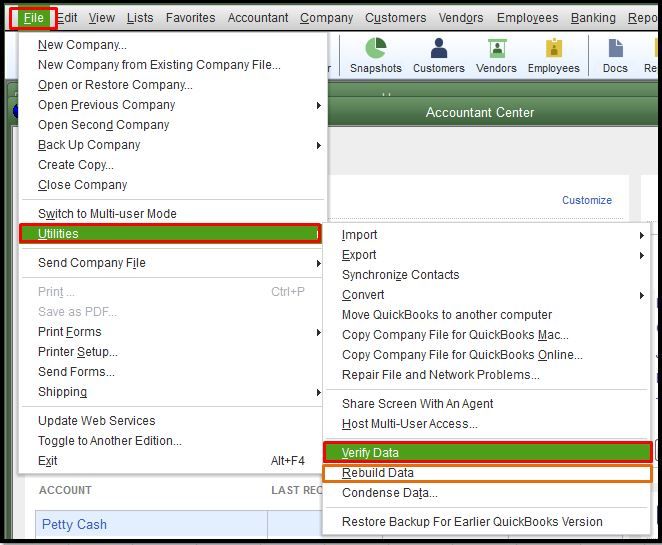
For more details about the process, please see this article: Verify and Rebuild Data in QuickBooks Desktop.
Once done, review again your Balance Sheet report. If the same happens, I'd suggest reaching out to our technical support team to further investigate the root cause of the issue. Here's how:
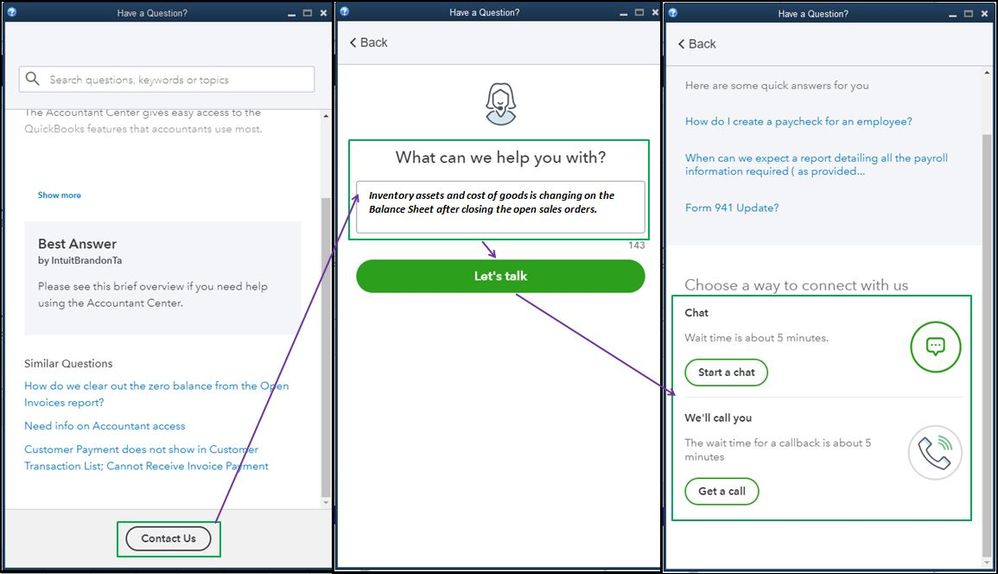
Also, if in case you want to add or delete columns, add or remove information, and even personalize the font and style of your report. You may open this helpful article for the detailed instructions: Customize reports in QuickBooks Desktop.
Feel free to post here in the Community if you have any concerns about accessing reports in QuickBooks. I want to make sure you're taken care of, and I'm here to help you anytime. Take care always.
I am new to using QB Enterprise. My question is: we receive an order from a customer, I create a sales order, then I create the purchase order with a vendor from the sales order, once the items ship from the vendor, I receive the items on the purchase order by Receiving Items and Enter A Bill. I then create an invoice from the sales order. However the problem is the items don't come out of inventory. Can someone PLEASE help with that problem? We have hundreds of items and I really need this very important process to work correctly.
Hey there, @Amy B1.
Thanks for joining in on this thread. It's my priority that you're able to get these items taken out of your inventory, so it's easy to keep track of your information.
To give you the best solution to this problem, have you created an invoice from the sales order and successfully saved it? Once you've created an invoice from the sales order and it's saved, then the items will be taken out of your inventory. The items won't come out of your inventory until they are sold. If you've already done these steps and the issue is persisting, then please provide me with some screenshots and additional insight about this matter.
In the meantime, you can review this guide about customer transaction workflows in your QuickBooks Desktop (QBDT) account.
Let me know how it goes and if you have any other helpful information to give me. I want to make sure that you're able to get this resolved as soon as possible. I'm only a comment away if you need me. Have a good one!
Hi Candice,
If I create the invoice thru the Sales order, the items appear to still be in inventory as if they hadn't been invoiced.
If I create an invoice without doing it thru the Sales order, the items then come out of inventory. The next time I create a Sales order, I'll send you screen shots.
Thank you Amy
Hi Candice,
I just created another invoice thru the Sales Order. The items came out of inventory. However, I noticed that if I go back to that same client and create an invoice, the items are showing as NOT being invoiced. Would you be available for a phone call?



You have clicked a link to a site outside of the QuickBooks or ProFile Communities. By clicking "Continue", you will leave the community and be taken to that site instead.
For more information visit our Security Center or to report suspicious websites you can contact us here