Turn on suggestions
Auto-suggest helps you quickly narrow down your search results by suggesting possible matches as you type.
Showing results for
Get 50% OFF QuickBooks for 3 months*
Buy nowWhich version of QB are you using?
-Lubov Bogopolskaya
[removed by moderator]
Hi manleysrd,
Currently, you can only add a custom field to your invoice to include your Purchase Order (PO).
Here's how:

You'll want to customize an invoice, please check this article for future reference: How To Customize Invoices in QuickBooks Online.
Feel free to let us know if you have any other questions. We'll always make sure to help you.
I can always add a customized column (PO# and Quote#) on the invoice, but suddenly this function is disappeared today. Why did it happen? I'm using QB online version.
Hi there @jennifferZ,
It can be frustrating when functions stop working. I’m here to get you back up and running. Can you open your QBO account in a private window, and see if the customization is working there?
Private browser window keyboard shortcuts:
Chrome: Ctrl+Shift+N
Internet Explorer: Ctrl+Shift+P
Firefox: Ctrl+Shift+P
Safari: Command+Shift+N
If that works, you will want to clear the cache and cookies in your regular browser: Clear cache and cookies
That should clear things up! I’d love to hear how it goes. Drop a comment and let me know.
Does this feature still exist, because I am in need of putting PO numbers on my invoices but this custom field section is not visible to me under the gear icon sales tab.
Yes, the custom field feature is available in QuickBooks Online, capitolcollective.
I've got the steps so you can PO numbers to your invoices. You can start by following the steps outlined below:


You can refer to this link for additional information: Create and edit custom fields in QuickBooks Online Advanced.
To use custom fields on your reports, here are the steps you can follow:
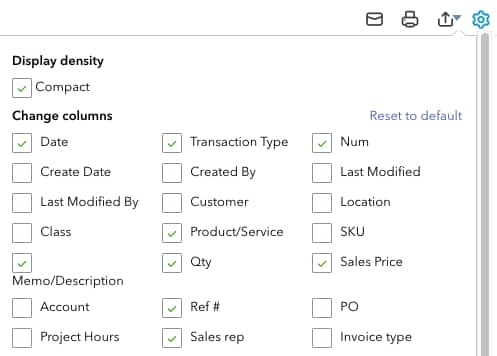
QuickBooks adds the columns to the right side of the report. To reorder the columns, select the gear icon again, then select Reorder columns.
Check out these handy articles for future guide:
Keep me posted if you need anything else with QuickBooks. I'll be right here to help you.
I have had the ability to list a PO# on my Invoices since the day I started using Quickbooks, suddenly that feature is gone and I don't even have access to ANY Custom Fields. All custom field options are simply 'greyed' out. Being able to have the PO# listed is essential to pretty much all users. How can I get this feature back?
Hello there, @TommyBoy369. I'm here to ensure you can use the custom field to add a PO# on your invoice.
To narrow down the problem, let's begin with accessing your QuickBooks Online (QBO) account in incognito mode. We'll be able to tell if the problem is browser-related in this way. The web cache in your browser can sometimes hinder you from visiting frequently frequented websites like QBO.
Here are the shortcut keys you can use:
Once signed in, create a custom field again. Let me guide you how:
Then, attempt to create an invoice. If you see the created custom field, you'll have to clear your browser's cache to have a clean slate. If the same thing happens, I recommend using another supported browser as alternatives.
To get more details about the process, feel free to visit this article: How to add custom fields to sales forms and purchase orders.
Customizing your invoice forms to reflect more of your business identity is easy with QBO. To get started, please head to this article: Customize invoices, estimates, and sales receipts in QuickBooks Online. This page will also guide you on how to upload a logo and reorder columns.
You can count on me if you ever need additional help about adding a custom field on invoices. I got your back. Keep safe always.
Thanks for your reply. I tried the above and this is what I am seeing.
I tried the above method and this is what I am seeing. No access to custom fields?
Thank you for your prompt reply, Tommy. I appreciate the screenshot you've added, and I want to make sure you'll be able to add a custom field to your forms in QuickBooks Online (QBO).
The Custom fields or Add field tab isn't available once you don't have permission on the said feature. To isolate the issue, please sign out to QuickBooks, then reopen it as a master admin or user access with rights to adding and customizing fields.
Once done, you can check out this link to learn more about creating your own fields for your invoices, and other transactions: How to add custom fields to sales forms and purchase orders.
In case you're getting the same result, I recommend replicating the steps using a private or another supported browser to narrow down the result. It's the best place to check if the issue is within the browser you're using.
If you have any other questions about custom fields, let me know by adding a comment below. I'm always here to help. Keep safe!
Thanks for the reply. This is a single user/Primary Admin account. There are no other users. I presume I am acting as the Admin?
Yes, you're the primary admin, TommyBoy369.
Have you made any changes to your QuickBooks Online Subscription in the past? Since you've noted above that you had this option before, and suddenly it's gone.
You should be able to create a custom field on invoices, sales receipts, refunds, and credit notes if you use QuickBooks Online Plus or Essentials. You may also generate a custom field for a purchase order using QuickBooks Online Plus. Let's check whether you have QBO Plus or Essentials subscription.
Here's how:
If you see a Simple Start subscription, you'll need to upgrade to Essentials or Plus to regain access to the custom field.
To learn more about the features and options available in QuickBooks Online version, I've included the following resource: QuickBooks Comparison Chart.
In addition, you can read through this article if you want to personalize your sales form templates in QuickBooks Online: Customize invoices, estimates, and sales receipts in QuickBooks Online.
If there's anything else I can do for you, just add any details below. I'll be here to help you. Have a fantastic day!
I did recently drop from Essentials to Simple Start. We are a small, 2 person shop. The only differences noted in the matrix were 'Track Billable Hours by Customer' and 'Manage and Pay Bills from Vendors'. Neither option was necessary for our business. Having a PO# on the Invoice IS, however, critical to our business and I would venture to say critical to most businesses. I sincerely hope we don't have to pay an extra $270/year just to get PO# printed on our invoice??!!
Thank you for the prompt reply, @TommyBoy369. I'll help clear things up for you about custom fields in QuickBooks Online (QBO).
This feature is currently exclusive to the Essentials and Plus versions, with three custom fields available. While the Advanced version can have up to twelve. Check out these articles for additional information about this feature:
Since you're using Simple Start, I suggest using the Message on invoice field. You can enter the PO # from there, and it's included when you print out an invoice. See the screenshot below for reference, with the field in question highlighted in green:
If you bump into any issues with printing forms in QBO, keep this article for your reference: Test sequence for PDF printing issues. It includes links for both Windows and Mac troubleshooting.
Feel free to post a reply if you have other questions about sales forms in QBO. I'll be around to help you out. Have a great day!
TommyBoy, we just converted our desktop version to online yesterday, and we've now lost all our POs in our invoices because of this. Just found out today, after a mind-numbing 35 minutes of mostly holding, that this very common and simple field is not available unless you're paying at least double/month. This is really not the type of stuff quickbooks should be hiding behind an upgraded paywall, people will just leave.
Just remember if you want something, pay more LOL
I can't seem to add a PO number for some reason. Here are my options. Do I need to change the subscription or is there another way to add a PO number box. Custom item will not allow me to add either. Any help would be great.
Hi there, @Oli in Plymouth UK!
I'll help add a transaction number to your purchase orders in QuickBooks Online.
You don't have to upgrade your subscription or to create a new custom field. Instead, let's turn on the custom transaction number option directly from your purchase order. I'll show you how.
I'm adding this article to read and learn more about using a purchase order: Create and Send Purchase Orders in QuickBooks Online.
You may also read this reference to see where all your purchase orders are and manage them: How to Run Purchase Order Reports?
I've got you covered if you have any other questions about purchase order transactions. Use the Reply option below to leave a comment and I'll get back to you. Take care always!
Thank you for your answer, it was very thorough. For some reason I do not have the vendor option under the + new button. This is the British version of QuickBooks.
is there anything I can do to add a PO number on this version?
Thank you,
Oli
Hi Oli, please instead check the option for expense > click the small cog > see + add custom field 🙂
I still can't figure out how to add a purchase number. Admittedly I am on the base package but surely having a purchase order field on invoices is a BASIC need and it feels very underhand to expect users to double their subscription for this facility?
Providing the best experience with the product is what we aim for, @paulirwin.
I know how beneficial it is to your business to add the Purchase Order (PO) number to your invoice. However, we can only add a custom field to your invoice to include your PO. With this said, I'd recommend sending this request straight to our product engineers through feedback. Sharing features and options that you would like implemented is how our engineers look for new product updates. Here's how:
Then, to add a custom field to your invoice to include your Purchase Order, follow the steps below:
To get more details about the process, feel free to visit this article: How to add custom fields to sales forms and purchase orders. If you need to use custom fields on your reports, here are the steps you can follow:
Customizing your invoice forms to reflect more of your business identity is easy with QBO. To get started, please head to this article: Customize invoices, estimates, and sales receipts in QuickBooks Online. This page will also guide you on how to upload a logo and reorder columns.
You can count on me if you ever need additional help with adding a custom field on invoices. I got your back. Have a great day ahead.
@IntuitAika here is another one. SIMPLE add. Went no where.



You have clicked a link to a site outside of the QuickBooks or ProFile Communities. By clicking "Continue", you will leave the community and be taken to that site instead.
For more information visit our Security Center or to report suspicious websites you can contact us here