Turn on suggestions
Auto-suggest helps you quickly narrow down your search results by suggesting possible matches as you type.
Showing results for
Get 50% OFF QuickBooks for 3 months*
Buy now2. Try naming the mapped fields exactly how they are on the attached screenshot and then importing.
Example:
Instead of <Item Description> try <ItemDescription> (no space)
Instead of <Quantity> try <Qty>
Instead of <Total Value> try <AmountDue> (no space)
Please let me know how this works for you. If you're still having trouble, send me a private message on here and I will give you my email and you can send me the template and I'd be happy to take a look at it if you want.
I'm having difficulty with mapping issues or preview issues when uploading a custom invoice. At the moment, I upload my invoice I've created in word and am only able to map 8 of the 10 input fields that show on the invoice in yellow. In this instance, if I were to hit next and proceed to the next step without mapping the two missing fields, the preview works correctly. If I tweak the invoice, I can get all 10 fields to display in the mapping section; however, should I hit next to proceed to the preview step, I get a blank/grayed out preview box and a file automatically downloads - this file type that downloads isn't recognized by any program on my computer.
As of yet - I haven't been able to affirmatively ascertain what exact tweaks I can make to allow QB to view the 2 missing fields/preview correctly. Any input is appreciated.
Thanks
Hello there, @harrison.
I'll be happy to help you get to the bottom of these mapping and preview issues. Have you tried downloading the sample file that QuickBooks provides and comparing it to your custom template? This is a general example of how a template should be built and might offer clues as to what tweaks are needed to correct the issue.
To obtain the sample file
Regarding the preview not working correctly, the guide suggests this may be the result of certain fields not being contained inside tables. Double-check that all of the fields you're importing are correctly mapped to the inside of a table in Word. To best determine the purpose for the automatically downloaded file, can you clarify what the file type is (i.e. .XLS, .JPG, .DOCX)?
In addition to this thread, the Import Styles guide is available at its own link for your convenience. Be sure to touch base with me here on your results with this, I want to make sure you're taken care of. Thanks for coming to the Community, I'll be standing by for your response.
Hi Michael,
I'm jumping in here with a similar problem importing my custom invoice template; hoping you can help me resolve this. I've just begun with a client and trying to make QBO work.
I created the Word template as instructed, all dynamic data is in a table. (see attached, sans client details) While i do need some additional columns i've simplified dramatically to trying to get this to work. Even so, i'm still not getting any data at all from my primary item table, on my preview or in the printout. . That is to say, i get Invoice Number, Date, Terms and Customer Info...but no Item Description, Quantity, Rate, Subtotal and Amount Due...all the sales, on a separate table......and now i'm extremely frustrated! There must be something simple that i've forgotten??
Thank you in advance for any help you can offer.
Best,
A Powell
I'm running into a couple of problems. 1) When I initially upload my template, it looks exactly as I created it, however, once I get to the preview screen, QBO removes all the extra blank lines (my client prefers to have the empty space). 2) It will also add lines to other spots where I don't want them, i.e. separating my item lines. Is there a way to resolve this?
It's nice to see you here in the Community, @JDavilaSC.
I'm here to share some information about uploading/importing custom templates in QuickBooks Online (QBO).
Adding an extra line when importing invoice templates is currently not available at this time, QBO automatically adjusts or aligns the table widths. For now, we're unable to prevent the system from doing this.
I can see how this option would be helpful for you and your business. I'm going to forward this request to our product developers. I also invite you to submit feedback as well. This is the best way to let us know your preferences so we can enhance our system more.
You can submit this from within QBO by selecting the Gear icon, then choosing Feedback or by going to the following link: https://feedback.qbo.intuit.com/.
That's it! If you have any other questions about QBO, please don't hesitate to reach back out. I'm always here to help.
Hello,
I hope you are still here helping. I get through the matching fields. When I get to "confirm your style" a file named "print" downloads, there is nothing in the window to view and not choice to move forward. I can't tell what to to open the "print" file with as it won't open into Adobe as a pdf.
Thank you,
Helen
Nvermind. I got through this.
Why though are items that were billable at the top of the invoice. I want these to be under the service items that I manually enter. My client want her hours first and then the billable items.
Thank you.
We also use the item description fields for info not attached to an item, but now it's showing up as a zero amount. Also I can't seem to get any spacing between lines.
Any help is most appreciated!
Apologies for my multiple postings.
What did you open the print download with, I experienced the same problem and am stuck
Hello there, @Anonymous and @Tersia.
Thank you for posting in the QuickBooks Community. I want to make sure your concerns about importing the customed invoice template into QuickBooks Online gets sorted out. Let me assist you with your concerns one at a time.
To make the billable items show under the service items, you can manually move them to your desired place. Just drag the item to your desired location (see screenshot).
You're also right, when you add an item description it'll show an amount regardless it's not the item itself. Currently, we can't remove the amount in the item description and adjust the spacing between the items on the invoice.
Also, @Anonymous how did you open the "print" file so that I can help @Tersia? Any other details you can provide is highly appreciated.
For additional help, you can also reach out to our phone support. They can initiate a screen-sharing session for further isolation and get back to business.
You can reach out to them through this link: https://community.intuit.com/articles/1145770.
Drop me a comment below if you have any other questions about importing the invoice template. I'll be happy to help you out.
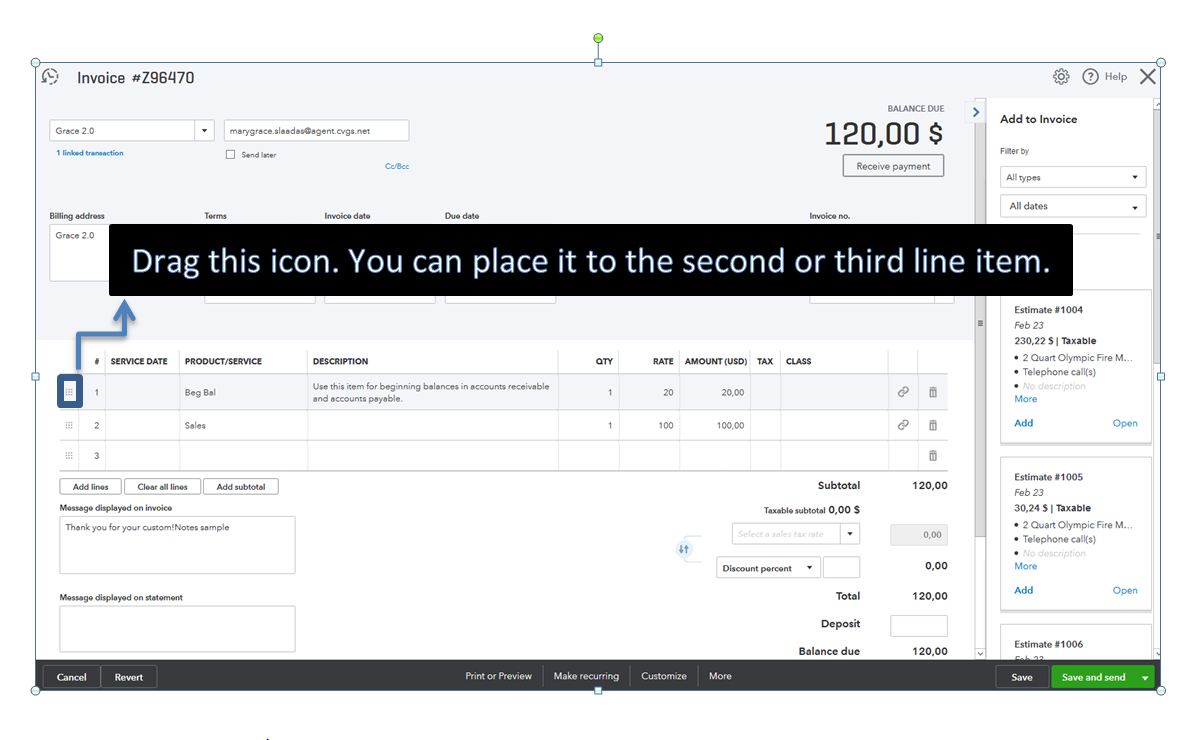
FYI - I used blank tables to create space in mine. I got frustrated too. The tables worked. For the most part. Still had issues though.
What I'm freaking out about is that it doesnt look like I can Edit my Custom Template!?!? I created it the other day and now need to adjust some things, but there's no EDIT button!!!? REALLY??? I have to Redo the whole thing and create a NEW one?? I hope I'm missing something here......
No you aren't missing something. Because you design it in MS Word, QuickBooks cannot edit the template. Once you import it, thats how it is. What you would need to do is open the word document of your template, make any changes you want, and then reimport the template.
You shouldn't have to start the template all over again because you have the saved MS Word document that you imported. Just edit that document and save it as Template2.doc and import that one. This way you have a list of different versions of your template you can always go back and reference.
Hello and thanks, MJA66-87.
I understand that QBO isn't able to edit the actual Word template, but I need to simple adjust the mapping of some fields which I wish I could do. All well. But I do have some other issues if anyone has any input... it would be greatly appreciated!! Thanks in advance!
Issues I'm encountering:
-Service Date Field: In my invoice table, my "Service Date" field is not populating for some reason and I can't for the life of me determine why. I have the Date selected to be viewed on the actual invoice, and in the template…. But when I preview an actual invoice the "Service Date" for each line item is Blank. Any help or advice?
-Bold Font: In my invoice table, I have "Product/Item/Service" set in Word (Helvetica) to be Bold, and the "Product/Item/Service Description" underneath it to be Regular (not bold). However in QBO its showing both fields -- in-fact ALL my mapped fields are Bold. Any help or advice?
-Spacing: A lot of the text on my invoice, both fixed and mapped fields, the paragraph spacing is off. It appears to be double-spacing everything instead of single-spacing as it is set in Word. I am using freestanding Text Boxes in Word for this information instead of typing directly on the page, maybe this is causing it? I've checked the all the spacing and Text Box settings and all are as they should be in Word, but when imported it changes. Any help or input?
-Alignment: On my tables with corresponding info such as "TOTAL DUE" with the amount in the cell to the right of it, the cell alignment is off. The "total due" is set to Right Center cell alignment, and the "$amount$" cell is set to Left Center. Yet the right cells/mapped fields all appear higher up in the cell than their left field descriptions ("total due"). Any help or input?
Thanks SO much for all your time, I really appreciate any input! Thank you!!
-Tawni
Hey there, Tawni.
I appreciate the details and the screenshot you've attached. Let me provide a little more information about importing templates in QuickBooks Online.
It's important to review each field to make sure that the mapped fields from your template correspond to the correct fields in QuickBooks Online. Since this information is not properly displayed in place, we recommend that you enter it directly into your template before importing them.
This article contains additional insight about importing templates in QBO: Import custom form styles for invoices or estimates.
I'm only a post away if I can be of additional assistance. Wishing you a wonderful rest of the week.
RESOLUTION FOR MISSING "SERVICE DATE" FIELD:
Hello all,
If any of you are having issues with the "Service Date" field not populating on your Custom Invoice Templates, try this as it fixed the issue for me (screenshot below):
Service Date field missing from Custom Invoice Templates imported from Word:
Hope this helps some of you! Thanks!
Ahhh!! What about the other parts of the invoicing process, like the Email Templates used?? I can't find any information anywhere on this aspect! Yikes!
I'm thinking that the settings on the Master template are applied to any custom templates created.... Can someone please confirm if this is the case??
Thank you!!
Thanks for getting back to us, @Tawni.
Allow me to provide additional details with the invoicing process in QuickBooks Online.
When emailing invoices in QuickBooks Online you'll have the option to set a default email message sent with sales forms. You can do this under your Accounts and Settings settings section.
Let me show you how:
I've attached some screenshots to outline the steps.
You can also visit these articles below about emailing sales transactions in QuickBooks Online for your reference:
This should guide you in processing your invoices in QuickBooks Online.
Please know that the Community has your back should you need anything else. Have a great day!
I'm not seeing these options for the self-employed version of quickbooks. Is this feature not available to me?
Happy Monday, @krtyler.
I'm here with some insight to provide on your question regarding invoice customization in QuickBooks Self-Employed (QBSE). The instructions detailed in the original post are specifically for QuickBooks Online users. At this time, QBSE does not offer the feature to import invoice templates.
I can see how adding a personal touch to those sales forms could help your business exemplify its style, so I'm sending a feature request up to the development team for consideration. They're constantly looking to self-employed entrepreneurs like yourself when deciding how best to improve QuickBooks.
Please let me know if there's anything else I can do to be of assistance. Thanks for coming to the Community, wishing you a wonderful rest of your day.
Can anyone help? I have tried to import my custom invoice into Quickbooks, I have put the right fields into tables but when I get to the part where it should show a preview, I just get a blank grey rectangle....no error messages, nothing. Any ideas?
Thanks
I can help you, Ruth73.
It looks like you're using Internet Explorer. This happens when you're trying to import an invoice template and you're using the browser. I suggest using Google Chrome for a smooth importing process.
You can check this article for more information: How to import custom invoices.
Don't hesitate reaching out to us if you need further help. We're here for you.
Hi, I am using Firefox, the data imports fine and the field matching works as well. Why would moving to Google Chrome make any difference to the operation of Quickbooks? I don't have Chrome as it doesn't work with the other software I use.
Glad to hear from you again, Ruth73.
Google chrome is a supported browser. QuickBooks Online works smoothly using it. Though, you can also use Mozilla Firefox. I'm happy that you're able to import the invoice template using that browser.
If you have further questions, you can tag me and I'll get back to you.
Sorry for my delay. After I didn't hear back I abandoned trying this since we had to invoice at the start of the month. I honestly have no idea how I got it to work without the error, I just kept at it.
I know someday it will get there, but for clients who have a particular way they want their invoices to look and are very used to that (over a decade in Desktop) this just isn't there yet.



You have clicked a link to a site outside of the QuickBooks or ProFile Communities. By clicking "Continue", you will leave the community and be taken to that site instead.
For more information visit our Security Center or to report suspicious websites you can contact us here