Turn on suggestions
Auto-suggest helps you quickly narrow down your search results by suggesting possible matches as you type.
Showing results for
Hey there, @samanthachenevic.
Can you share with us the QuickBooks Online version you're using? Any additional information would help us determine the reason why your invoices are sending on their own.
For now, the option to create recurring transactions is only available in QuickBooks Online Essentials and Plus versions. If you're using a lower version, this can be the reason why you're unable to access this feature.
In addition, you can check your Audit log to review the history of your invoices. This will help determine who send the invoices and when it was sent.
If these were sent by System Administration, I recommend reaching out to our customer support. This way, they can check our account and verify the cause of the issue. Here's how you can reach out to them:
Option 1
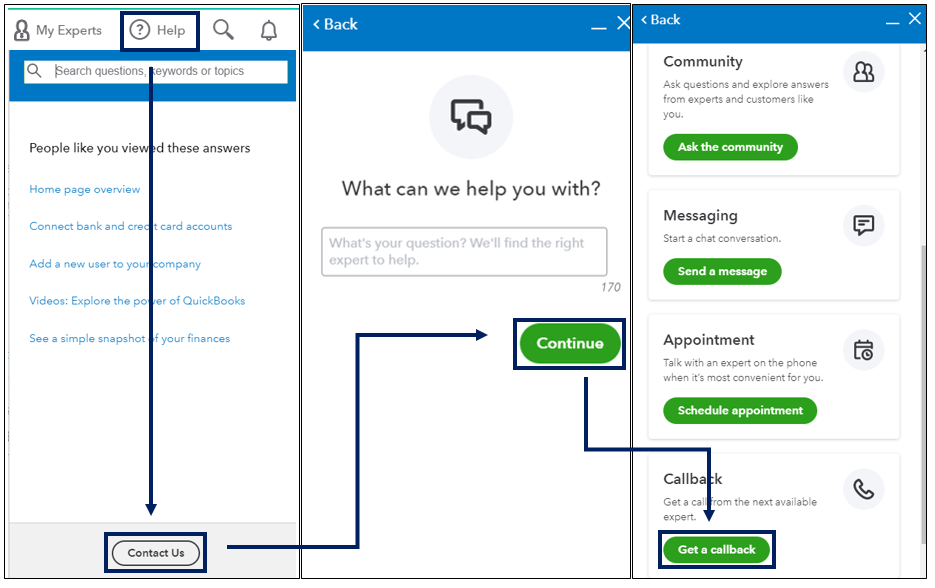
Option 2
Please check out our support hours to ensure that we address your concerns on time.
For more info about recurring transactions, I suggest looking into this article: How to create templates for recurring transactions in QuickBooks Online.
Let me know how else I can help you with QuickBooks by adding a comment below. I'm more than happy to lend a helping hand. Keep safe!
Hello,
In response to, "For now, the option to create recurring transactions is only available in QuickBooks Online Essentials and Plus versions. If you're using a lower version, this can be the reason why you're unable to access this feature."
I have to say I'm aghast to be told the reason my version of QuickBooks is sending invoices out unpredictably and without prompting, is because I am not using a more expensive version of QuickBooks. Is this truly the sales tactic QuickBooks uses to upsell their product?
/edit- employee changed response after submitting. They admitted the bug is known in Simple Start, and is why it is not present in the more expensive plans. Original employee response, "For now, the option to create recurring transactions in only available in QuickBooks Online Essentials and Plus versions. If you're using lower than these versions, this can be the reason why you're getting this kind of behavior."
Hello,
In response to, "For now, the option to create recurring transactions is only available in QuickBooks Online Essentials and Plus versions. If you're using lower than these versions, this can be the reason why you're getting this kind of behavior."
I am honestly a bit aghast you are telling me it is possible the reason my version of QuickBooks is sending invoices to clients unpredictably and without prompting, is because I am not paying for the more advanced plans? Is this truly the method in which QuickBooks chooses for upselling their product? No where in my Simple Start plan does it mention getting an unstable version of QuickBooks that will unpredictably send invoices to clients, unless I pay for the advanced plans. Purchasing higher plans should unlock features, not be the resolution of debugging a known issue.
What is appalling, is that you changed your response after submitting. Thankfully I retained a screen shot of the original response.
I hear your sentiments, @samanthachenevic.
Let me make it up to you by making sure you can manage your invoices in QuickBooks.
First, there isn't a need to upgrade your subscription to resolve the issue you're getting. I've got the needed fixes to get you back up and running.
To start, let's ensure to turn off the auto-invoice reminders feature on the Account and Settings page. Let me guide you how:

Then, let's use the Audit Log to check if someone has sent the said invoices. To do that:

If these were sent by the System Administration, then we have an ongoing investigation about it (INV-51047). Our product engineers are aware of this and are actively working on a fix.
Meanwhile, I recommend contacting our support team. This way, they can add you to the affected users list and notify you through email once the fix is available. If you have the old Help menu, you can follow the steps given by my peer @ReymondO above.
If not, then the following are the steps to follow:
Also, please check our support hours guide to ensure they can assist you on time.
Once everything's okay, you can begin entering your customer payments to keep your records correct and up-to-date.
Thanks for your patience while working on this. Feel free to comment back if you have more questions about managing your invoices in QuickBooks. I'll be here to help.



You have clicked a link to a site outside of the QuickBooks or ProFile Communities. By clicking "Continue", you will leave the community and be taken to that site instead.
For more information visit our Security Center or to report suspicious websites you can contact us here