Turn on suggestions
Auto-suggest helps you quickly narrow down your search results by suggesting possible matches as you type.
Showing results for
What is this that is showing up in my Client-Ready Reports, Tax Balances tab "New-215" and "New-216"
and for that matter why is Michigan showing up. Nothing has ever happened in Michigan. We are in Mississippi, always have been.
| Wages & Accrued Taxes | ||
| Payroll Date | State | |
| 05/29/2020 | New-216 | |
| 05/29/2020 | MI | |
| 05/29/2020 | MS | |
| 05/29/2020 | New-215 |
Solved! Go to Solution.
The "New-xxx" nomenclature is what happens in the Client Ready and other Excel based payroll reports when there is a new tax in QuickBooks that they doesn't know about.
It's probably related to the new other taxes mentioned in the thread.
Not sure why an unexpected state is showing up. Perhaps you can match the total accrued taxes for that state to a number on the payroll summary report for the same period.
Hello NichiW1,
The data on your report depends on how you set up the employee information and when you process payroll. There's a possibility that one of your employees was set up under the Michigan. I'd recommend reviewing your employee information.
After that, you can delete and recreate the paycheck of the affected employee.
From there, you can already refresh the reports.
If you need anything else, feel free to let us know. Have a great day.
I ran a report for all employees. No one is in MI.
Also, there is no state called New-215 or New-216...What is that?? It just showed up with this last update?
Anyone else getting this on their Client-Ready reports?
BTW, there is a much faster way to inspect all employees by running a report instead of clicking through each employee. You should know this. Please remove your comment and try again. That and the fact that there is no New-215 state, which you totally ignored. This is not something we set up. It came in with this last update under Other Tax Item that does NOT show up in Payroll Item Listing.
I appreciate your time here in the Community, @NichiW1.
I've checked here in the system, and I haven't found any similar reports from other users. Since you already reviewed your employees' information and the payroll item list, I suggest you proceed with contacting our Payroll Support Team.
Checking of accounts is prohibited in this public forum for the safety of your personal data. That said, one of our support will need to take over to take a look at your Client-Ready report and get it fixed as quickly as possible.
Here's how you can reach them:

For additional information, I've attached some articles you can use to learn more about the payroll reports, as well as the set up:
Please know that you're always welcome to post any questions you have in this space. Have a great day ahead.
The "New-xxx" nomenclature is what happens in the Client Ready and other Excel based payroll reports when there is a new tax in QuickBooks that they doesn't know about.
It's probably related to the new other taxes mentioned in the thread.
Not sure why an unexpected state is showing up. Perhaps you can match the total accrued taxes for that state to a number on the payroll summary report for the same period.
I tracked down the odd state showing up. It is our state unemployment insurance but not sure why it is tracking to Michigan instead of Mississippi. Maybe it got tired of spelling the name out. lol
Good Morning, @NichiW1.
Thanks for reaching back out and letting us know. I'm glad that you were able to find the root of the problem and were able to resolve it. The Community is always here to have your back.
I'm only a post away if you have any other questions or concerns. Take care!
I am an accountant and have the accountant's version of QuickBooks. I always use the "Client Ready Payroll Reports" for my quarterly payroll reports and am so frustrated because some client files "Client Ready Payroll Reports" are completely missing. As in, not an option, isn't in the list at all. Anyone else experiencing this issue?
Thank for joining this thread, @QingtheBooks.
The Client ready reports are only available if you're using the Enhanced Payroll for Accountant. You can go to your Company Information window to verify your payroll account.
Here's how:
Here's another way to check your active services:
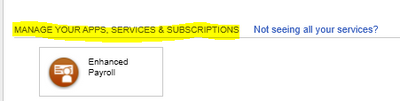
If you have an Enhanced Payroll for Accountants account, you'll have to add your EIN from your QuickBooks Desktop. Then, add the service key. For more information, check out this article: Add an EIN to the existing Payroll Subscription.
Just in case you'll need to subscribe to Intuit Enhanced Payroll for Accountant, check these links:
Otherwise, we can perform the Verify and Rebuild Data tool to check if this is caused by a minor data issue within your company file, This process will help us identify the most commonly known data issues and fix them. You can find the instructions in this article: Verify and Rebuild Data in QuickBooks Desktop.
Please let me know if you have other questions or concerns. I'd be glad to help. Stay safe.
I have the same problem - excel launches but then immediately closes.



You have clicked a link to a site outside of the QuickBooks or ProFile Communities. By clicking "Continue", you will leave the community and be taken to that site instead.
For more information visit our Security Center or to report suspicious websites you can contact us here