Turn on suggestions
Auto-suggest helps you quickly narrow down your search results by suggesting possible matches as you type.
Showing results for
SALE EXTENDED 70% OFF QuickBooks for 3 months* Ends 12/8
Buy nowWe recently went from a quickbooks desktop for non profits to the online quickbooks. We used to be able to generate a report of all donors/sales for a given year that allowed us to have addresses shown. Is there a way to do this on quickbooks online?
Hello there, @crossbarx,
Thanks for taking the time to reach out to us here in the Community.
Let's run a report to show your donor's sales and addresses for a specific period.
In QuickBooks Online (QBO), you can use the Transaction List by Donor report. This report groups transactions by donor's name, so you can see all activity related to each donor.
Let me show you how:
See the screenshot below to show you the last two steps.
For additional customization of the QBO reports, here are the helpful articles you can check out:
This will get you going, @crossbarx. Please let me know if there's anything else that I can help with your reports. I'm always here to assist. Have a wonderful day.
If your goal is to create donor statements, QB won't do that.
Instead, use our BRC Donor Statements - QB Online to create the statements. It'll create them from your QB Online data with no additional data entry.
For QB Desktop, use our similar BRC Donor Statements - Desktop
I'm not finding the Transaction List By Donor on QB online.
Hi there, @crossbarx.
Allow me to join the thread and help share information about running/opening donor/sales report in QuickBooks Online (QBO).
You can open a donor report in QBO if your account is set up for charity or non-profit. In some cases or types you can open a customer report.
Therefore, you may run/open the Transaction List by Customer report and make the necessary customization. To open the report:
You may check this article for additional reference on how to customize reports in QBO: How to customize reports.
Let me know if you have any other concerns about running reports in QBO. I'm always here to help!
Hello,
Is there any way to run the exact same reports mentioned above with email addresses rather than physical addresses?
Best,
Houston
Yes, you have an option to add a column for the email addresses, Houston.
Let me show you how to customize the Transaction List by Customer:
You can also email, export, print it by clicking the icon at the upper-right of the report.
If you have further questions about your report, please let me know. I got you covered!
Thank you; this worked. However, it would be extremely helpful if city and state could be broken out into separate columns for sorting/filtering purposes. Is there a way to do this?
Hello @JP Dmitriy,
Currently, we're unable to break out the address into cities and states. However, you can export your report to Excel and add them manually. Let me guide you how.
Please see this article for more information about exporting your reports to Excel from QuickBooks Online. You can also visit our page about reports and accounting for your reference.
I'll be around if you have other questions and concerns. Feel free to swing by anytime. Thanks and have a lovely day ahead.
How do I run a report on one product and the customers addresses who purchased this product?
I can help you generate this report in QuickBooks, John.
In QuickBooks Online, you can run the Sales by Product/Service Detail report to track your purchased products. You just need to select each transaction to view the customers' addresses.
Here’s how:
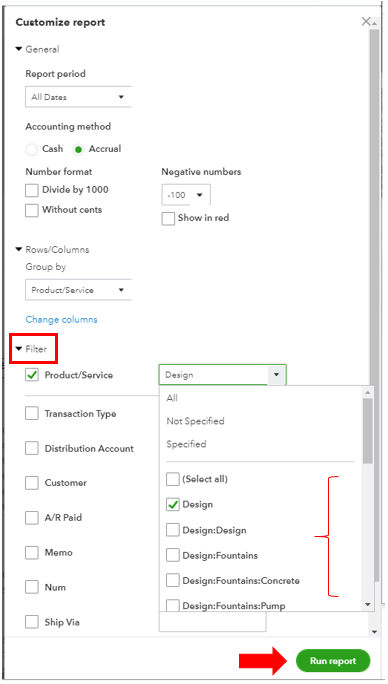
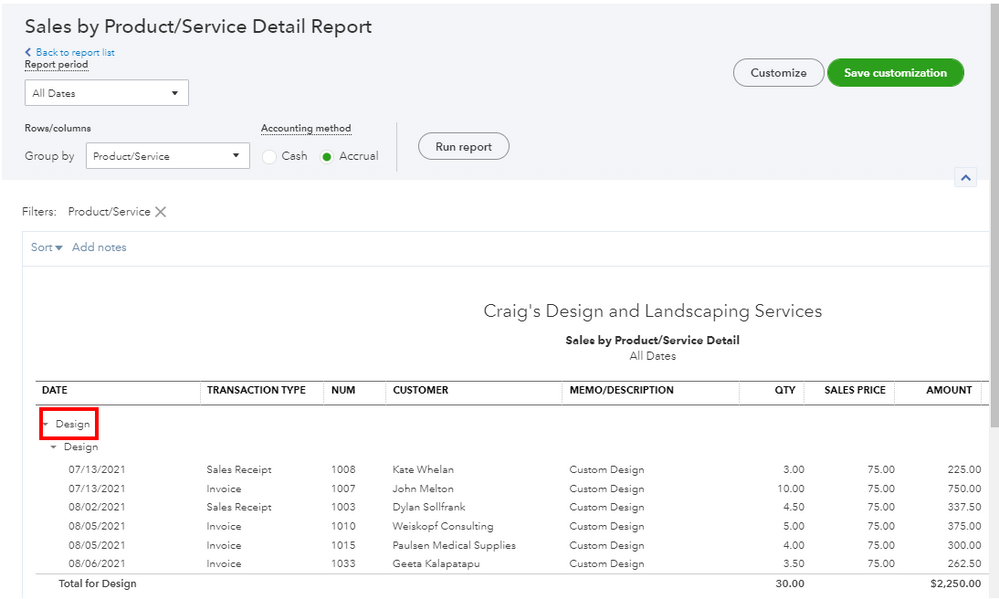
You can export them to Excel so you can add a column for the customer address. This way, all information you need is in one sheet only.
I’ve attached a reference in case you want to keep the same report settings for future use: Memorize reports in QuickBooks Online. It helps you access the information quickly to save time.
If you have other reports' concerns or questions, just add them to your reply. The Community team is always here to help. Take care!
Why isn't Class an option? I am so frustrated that I can't generate a simple list of sales transactions including both the customer location AND the product class.
This is a ridiculous answer "You just need to select each transaction to view the customers' addresses."
It is completely ludicrous that you cannot include both the customer address/city/state AND the product and/or class.
Come on QB, you can do better.
We're taking notes of your feedback and suggestion, @jasonashaw.
Generating a report that includes the customer's address and product class is currently unavailable. As a workaround, you can consider following the steps provided by my colleague MadelynC above.
I know that generating a report that includes data you want to show is helpful for you and your business. That way, you can review the information without running a different report. For now, I suggest submitting feedback directly to our product engineers. They may look into this suggestion and consider adding the option in the future update. To submit feedback, you can go to the Gear icon and select Feedback.
You might also want to visit our feedback forum to check the recent updates made in QuickBooks.
Please know that the Community forum is always open if you need further assistance running reports in QuickBooks Online. Have a good one.
Agreed. this response is crazy. I have too many transactions to export to excel, open each one and waste time adding addresses. This should be an options (Billing and shipping address) for EVERY report that deals with sales. Other accounting software options do have this...
Hello @Dsimm54057, I'll share updates about your report.
As of the moment, there isn't an integrated way to customize the sales report to include the customer's address. We're also unable to determine the exact turnaround time on when will this feature be available.
While the option is currently unavailable, you can send this request directly to our developers via feedback. I'll show you how.
I'm adding this reference so you're able to track the status of your request as well as the latest updates from our developer team: Customer Feedback for QuickBooks Online.
It'll always be my pleasure to help if you've got other questions generating reports. Use the Reply button and leave your comment below so that I can assist you further. Take care always!
Is there a way to run this report either with just the total in sales (not each and every transaction listed) or a report with just all the addresses of clients who purchased this year?
I'm glad to see you joining this forum, mac2it. I see how reports are important to keep track of your finances and review transactions to make sure accounts are accurately recorded. I've got detailed steps to help you run the report you need.
You can run and customize the Transaction List by Customer report to get all the addresses of clients who purchased this year. To do this:
This should show all the information you need in viewing billing addresses from clients who purchased this year. Also, the ability to allow just the amounts of the total sales in the report is unavailable. It serves as a monitoring process where users can track the amount paid in every entry.
In addition to that, I'd recommend memorizing this report to save its current customization settings.
Moreover, I've added this article to help you efficiently track how your business is doing: Customize company and financial reports.
I'm always available in this thread whenever you need additional assistance managing sales transactions and reports. I'll be more than willing to get you covered. Stay safe, and have a good one!
Hi, so there's now way to see a report of all customers who purchased last year with their summary total amount? We really just want the "Sales by Client Summary" report with addresses. Is there no way to add addresses to that report?
Thank you for coming back to this thread, @mac2it. I'm here to help you with the report you're interested in.
The Sales by Customer Summary report summarizes the total amount purchased by each customer. However, it does not include their addresses. As a workaround, you can export the report to Excel and manually add the addresses to have this information.
Alternatively, you can also export the Customer Contact List report, which includes the addresses of your customers, and merge it to Sales by Customer Summary in a spreadsheet for a comprehensive view of their purchases and addresses.
You can refer to this article that includes instructions on exporting and printing your reports: Run reports in QuickBooks Online.
If you need further assistance with managing sales reports, feel free to reach out to me anytime. I'm always here to help. Have a great day!
How can I add also total amount for this report ?
I don’t have delivery address on change columns
Yes please how to merg it
We'll make sure you can generate the data you need when pulling up the Transaction List by Customer report in QuickBooks Online (QBO), Didi. I'll guide you through the steps below.
The Transaction List by Customer report on classic view automatically adds the total amount per customer. When you customize it, the Delivery address column on the Change columns section should be accessible between Sent and Paid by MAS options. Please see the screenshot below for your reference.
Once you're done, you can memorize the report to save its current customization settings.
Additionally, you might find this article helpful to assist you in seeing your best sellers, what's on hand, and the cost of your goods: Use reports to see your sales and inventory status.
Please leave a reply if you have other reporting concerns or questions about managing sales transactions in QBO. We in the Community are always available to back you up.



You have clicked a link to a site outside of the QuickBooks or ProFile Communities. By clicking "Continue", you will leave the community and be taken to that site instead.
For more information visit our Security Center or to report suspicious websites you can contact us here