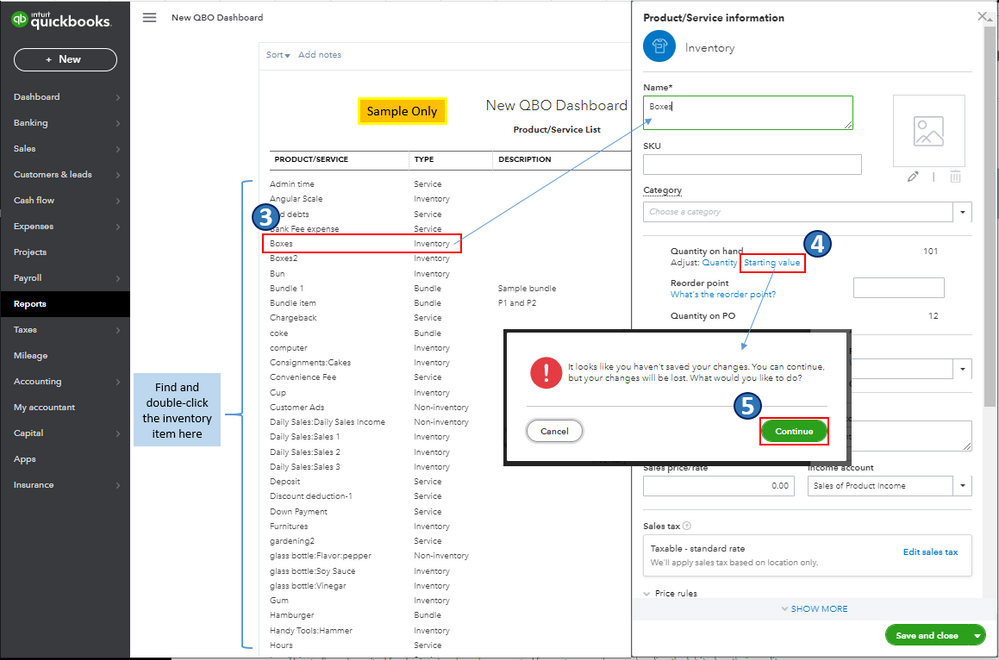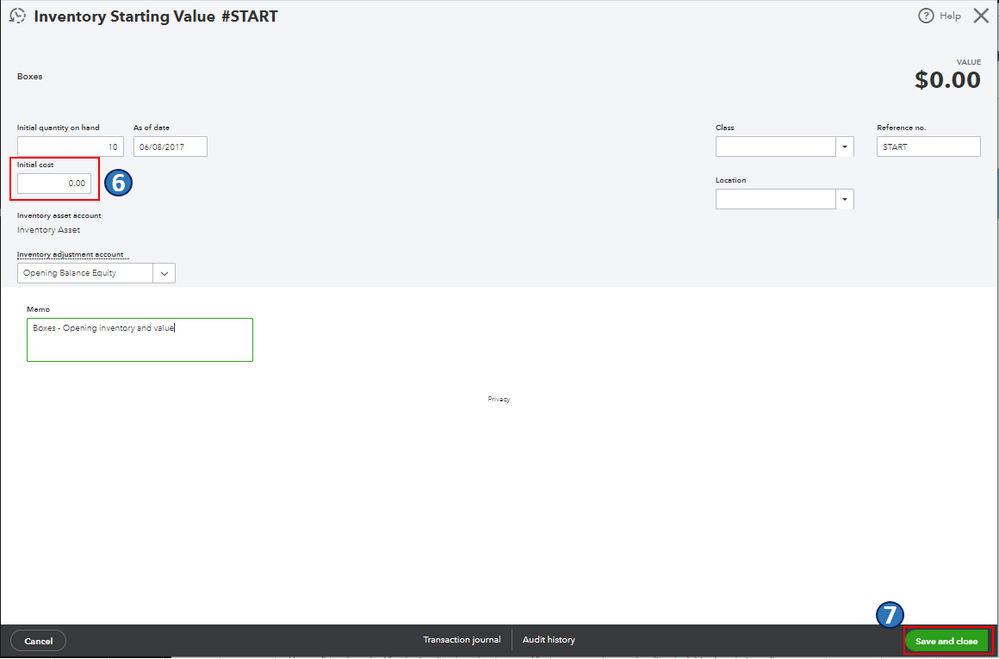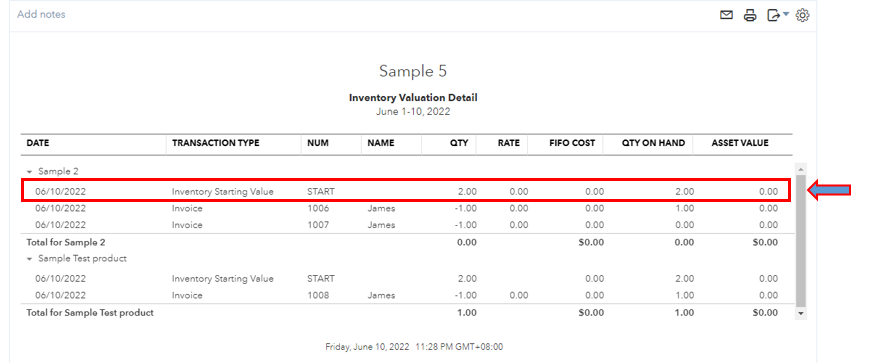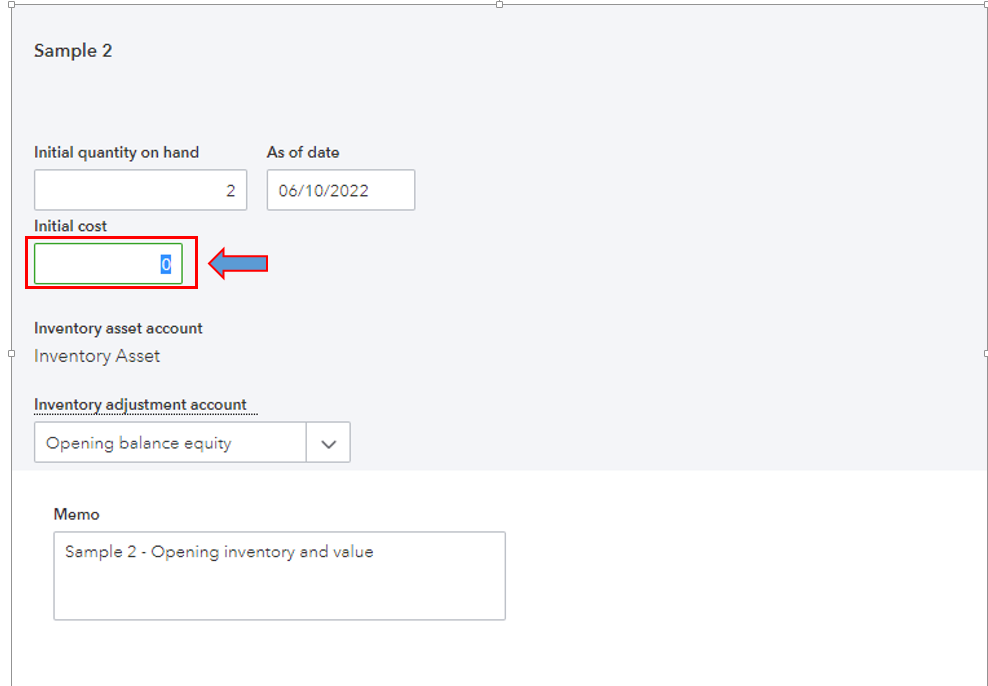- US QuickBooks Community
- :
- QuickBooks Q & A
- :
- Reports and accounting
- :
- Re: Wrong data coming in report
- Mark Topic as New
- Mark Topic as Read
- Float this Topic for Current User
- Bookmark
- Subscribe
- Printer Friendly Page
- Mark as New
- Bookmark
- Subscribe
- Permalink
- Report Inappropriate Content
Wrong data coming in report
Hi,
i added one product with cost 300 initially then made one invoice with this item
and then in the report there was cost coming as 300 which was correct
but then i removed that cost from product and set it to 0, but now it doesnt reflect when i create the report again and still shows 300 there as cost
how do i achieve this/ how can i set the cost to 0 so that i get it in the report
Solved! Go to Solution.
Best Answers
- Mark as New
- Bookmark
- Subscribe
- Permalink
- Report Inappropriate Content
Wrong data coming in report
Hello there, @Yash307. Let's pull up another report where you can open the pop-up to adjust the initial cost of your inventories in QuickBooks Online (QBO), and I'm here to show you how.
The Inventory Valuation Detail report will display the list of your inventory items and transaction you've made related to them. However, you're unable to open the pop-up where you can adjust the initial cost of the item through it. With that, I'd recommend pulling up the Product/Service List report instead. To do this, here's how:
- Go to the Reports menu.
- Search for the Product/Service List report and select it to open.
- Find and double-click the inventory item you want to update.
- Once the Product/Service information window opens, click the Starting value option.
- Click Continue.
- On the Inventory Starting Value page, go to the Initial cost field and make the necessary changes to the item.
- When you're done, click Save and close.
Also, you may want to check out this article as your reference if you need a guide in familiarizing the Reports feature in QBO: Run reports in QuickBooks Online. It includes links on how you can customize, memorize, and run financial reports, to name a few.
Please keep me posted in the comments on how it goes. If there's anything else you need or reporting concerns and questions about managing inventory items in QBO, I'll gladly help. Take care, and have a great day, @Yash307.
- Mark as New
- Bookmark
- Subscribe
- Permalink
- Report Inappropriate Content
Wrong data coming in report
Hi Yash307,
I want to ensure that we're on the same page so I can provide the correct solution.
Can you tell me the name of the report you run? I would also appreciate it if you can share a screenshot.
I'll be keeping an eye on your response.
- Mark as New
- Bookmark
- Subscribe
- Permalink
- Report Inappropriate Content
Wrong data coming in report
Its the problem with all the reports that have the "cost" part in it under cost of goods sold. Attaching screenshot of one of the reports which is "transaction report by account" . In which you can see the cost showing as 300,400 for two invoices, but there is no entry of this cost anywhere, not in product nor in invoices
- Mark as New
- Bookmark
- Subscribe
- Permalink
- Report Inappropriate Content
Wrong data coming in report
Thanks for getting back to us, @Yash307.
I'll share some insights about the COGS transactions that are showing up on your reports. You'll want to open the invoice to see the item or account associated to the COGS account. If that item or transaction shouldn't be recorded, you may want to delete the invoice.
Here's how to delete:
- Double-click the invoice in the report.
- Scroll down and tap More.
- Click either Delete or Void.
- Select Yes to con firm.
See this guide for more information: Void or delete transactions in QuickBooks Online.
After deleting the invoice, pull up the report again and check if you still have the amounts posted under COGS.
In case you need help with other customer-related tasks, go to this link. It has our general customer topics with articles: Topics about your company's income and customers.
Please let me know how it goes after trying the above steps as I wanted to ensure this is resolved for you. Take care and have a great day ahead.
- Mark as New
- Bookmark
- Subscribe
- Permalink
- Report Inappropriate Content
Wrong data coming in report
Thanks for the input
That invoice can not be deleted, because it has already processed and deleting it would affect our books, also Everything is fine in that perticular invoice and the item ,
Its just the cost part of the item in the invoice that is creating problem as it is showing wrong cost and in multiple invoices , and because of that our overall books and the amounts are going crazy :)
Please suggest if there is a way to change the cost that is coming in the reports,
Because
- Mark as New
- Bookmark
- Subscribe
- Permalink
- Report Inappropriate Content
Wrong data coming in report
Thank for providing the screenshot, Yash307.
I know a way to zero out the cost of Cost of Goods Sold (COGS) on your report.
You can run the Inventory Valuation Detail report and then adjust the initial cost of the item. I'll show you how.
- Go to the Reports menu.
- Search for the Inventory Valuation Details report.
- Click the item that you want to change the initial cost.
- Make the necessary adjustment under the Initial Cost box.
- Once done, hit Save and close.
After that, you can run the Transactions Details by Account report again.
In addition, you can read this article if you want to filter your report to show only the information that matters to you: Customize reports in QuickBooks Online.
If you have further questions or concerns, please let us know. We're always available to help you.
- Mark as New
- Bookmark
- Subscribe
- Permalink
- Report Inappropriate Content
Wrong data coming in report
Hi,
I'm having problem in opening the pop-up where i can adjust the initial cost in the report, I'm not able to find where should i click to open it,
Because when i click anywhere it opens the invoice.
Also thanks for quick replies and help :)
- Mark as New
- Bookmark
- Subscribe
- Permalink
- Report Inappropriate Content
Wrong data coming in report
Hello there, @Yash307. Let's pull up another report where you can open the pop-up to adjust the initial cost of your inventories in QuickBooks Online (QBO), and I'm here to show you how.
The Inventory Valuation Detail report will display the list of your inventory items and transaction you've made related to them. However, you're unable to open the pop-up where you can adjust the initial cost of the item through it. With that, I'd recommend pulling up the Product/Service List report instead. To do this, here's how:
- Go to the Reports menu.
- Search for the Product/Service List report and select it to open.
- Find and double-click the inventory item you want to update.
- Once the Product/Service information window opens, click the Starting value option.
- Click Continue.
- On the Inventory Starting Value page, go to the Initial cost field and make the necessary changes to the item.
- When you're done, click Save and close.
Also, you may want to check out this article as your reference if you need a guide in familiarizing the Reports feature in QBO: Run reports in QuickBooks Online. It includes links on how you can customize, memorize, and run financial reports, to name a few.
Please keep me posted in the comments on how it goes. If there's anything else you need or reporting concerns and questions about managing inventory items in QBO, I'll gladly help. Take care, and have a great day, @Yash307.
- Mark as New
- Bookmark
- Subscribe
- Permalink
- Report Inappropriate Content
Wrong data coming in report
Thank you, finally got this working..
- Mark as New
- Bookmark
- Subscribe
- Permalink
- Report Inappropriate Content
Wrong data coming in report
It's nice to hear that everything went smoothly, Yash307.
You're always welcome to post your other concerns here in the Community. We'll be here to help. Enjoy your weekend!
- Mark as New
- Bookmark
- Subscribe
- Permalink
- Report Inappropriate Content
Wrong data coming in report
Doesn't changing the initial cost mess with all you prior reports you've pulled and used in prior quarters
- Mark as New
- Bookmark
- Subscribe
- Permalink
- Report Inappropriate Content
Wrong data coming in report
Good to see you on the thread, @PFECamden.
Changing the initial cost won't mess up prior reports you've pulled and used in previous quarters. Since once you update the price of your inventory, it'll affect sales transactions created on or after the time the cost is adjusted. And this won't impact any prior historical transactions.
To learn more about how QuickBooks handles inventory, check out these articles:
- What is FIFO and how is it used for inventory cost accounting?
- Impacts of inventory tracking on balance sheet and profit & loss reports
- Adjust inventory quantity on hand in QuickBooks Online
Feel free to visit again if you have additional concerns. We're always delighted to help you some more.