Turn on suggestions
Auto-suggest helps you quickly narrow down your search results by suggesting possible matches as you type.
Showing results for
Get 50% OFF QuickBooks for 3 months*
Buy nowSolved! Go to Solution.
I do use QB compatible checks, and the memo does not print in the correct place. Come on Intuit, can't I just move it up a little?
Hello, jwnich3, cheipel, Dmrowley .
Editing the check template is currently unavailable. To fix issues when printing checks, let’s first try to update your QuickBooks release version. Once done, install and run the Print and PDF Repair tool.
Though, if you’re still having issues after trying the steps above, I’d recommend contacting the support team for further assistance:
I’ll also make sure to take note of your desired way of printing and editing checks then share it with our engineers for future updates.
Post your questions again here in the Community if you have other concerns about QuickBooks.
Thank you suggesting to make the check template customizable, CJDay. I'll share this with our engineers.
I've heard other users are able to print checks from other vendors in QuickBooks with no issues. However, we can't guarantee if checks from other vendors will always work in our program.
On the other hand, we offer compatible checks that you can use in your daily transactions. You can order through QuickBooks Checks & Supplies. Just hover your mouse's pointer on the Phone icon to get the number.
You can always go back to this thread if you have other questions on checks.
That is a horrible answer. I sincerely hope the Engineers there aren't under the impression this issue has been resolved because it certainly has not. There are many reasons to need the ability to alter the check print format including controlling which fields available will actually print. Moving the name and address lines, whether or not a check number prints, etc... This is supposed to be a broad user base compatible software and this inhibits that in a significant way. Is there any plans to give endusers the ability to freely format the check printing layout in the near future? I only ask because like many others on this thread and some I have met in person, may select a different product that would allow it so i dont have to have the added expense of having multiple check formats for one bank account. You see, often times the checks businesses print are used for more than one software program and it sucks if one of those programs doesnt allow you to use the same checks.
Hello there, @SScottKing.
I can see that a lot of customers have the same need about being able to customize the check print format. Ideas like this help identify what we need to improve on.
I’ll send this feature request on your behalf for consideration in future product updates. To keep you in the loop about the latest news and product releases, please visit this site: Firm of the Future.
If you want to check all updates, go to the Product & Industry News menu to select QuickBooks Product Updates. From there, you’ll see tabs with different topics.
To see the complete details, click which one you want to view.
The Community has your back. If you have further questions or concerns, please know I’m always ready to answer you. Have a good one.
I too need to change the VOUCHER template so that the actual check is in the middle block, not the top block which is the default template. It seems like a HUGE programming error that a user cannot choose the check style that they already have.
I just switched from Sage 50 and it was much easier to modify forms and checks in that program.
Hi luv2boatnorcal,
Currently, you're unable to edit the check template in QuickBooks. As a workaround, you can check for a third-party app that can print the check in the middle block.
Also, I'll be sending this to our Product Team to let them know how this is useful to your business.
I got this link in case you have other questions about QuickBooks: Help Articles.
Post a comment if you have any other concerns. I'm always right here to help.
This is EXACTLY my issue. QB needs to fix.
Thank you for posting here in the Community, Top_Hat.
I can see how important for you and your business being able to make changes depending on your needs. I'm personally collating these requests specific to the ability to edit the template within the program.
In addition to the information above, please also know you can check any new features and options the product has within the program through these steps:
The screenshot below will serve as your visual guide:
Alternatively, if you want to check for updates through your browser, you can visit this link instead:
https://www.firmofthefuture.com/product-industry-news/product-updates/.
Just in case, I'll be adding this article for future reference about using checks:
Create, modify, and print checks.
Reach out to me through the comment section below if you have any other issues or concerns. I'll be right here to assist.
Quickbooks Desktop Pro 2018
Use Align in Printer Set up to adjust the print alignment to print checks in the middle position:
Go to: File/PrinterSetUp/Check-Paycheck/Align
Suggest changing Vertical Align value to something like -330 Vertical.
Use the Print Sample button to print a test. (I printed on copies of checks to avoid waste)
That should push the imprint image down to the middle check position.
If you need to adjust horizontally, you can do that too.
This turns out to not be true, check adc26 response for a work around.
Finally, you solved the problem! This works. Though the top check stub is blank, at least I can print the check using QB and just use the bottom stub. THANK YOU!
I am using QB compatible checks - and have all the way back to QB Pro 2012. But the column spacing on the check stub is messed up.
The Memo field is clipped on the right while the Account field (My GL account field which the recipient does not need to see at all) takes up almost 1/2 the width of the page.
This means I need to create a separate detail document for my checks and the task of writing a single check takes almost 1 1/2 hours. Not very convenient
Thanks for joining this thread, texasralph.
I appreciate you for providing the details of your concern.
Let me help correct the alignment when printing checks in QuickBooks Desktop.
QuickBooks lets you use coarse and fine adjustments when you set up printers. This will help align checks, invoices, and other forms purchased from Intuit.
Before proceeding, make sure to use the continuous-feed printer and should be connected to your computer. Just a heads up, other continuous-feed forms can't be adjusted using this method. If the coarse adjustments are successful, you won't need to make fine adjustments.
To make coarse alignment adjustments:
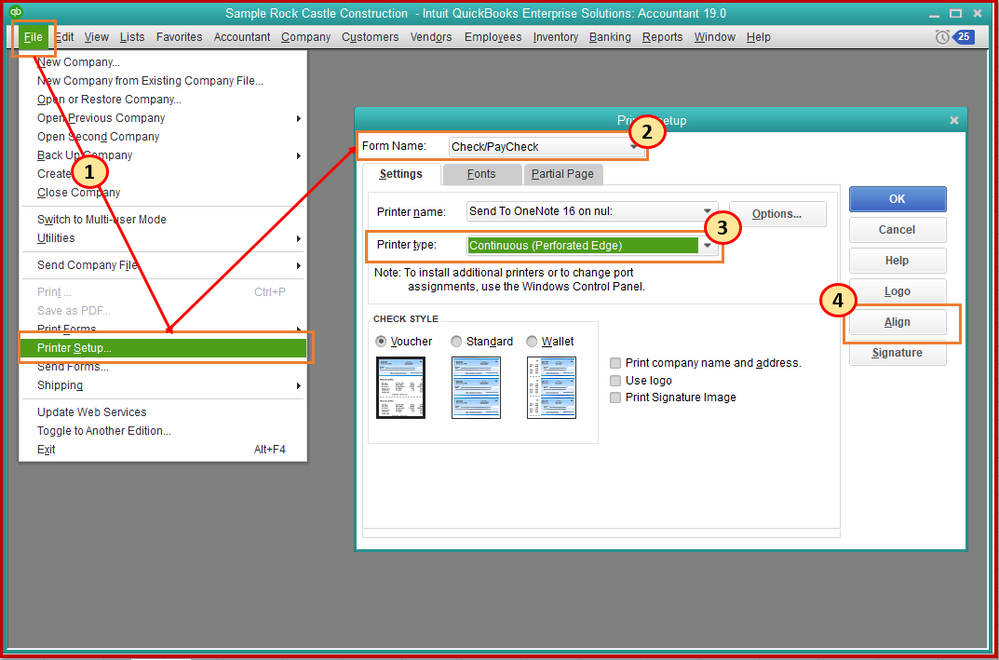
To make fine alignment adjustments:
I've added this article, Print paychecks for the detailed steps. It provides several ways on how you can print checks in QuickBooks Desktop.
Let me know how everything turns out by leaving a comment below, and I'm glad to help you out.
We are using positive pay with our bank and the font used for the check is too small in many cases for the OCR equipment to properly read the payee. Thus we have many false positives with our vendor checks going out. Please allow us the modify the check template, at least make this a feature in the enterprise version.
Hey there, @SecureMailing. Thanks for reaching out to the Community.
While modifying the font size on checks isn't currently available in QuickBooks Desktop, I'll submit your feedback to the Product Development Team for possible implementation in future releases. I'd like to personally thank you for the feedback, as it helps us improve our software.
Please touch base with us here if there's anything else you need, I'm determined to ensure your success. Cheers to a safe and productive week ahead.
Unless i'm doing something wrong, the fine adjustment on the printer setup does not 'stick'. I have to set the vertical at -15 so the name address shows properly in the envelope window. Sign out and back in again and the setting is back to zero and the checks print as before - name too high.
And I agree with everyone here - shame on Intuit for forcing us to use 'their' check forms and envelopes. You're a software company, not an office supply company - stay in your lane. Pretty much every other form has an editable template except, of course, the one that requires the highest % of paper output.
RE: We are using positive pay with our bank and the font used for the check is too small in many cases for the OCR equipment to properly read the payee.
RE: While modifying the font size on checks isn't currently available in QuickBooks Desktop, I'll submit your feedback to the Product Development Team for possible implementation in future releases.
Actually, you can change the font for most of the check in printer setup. This has always been a feature in QB desktop - for over two decades. It's very easy to do.
Start at File | Printer Setup:
This is exactly on point.


You have clicked a link to a site outside of the QuickBooks or ProFile Communities. By clicking "Continue", you will leave the community and be taken to that site instead.
For more information visit our Security Center or to report suspicious websites you can contact us here