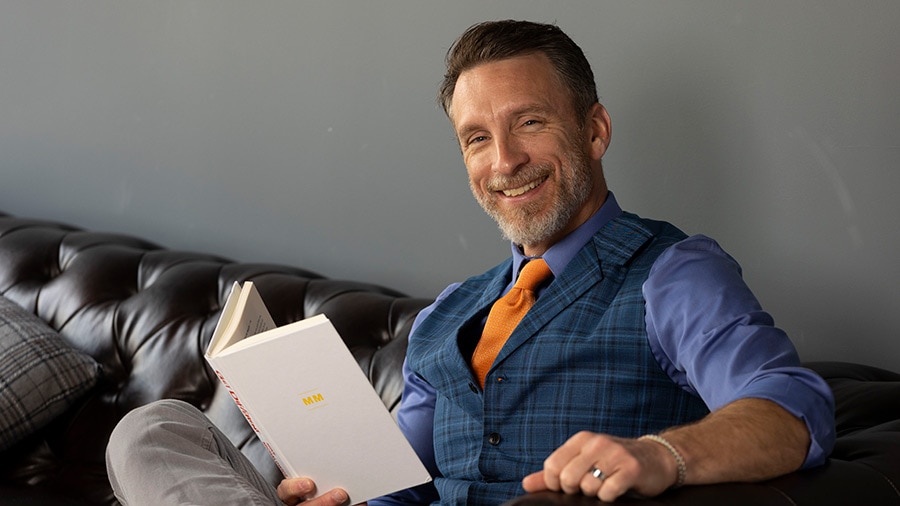How business capability modeling works
A business capability model is a framework that defines what a business does, i.e., its core functions, to deliver value. It’s not about who does the work or how they do it. Instead, it focuses on outcomes. It shows what goes behind your business, independent of teams, processes, or tools.
Business capability analysis helps you see your business from a high level. When you understand your capabilities, you can better align strategy, spot weaknesses, and plan for change. This helps you increase your enterprise value in the long run.
Key characteristics
Each company will take its unique approach, but in general, a business capability model has a few key components:
- Value-driven focus: You measure capabilities by the business value they deliver, highlighting outcomes over processes or job functions.
- Department-spanning nature: Many capabilities cut across traditional organizational boundaries, showing collaboration between departments to achieve shared goals.
- Enduring foundation: Capabilities typically don’t change as often as tools or workflows, offering a steady structure that supports long-term decision-making and strategic growth.
Business capability modeling levels
Business capabilities are often grouped into levels to show how broad functions break down into more specific activities. You might have broad categories like customer management or product development at the highest level. These are the essential pillars of how your business creates value.
Beneath each top-level capability, you'll find sub-capabilities that drill deeper into functional areas. For instance, you might see second-level capabilities like customer onboarding or customer support under customer management. These may break down even further into level-three capabilities like identity verification or support ticket escalation.
Organizing capabilities this way helps you prioritize efforts and identify which layers need improvement or investment.