Create customizable purchase orders with QuickBooks.
Get your purchase orders done fast
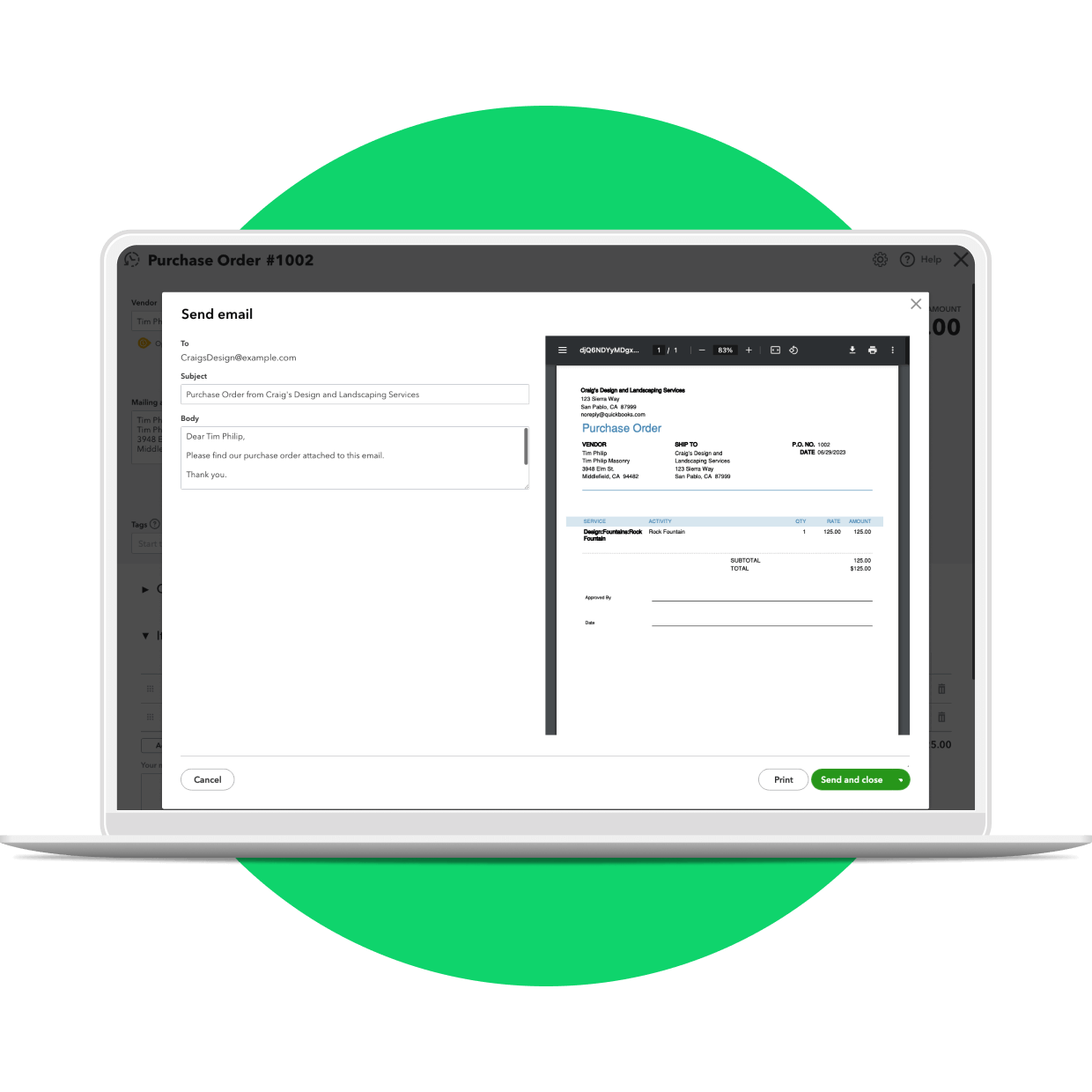
Create professional purchase orders
Easily create purchase orders, complete with custom PO numbers, with QuickBooks. Add your company logo, colors, address, and other custom fields. Do you frequently work with a particular vendor? Set it and forget it! QuickBooks makes it easy to schedule purchase orders for recurring purchases.
Convert POs to bills
Once an order is complete, QuickBooks automatically copies the items, quantities, and rates from your purchase order and turns it into a bill. Send bills to your customers from QuickBooks so that they can pay via credit card, debit card, Square, or other payment service. QuickBooks takes care of the payment processing and tracks everything for you.
Track open vendor orders
Always know what you’ve ordered and see when it’s coming with QuickBooks. In a quick glance at the Vendor Dashboard, you can see your vendor’s details including unbilled POs, open bills, overdue bills, and bills that have been paid.
Keep inventory moving so your business can grow
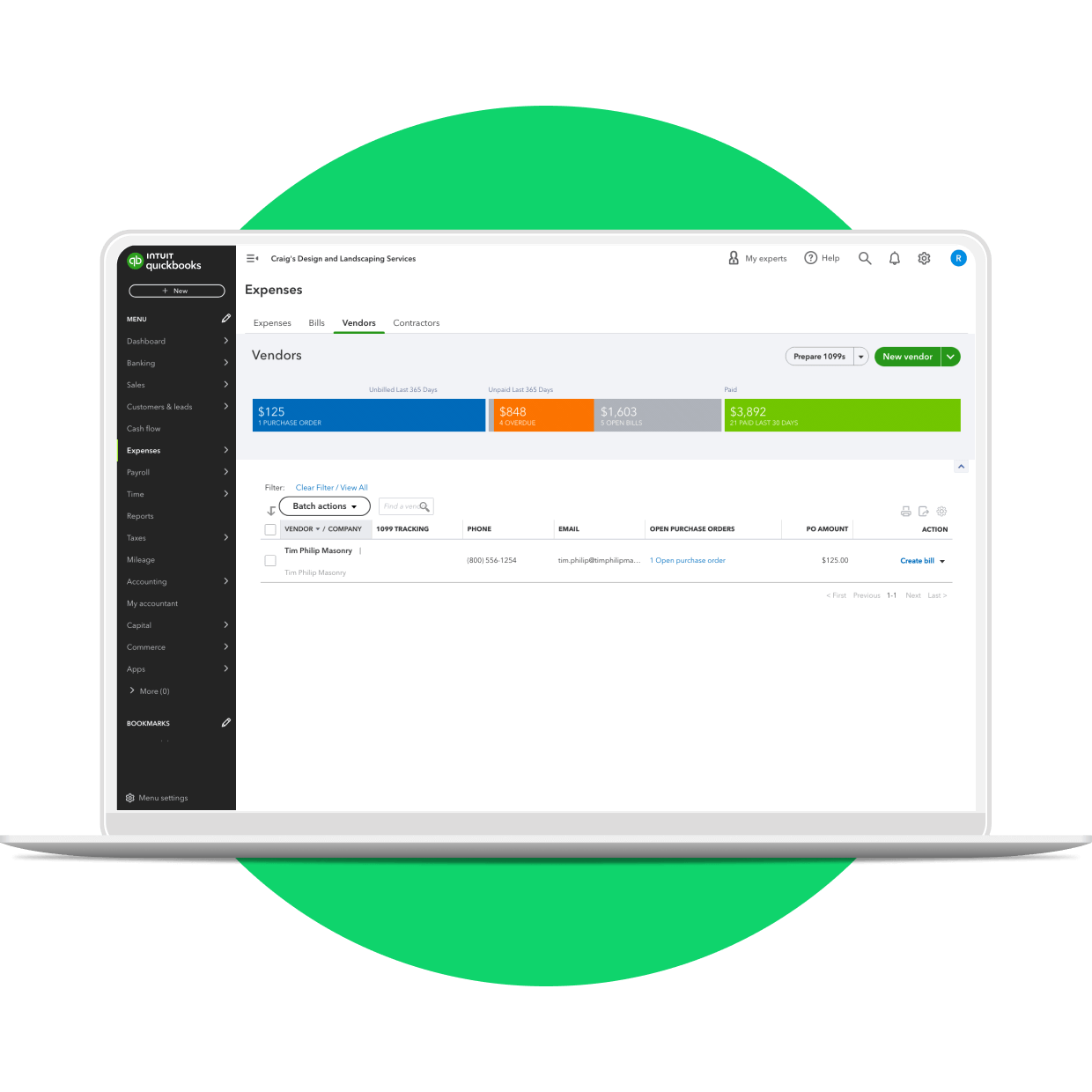
Purchase orders vs invoices
The key difference between a purchase order (PO) and an invoice is that a purchase order confirms that an order has been placed while an invoice or bill is a request for payment for an order. When customers places orders, they usually need a purchase order with a unique PO number (purchase order number) for their accounts payable process. POs also help you keep track of the orders you need to fulfill and whether they’ve been completed or not.
Convert POs to bills or invoices
Once an order has been fulfilled, a purchase order PO should be converted to a bill or invoice and sent to the customer for payment. It’s easy to manage this process in QuickBooks. QuickBooks can convert POs to invoices, send them via email, and track incoming payments.
Automate purchase orders
Automating the purchase order process is a great idea for any small business owner or independent contractor. It not only increases efficiency, but the next time your customer places an order, QuickBooks has all the details it needs to create a new PO. With QuickBooks, it’s also easy to automate the purchase order management process for recurring orders by scheduling purchase orders.
More than purchase orders. Run your entire business with QuickBooks.
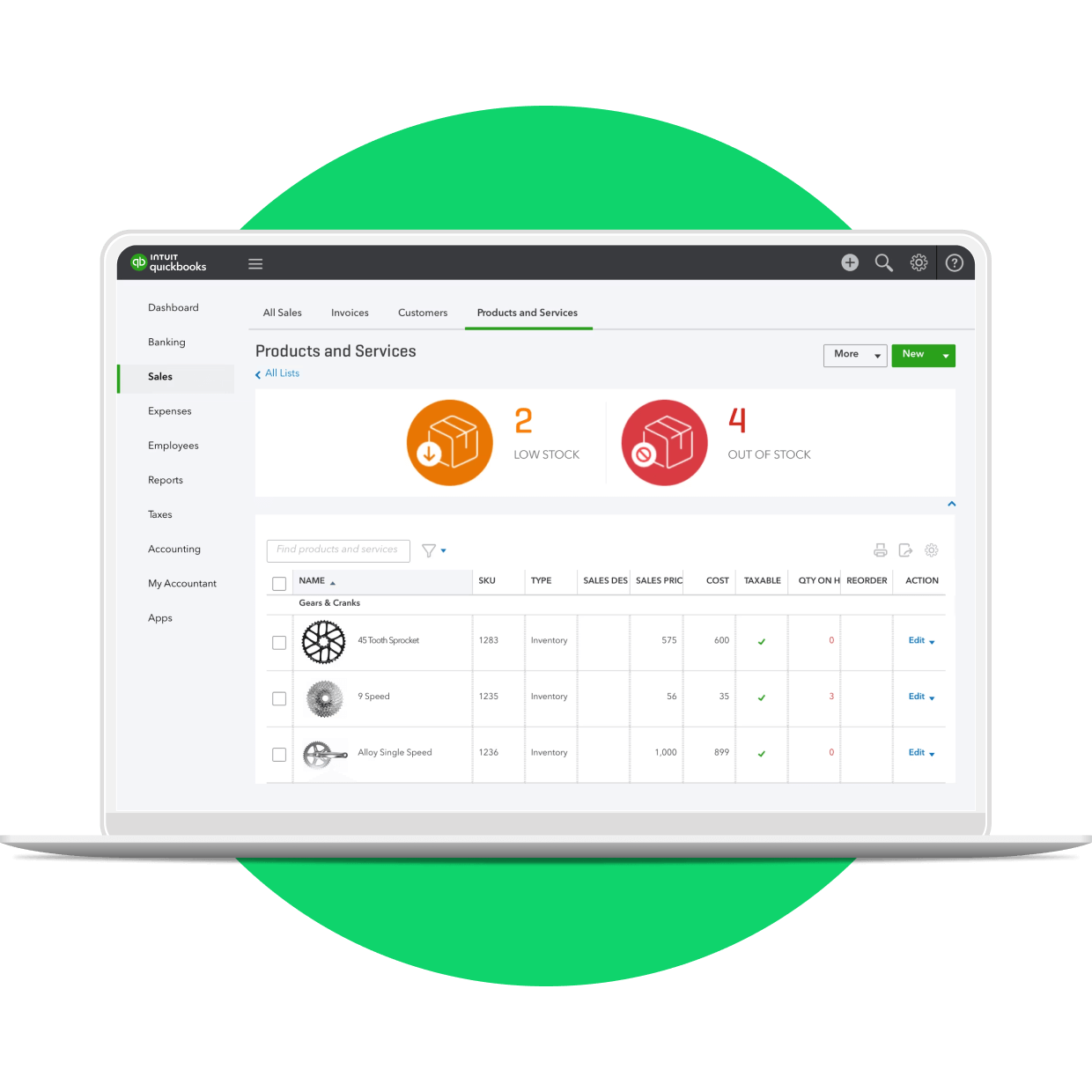
Inventory tracking
With QuickBooks Plus, inventory quantity is adjusted automatically as you work, so you always know which items are best-sellers, how many you have on-hand, and if your stock is getting low. We’ll even alert you when it’s time to reorder inventory.
Find financing
Do you need a loan to purchase raw materials, supplies, or equipment? No problem. With QuickBooks Capital, we use the financial data you already track in QuickBooks to help you apply for a small business loan.
File 1099s Online
If you employ 1099 independent contractors, QuickBooks makes it easy to map contractor payments to the correct boxes on the 1099 tax form. Then at tax time, e-file your 1099 forms online with the the IRS.


