Turn on suggestions
Auto-suggest helps you quickly narrow down your search results by suggesting possible matches as you type.
Showing results for
SALE EXTENDED 70% OFF QuickBooks for 3 months* Ends 12/8
Buy nowYou should see this in the first window after selecting edit account.
@eemrichardson082 wrote:
How do I change my Credit card number on the QB account???
Thanks for joining this conversation, Bovier1.
When online services are activated for an account, you'll need to disconnect the old one from QuickBooks first, then reconnect again using the replacement (new).
The ability to change it right away is unavailable because it is part of the information required for the system to connect to the correct account at your financial institution (FI).
To disconnect:
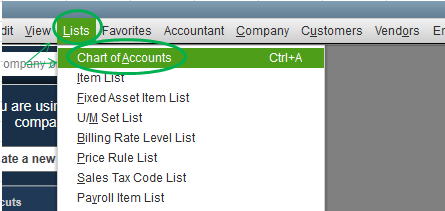
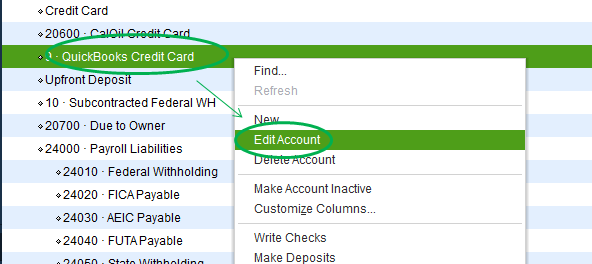
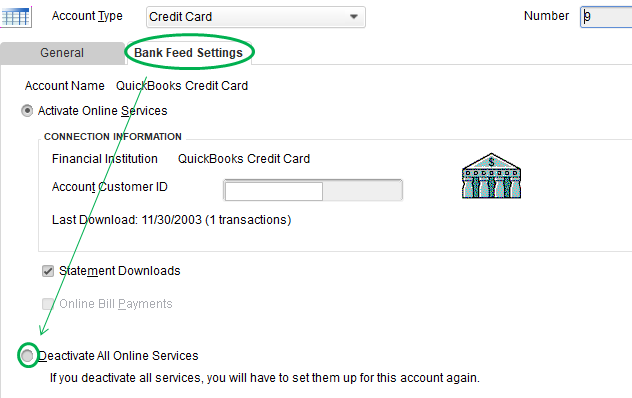
After that, reconnect again using the replacement credit card information. Here's how:
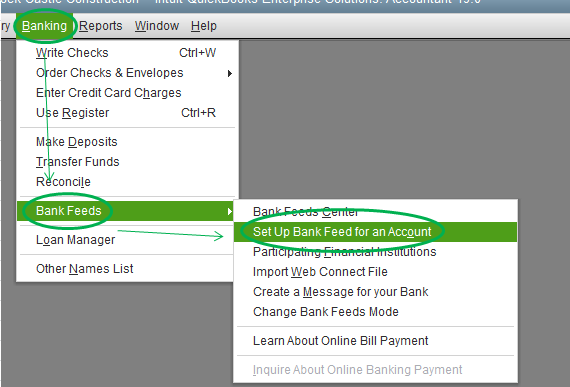
For additional resources, consider checking out this article: Set up or edit bank accounts for Bank Feeds in QuickBooks Desktop.
Please reach out to me if you have any other issues or concerns. I'm always here to help. Have an amazing rest of the day!
having trouble updating our credit card number on file - I clicked on the link from your email and believe i am entering everything correctly but it still dosent work keep getting error messages!!
45 minutes to get to a customer service rep
Hi, @johnprattedds.
Thanks for joining this thread. I can help isolate the error you're getting so you can update your credit card number in your QuickBooks bank feeds.
The error you're getting may be caused by one of the following:
Let's process troubleshooting steps to resolved this issue. First, you'll need to enable TLS 1.2 Security Protocol by following the steps below:
If the error persists, you can check this article and proceed to Step 2: Fix OL and OLSU Bank Feeds errors in QuickBooks Desktop.
Please let me know how it goes by adding a comment below. I'll be around to further assists you on updating your bank feeds credit card information. Have a one!
QB PHONE NUMBER TO GIVE YOU MY CREDIT CARD NUMBER. I CAN'T CHANGE IT ON LINE !
Hi there, @Woon.
I'd like to help you with your concern. Just for clarification though, were you able to perform the steps provided by my colleagues above? If not, I recommend doing it so.
However, if you have and the issue persists, I recommend getting in touch with our support team. They have the tools to check your account securely. From there, they can investigate why you're unable to update your credit card number.
Here's how to contact them in your QuickBooks Dekstop (QBDT) software:
In case you'll want to learn some tips and best practices in managing your QBDT you can always visit our Account management page anytime.
You can always get back to us whenever you need help with your QBDT. The Community is always around to help you. Take care!
Hello, could some one please help me..
I have Desktop Pro 2019 and I'm trying to change my credit card information since we did get a new
card number. Every time I go to edit info it says only primary contact is able to change payment method.
Could some one please help me!?
Hey there, dbarbercad.
Thank you for reaching out today. I found some information to help. While it is correct that only the Primary Contact is able to make these changes, if needed you can change the Primary Contact. If current Primary is still available, simply have them log into CAMPS and follow these steps:
Now keep in mind if they're no longer around, you'll need to contact support for assistance. Please let me know if you have any questions, I'm always available to help.
OLD CREDIT CARD ENDING IN 2488 NEEDS TO BE UPDATED
NEW VISA NUMBER IS [credit card number removed]
[CC expiry date removed]
[CVV removed]
PLEASE EMAIL ME TO CONFIRM YOU UPDATED THIS NEW CARD
THANK YOU
[full name removed] [business name removed]
[business address removed]
[email address removed]
Hi @GRANNA9.
Currently, we're unable to update your credit card info here in the Community. Instead, I'd suggest logging in to camps.intuit.com so that you can change the Credit Card Information there.
Here's how:
There you can update the credit card info as a Primary contact for your QuickBooks account.
For more details on how to use CAMPS to get familiar with the features available in QuickBooks, you can check this article: QBDT Self-Help.
In case you need help that starts with "How to do" questions, you can check this page as your reference: QBDT Self-Help.
Keep me posted if you need further assistance. I'll be around to help. Stay safe!
Looking to up date exp dateon credit card on file
Updating your credit card on file is very easy, Jeff419.
The new card's expiration date, security code, and card number will be different, so you'll have to update your credit card information for your payment. To do this, you can follow the steps below:
We also have another way on how you can update your payroll billing. Please read this article for more information: Change Your Credit Card For Your Payroll Billing.
You can read these helpful articles in case you have a few questions about QuickBooks Desktop.
Let me know if you're able to successfully change your credit card information. I'll always be around if you need further assistance.
After failing to resolve the primary contact credit card issue I decided to change the primary contact to my son and partner. Gathered up his driver's license (with picture), operating agreement of our LLC, and a Certificate of Good Standing from the Secretary of State. Went through the information changes and was ready to download the documents. When I tried to do that I received a "Request failed" - Your request to get primary contact access has failed due to a technical issue. You can get in touch with one of our care agents who will help you complete this task". Called the phone number. Originally asked for a call back. Never got one for a full day. Tried again this morning and received the same "Request failed". Called the number again and was advised someone would be on the line in 10-15 minutes. Have been holding 45:17 minutes. If this is the best Intuit can do I'll do all I can to keep others from using Quickbooks. It's a mess.
Thank you for reaching out to the Community, PaulMotz. If you need to contact support, this method would be the best way.


Since you are experiencing problems with downloading the documents, this could be due to a browser-related issue. There are two troubleshooting steps, I would like you to perform.
Solution 1: Try logging in using private browsing. This method ensures that the browser would not store cookies, history, or any form of data that could cause issues. Once you have completed this, try to download the information once again.
If you were able to access the information, this indicates that your cache needs to be cleared.
Solution 2: Clear cache. Clearing cache will remove corruption, allowing the page to load a clean copy. Depending on the browser you have, use this link to clear it.
Please let me know if you are still experiencing problems. Don't hesitate to let me know. My team and I will do our best to assist you. I hope you have a lovely day.
Need to update credit card info & I cannot get in to the right screen, to pay for payroll subscription. It is saying I am not an authorized user. I have called several time but cannot get help



You have clicked a link to a site outside of the QuickBooks or ProFile Communities. By clicking "Continue", you will leave the community and be taken to that site instead.
For more information visit our Security Center or to report suspicious websites you can contact us here