Turn on suggestions
Auto-suggest helps you quickly narrow down your search results by suggesting possible matches as you type.
Showing results for
Get 50% OFF QuickBooks for 3 months*
Buy nowIs the primary admin from the Intuit Account User Management the same-thing as primary contact within camps.intuit.com site?
Hello, Curtis Stevens.
I have some details about the difference between the primary admin and the primary contact.
It's not necessarily the same. The primary admin manages the company file like adding users and such. On the other hand, the primary contact handles the product and other subscriptions in the CAMPS website.
To put more context, the primary admin handles the software itself. Aside from adding users, they have access to all areas in QuickBooks Desktop.
The primary contact manages the entirety of their Intuit account in their CAMPS portal.
A primary admin can be a primary contact or vice versa.
You can find out more details about the two from these articles:
Need to manage your subscriptions or products in CAMPS? Or perhaps do you need assistance doing a specific task in QuickBooks Desktop? Feel free to visit these pages for guides and information:
I can share any other information about QuickBooks or help you out with the processes in the program. Just ask in the reply section below and I'll get back to you.
Thanks for the explanation! I'm at my wits end. Something is screwed up on Intuits side and I've been on the phone for hours with 3 different people at tech support. It was supposed to be escalated last night, nothing yet. I have two businesses. Business A signed up for QBO a couple yrs ago, I never did anything with it as it doesn't meet my needs, stuck with QB Desktop. I purchased QB Desktop Plus 2021 with payroll the other night. Registered and set it up with Business B, who never had an Intuit account before. It said I didn't have admin role when I signed in. I looked at the user management page and it somehow gave primary admin role to business A. I can't change it so only Business B has access to it. Business A shouldn't be connected at all.
The instructions for transferring primary admin roles doesn't work for me. You can't change it. I can't get a hold of anyone at Intuit that has any ability to fix it. It has to be something as simple as updating or deleting something. It's not like we are talking about a bug in the software code or something. Grrrr.
See attached screenshot. Now I've tried so many things now, I can't get business B to have any permission in the user account management screen now. You try to accept the invite emails and gives you error message.
Curtis
Thank you for sharing your concern in such great detail, @CurtisStevens.
If the primary admin or Business A is no longer with the company, you can send a request to our team to transfer the primary admin role. You’ll need to provide documents to make sure that you have rightful ownership of the account. Our back-end team will review your request within three business days. They will notify you via email if they're able to approve the request.
Refer to these articles for more details:
I know you've already reached out to our Customer Care Team support, but I would like to redirect you to them. They have the tools to help you speed up the request for the transfer of the primary admin role.
Here's how:
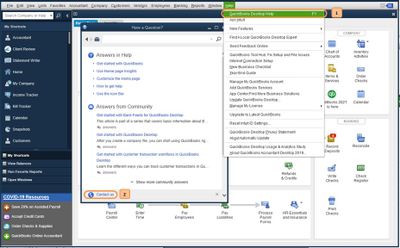
Here's the contact the QuickBooks Desktop Customer Support Team guide for more information about this.
Keep me posted if you still have questions about updating your primary admin. I'm always here to assist.
I am the Primary Contact for Big Jim Ribs Tickler. I need to update the Credit Card Number for this Account, but I can't because Quickbooks is not recognizing me as the Primary contact although the information is there.
Hi there, Robbie.
I'll make sure that you can update your credit card number.
Normally, you should be able to change the credit card number since you're already the primary contact of that account. To isolate the issue, you'll want to make sure to enter the correct credentials when signing in to camps.intuit.com. This is the email account you've used upon registering your product.
However, if QuickBooks is still unable to recognize you, I'd recommend getting in touch with our technical supports. This way, we'll be able to pull up your account in a safe environment and investigate this issue. Here's how:
In addition, here's an article that you can read to learn more about the things that can do with Customer Account Management: View, manage or update your Intuit account in CAMPs.
You can always find me here if you need more help in managing your billing information. Stay safe and have a productive week ahead.
Hi, when I upgraded to QuickBooks desktop Premier 2021, I somehow did not set up a primary contact. I now have 2 QuickBooks accounts with the same user ID and password. One has me as the primary contact, and one has a blank primary contact. I spent an hour on chat this morning. They won't merge the 2 accounts until the primary contacts match. They suggested I uninstall and reinstall QuickBooks to update the primary contact in the installation process, but that wasn't an option on the reinstall. The only other suggestion they had was to send in all the paperwork, the same as if ownership had changed or the primary contact had died. There's got to be an easier way. Any suggestions? Many thanks.
Thanks for sharing some information about your concern, @Holly5017,
I know how it can be frustrating to be held up like this when you just want to get your account updates be resolved.
Updating the Primary Contact has a specific process. If the current name on your profile is no longer in contact for authorization, the last resort is the paper work.
We're dealing with multiple customer accounts every day, and we have to make sure we're updating the right account to transfer the account ownership successfully.
Also, we do require supporting documents like government-issued ID's when updating your business information for your Intuit subscriptions. This is one way of safeguarding your account from fraud, and to confirm the primary person is processing the changes.
Don't worry. Your information is safe with us. We value the security of every customer's data and commit to secure their information by employing advanced security tools, service monitoring, and adapting to security events. See this link to learn more about how we handle your data: How we use your Personal Data in Intuit?
Since this community doesn't support account-related concerns for security, we would still recommend contacting our Live Support to check on your request. You can ask for a higher support to check on the Primary Contact Change request.
They can also do a remote viewing session, so you can show them which part in QuickBooks or the Accounts page that isn't updated.
To get our support, follow the steps below:

Refer to this article to learn more about our contact options and support availability: Contact QuickBooks Desktop support
If you have other questions or concerns that needs immediate attention, please let me know in the comment below. I'll be more than happy to help. Have a nice day!



You have clicked a link to a site outside of the QuickBooks or ProFile Communities. By clicking "Continue", you will leave the community and be taken to that site instead.
For more information visit our Security Center or to report suspicious websites you can contact us here