Turn on suggestions
Auto-suggest helps you quickly narrow down your search results by suggesting possible matches as you type.
Showing results for
Get 50% OFF QuickBooks for 3 months*
Buy nowWas this ever resolved? I am unable to set up a bank feed connection between Quickbooks and my new Capital One Spark Business Credit Cards. I use Quickbooks Pro Desktop for PC.
Hi there, @sylvan31.
I'm here to share with you some troubleshooting steps to set up your Capital One Spark Business Credit Card on your QuickBooks Desktop.
First, let's update your QuickBooks Desktop to the latest release this will ensure that your program has the latest updates. Once done, you can go ahead and start setting up the bank feeds.
However, if the issue persists after trying the steps above, I'd suggest reaching out to our technical support team. They use specific tools, to further check on your account and verify on what may be causing the issue.
To reach them, please follow these steps:
Also, you can download web connect files and manually import the transactions so they become available in your Bank Feeds. Here's how:
Please let me know how it goes. I'll be around if you need additional assistance. Have a good one.
I am having this same issue. As of October 10th, no new transactions from Capitol One credit cards are available in Quickbooks. I still have the correct balance of both cards displayed in Quickbooks, so I know the cards are connected. I do not want to have to manually upload this transaction data going forward, meaningful help would be appreciated! :)
I am working with Quickbooks Self Employed.
Thank you for bringing this to our attention, ign3ousr0ck.
As of the moment, we don't have an open ticket for Capital One. However, we are willing to check this further to find out why you're not getting any transaction updates.
By the way, you said your balance is updated. Kindly check your filters on the Transactions page and make sure you're not filtering certain date range or transaction types. Try selecting All.
If your transactions are still not there, please contact our Support Team for further checking.
If you have other questions, you can always visit us back through this thread.
Is this still an open issue? One of my clients has Capital One credit cards. They hadn't updated since Nov 8th. Every time I tried to update it said to try back in a few hours. So I disconnected them. Now I can't reconnect. I try and it tells me it can't find that UserName however I can login to the Capital One website with the exact same credentials.
Let me provide updates about the Capital One (credit card account) connection to QuickBooks, @Jolene1979.
When your client is using the QuickBooks Online (QBO) platform, there's still an open investigation about connection and updating online banking transactions between the Capital One credit card account and the system. With this, I'd recommend contacting our Customer Care team. They can add your client's account to the list of affected users. This ensures you're in the loop about the investigation's status and its fix.
Here's how to talk to one of our representatives by requesting a callback from the Help menu.
I've attached a screenshot below for your reference.
On the other hand, when your client is using the desktop version of QuickBooks (QBDT), you can first let them update the program to its latest release. Then, set up the bank feeds connection right after to get you back on track in managing client transactions.
However, in case the issue persists, I'd recommend contacting our QBDT Customer Care team. They can securely pull up your client's account to further check the cause of the issue and guide you with a fix. Here's how:
In the meantime, you can manually import your client's Capital One credit card transactions to keep it updated. You can refer to the article below depending on the version they're using.
Once done, you'll have to review and/or match the transactions to the existing entries in QuickBooks. Please select the product of your client below for the detailed steps:
Additionally, I'd recommend reconciling your client's Capital One account every month. This is to effectively monitor their expenses and the growth of their business. You can refer to one of the articles below for the step-by-step guide:
Please know that you're always welcome to comment below if you have other concerns or follow-up inquiries about managing your client's online banking account and transactions in QuickBooks. I'm just around to help. Take care.
Has this Capital One issue been resolved yet?
Thanks for joining this conversation, @jessicajo20.
The investigation about Capital One not connecting in QuickBooks Online (QBO) is still open. Our Product Engineers are still working to fix this as soon as possible.
That said, I highly suggest contacting our Phone Support team so they can add your info to our notification list. This will also help our Engineers determine the number of affected users. An email notification will be sent to you once this has been resolved. I'll also inform you here when we get the update as well.
You can follow the steps shared by my colleague Rea above or refer to this article: Contact QuickBooks products and services Support.
For more insights about adding bank and credit card accounts in QBO, check out this article: Connect bank and credit card accounts to QuickBooks Online.
Please know that I'm only a few clicks away if you have any other issues or concerns. I'll be here to help. Have a great day!
Assuming this is still an issue?? Almost a year later in 2021...??? I have connected and reconnected both my Capital One business, Capital One checking and credit card and I am not getting any errors, everything looks great and still not flowing through. Spending the time to manually update QBO and reconcile whilst I could actually be doing business is the biggest time suck let alone getting to tax time and for a SMB we are still battling the effects of the pandemic. With the resources QB and Capital One have this really should be fixed by now.
Hi there, @samerin123.
It isn't the impression that what we want you to experience moving forward.
Since you're unable to download the transactions to sync with QuickBooks, I recommend you to reach our Customer Support team to investigate this further. From there, they have tools to pull up your account and check for errors in online banking. If there are any, they can either provide you the steps or fix them on their end.
Here's how you can contact them:
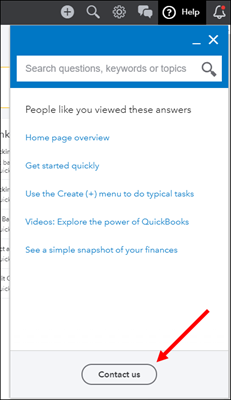
Also, I'll be adding this guide for more details on working with bank feeds like deleting transactions and reviewing them: Categorize and match online banking transactions.
Please let me know if you have additional questions. I know that today's situation is making it hard for businesses to run. Remember that the Community is always here to help. Take care, samerin123!
If your bank supports SlickConnect, utilize the trial period of it for the time being.
https://www.moneythumb.com/?ref=110
I also began having an issue this week, no longer able to connect to Capital one, so I disconnected then I tried to reconnect. When I reconnect, I give QuickBooks access, then I get an error 107. I have attached screenshots Very frustrating, any suggestions?
Thank you for joining this thread, @MikeinFl1.
Please know that this is not what I want you to feel. Let me join this thread and provide more information on how to address your concern.
You can create a new account in the Chart of Accounts for your Capital One Bank. In this way, we can isolate the error you've received. Let me show you how to:
Once done, get in touch with your bank for the connection.
For more details, please refer to this article: Add, edit, or delete accounts in QuickBooks Desktop.
In the meantime, let’s try performing some steps to help you get back to the track. To get started, make sure your QBDT is updated to the latest version. Here's how:
In addition, you can download web connect files and manually import the transactions so they become available in your Bank Feeds.
Do not hesitate to visit us if there is anything else you need. I am always here to help.
This does not work, it is your standard how to fix a connection issue, but does not address this ongoing problem. Do you have a better fix?
This your standard reply, it does not work and does not fix the issue. Do you have a better solution that actually works? The issue has been going on since last year.
Thank you for reaching back out, MikeinFl1. I appreciate you for doing those troubleshooting steps. Since you are still experiencing issues, I encourage you to contact our Support team. They have the tools to investigate this matter more in detail, such as share screening in a secured environment. Here's how to contact support:

Please let me know how this conversation goes. Know that you are welcomed here in the Community whenever you have a question or need clarificaiton. Our team will do our very best to help! Take care.
It seems like the issue is still getting worked on? Bank is connected now, but all of my transactions from Mid April 2020 to Mid November 2020 are missing, so I have to manually enter each transaction within that 6 month range.
Thanks for joining in this conversation, @JBI2. This has been raised to the banking engineer to understand why this unexpected behavior is happening.
To make your account is linked to the investigation, I'd recommend you contact our Customer Care team. Let them know you're one of the affected users of INV-54430. This way, you'll be notified about its progress through email.
For future reference, you'll want to set up banking rules so QuickBooks will automatically categorize them when it recognizes transaction descriptions.
Feel free to message us again here in the Community if you have additional concerns. We're always delighted to be of your service.
This same exact Capital one issue is happening to us as well! I only log into quicks books 1-2 times per year to do my taxes. Capital one did NOT import and there were NO error messages and NO alerts. All of my chase accounts were importing fine all year, but capital one DID NOT update until I logged this week!
I had to manually research what dates were missing and then had to download multiple reports back into quickbooks because your system cannot import more than 1000 lines of transaction data!!! I had thousands of transaction in one year from capital one! It took hours just to import! I am upset!
I was missing March - October 2020! This needs to be fixed ASAP. What is the point of me paying for quickbooks if I must log into capital one which has half my transaction data?
It should import on it's own daily if it is already connected! I am very upset by this. I have to log in in each month now just to click UPDATE on my two capital one cards? That is NOT GOOD.
If I must click update in the dashboard, the LEAST quickbooks can do is at least go back 400 days if people only log in once per year to do their taxes! Or you can email us and say "Your Capital one card has not updated new transaction information in 60 days. Please be sure your account is updated or click "update on the quickbooks dashboard."
Thanks for commenting on this thread, @SellerSavings.
A ticket was already created regarding this and was forwarded to our Product Engineers. They're now working to fix this Capital One missing transaction issue as quickly as possible.
In the meantime, I highly recommend contacting our Phone Support team so they can add your details to our notification list. This helps our Engineers determine the number of affected users. An email notification will be sent to you once this has been resolved. I'll also inform you here when we get the update as well.
Here's how to reach them:
For tips and other resources, you may visit our website for reference: Self-help articles.
Please know that I'm only a post away if you have any additional questions or concerns. I'll be more than willing to answer them. Have a good one!
Have the Capital One Spark issues been resolved? I have a client about to apply for a card but being able to feed transactions into Quickbooks is a major factor in his decision to choose this card. Please advise.
Hello lwilkerson!
Thank you for reaching out to us again. I can help you with the banking.
Capital One is one of the hundreds of financial institutions that QuickBooks Online supports. This means you can connect and download the transactions.
Upon checking, all investigations mentioned in this thread are already resolved. You can follow the steps in this article on how to link the bank account: Connect bank and credit card accounts to QuickBooks Online. At the bottom part of this article, you'll see a link on how to fix banking errors, if you'll encounter one.
Also, here's a guide on what to do with the downloaded transactions: Categorize and match online bank transactions in QuickBooks Online.
I'll be here if you need anything else. Have a great day!
This issue still seems to be happening, even in late December of 2021.
I have to click the little Update button on the right side of the Banking tab of QBO 2-3x to get the values to come in to QBO from Capital One's Business Spark card.
Welcome to the Community, @lake_1979.
Allow me to provide additional information on how banking feeds works in QuickBooks Online (QBO).
First of all, I appreciate you updating your bank account manually to resolve your banking issue. It's the primary solution when QuickBooks isn't downloading your transactions since it helps refresh the connection between your bank and QuickBooks.
One of the possible reasons why the transactions aren't downloading or missing is that they're stuck on your bank. To verify, you'll want to log in to your bank's website to check for any alerts or notifications. Any messages or sign-in issues can block our program from downloading new transactions.
I'm adding this article for more information: What to do if you can’t find downloaded transactions in QuickBooks Online.
Once your bank transactions are downloaded, you can now categorize or match them in QuickBooks. This helps organize your transactions accurately and ensure it matches with transactions you've already entered into QuickBooks.
Should you need any additional assistance while managing your bank transactions, you can leave a comment below. I'll be sure to get back to you, @lake_1979.
Just got quickbooks today! I was having issues on safari but when I switched over to chrome everything works much better. Try using chrome instead if anyone is still having this issue.



You have clicked a link to a site outside of the QuickBooks or ProFile Communities. By clicking "Continue", you will leave the community and be taken to that site instead.
For more information visit our Security Center or to report suspicious websites you can contact us here