Turn on suggestions
Auto-suggest helps you quickly narrow down your search results by suggesting possible matches as you type.
Showing results for
Get 50% OFF QuickBooks for 3 months*
Buy nowI am having no problem importing Web Connect files. I even chose to import the CSV files my bank provides because it includes both the Transaction and Post date, where the QBO file only includes the Post date (this means my Quickbooks won't match the dates on the statements) – then I use a 3rd party tool to convert from CSV to QBO.
Where I am having a problem is if I want to reimport a file. For example:
1. I import the month of March and it goes well
2. For whatever reason, I notice an issue so I manually delete all the transactions that were just imported
3. Now if I try to re-import the same file, the transaction won't show up
The only solution I have found is to delete the account by deleting everything entered, then deleting the account, and recreating it by reconnecting to the bank and then doing the import again.
Obviously this won't work once I have a baseline of data that I don't want to delete.
What is the best way to resolve?
Many thanks.
Solved! Go to Solution.
@GlinetteC @ReyJohn_D @AileneA @KlentB @ReymondO
I spoke with the programmer who writes the 3rd party solution which I'm using to convert QBO files from CSV files and he knew the answer off the top of his head. Please add this to your team's knowledge base.
from the programmer:
"You need to convert the CSV file again to a new QBO file (rather than trying to import the existing QBO again). My software generates unique transaction IDs every time you convert, so Quickbooks will not skip previously imported transactions as they will have different transaction IDs."
that's all – problem solved. BOOM!
I really do appreciate all the team's attempts at help, but seeing it just be this simple is illuminating.
I'll help you fix this, @Anonymous.
It could be that there was an issue with the file that you're using when importing your transactions to QuickBooks Desktop (QBDT). This is the reason why you're unable to view the transactions that you've reimported.
To test it out, we can create a copy of your CSV file and use it to reimport your transactions to QuickBooks.
If you're still getting the same error, I recommend updating QBDT to its latest release . Most of the time, performing this action can fix data issues.
However, if you're getting the same result, I recommend following the basic troubleshooting steps provided in this article to fix Web Connect import issues in QuickBooks: How to fix import issues in QuickBooks Desktop.
If ever the steps provided above doesn't fix the issue, it would be best to run the Verify and Rebuild Data tools in QBDT. This way, we can identify the cause of the issue and resolve it.
Once your transactions are successfully imported to QuickBooks, we can now add and match them to any entries that are already in the related account.
Don't hesitate to tag my name in the comment section below if you have other concerns or questions. I'm always ready to help.
I don't think I explained myself well enough based on your reply – I am 99.99% sure this is not a file related issue.
Let me take another crack at explaining the issue:
Its as if those 8 transactions are stored somewhere and cannot be re-imported until I delete and re-create the Account.
Does this make more sense?
Thanks for the additional information, Roberto Verde.
You can perform the basic troubleshooting to fix Web Connect import issues in QuickBooks provided by my colleague above first to isolate this issue (in case you haven't tried it yet). However, if the same thing happens, I encourage getting in touch with our technical supports. This way, we'll be able to pull up your account in a safe session and conduct a series of tests to rectify the underlying issue.
Here's how to connect with us:
You may also check our support hours to ensure that we address your concerns on time.
Once your bank transactions are in, it's time to review them before adding them to the register.
Should you have any other concerns or follow-up questions, you can always find me here. Stay safe and healthy.
I want to make sue that you understand I am not having any problem importing a file.
I only have a problem if I delete the imported data and try to re-import the same data.
Are you clear on this?
Hello, @Anonymous.
If you've already tried the troubleshooting steps provided by my colleagues above and the issue persists after doing the procedure, I recommend getting in touch with our Customer Care Team. This way, we'll be able to pull up your account in a secure session then run a set of examinations to amend the underlying issue.
Before doing so, please check out our support hours to ensure that we address your concerns on time. Here's how to connect with our Customer teams:
Here's how to contact our support team:
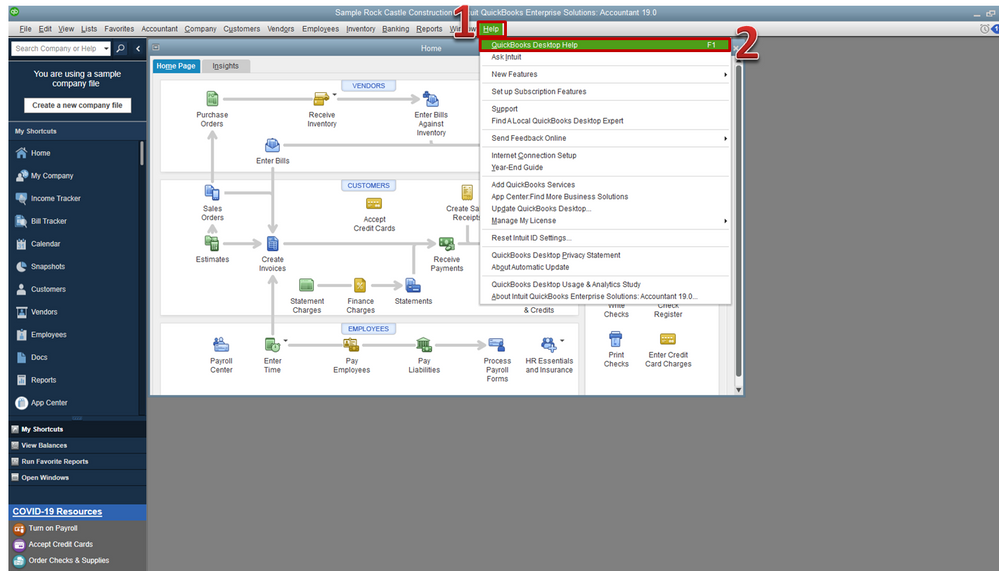
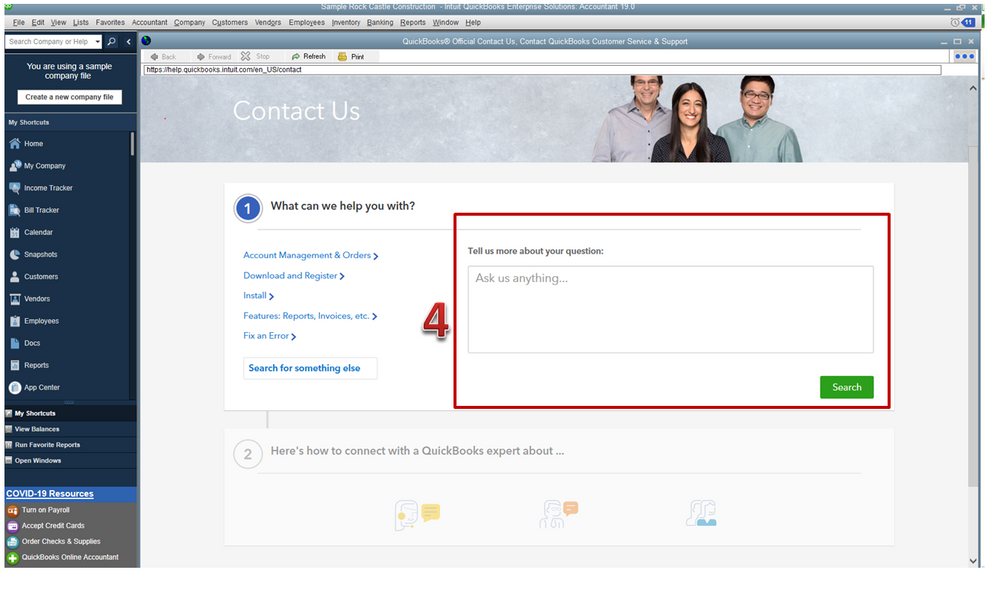
Due to the outbreak, we have limited staffing and have reduced our hours to 6:00 A.M. -6:00 P.M. PT Mon-Fri and some products will only have chat support during this situation. Rest assured, we will resume normal hours as soon as possible.
Please don't hesitate to reach back out to us if there's anything else you need. We're always here to help. Have a good one!
Can you guys please review my last response?
I keep getting directed to fill out a support request.
Have you read my last two responses? I AM NOT having a file issue – there are ZERO error messages. I think this is a normal behavior for QB (I am not sure, that is why I am asking).
Please review my posts in detail and let me know.
Many thanks in advance for your help with this issue.
R
Hello, @Anonymous.
I understand your issue that the approved transactions aren't showing up when re-importing them into QuickBooks Desktop. Since you've mentioned you approved the transactions before deleting it, there are some instances that any transactions you've deleted from an account with a bank feed will not be re-imported the next time the feed syncs.
QuickBooks may have identified this as duplicates since you've already approved these transactions prior to re-importing them. that's why I suggest reaching out to our technical support so they'll be able to check your bank connection logs and settings.
Please know that you're always welcome to comment anytime if you have other concerns. Have a great day!
a few thoughts and notes:
1. in your direction you said to login to the URL: https://c71.qbo.intuit.com/qbo71/login?&useNeo=true®ion=US
- I am unable to login or reset my PW because prior to having QBDT, I had a MINT account
- when I login, it states in cannot find an associated QB account
- however, I registered the QBDT license to the same email
- what is the way to resolve this loop?
2. I think you are correct and that the issue is related to QBDT trying to "protect" me from creating dupes when I try to re-import the same file (even though I deleted the transactions). How can I solve this without calling tech support? This must be a known issue with a known resolution (fingers crossed).
3. Re tech support, I purchased the product in late February 2020 and then the pandemic happened. I had no idea that my 30 day window started when I installed the software. I thought in would start when I made my first call to support. How can I get some love from Intuit on this because of the very unusal time? I did try to chat with them in the very beginning of the pandemic, but I don't think the company was back on its legs like it is now and I gave up.
Thanks for the additional details, @Anonymous.
For your first concern, you'll have to contact our QuickBooks Desktop (QBDT) Support Team so they can verify your account and if it's possible to have a QBDT free trial again. They also have the tools to check your email address and perform a password reset for you. This way, you can have access to your account again. Please refer to this article on how to contact them: Contact QBDT support.
Also, yes, you're correct that QuickBooks doesn't allow you to re-import web connect files to ensure there aren't any duplicate entries. Thus, if QuickBooks recognizes a duplicate one, it will be ignored the same with your case. I can suggest a few solutions you can consider performing.
First, you may restore a backup you created before you imported the web connect file containing the missing transactions. When done, you can import the web connect file again. Second, you may just enter them manually in your bank register if there are only a few transactions for the period.
Here's a great Community resource to check out for more info about fixing web connect file issues. It can also be an awesome site for other QuickBooks concerns such as managing payments, income, and expenses, running reports, etc. to keep track of your business: Community help articles.
Please let me know if you have more questions. I'll be here to assist you. Take care and stay safe.
I am kinda stuck here. If possible, I do not want to engage technical support via telephone, which is why I am using this online forum.
It seems the issue is related to the import function of QBO files and QBDT not wanting to create duplicate entries when you try to import the same data twice. I get it, like a safety on a gun.
This being the case, what is the procedure to import the same data twice and OVERRIDE the safety that QBDT is using?
This really can't be that difficult of a problem to solve.
Am I missing something? If you read the entire thread, you will see the first response told me it was a tech issue related to the creation of the QBO file from a CSV file. Then finally a Intuit person mentioned the duplicates issue – which sounds completely logical. Assuming this is the issue, that is the work around?
As I mentioned, I am not sure technical support will honor my license since they are going to say it is past the 30 day window. Which means I used ZERO of my support. At this point, I just need a simple answer on how to progress with this issue which does not paying for support, considering the one time I wanted to use it – right at the beginning of the pandemic – I was unable to bc I could not get through or leave a message for a call back. At this point, I really just need help with this single issue.
Please advise. I know several people have stated to call technical support, but I am literally broke and just had a baby without insurance (really! it aint cheap) and the recent economic events make spending money on support impossible for me. That is why I am using the online forums!
Thanks for your understanding.
Hi there, Roberto Verde.
I appreciate all the troubleshooting steps you've performed to fix this. I know it wasn't an easy process for you. Let me help you get this sorted out.
Every account and transaction inside of a WebConnect file has a unique identifier which is why QuickBooks won't allow you to re-import the same .qbo file more than once to prevent duplicate entries. I've got two options you might consider doing.
You can try editing or creating a new .qbo file that contains only those 8 transactions. Once done, try to import it in QBDT. If it still doesn't work, we can manually enter them in your bank or credit card register in QuickBooks Desktop.
I've included some links you can refer about bank feeds in QBDT:
I'd appreciate it if you'd update me on how the options work. I want to make sure this is taken care of.
@GlinetteC @ReyJohn_D @AileneA @KlentB @ReymondO
I spoke with the programmer who writes the 3rd party solution which I'm using to convert QBO files from CSV files and he knew the answer off the top of his head. Please add this to your team's knowledge base.
from the programmer:
"You need to convert the CSV file again to a new QBO file (rather than trying to import the existing QBO again). My software generates unique transaction IDs every time you convert, so Quickbooks will not skip previously imported transactions as they will have different transaction IDs."
that's all – problem solved. BOOM!
I really do appreciate all the team's attempts at help, but seeing it just be this simple is illuminating.
in my previous answer, it should be noted that just changing a single character of the UID (transaction ID) for each transaction in the QBO file would accomplish the same thing.
@GlinetteC @ReyJohn_D @AileneA @KlentB @ReymondO
I have now confirmed the answer I posted works for this issue.
The issue that needs to be solved in order to re-import a web connect file is to modify the transaction IDs inside of the QBO file so that for each successive import, they are unique.
QBDT stores the transaction IDs of each import in order to protect the end user from duplicate data. If the end user WANTS duped data, the only way to solve is by making each transaction ID unique from the previous import.
I have spent HOURS on this issue! Thank you so much for posting the solution!
Many, many thanks! and cheers!!!
I agree, this is WAY TO HARD! How do you change the UID in a QBO file? I can't get Quickbooks to open the file (or import it, so I don't know how else to open it :( ). Thanks!!
I agree, this is WAY HARDER than it needs to be or should be! How can I change the UID in a QBO file if I don't have a CSV? Quickbooks won't import it and I don't know another way to open the file. :(
Thanks!!
Thanks for joining this thread, Scarletk_FL.
I know how important it is for your business to have the correct transaction ID for your bank entries. Let me share some insights so you can successfully update the information.
When you import transactions, make sure the file you downloaded from your bank is a .qbo file. This is the only type of file that Web Connect can read.
If you’re using a different one, log in to your financial institution’s website and download a .qbo file. If you need assistance finding it, I recommend reaching out to their customer support for help. Once you have it handy, you can start changing the UID.
Let me share this article for more insights into this process. Then, proceed directly to Download using Web Connect section for detailed instructions: Download Bank Feed transactions in QuickBooks Desktop.
Additionally, this guide outlines the solutions on how to resolve the following: Web Connect import errors.
Don’t hesitate to visit the Community again if you have any other QuickBooks concerns. I’ll be around to help and make sure you’re taken care of. Have a good one.
Like the gentleman I was replying to, you are not reading or understanding the question. So if you can't answer the question I am asking please don't answer at all, leave it for someone with the correct info. THANKS!
As in this thread, I KNOW how to import bank files and I am aware that QB won't allow me to import a file a second time. I have deleted the original transactions however and I need to import the QBO file again. It has been stated that the only way to do that is to CHANGE the UID in the original QBO file so Quickbooks will see it as new transactions. My question in NOT how to import the file but how to change the UID so I can import it a second time!
Thank you.
Hi @Scarletk_FL,
I'd be glad to add some information about the UID. You'll need to open your .qbo file in a text editor or a Notepad to change it. You can check the steps on how to do it in the thread below. Just scroll down to @Haole Boy's post.
Once done, you can try re-importing your file again.
I'm also attaching these articles for additional reference:
In case you need help with other QBO tasks, browse this link here and select a topic that suits your needs.
Keep me posted if you still have questions or concerns about the program. I'll be around for you. Take care and stay safe.
OMG man I feel your pain. I just did the same thing. I imported 37 transactions in a bank QBO file then didn't realize some didn't import into the register, I went to reconcile the bank account I deleted some in the register to go back and reimport and now the import says I already imported the data What a pain in the butt. I'm going through your thread now trying to find the answer...
@Anonymous I realize your post is not a recent one but I'm curious, who is the company that makes that tool that converts CSV to QBO files?
I am using Bank2QBO from ProperSoft.
It is a life saver.
The best thing about the product, which does not exist here. is that that the company is run by the guy who writes the software. He is the marketing dept, coding dept, tech support dept, etc. He knows the product insanely well and was a FAR better resource for getting answers about the issue than the Intuit team members I dealt with here.
HIGHLY RECOMMENDED!!!
Another converter app is from CSV to QBO. Explore SlickConnect as another option
https://www.moneythumb.com/?ref=110



You have clicked a link to a site outside of the QuickBooks or ProFile Communities. By clicking "Continue", you will leave the community and be taken to that site instead.
For more information visit our Security Center or to report suspicious websites you can contact us here