Turn on suggestions
Auto-suggest helps you quickly narrow down your search results by suggesting possible matches as you type.
Showing results for
Get 50% OFF QuickBooks for 3 months*
Buy nowDoes anyone have experience connecting QuickBooks online to US Bank via SinglePoint?
Let me provide some info about connecting QuickBooks online to US Bank via Single point, @David330.
If you're trying to connect your bank and it didn't go through we can perform some troubleshooting steps to fix this. There are times that the browser is full of frequently accessed page resources, which causes some errors or unusual responses. Let's start accessing your account using a different or a private browser. You can use either of these shortcut keys:
Then connect your bank to QuickBooks. Once you have successfully linked it, go back to your regular browser and clear its cache. This is done to speed up the process next time you do a transaction in QuickBooks Online. Also, an alternative way is to use other compatible browsers.
May I ask if you received a specific error message when connecting to your financial institution? I appreciate any extra information you can give, and it will help us isolate the issue and provide the best solution.
In addition to that, let me share this link to help fix if you see error messages or don't see recently downloaded bank transactions: What to do if you get a bank error or can't download transactions in QuickBooks Online.
Keep me posted if you have other questions about connecting your bank with QuickBooks. I'll be happy to help you. Stay safe!
Thanks for the information but the problem I’m having is initially connecting. The screen asks for userid and password but the SinglePoint login requires a Company ID / Userid / and password.
I can’t get the setup to authenticate.
Good morning, David330.
Thanks for following up with those additional details.
Typically connecting your financial institution to QuickBooks will only require the User ID and password credentials from the bank. SinglePoint may have an additional layer of security in place by requesting both the User ID and a Company ID. The Company ID is likely a specific identifier assigned by the bank for your company. I recommend reaching out to SinglePoint to find out more about this ID.
If you still need assistance with the QuickBooks Bank connection afterward please don't hesitate to reach back out. Help is only a comment or post away.
SinglePoint just instituted TFA for at least the first login of the day. So now I can enter Singlepoint through my browser, input the code I provide, and have access. I logout of that and login again and it does not require a repeat TFA. I put the same login info into QBO and it does not connect. I suspect SinglePoint is rejecting the access because it is from QBO. How do I sort this out?
Hello there, premiersleepassociates.
I'm here to ensure you're able to connect your SinglePoint account to QuickBooks Online.
Let's connect your bank account on an incognito window. You can follow the troubleshooting steps shared by Rubielyn_J.
If the same thing happens, I'd suggest reaching out to our phone support team. You can contact them through the ? Help button.
Also, did you receive an error when trying to connect your account?
When everything's good, you can check these resources as your guide in connecting and categorizing the transactions:
You can always get back to this thread if you need help with categorizing transactions.
I am having the same issue since yesterday since Single Point added TFA. I tried to reach out to single point but haven't heard a response yet.
I'm having the same issue. US Bank/Singlepoint doesn't know anything about this and offer no solution.
The same situation. Since last week (the third week of Nov 2022), I cannot connect QBO with US Bank SinglePoint.
QBO shows "We couldn’t find an account or tax details linked to the info entered.
Did you recently close the account? Contact your bank or financial institution to find out more. (106)". I contacted US Bank and they cannot help on this since I can login to the online banking with no problem, and they suggested to contact Intuit. Intuit QBO customer service said I need to contact US Bank. . . I think QBO needs to fix this issue. US Bank cannot do anything about this.
Hi, SN2037.
Thanks for joining this conversation. Allow me to chime in and help ensure this is taken care of for you.
We received reports regarding users getting the same error message when connecting US Bank SinglePoint in QuickBooks Online (QBO). A ticket was already created and forwarded to our product engineers. They're now working to fix this as fast as possible.
In the meantime, I highly suggest contacting our Support team again so they can add your details to our notification list. This will also help our engineers determine the number of affected users. An email notification will be sent to you once this has been resolved.
Here's how to reach them:
In case you need it, I'll add this article that tackles managing and connecting banks to QBO: Connect bank and credit card accounts to QuickBooks Online.
For more tips and other resources you can use in the future, I recommend visiting our website: Self-help articles.
Please post again in the Community or leave a comment in this thread if you have follow-up questions about Banking or anything else QuickBooks. I'm more than willing to help. Take care always.
I received an email that the problem has been resolved. I went in to reconnect to Singlepoint, and instead of updating my existing QB checking account, a new checking account was created and some of the missing transactions were downloaded, but only thru 11/4. Did this happen to anyone else? What do I need to do to connect these two accounts?
Hello there, @Anna-G.
You can merge the two accounts in QuickBooks. Please know merging accounts is permanent. You can't undo this later on. When you merge an account, all the data moves into the one you want to keep and removes the duplicate.
Here's how:
For more details, see this article: Merge accounts, customers, and vendors in QuickBooks Online.
Also, I'd suggest contacting our Customer Support Team. They can further investigate why it creates new checking account instead of updating. Just follow the steps shared by my colleague FritzF on how to reach them.
Once done, QuickBooks will automatically download the most recent available transactions. After that, you can categorize, match, or add them to the bank register.
Drop a comment below if you have further questions. I'm always here to help. Have a good one!
We are having this same issue. Has anything been resolved yet?
Hello @Trosenc,
Before we can accomplish your goal for today, may I know how exactly you've got the same issue discussed in this thread? Are you able to follow the suggestions discussed above and if so, can you tell me the results you've got? And were you able to get in touch with our specialists online as stated that there has been an investigation?
A screenshot of how you got the issue will be very much appreciated. Keep me updated in the comments below. Hope to hear from you as soon as possible. Take care!
As of a couple weeks ago, our Singlepoint US Bank transactions stopped importing. It shows connected to the bank and the correct balance, but no new transactions. Other bank connections are working fine. Followed suggestions above with no change.
Hello, Trosenc.
I appreciate you for following the steps shared with my colleagues above.
I've checked with my tools and found some investigations about missing transactions or not importing new transactions. However, most of them have already been resolved, and no related issues same as you've encountered. With that said, I suggest reaching out to our Customer support team. One of our agents will be able to pull up your account and help you with this matter.
Here's how to reach them:
To ensure you'll be assisted immediately, our support is available from M-F 6 AM to 6 PM PT and Saturday 6 AM to 3 PM PT. For more info, please check our support hours.
On the other hand, we can use a WebConnect file as a workaround. We can download it from your bank's website and import it to QuickBooks Online. You can use these links to import the file successfully:
After importing the transaction manually, you can start categorizing and matching the bank transactions in QuickBooks Online.
Let me know if this helps. I value you and the success of your business. Have a wonderful day!
I have the same issue. I went to QBO Help and the chat. Unfortunately, they had no idea about this problem so wanted to take me through all the troubleshooting steps they are trained to do, which I knew already would do no good. I asked them to kick the notification to the support team.
Meanwhile, I'm manually entering the Singlepoint data - thank goodness, we have three accounts and the 'busy' one was not a problem, two others have fewer transactions so this isn't as big of a deal as it could be. I still look forward to how it worked prior to Nov 15th.
Thanks for giving us an update, @premiersleepassociates. I appreciate the steps you've taken to get it fix on your end.
I've checkd our records, and I can't find any reported issues related to Single Point when updating or connecting bank accounts in the system.
I know you've already contacted our Customer Care team about this. However, giving us another call/chat is recommended if you'll encounter some issues with the transactions transmitted prior to Nov 15th.
Get back to us here if you have additional concerns. Your updates will be great help to other users too.
Has anyone found a work-around for this other than entering the transactions manually? In SinglePoint, is there a way to download transactions to upload to QBO? I haven't found one - but maybe someone else knows something?
Thanks for joining this thread, @Michele D.
I'm here to assist you with manually uploading your transactions into QuickBooks Online (QBO).
We can import a CSV file format of your bank statement from your bank's website to continue bringing your transactions to the QuickBooks program. Let me show you how:
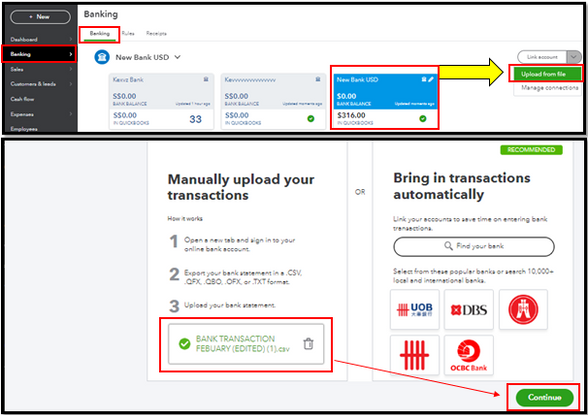
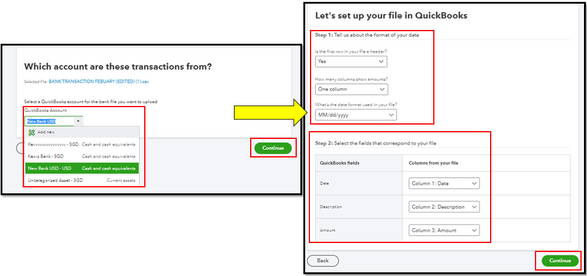
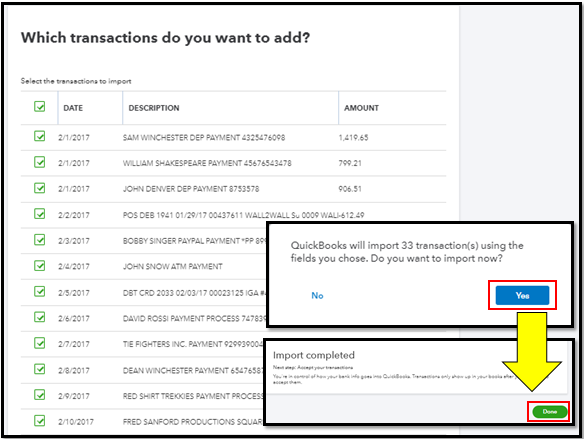
For more information about this process, you can visit this article: Manually upload transactions into QuickBooks Online.
On the other hand, I suggest reaching out to our Customer Care Team so they can keep you updated on any updates about the issue. By doing this, they can add you to the list of affected users and notify you via email of the resolution updates.
Additionally, here are some articles that you can read to help speed up the review process of your online bank transactions:
I'm always around and ready to help if you have more questions about managing your bank transactions in QBO. Just click the Reply button to add your comment so I can assist you further. Have a good one!
@kevin C
Thanks for the details about how to manually export a file, then import it to QBO. You realize that this is a process we didn't have to do until mid-November, right? Your QBO users are asking why we can't have the same functionality we had before. Why do we need to revert to all these steps or manually enter the data?
And, you want us to report it to the Customer Care Team. OK, we can all do that, but why doesn't the support team (e.g., you) make this report on behalf of the customers you are caring for on threads like this?
Customer care fixed the SinglePoint connection part way. I can only assume they didn't fully test the bugfix, though, because we can all connect again without a QBO error message, but the transactions don't download.
I have been experiencing the same issue of transactions from US Bank SinglePoint no longer downloading into QuickBooks when I do a bank update. It worked just fine before the problem where I was unable to connect to US Bank SinglePoint several weeks ago, as other community members have reported. I spent a full hour on a call with a QuickBooks representative a couple of weeks ago. She was unable to help other than telling me how to manually import transactions. As others have said, transactions used to download into QuickBooks without any issues until a few weeks ago. I want this function back so I can check transactions regularly without having to do a manual import. The QuickBooks representative asked if I had ever considered hiring a QuickBooks bookkeeper as a possible solution to the transaction download problem. How exasperating!
Did you get this resolved? I am having the same issue and it seems like they have had the investigation opened since November but not a priority, clearly.
They are falling on the import date from your bank, but it won't help when the volume of transactions is too large each day and you have 5 bank accounts.
Following a solution to this issue.
My bank was bought by US Bank and now our business bank accounts are through Single Point.
QBO link is requesting a personal ID and password, but I only have the company ID, user ID, and none of any combination help to connect.
I'm not looking forward to downloading transactions manually every single day.
Hi there, @EstherW.
Please know that when you connect your bank to QuickBooks Online, you'll be routed to sign in to your bank with your user ID and password as part of the process. See the screenshot below for reference.

In your case, since you don't have your password, I suggest reaching out to your bank's support team. They'll be able to check on your account and walk you through how to create your password if you haven't created it yet.
Once everything is settled, you can proceed in connecting your bank account to QuickBooks. Refer to this article for the detailed steps: Connect bank and credit card accounts to QuickBooks Online.
After connecting your bank account, you can also visit this link to learn how to review your downloaded bank and credit card transactions and put them in the correct accounts: Categorize and match online bank transactions in QuickBooks Online.
Keep me posted if you have any other questions about connecting your bank to QuickBooks Online. I'll make sure to get back to you as soon as I can. Have a good one.



You have clicked a link to a site outside of the QuickBooks or ProFile Communities. By clicking "Continue", you will leave the community and be taken to that site instead.
For more information visit our Security Center or to report suspicious websites you can contact us here