Turn on suggestions
Auto-suggest helps you quickly narrow down your search results by suggesting possible matches as you type.
Showing results for
CYBER MONDAY SALE 70% OFF QuickBooks for 3 months* Ends 12/5
Buy nowHow can we file monthly Illinois unemployment reports in csv format. Looks like it is not supported in latest update to QuickBooks Desktop 2021?
Hi there, @Fred35.
The monthly Illinois unemployment reports in CSV format is still supported in QuickBooks Desktop (QBDT). I'll share the steps on how to get and file the said report.
But before doing that, ensure that your payroll tax table is on the 22101 to 22016 date released. So you're able to generate the report. For more details, check out this article: Latest payroll news and updates.
Once verified, you can follow the steps below.
But if you're unable to submit it in the system, you have an option to create a file, then manually upload it to the state. Let me guide you how:
After that, go to the Illinois website to get the registration instructions. For the complete actions, you may refer to this article: E-file or submit state unemployment filings.
Also, if the issue persists, I'd suggest communicating with our QuickBooks expert. They have tools to access your account in a safe atmosphere and investigate the root cause.
Here's how:
Please make sure to contact our support within business hours to address your concern promptly.
Additionally, please browse through these articles about taxes and state compliance.
Let me know if you have another concern by clicking the Reply button. I'm always here for you. Keep safe!
None of this works. It is not listed under forms at all and if you try and create State SUI file it says (Not Available) for Illinois. If you try and do it anyways it say, "IMPORTANT: Illinois is no longer supported when using this feature." It won't allow me to go any further. When I close the window it asks me for a "QBPayrollStateEFile Password" which I have to cancel out of. I have the newest payroll update and am still on 2020 desktop version.
I am on with support currently with the same issue!
Hello there, fba_ and strubedoo.
Thanks for keeping us updated with the results of the recommended steps above. I'm here to continue the help.
Since you're on the newest payroll update, you'll need to add the form under Payroll Forms.
To do that:
You can also check out this article to be updated with the latest tax information for Illinois: Illinois Payroll Tax Compliance.
If none of the steps worked for you, our QuickBooks Care Team can be reached for further troubleshooting. Here are the steps to contact support:
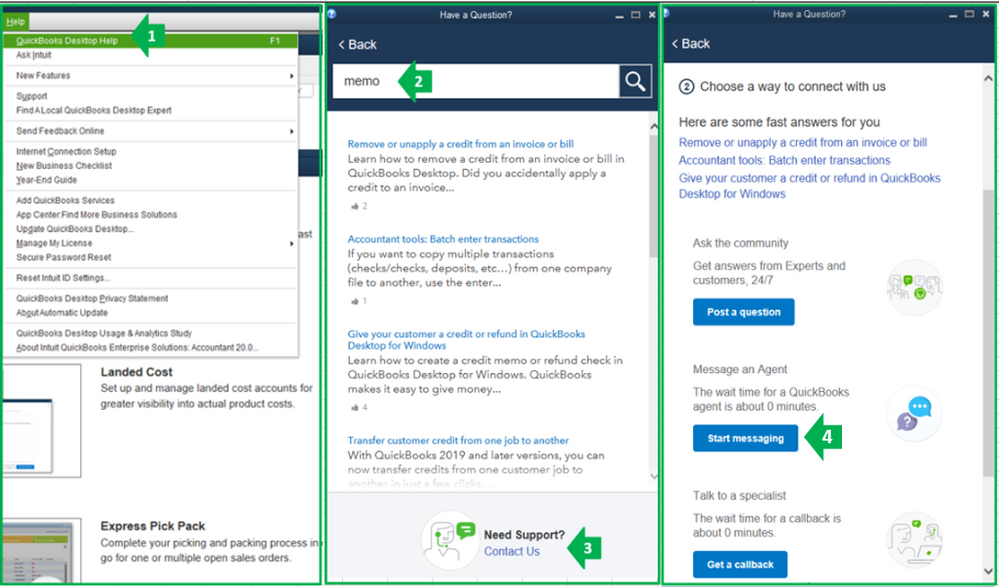
Please take note our operating hours for chat support depends on the version of QuickBooks that you're using. Please see this article for more details: Support hours and types.
Get back to me if you have other questions. I'd be happy to address it. Have a good one!
Thank you for your suggestion but I am not filing annual W2's. I did follow your instructions just in case and as I already knew, it is for filing W2's. I am filing a monthly wage report required by the state. I think this is an issue you need to report as it is a technical issue with the payroll update. I have included screenshots to better explain the issue.
Exactly. Please fix with update. Thank you.
Allow me to step in and provide the steps on how to file your monthly wage report for Illinois, fba and strubedoo.
In QuickBooks Desktop, you need to create the wage report so you can submit it to your state. Let me show you how:
I've also added this link to see reporting requirements from Illinois: Unemployment Taxes and Reporting.
If you're still unable to get the report you need, I recommend contacting our QuickBooks Desktop Payroll Team. You can submit this issue to our team for further investigation.
Stay in touch if you need anything else by commenting below. I'll be right here to help you.
This does not work. The new release 1.23 disabled Illinois.
That still says Illinois is unavailable. You just took me through a different route to get the same results. Thanks though!
Thank you, but I also am getting the same result: Illinois (not available). Recent update has disabled Illinois feature. I just spent over an hour on the phone with a Support agent who could not help resolve the issue.
Thanks for letting us know @fba_,
I appreciate you taking the time to go through the steps above. It looks like the best option at the point would be to contact our support team for further investigation. Here’s how:
I’ll leave this link here for future reference too: Contact QuickBooks Desktop Payroll support. Feel free to let me know how it goes, and, if you have any other questions about tax forms or anything else, I’m here to help.
Agreed this is just another route to the same workbook. It is listed in QB as not available for Illinois. At this point 2 different people have posted on here, myself included that we have been on with support without the issue being resolved. I go back to what we said yesterday, even if QB does not efile the form for us, we still need to be able to create the report in QB and download it so that we can upload it to the state of Illinois to meet our monthly reporting requirement. We need the same exact form that we were able to create before this last update in csv format according to the state of Illinois.
Thanks, but that would be a waste of mine and their time. You need to let whoever know that there is an error with the latest payroll update that made the Illinois SIU Monthly Wage report unavailable.
Why can't this be fixed with an update since the last release is what created this problem? Instead, you are requesting multiple people having the very same issue complete a help desk ticket. As noted in an earlier comment, someone did contact support and it still did not get the issue resolved.
I am having the same problem for one of our clients. I can not create the monthly report since the update, to send to MyTaxIllinois for November. Intuit needs to fix this by Dec 30th or my client will get fined $50.00 for not filing. Who is going to pay for this? It is not my fault and not my clients!
Thanks for joining this conversation, @burresscpa2.
If you already tried the steps shared by my colleagues in this thread and the issue persists, I highly suggest contacting our Phone Support team. They can create a ticket and forward it to our Product Engineers so they can investigate and fix this as quickly as possible.
Here's how to reach them:
Please refer to this article our support hours and types: Contact QuickBooks products and services Support.
To ensure compliance with state payroll tax regulations, consider checking out this article: Illinois Payroll Tax Compliance.
Don't hesitate to leave a comment in this thread if you have any other issues or concerns. I want to make sure everything is taken care of for you. I'm always here to help. Have a good one!
The compliance page says:
So, how do QuickBooks Enhanced Payroll users do this, now that Intuit took the option out of the SUI reporting feature? For example, did you add an e-fileable form (and not document it anywhere online)?
This is the first thing I did when I discovered the issue. They are the ones who finally directed me online here saying they would post when the issue was resolved. I started with QB help!! Please resolve the issue.
Well, I called and created a ticket for this to be fixed. Has anyone tried to recreate the report manually that is willing to share the steps here? Because it doesn't look like this will be fixed before the due date for last months' report.
When is the monthly report to send to Illinois SUI going to be fixed? It was disabled with the
release 1.23 and can not be filed. Employers will over 25 employees have to file this report the
first two months of each quarter and time is running out to file the November report on time. There is a fine for not doing this on time, so is Intuit going to reimbursement my client for the fine? MyTaxIllinois does not allow me to manually go in and type the information it has to be imported using a cvs file which Intuit did provide until some programmer deleted it.
We're unable to provide details on when this will be resolved, burresscpa2.
For now, you can manually create the CSV file to upload on your state's website. You can run the Payroll Summary report and use it as a reference in creating the data you need.
Here's how:
To run more reports in QuickBooks Desktop, see: Customize payroll and employee reports.
Let me know if you have other questions.
I am having the same problem and after sending an email to MyTaxHelp I got a response from
them telling me to contact IDES at 800-247-4984 or email at [email address removed] and request an extension until Intuit fixes this mess. I would advise emailing and explaining that a CSV file format can not be created for November because of an Intuit programmers error. Good luck, I am hoping this will work.
Or you could use my solution, posted on this thread, which is to use the prior release of the feature that still works fine.
Here's the link again: Illinois State SUI Fix « Big Red Consulting



You have clicked a link to a site outside of the QuickBooks or ProFile Communities. By clicking "Continue", you will leave the community and be taken to that site instead.
For more information visit our Security Center or to report suspicious websites you can contact us here