Turn on suggestions
Auto-suggest helps you quickly narrow down your search results by suggesting possible matches as you type.
Showing results for
Get 50% OFF QuickBooks for 3 months*
Buy nowHey there, automatedaccount.
Did you purchase QuickBooks Desktop from a retail store? If so, you can see the service key on the box. If you've ordered the software from our Sales Department, then the service key comes by e-mail.
If you're unable to get the service key information, then you can use our Automated Service Key Retrieval tool. Then, sign in using your Intuit account.
Here's an article for the steps: Enter your payroll service or disk delivery key.
Otherwise, contact our Messaging Team by following these steps:
Feel free to reply on this thread if you need anything else. I'll be around to help you some more. Thanks.
My payroll subscription is active except when I log into a client that hasn't used his for a while. Say since 2017. Trying to update or edit the service key does not work. Need a professional from payroll service to log onto my computer and fix the service key to match my current payroll subscription.
Hello Karen,
You're right. We'll need help from Support to check your client's account and to enable their payroll. The can use a screen-sharing tool to see your setup as well. Please contact them using the steps the RenjolynC shared above.
If you have other questions, feel free to reply to this thread.
I downloaded quickbooks desktop pro from Amazon and never received a Payroll service key number.
Thanks for following on this thread, @royjohnsonconstruction.
When you purchased the desktop program from a retail store, the Payroll Service key can be found inside the box. It is displayed on a brightly colored sticker and the product number is included in the directions on the folder.
Once you have the information, let’s go ahead and perform the activation process.
I’m also adding an article that outlines the instructions about the activation process. It also contains a link to help get started with the Payroll Setup Interview: Activate a payroll service purchased from a retail store.
Keep me posted if you have any other questions or concerns. I’ll get back to help and make sure you’re taken care of. Have a great rest of the day.
when I enter my request...a key # for 2020 QB Desktop Pro w/payroll purchased @ Costco online. I downloaded the program fine but the payroll portion will not allow me to enter the key# provided by Costco on line. I current am using 2019 version...
Good evening, @RMB Consult.
Based on the details you provided, I can tell you that the payroll you purchased with the QuickBooks Desktop Pro 2020 is tied to the QuickBooks Desktop 2020 software version and not the 2019 version. This means the license number won't work with the 2019 version only the 2020 version. However, you can request a callback from our QuickBooks Desktop Payroll Support team and they can connect your 2019 licensed version to the 2020 payroll version you purchased. Here's how:
An agent will be in contact with you shortly to help.
Feel free to let me know how the conversation goes below. I'm always here to lend a helping hand.
Hello, I purchased the desktop Enhanced payroll and did not receive a service key to activate it. Can you help?
Thank you for joining the thread, @CR25.
I'm here to help ensure you'll be able to activate your payroll successfully.
Usually, the payroll service key will be received via email. For now, I encourage checking your email folders to review the messages and check the mail regarding the payroll activation key. If you haven't received one, or you're having difficulty getting the key, I'd recommend reaching out to our Payroll Support Team. A representative will be able to access your account in a secure environment and provide the information you need.



Once done, you're now ready to activate the key on your QuickBooks Desktop file. For your guide, check out the steps provided from these links:
Lastly, feel free to read the topics from our help articles in case you need guides and references while working with QuickBooks and payroll in the future.
Post again if you have any other questions, @CR25. I'm a few clicks away to help. Have a great day!
I was never sent a payroll service key via email. The service key lookup tool will not work on my computer even though I have changed the security settings as directed.
Thank you for joining the thread, @Cb180.
I want to ensure you'll be able to activate your payroll by having the payroll service key available.
Usually, the automated tool may not work if:
If the same thing happens, you can start by reviewing your spam folders to check the service key email from there. If you aren't able to obtain it, you need to reach out to our Payroll Support Team for assistance.
To contact support, you can follow the steps provided above, or open this link for the instructions: Contact QuickBooks Desktop support.
Once done, here are the instructions on how to activate QuickBooks Desktop Payroll purchased online, phone, or from a retail store. You can check out the steps from these articles for your references:
To get started with payroll, use this link as your guide: Learn how to set up and start using your new Payroll for QuickBooks Desktop or QuickBooks Online.
Let me know how else I can help you with QuickBooks or payroll. It's my pleasure to help. Thanks for coming, wishing you and your business all the best!
This is absolutely maddening! I can not get in touch with an actual human being. I was never emailed a payroll service key. The online key retrieval tool will not work and it has a help phone number listed that sends you to a voicemail informing you that an actual human won't be able to respond. How do I get the key?
Hi, Cb180.
I'd like to check this for you and get it taken care of myself. However, as much as I would like to get this handled directly, getting the payroll service key requires pulling up your account information, which I am unable to do in this public forum.
I know you've already tried to connect with us. Nonetheless, for security reasons, I'd still suggest getting in touch with our QuickBooks Support. Agents have the necessary tools to look into your account and provide the correct service key.
Our Support Team is available from 6:00 AM until 6:00 PM on weekdays, and 6:00 AM till 3:00 PM on Saturdays. Here's how to get a call or chat from us:

In case you already have your payroll service key, you can follow the steps in the following article to enter it in QuickBooks: Enter your payroll service or disk delivery key.
Let me know how the call or chat goes or if you need additional assistance in QuickBooks, feel free to drop me a line below. I'll be around to help.
Hi my name is Tony King, I'm the owner with Agape Love HealthCare LLC. I need my payroll Service Key and Pin number.
I'll add a few more details, Tony.
We'll have to check your account. This way, we can provide you with the information. We're unable to do that here since this is a public forum. I suggest reaching out to our payroll support so an agent can open your account in a secure environment.
You can follow the steps above so you can get in touch with a live agent.
Let me provide you a blog for future reference: Enter or Edit Your Payroll Service Key.
The Community is available 24/7 to help you. Feel free to visit us if you have other payroll concerns.
Downloaded off intuit but never saw the service key to activate payrolls
Hello there, @Daykat.
Allow me to share some details where you can check the payroll service key.
You may check it in your email if you paid through intuit. Or check the Automated Service Key/Disk Delivery Tool using your Intuit Account login.
However, if you've purchased the payroll service in the retail store, you may need to take note of the license number and the product number inside the box to produce a valid service key so that you can unlock your Payroll subscription.
I've added these references to know more about how to enter the payroll service key:
You may consider checking this article for future reference in case you'll bump into some errors about payroll: How to fix payroll errors: “The file you specified cannot be opened” and “The file exists”.
I'll be here if you need further assistance or other questions. Let me know by dropping a comment below. Have a nice day!
Customer support does not work on Saturday. How do I retrieve my service key -- I bought new payroll subscription today got license # and product key but when I tried to activate is locked up, now I can't get back to the link to activate. I did find a link on the help site to activate and get service key - problem is that that link does not work with Google and the trouble shooting are for Internet Explore which is not longer supportted.
Thanks for posting here today, @gagekj93,
Due to the ongoing COVID-19 pandemic, we have made changes to our operation hours and our contact options. This is the reason why you're unable to reach us during weekends.
We recognize the need to extend our support hours 7 days of the week, because it is our priority to ensure all customer concerns are resolved. In line with this goal, we made this forum available to our customers 24/7.
However, for payroll concerns that will need account verification, our Support Team is in charge of this task. They will help update your payroll information and give you the new service key for you.
To get our support, follow the steps below:

Refer to this article to learn more about our contact options and support availability: Contact QuickBooks Desktop support
Kindly update me on the result after contacting us. I want to make sure this is resolved so you're able to report taxes using the correct EIN. Have a good one!
Same here. Purchased QB Desktop PRO 2021 with enhanced payroll from AMAZON. Download, NO BOX. No email. Please let me know how to reach a human being or provide instructions about HOW TO GET THE NEW PAYROLL SERVICE KEY. It appears there are no human beings working at QB anymore??? I call the variety of numbers I've accumulated over the years and keep being told to go to HELP in QB and request support there. However, THERE ARE NO LINKS TO HELP. QB phones HANG UP ON ME and refer me only to the main QB website. This is very irritating and appalling service.
HELP PLEASE!
Hi there, caryn10.
The steps shared above can fix issues getting the payroll service key. If you haven't tried it, I suggest doing so.
If it doesn't work, I suggest reaching out to or support. They can look into your account and help you activate your payroll service key. Another way to reach us aside from phone support is through our chat support b y following the instructions below:
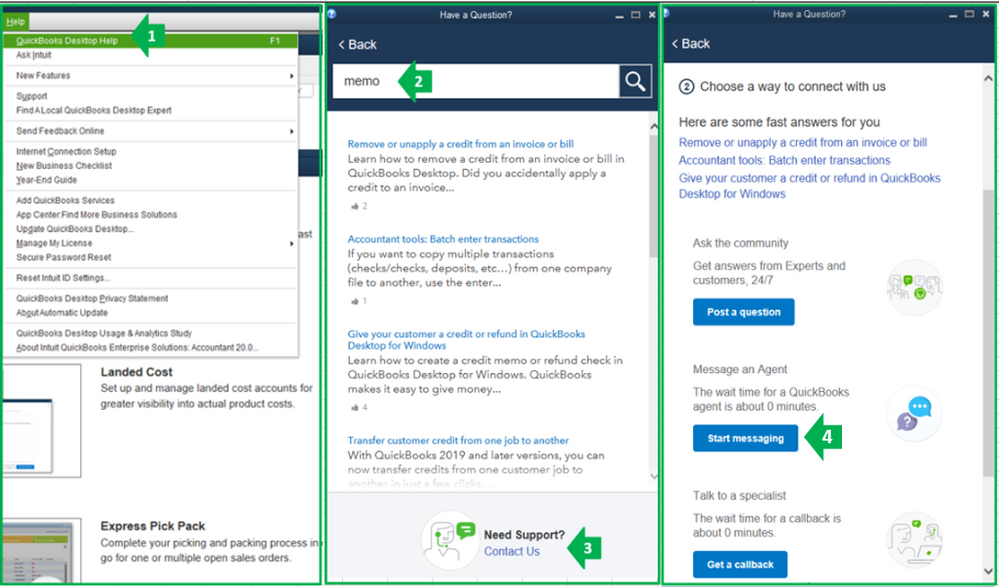
Please know that our operating hours for chat support depends on the version of QuickBooks that you're using. Please see this article for more details: Support hours and types.
Additionally, here's a link that will help you learn more about how the product works: Help articles for QuickBooks Desktop.
Keep me posted for additional questions or other concerns while working with payroll. I'd be more than happy to help. Wishing you the best of luck.
Hello,
I too have purchased a retail box software QBDT Pro Plus 2021 with enhanced payroll.
I installed the software no problem. But what number do I use to activate the next year for enhanced payroll.
The disk said to call QB which I did and they weren't much help.
This may sound like a dumb question but is the license # the same as the service key?
On the box there is the license number then there is a 6 digit payroll number.
Any help you can offer is much appreciated.
Hi there, @Whoadeb.
The license number is for QuickBooks Desktop (QBDT), while the Service key is for Payroll subscription.
A service key is required to activate payroll. If you don't have a service key handy, I'd recommend that you reach our Customer Support Team to provide you with one.
Here's how:
Check out our support hours and contact us at a time convenient to you.
The license number and six digits Product Code that you see on your end is used to activate QuickBooks.
For more details, you can check out this article: Activate QuickBooks Desktop Payroll
Feel free to get back here in the Community if you have more questions about managing your QuickBooks account. I'd be glad to help you some more. Take care always.
Thanks for your response.
I did exactly, they created it for me and we worked it out.


You have clicked a link to a site outside of the QuickBooks or ProFile Communities. By clicking "Continue", you will leave the community and be taken to that site instead.
For more information visit our Security Center or to report suspicious websites you can contact us here