Turn on suggestions
Auto-suggest helps you quickly narrow down your search results by suggesting possible matches as you type.
Showing results for
Hi,
I have problems with the multi user mode.
I have 3 users and only 1user is able to toogle to multi user mode. In this case, we don't have problem because the others user can log in.
But if this person is missing, the 2 others users can not toogle to multi user mode the errors H202 is shown.
I have followed this instructions https://quickbooks.intuit.com/learn-support/en-ca/troubleshooting/how-to-fix-error-h202-and-h505/01/...
deactivate firewall,
and reboot the server but it doesn't solve the problems.
QuickBook Version : 18
Server : Windows 8.1
User : Windows 10
Thanks for your help.
Hello there, @Rajema.
To start with, here are the things you'll need to prepare before you can set a multi-user network:
Once done, you can turn on the hosting of your company file for multi-user network:
I've included an article that you can read to learn more about hosting and multi-user network: Set Up and Install a Multi-user Network for QuickBooks Desktop.
If the issue persists, you can contact our support directly from the Help menu of your account. I'm here to help you accomplish this.
In case you need some related articles in managing your multi-user network, here's an article you can read for more insights: General Info about Hosting your Company Data in Multi-user Mode in QuickBooks Desktop.
Please let me know what you're always welcome to post if you have any other concerns. Have a good one.
I have a QB 2020 Premier version and every time we switch to Single user, the database is disconnected and we can't use it in multi user. Called tech support multiple times, no help at all, problem was not fixed. I was transferred to Level 2 support, and still no help at all, problem was not fixed. I was told to run database every time after I switch from single to multi user (database disconnects after using singer user) and the Level 2 support person was so rude, he hang up on me!!!!
Help! I have been using QB since the 90's and QB is set up:
Why is this problem occurring now??? And, this is latest version 2020 and our server is Microsoft 2016 server.
I have a QB 2020 Premier version and every time we switch to Single user, the database is disconnected and we can't use it in multi user. Called tech support multiple times, no help at all, problem was not fixed. I was transferred to Level 2 support, and still no help at all, problem was not fixed. I was told to run database every time after I switch from single to multi user (database disconnects after using singer user) and the Level 2 support person was so rude, he hang up on me!!!!
Help! I have been using QB since the 90's and QB is set up:
Why is this problem occurring now with the latest version of QB Premier 2020? I have Windows 2016 server.
Let's scan your company file first, Mal2020.
This helps access your company file from other computers in your network. I'll show you how.
If you're still having trouble accessing your file in a single user mode, then restart your Database Server Manager. For the detailed steps, refer to this article: Use QuickBooks Database Server Manager.
Otherwise, you can clean install QuickBooks Desktop if the problem persists.
Let us know on how things go once you've tried the steps. We'll be here to keep helping.
Done that many times.
That's how I fixed the problem every time the error comes up.
What I need is the fix to prevent it from happening again.
The error is generally caused by something is blocking the multi-user connection to your server, Mal2020.
This includes firewall issue or user access permission. You just need to make sure that you follow the guidelines an requirements for setting up multi-user environment.
You can always refer to these articles to avoid getting the same error in the future:
You can also get back just in case the error would show up again. The QuickBooks Team is always here to guide and help you.
Done that too. Didn't help.
I want a definite solution how to stop this error from happening when I switch to and from single to multiuser.
Right now, we have to re-run the database manager to get QB to work. That is not a solution.
Help - this is causing us a lot of downtime as this is happening every week.
Hi there, Mal2020.
For us to investigate more of this error, I'd recommend contacting our Customer Care Team. This way, we can work with our engineers in resolving the issue.
Here's how you can reach out to us:
Keep us posted if you need anything else. Thanks.
I already did, yesterday we were on the phone for about 3 hours - first talked to an Indian lady, very nice and really tried to help - went through the same steps on the online support, but no help and passed us on to second level support, a guy who was so rude and not even listening to our problem and as we (my IT/network person) were explaining the situation, he just hang up on us!!! So rude, and he had quite an attitude to begin with. Very disappointing.
@Mal2020 wrote:Right now, we have to re-run the database manager to get QB to work. That is not a solution.
Help - this is causing us a lot of downtime as this is happening every week.
Check the service of QuickBooksDB30. Make sure to set it as "Automatic" and "Restart the service" in Recovery tab.
If the problem still persists, set one of the client as a temporary host to isolate the issue.
I have already deactivated the firewall and the share folder is configured as writable.
I want to precise that one of the three users can initiate the multiuser. We had no problem if this person is present in the office. But if he is missing, the two others users can not make activate multi user.
Hello, Rajema,
Great job for deactivating the firewall and for following the steps provided in this thread.
The information of this user may be damaged, and that's why you're getting the error H202. Let's perform one more troubleshooting step by deleting and re-creating that person's access to isolate and fix this issue.
Before proceeding, make sure to backup your company file so you can go back and restore the original data.
To get started, the steps outlined below will guide you through deleting and adding a user:
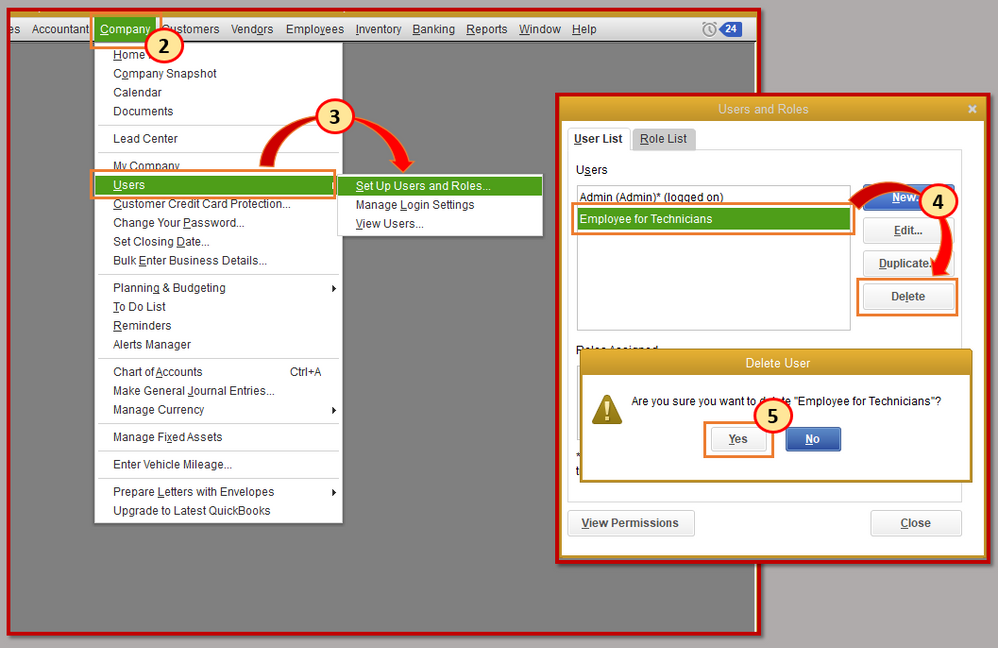
You can also refer to this article for more details with the steps above: QuickBooks Desktop Users and Restrictions.
If the same issue persists, I recommend contacting our QuickBooks Desktop Care Team. They can pull up your account in a secure environment and investigate further what's causing the error to appear when using the multi-user mode.
Let me know how this goes by leaving a comment below. I always have your back.
Thank you.
Hi there! Did you ever have any luck fixing this problem?
Hi there. Did you ever have any luck fixing this problem? I too experience the same errors, same hardware, and get the same terrible solution ideas from QB.
Thank you for joining the thread, @bryansimon.
Let me share additional insights about his error these errors when running QuickBooks in a multi-user mode.
The error happens when something is blocking the multi-user connection to your server. Don't worry, we have several steps you can perform to resolve the issue. First, install the QuickBooks Desktop Server Manager on your server for each version of QuickBooks you use. Your server is the computer that hosts your company files.
Here's how:
Once completed, you can follow the next steps detailed from this link as your guide: How to fix Error H202 and H505.
If there's anything else I can do for you, please don't hesitate to leave a comment below. I'm a post away to help. Keep safe!
We have a client that had this issue -they were able to set a company to multiuser mode on their server but not on workstations. They got H202 error on workstation. Looking in the database server manager app it appeared that the company files were not using the database. But they were showing as open in windows. We had recently changed drive mappings to use the ip address of the server instead of the server name. It turns out that this was the cause of this issue. No idea why quickbooks would care but...


You have clicked a link to a site outside of the QuickBooks or ProFile Communities. By clicking "Continue", you will leave the community and be taken to that site instead.
For more information visit our Security Center or to report suspicious websites you can contact us here