Turn on suggestions
Auto-suggest helps you quickly narrow down your search results by suggesting possible matches as you type.
Showing results for
Get 50% OFF QuickBooks for 3 months*
Buy nowHow many user license do you have? You need a license for 2 users or more to work in multiuser mode.
We do have the multiuser one. There are several of us in the office.
I cannot make a back up and install on new computer because my old computer is froze and I cannot do anything with it right now. I did not want to shut off power so I do not loose any unsaved data on my quickbooks.
I dont know how many user I have. I have only ever had it installed on one computer.
We're going to do everything in our power to get your company uncorrupted and running again, @Cindy1241.
To avoid losing any unsaved data, I'd suggest waiting for QuickBooks to respond. Then, save the work and back up your company file. After that, let's perform some troubleshooting to prevent it from happening again.
Please follow these steps to perform a mini repair on your software:
From there, let's run the Quick Fix my Program tool from the Tool Hub.
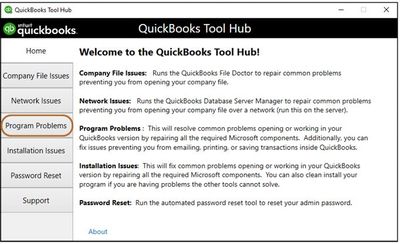
If the issue persists, you can follow the additional steps outlined in this article: Solutions for When QuickBooks Stops Working.
Otherwise, if it doesn't respond, you can turn off QuickBooks and all respective running applications from the task manager. Then, perform the troubleshooting steps provided above. You may need to re-enter any unsaved data afterward.
Here's how:
Feel free to visit us again should you need further assistance. I'm always available to help
During the installation I input the License Number and the Product Code, and it tells me the product code is incorrect. It is the same code as is on my Desk top version of QB. What can I do?
Hi, vagiles118.
I want to ensure that you'll be able to activate QuickBooks Desktop.
When installing QuickBooks, you'll need to make sure that you've downloaded the right version that suits your license number and product number. An incorrect version may result in the error that you received.
First, use this tool to verify the code: Locate your License or Product Number.
If you get the same error, download the QuickBooks Tools Hub and run a Quick Fix to close any open background processes QuickBooks uses.
If the issue still persists, I encourage you to get in touch with our Care Support Team. This way, they can verify if the code matches your QuickBooks' license number.
Here's how:
Reach out to us during our operations hours. You will see it here: Support hours and type.
You can check this article if you see any error messages after you register QuickBooks Desktop: Fix license, validation, and registration errors in QuickBooks Desktop.
Let me know if you need further assistance with activating QuickBooks. We're always here to guide and assist you anytime you need help.
Make sure you are using the installer file for QBD US version. Otherwise, your license is for QBD CA or UK version. You may purchase a 3rd party service to convert a company file between QBD country version.
how long does it typically take to install on a 2nd computer? (i know it would depend on how large the file is but a range? its been 25 minutes so far...
Let me provide you with some information on how long it takes to install on your computer, jc2629.
Aside from the file size, the time is determined by the speed of your internet connection and the speed of your computer (disk, memory, CPU speed, and the data set). Technically, the actual installation may take about 45 minutes to 1 hour, but sometimes it takes a little bit longer. You'll want to make sure that your computer meets the minimum requirements to run QuickBooks Desktop smoothly and at a faster speed. I've added these articles for your reference: System Requirements for QuickBooks Desktop 2020, 2021 and 2022.
You may run into trouble when you install the software. Go through this article in case you happen to see errors: Fix QuickBooks Desktop Install Errors.
Let us know if you have any concerns about the installation on your second computer. We're here to help.
Looking through all the conversations I do not see what I am looking for although it does have to do with this. We have desktop pro 2020 with 3 user capability. Up until now we only needed two but now we would like to setup the 3rd. I have completed all required steps on the server but how do we install/setup on the 3rd laptop? Unfortunately I can't recall how we did the 2nd as to much has happened between then and now
Set the server as storage and the other 3 computers access it as clients. Make sure to install QB Database Manager on the server to manage your file(s). If you are still confused to configure it, contact us in private for assistance.
The server is setup and running as admin and user "two" runs on it through the network fine, I need to set up the third pc "user 3". Can not recall how to setup the new laptop which is already on our network. Do I need to download an app on it?
Hello Geo17!
You don't need an additional app to set this up. I'm here to help you in giving access to your third user.
It'll now be easier since you already set up the multi-user network with your second user. Now, what we need is to map the network to the third computer so that they can gain access.
Please check this link for the detailed steps on how to map a network drive in Windows: How do I map a network drive in Windows?
Also, I added these articles for your reference in setting up a multi-user network for QuickBooks Desktop:
Lastly, if you're having issues accessing the file with multi-user mode, you may install and run the QuickBooks File Doctor to fix it.
Comment again here if you need more clarifications about the multi-user network. We'll help you!
This is the most frustrating exercise.
I have copied the to the new computer, but when I want to open it says that I must register. I am still where I was 2 days ago.
Your instructions do not work.
Your instructions do not work.
When I try to restore the file it yells me to register. The registration process doe not complete.
HELP!
Hello, clmorra.
We want to make sure this is taken care of by the correct department. While the steps provided by my colleagues didn't remove the problem, the best team to help you out with this is our Customer Support team. They can check your account and provide additional troubleshooting steps or get this escalated for a fix.
Here's how:
Refer to this article to learn more about our contact options and support availability: Contact QuickBooks Desktop support
I'm always here if you need further assistance. I'm determined to help you succeed. Stay safe!
which QB Desktop year version do you have?
Cannot get my old computer to move to another computer
Hello there, Billy Farrar.
I can see the importance of accessing your data from the old computer. Then, be able to move the information to a new computer.
First, let's make sure to open QuickBooks from the old computer. Open the program from the old device by updating QuickBooks Desktop to the latest release. Then, you can follow the complete steps outlined in this article: What to do if you can't open your company file in QuickBooks Desktop.
Once done, use the migrator tool. You'll need a USB flash drive where we'll store the data. You can follow these steps:
On the old computer:
On the new computer
You can also check these links for the detailed steps:
Please let me know how it goes. I'll be around if you need further assistance. Take care, Billy Farrar.
The reason I need to reinstall my QuickBooks desktop is that my computer crashed so I no longer have the QuickBooks desktop pro which I need how do I reinstall it. Or do I have to buy a new desktop pro
We only have one account on the QuickBooks We have 3 persons who input data
We have we have a license.
Thank you for details, Ginshrine.
Let me guide in reinstalling your QuickBooks Desktop to your new computer.
As long as you still have the product information, you can reinstall it to your new computer or laptop. You just need to download the installer from our QuickBooks Desktop page.
Once you've downloaded the file, you may proceed with the installation process.
Like this:
After that, you can follow this article on how to activate QuickBooks Desktop.
Do you still have a backup copy of your company file? You can check out this link to learn how restore your company file once you're done installing your QuickBooks: Restore a backup of your company file.
Keep me posted for any follow up questions about installation. I'll be here to answer them. Have a great weekend!

You have clicked a link to a site outside of the QuickBooks or ProFile Communities. By clicking "Continue", you will leave the community and be taken to that site instead.
For more information visit our Security Center or to report suspicious websites you can contact us here