Turn on suggestions
Auto-suggest helps you quickly narrow down your search results by suggesting possible matches as you type.
Showing results for
Get 50% OFF QuickBooks for 3 months*
Buy nowI bought 2-part W-2 forms from Intuit. However, I can only print the 4-part W-2 forms from Quickbook online. Please I need help printing 2-part W-2 forms.
I'll share some information regarding the W2 form, Ike redus.
You're unable to print 2-part of the form. You can only print 3-part and 4-part perforated paper.
Feel free to check this article for more details: Print your W-2 forms.
If you have additional questions, please don't hesitate to let us know. We're right here to address them.
When trying to print Adobe Acrobat Reader DC opens and it freezes. The only way out of the screen is to open Task Manager and forcibly shut it down. I am using Windows 10. Can you please help?
I'd like to share a solution to help you fix the printing issue, Suzi63.
Outdated versions of Adobe Acrobat Reader might not work when trying to view and print W-2 forms. Let's check which version you're using on a Windows computer by clicking the Start button > Programs & Features (or Add/Remove Programs on older versions). This menu will display which version of Acrobat or Reader you're using.
You can find the latest versions of Adobe Acrobat Reader here: Adobe website. Once updated, try to view and print your W-2 form. I've got this article for the steps: Print your W-2 forms.
If you're still getting the same result, there are other solutions in this article that you can try: Troubleshoot printing pay checks, pay stubs and forms.
Otherwise, contact our Customer Care Team to further investigate what's causing the printing issue.
Here's how:
For the new QuickBooks Assistant help update, you can follow these steps:
You can also visit our general help topics page to view other articles and guides.
Should you have any follow-up questions or other concerns, please let me know in the comments below. My colleagues and I are always here to help. Take care!
I am also having problems with Adobe and printing W2,s and forms. Down loaded a new version of Adobe and it won't work. I have talked to 3 people two by phone and one by chat and no one can help me through QB. One person said my ticket would be escalated and I would get a call back in 30 minutes and that was yesterday!!! This is very poor customer service.
I appreciate your time posting in this thread, cpond.
This isn't the experience we want to give. I'd like to make it up to you here. Since your Adobe Acrobat Reader is already updated, we can try a different solution to help you view and print the form.
Before doing so, please make sure that your printer is turned on. If you have multiple printers on your network, ensure that your desired printer is set as the default printer.
Then, open your QuickBooks Online account using the incognito or private browser. This mode prevents your browsing history from being stored and also verify if the issue is caused by the system or any browser-related problems.
Here are the keyboard shortcuts:
Once signed in, go to Taxes > Payroll Tax > Annual Forms and try to view and print the W-2 form. If it works, we go back to your regular browser and clear its cache. Please restart your browser afterwards. You can also try using a different supported browser.
If you're getting a blank page, try turning off the pop-up blocker. Certain updates happen occasionally that causes the default settings to reset the pop-up blockers on your browser. The instructions on how to disable the pop-up blockers are provided in these articles:
Otherwise, check the other solutions here: Troubleshoot printing paychecks, pay stubs, and forms. To view other guides and tutorials, feel free to visit our general help topics page.
Please let me know how it goes. I'm just a post away if there's anything else you need. Take care!
I'm having the same issue. No suggestions here have worked other than manually updating the line spacing in Acrobat Pro. Not really a feasible option.
Hi there, @SrSoln.
I appreciate the things you've done to fix this issue. Since it's still not working, I'd recommend contacting our QuickBooks Online care team. They can initiate a remote-viewing session and help you get to the bottom of this.
Here's how to contact them:
You may consider checking the support hours before contacting them to know what is the best time to call at your convenience.
You can let us know how it goes after contacting our Customer Care Team. You can also let us know in the comment section if you have other questions. Take care.
@Julie20 wrote:I'm having the same problem and feel exactly the same as all other comments - instructions say 3-part, I purchased 3-part, and cannot get a good answer from IOP when and if it will be fixed. AND...the forms don't fit the windows for any of the W-2 envelopes sold. I've tried both print options and even the page with employee address at the top and instructions below won't fit properly into the windows. Payroll is very due date/time sensitive so having a software problem that they can't tell you if or when it can be fixed is EXTREMELY frustrating.
We haven't received any reports yet about issues relating to printing these forms in QuickBooks Online. Can you fill me in on what problems you're facing when attempting to print them? Any additional information you can provide me such as error messages or a screenshot will help to ensure a timely solution.
I print my own w-2's and w-3 but cannot get them to print, is not a printer problem
Hello there, Ace14,
It seems you posted a similar concern earlier. My colleague has answered it for you. You can refer to this link: https://quickbooks.intuit.com/learn-support/en-us/taxes/printing-last-years-tax-returns/01/530559#M6....
If you need more help, don't hesitate to leave a reply.
Why are quickbooks selling people 2 part forms if you can only print 4 part form? Makes no sense and noone at customer service can help
This isn't the kind of service we want you to experience, @stonebridgeconstructionsf.
You should be able to print the 3and 4-part perforated paper. Since you can only print the 4-part form, I'd suggest contacting our Customer Support Team.
I understand that you already contacted them before, but they're the best support group to handle this concern. They can check your account securely why there isn't a printable format for your purchased form.
You can follow the steps shared by colleague above on how to reach them. To reach us on time, our Live Help is available from 6:00 AM to 6:00 PM on weekdays and 6:00 AM until 3:00 PM on Saturdays.
Also, I'm adding these articles for more details on how to print W-2 forms and fix problem issues:
Keep in touch with me here if there's anything else you need. I always got your back. Take good care!
We are having the same issue in that the only available W2 to download from QBO is a 4-part form and we have all of the perforated papers and envelopes for a 3-part form. Can we request the W2's to be reformatted into a 3-part report?
The Community has got your back, @ababc.
You should be able to print your W-2 in Blank 3-part or 4-part perforated paper. To isolate the issue, let's ensure that you have an updated Adobe Reader version. Check it here for detailed steps on how to update it on the latest version: Install updates for Acrobat and Reader.
Then, let's set your W-2 print preferences:
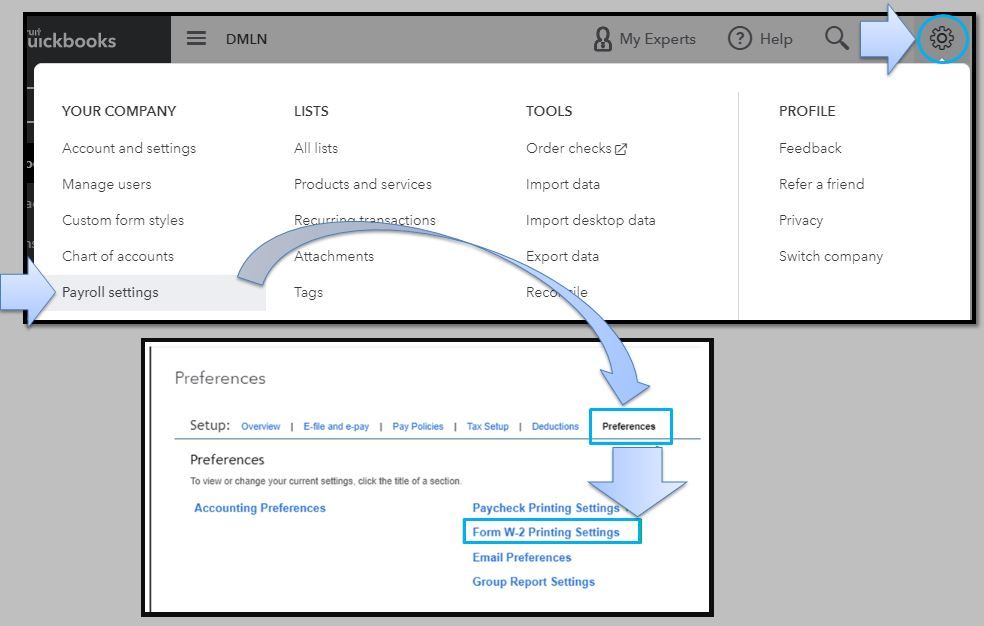
When finished, print your W-2 again.
If the same thing happens, let's repair the installation of Adobe Reader. Let me walk you through the process:
When done, log in to your QBO account and print W-2 again. If the issue persists, I recommend contacting our Payroll support team. They use specific tools to pull up your account in a safe environment and can also do a screen share to check your set up. They can also provide steps for what you need to do so you can print your W-2 in a 3-part form paper.
Also, QBO has reports which can help you view your W-2 info to ensure it contains accurate data. To get started, please head to the Reports and info about W-2 and W-3 forms page.
Let me know how this goes and post here again for any concerns about printing your W2's in QBO. I'm just a post away and willing to help you in any way I can. Have a good one.
100%! I personally have wasted hours on the phone with support and got no where. What happened to quickbooks support? It used to be so great, now it's a joke!
I'm having trouble, too. I'm trying to print an employees W-2. I fill in my payroll password, as requested. It takes me to the page where I can select a W-2, but when I do I get an error message:
"Your session has expired after 30 minutes inactivity. For security reasons, you must exit and re-enter the Pyroll Tax Center thru Quickbooks"
Help! I need to get a W-2 to this employee.
Jill Harlow
[email address removed]
Let me help you print your prior W-2 forms, STEPS.
I've checked here on our end and there's no reported case about this one. QuickBooks Online (QBO) measures your time of inactivity from the last time you moved your mouse, clicked, or used your keyboard on any transaction form. If you are timed out, you'll need to sign back into your company to continue where you left off. So, if you are working in QBO and are inactive for a period of time, you'll see a "time out" security message. The default setting is 1 hour, but that setting can be changed for up to 3 hours. This can only be changed by the Master Administrator and it applies to all company users. Let me show you how:
Then, print the previous year's W-2s that are saved under the Filing History in the Payroll Tax Center. To access and print them:
To learn more about this one, see the View and print W-2 forms in QuickBooks Online Payroll article. If the same thing happens, let's try signing in to your account using a private or incognito window. This mode doesn't use the existing cache data and helps us confirm browser-related issues. Here's how:
If it works, go back to your regular browser and clear the cache to delete those temporarily stored files and browsing history. The overtime collection of data can create corruption, however, removing this should fix the issue. You can also use supported, up-to-date browsers to roll out the possibility of a browser-related issue. If the issue persists, I'd recommend contacting our Payroll Support Team. They use specific tools to pull up your account in a safe environment and help you with this one.
Also, I'm adding our Tax forms page for more insights about and managing your tax forms in QuickBooks.
Feel free to stay connected with me by adding a comment below after contacting or performing the steps. You have a good one.
Sorry - should have said we have Desktop (don't like Online). I have NOT been inactive - I work on QB all day long actively. So now what?
Jill
Thanks for claifying, STEPS.
If you haven't tried DivinaMercy_N's recommended steps above? If not, I suggest doing so. This is applicable to QuickBooks Desktop users having issues with printing W2 forms.
If the issue persists, I suggest contacting our technical support team. This needs to be isolated and investigated for permanent. Below are the steps on how to contact us:
To ensure we address your concern, our representatives are available from 6:00 AM to 6:00 PM on weekdays and 6:00 AM - 3:00 PM on Saturdays, PST. See our support hours and types for more details about this one.
In case you need other helpful articles in the future, you can always visit our site: Help articles for QuickBooks Desktop.
Please let me know in the comment section down below if there's anything else that I can help you with. Have a nice day.
I tried to print a W-2 form for an employee and it told me my session had gone over 30 minutes. I had just gotten into that section. I went out and logged back in and that didn't help.
Nice to see you on this thread, Joyce37.
QuickBooks Online (QBO) has a time-out function for security. It prevents unauthorized users from accessing your data, especially when you’re away from your computer.
With this said, you can set your account's time-out preference on the Account and Settings page. You can keep your QBO account active for 3 hours. To set this, here's how:
For more detailed information about this feature, check out this article: Change the timeout duration in QuickBooks Online.
In addition, you may also check our help articles for your reference in the future: Help articles for QBO.
Feel free to reach out to me if you need anything else. I’ll be around to help. Wishing you the best!
Yes sure am I can't print any PDF file from QB
Hello, arcticice.
May I know what version of QuickBooks you're using? If it's online or the desktop. Any information can help me provide the best solution to fix your printing issue.
Any QuickBooks software can allow the users to print a PDF file. You may have an outdated version of Adobe Acrobat Reader that the program to print PDF files.
Please ensure that you have the most recent version of Acrobat. You can visit the Adobe website to find the latest version:
If it's updated and the issue persists, you can reach out to our QuickBooks Support team. They can do a screen share to further investigate what's causing the printing issue:
For QuickBooks Desktop:
For QuickBooks Online:
I've included this article that contains additional troubleshooting procedures if your using QuickBooks Desktop: Troubleshoot PDF and Print problems with QuickBooks Desktop.
Feel free to add any details if you need further assistance printing PDF files. We're always here to help you.
Is anyone having an issue with printing W2's on preprinted forms? If I get the alignment correct for the top one, then the bottom is off - it is too low. I had printed some on Friday, it they were fine, so I am not sure what the issue is today.



You have clicked a link to a site outside of the QuickBooks or ProFile Communities. By clicking "Continue", you will leave the community and be taken to that site instead.
For more information visit our Security Center or to report suspicious websites you can contact us here