Turn on suggestions
Auto-suggest helps you quickly narrow down your search results by suggesting possible matches as you type.
Showing results for
Get 50% OFF QuickBooks for 3 months*
Buy nowMy clients who use QB desktop 2021 seem to have lost the account mapping used for 1099-NEC and 1099-MISC. Are we waiting on an update to have the mapping restored? My other clients using 2020 and 2019 desktop do not seem to have this issue, but it appears all of my 2021 clients will need to be re-mapped...very time consuming if we are going to have to do this every year.
Hello, GingerTexas.
I'm here to help fix the issue you're having with 1099-NEC and 1099-MISC in QuickBooks Desktop (QBDT).
We haven't received any reports similar to what you're having. To isolate this, let's ensure that your QBDT is updated to its latest release version. The steps to do this may differ depending on the QBDT version you're using. You can refer to this article for the detailed steps: Update QuickBooks Desktop to the latest release.
Once done, ensure you have the latest payroll update to prevent any payroll issues. Here's how:
After that, double-check if your clients are now mapped correctly. To learn more about managing 1099s in QBDT, consider checking out this article: Create and file 1099s with QuickBooks Desktop.
For more tips and other resources you can use in the future, I recommend visiting our website: Self-help articles.
Let me know if you have additional questions about this or anything else QuickBooks in the comment below. I'll be here ready to help. Keep safe.
Thanks for your reply. I have the current version downloaded and I have the latest payroll update downloaded. I filed 1099 forms last year and had all the appropriate (chart of) accounts mapped. This year, none of my (chart of) accounts are mapped anymore. It has happened to all of my 2021 desktop clients that I have checked. I am posting this question now in hopes of finding a solution before the January crunch.
@FritzF RE: We haven't received any reports similar to what you're having.
There have been many reports of this issue, with responses from Intuit, on this community. The responses indicated that Intuit was working on it. I suspect not, but that's what they said.
Well, now my 2020 desktop clients have lost their mapping as well. I can understand re-mapping all accounts when we had the switch to the 1099-NEC form, but why will our account mapping not hold from year to year now? We need a fix! And yes, I have updated my QB (running R15_54, which is newer than the one listed on intuit for 2020 desktop) and my payroll (running table version 22216). Yes, I have verified and rebuilt my QB.
Thanks for the update, @GingerTexas.
Let me route you to the best support, who can further check what's causing the loss of the account mapping used for 1099-NEC and 1099-MISC in QuickBooks Desktop (QBDT).
Since the error continues even after following the solutions in this thread, I encourage you to reach out to our Technical Support team. They can create a case to trigger an investigation, check why the account mapping used for 1099s disappeared, and get the issue fixed in no time. Here's how:

Once everything is all set, you may also want to check out this article as your reference to guide you in preparing and filing federal 1099s with QBDT: Create and file 1099s with QuickBooks Desktop.
Feel free to visit again here in the Community if you have any other 1099 concerns or questions about managing vendor transactions in QuickBooks. I'm always ready to help. Take care, @GingerTexas.
I just got off the phone with the support you suggested @Rea_M. They indicated that the accounts will need to be remapped EVERY year. That is completely unacceptable. What a waste of time! Why is it that we we never had to remap accounts before? I have sent the feedback within QB.
One of my clients has this issue with their accounts. They have 6 in house accounts I keep books for and all the mapping is gone. I spend several hours last year re-mapping everything out for the new NEC 1099's and now it is all gone. Across all accounts. How could this happen? It has not happen at my other locations/clients. Just this one.
Hello there, cmacconsulting.
I see you've spent time and effort remapping the new NEC 1099s.
Since the issue is only happening to one of your clients, we can run the Verify and Rebuild Data within the company file to see if this is a specific issue to that file. This also provides information on how we can fix other problems in QBDT.
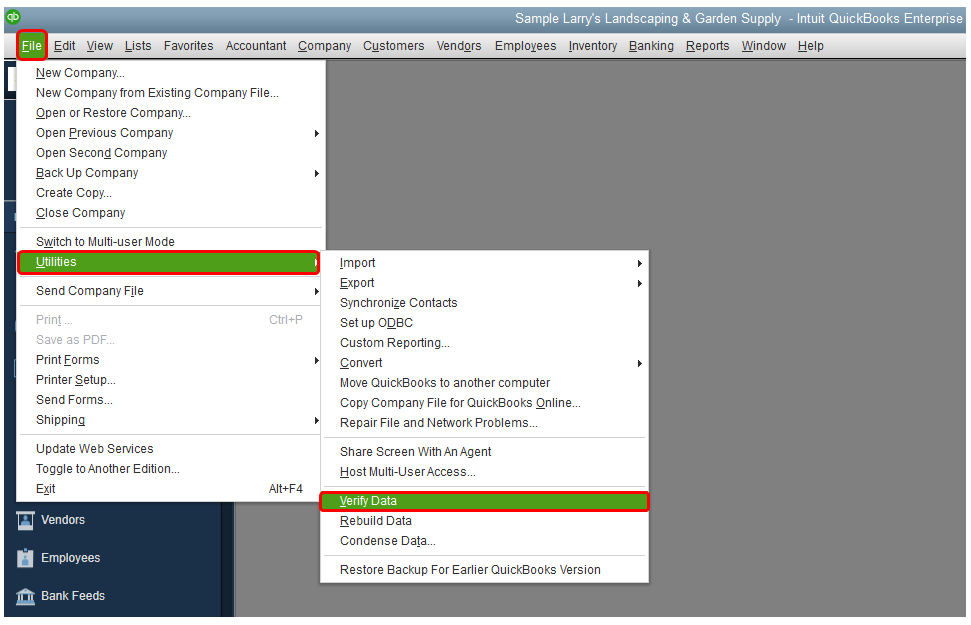
If the same thing happens, I'd still suggest contacting our Customer Care team. They'll be able to pull up the account in a secure environment and conduct further research on this. Here's how:
Also, we can check our support hours availability in this article: Contact QuickBooks Desktop support.
To gather more details about filing and printing forms, we can visit these articles:
Feel free to comment below if you have any concerns with mapping accounts and with your 1099's forms. I'm here to help.
It is happening to me as well on ALL of my different company files. VERY ANNOYING. It takes a lot of time to remap every year, but I also have NO TIME to contact quickbooks and sit in the phone with them for hours to work it out as well. I hope intuit figures this out and sends out a fix.
This is now the 3rd year I'm having to remap 1099 accounts in QBDT. I've used QBDT since the 1990's and never had to remap accounts once they were set. QuickBooks, you have some real irritating things your programmers could easily fix. We complain for years and years and nobody changes things. I purchase updated versions of QB each year and there really are no changes or updates. I have 15 clients and it's J
January 5th. I don't have time to redo work I did last year and the year before and won't have it again next year in January!!! Also, the interface to map accounts in QBDT is ridiculously small. You can only see the entire account name if you hover over it.
Hi 1257,
I can see how easier to not have to map the accounts every time we prepare for the 1099 forms. I'll share your experience with our Communications team.
As for the interface, let's run these four recommended steps to fix the font issue.
Solution 1: Change QuickBooks DPI settings
Solution 2: Change the Desktop View Preference
For additional troubleshooting options, check out solutions 3 and 4 in this article: QuickBooks Desktop display issues.
You can read through this article to know more about the new 1099-NEC form and how to file them: Understanding payment categories for the 1099-MISC and 1099-NEC.
If you still need help with mapping your 1099-NEC accounts or need further assistance with QuickBooks, please let me know.
Adrian A
See this is why QB support is no help at all. You gave 1 sentence to my actual issue and it was only a comment. Next you offered assistance about changing fonts and 2 of the 4 solutions are to go read another article. i never once mentioned an issue with fonts. And your suggestion to go read about mapping 1099 accounts is also ridiculous. i already know how to do that since i've done it for my 15 clients, the last 3 years in a row!!! I've used QB for 30 years now and only the last 3 have required this overburdensome remapping in January! QB is clueless.
Not only is the window small with no option to resize, but the accounts show up unsorted with no way to sort or search the list. With hundreds of accounts mapping is tedious, having to do it annually using this extremely basic interface is a nightmare. Please add basic features to this app or at least sort it properly.
Hi assignedusername,
I understand how frustrating it can be to use a 1099 Mapping feature with a small and non-resizable window and an unsortable list of accounts. It would be beneficial to have the ability to sort and search the list of accounts to make the process more efficient. I suggest sending feedback to our developers to request these features.
Feel free to go back to this thread if you have questions about processing 1099 forms.
Thanks for your reply JessT but if you look, this post originated in 11/22. It's been reported to the developers multiple times and hasn't been fixed in 3 years. Not being able to see the full account names is a minor issue. The main issue is having to map expense account EVERY SINGLE YEAR! Each December i review my 1099 information and each January it gets wiped out but some Intuit update! This never used to happen, over the last 20 or 25 years, since i've been using QuickBooks. Developers don't want to do the work to fix these and other issues users have asked for years. They don't care.
****SAME 'OLD ISSUES WITH NO RESOLVE****
QuickBooks DOES NOT CARE ABOUT THEIR CUSTOMERS!
Just when you think they cannot get any worse...THEY DO!
The ONLY THING QuickBooks cares about is charging you more money every year and "fixing" things that do need fixed and NOT fixing the things THAT DO.
They are the WORST accounting software company out there and I honestly hope someone develops a software and puts them out of business because that is what they deserve.
They do not listen to what the customer needs.
They "fix" things that don't need fixed.
You rarely speak to anyone is the US and even when you do they cannot help or solve your issue WITHOUT
TEXTING OR CHATING WITH THE WIZARD...THE WIZARD YOU ARE NOT ALLOWED TO SPEAK WITH!
I am done for today - Tomorrow is another day and I'm sure there will be another issue I will need to deal with that did not get fixed!!!!!!!!
100% agreed. I've reported this a few times to technical support, as suggested and have had no contact or response or resolution! There's lots of other software out there and some that'll just do 1099's for you. Ridiculous to use another software for this.



You have clicked a link to a site outside of the QuickBooks or ProFile Communities. By clicking "Continue", you will leave the community and be taken to that site instead.
For more information visit our Security Center or to report suspicious websites you can contact us here