Limited time. 50% OFF QuickBooks for 3 months.
Buy now & saveAnnouncements
Work smarter and get more done with advanced tools that save you time. Discover QuickBooks Online Advanced.
- US QuickBooks Community
- :
- QuickBooks Q & A
- :
- Other questions
- :
- 24/7 contact number for support
- Mark Topic as New
- Mark Topic as Read
- Float this Topic for Current User
- Bookmark
- Subscribe
- Printer Friendly Page
- Mark as New
- Bookmark
- Subscribe
- Permalink
- Report Inappropriate Content
24/7 contact number for support
I can't get my Quick Books to open.
// This is Database Source Name File for ODBC connection to a company file.
// Do not delete this file yourself. ODBC connection may not
// operate correctly IF you manually delete this file.
[ODBC]
DRIVER=SQL Anywhere
Compress=NO
DisableMultiRowFetch=NO
Debug=NO
Integrated=NO
AutoStop=NO
CommLinks=TCPIP{HOST=fe80::5fbb:dda1:9b4a:290e%10:10180
ServerName=QB_DESKTOP-2RGRU55_21
My e-mail is
[email address removed]
- Mark as New
- Bookmark
- Subscribe
- Permalink
- Report Inappropriate Content
24/7 contact number for support
Which QB Desktop year version?
- Mark as New
- Bookmark
- Subscribe
- Permalink
- Report Inappropriate Content
24/7 contact number for support
Thanks for joining the thread, @123billbeth456. Let's work together to resolve this issue and get your QuickBooks back up and running.
Before we proceed, could you please let me know if you’re using QuickBooks Online or QuickBooks Desktop?
If you're using the desktop version, we can utilize the QuickBooks Tool Hub to diagnose and fix issues that occur when opening the program. This tool is a comprehensive utility designed to help users troubleshoot various problems with QBDT.
Here's how:
- Close your QBDT and download the most recent version of the QuickBooks Tool Hub.
- Open the file you downloaded (QuickBooksToolHub.exe).
- Follow the on-screen steps to install and agree to the terms and conditions.
- Once done, double-click the icon on your Windows desktop to open the tool hub.
If you can't find the icon, search for QuickBooks Tool Hub in Windows and select the program.
Next, let's run the QuickBooks Install Diagnostic Tool from within the Tool Hub to address performance hiccups that cause the unresponsiveness.
Here's how:
- Open the QuickBooks Tool Hub.
- In the tool hub, select Installation Issues.
- Select QuickBooks Install Diagnostic Tool. Let the tool run. It can take up to 20 minutes.
- When the tool finishes, restart your computer.
- Start QuickBooks Desktop and open your data file.
If the same thing happens, continue to Solutions 4 and 5 in this article: QuickBooks Desktop won't open.
If you're using the QBO version and it won't open, we can perform some browser troubleshooting steps. Sometimes, cached files can cause issues that impact the program's performance and lead to unexpected behavior.
To rectify this, log in to your account using an incognito or private browser to help isolate the issue, since it doesn’t store data in the cache. Depending on the browser you're using, you can utilize these keyboard shortcuts:
- Safari: Command + Shift + N
- Mozilla Firefox: CTRL + Shift + P
- Google Chrome: CTRL + Shift + N
- Microsoft Edge: CTRL + Shift + N
If you can open your account using an incognito window and everything appears normal, consider clearing your regular browser's cache to prevent potential performance issues with QuickBooks. Alternatively, log in to your account using other supported browsers (Firefox, Google Chrome, Safari, Microsoft Edge) if using an incognito window didn’t work.
Moreover, I've included these helpful resources for tips on troubleshooting QuickBooks performance and providing insights on managing data files effectively for optimal performance:
I'm always ready to back you up if you have more questions about opening your QuickBooks account or concerns about completing tasks. You can leave your reply below and I'll further assist.
- Mark as New
- Bookmark
- Subscribe
- Permalink
- Report Inappropriate Content
24/7 contact number for support
I had a contractor payout fail. Please try to process the payment again. I believe it was a little over $8,600. I authorize you guys to retry the payment
- Mark as New
- Bookmark
- Subscribe
- Permalink
- Report Inappropriate Content
24/7 contact number for support
Welcome to the Community space, @Dreynolds21. I'll point you in the right direction to reprocess the payment for your contractor in QuickBooks Online (QBO).
I recommend contacting our Live Support regarding the payment you processed for the contractor. They can look into the activity and provide important information as to why the payment was unsuccessful. Additionally, they can assist you while ensuring your contractor receives the payment. These are the steps:
- Sign in to your QuickBooks Online company.
- Select (?) Help.
- You can use the QB Assistant and enter your question or topic. QB Assistant will provide options for you to get answers. You can also click the Search tab and enter a keyword or topic you're interested in. When you search, you'll be offered a list of articles related to your topic to choose from.
- If you can't find answers to your questions, select Contact Us to be connected to an expert for help. A reminder, if you need to enter a question or search for an article before you'll see the Contact Us option.
For more details, please see this article: Get help with QuickBooks products and services.
Moreover, here's an article to help you track how much you've paid your contractors in QBO: Set up contractors and track them for 1099s.
My door is always open if you decide to use direct deposit when processing a contractor's payment or have other QuickBooks inquiries. Feel free to comment below, and I'll be around to respond promptly. Keep safe.
- Mark as New
- Bookmark
- Subscribe
- Permalink
- Report Inappropriate Content
24/7 contact number for support
Hello,
I need to have a payment reprocessed for my Quickbooks Subscription.
- Mark as New
- Bookmark
- Subscribe
- Permalink
- Report Inappropriate Content
24/7 contact number for support
To reprocess your QuickBooks subscription payment, @ConnectionHouse, I suggest contacting our Care Support team. Our phone and chat representatives have tools to pull up your account and able to reprocess your payment. Let me provide the steps to contact them.
When you login to your QuickBooks account, you can click on the Help icon to either use the Assistant to help you find article resources or Search feature and type Contact Us to talk to our representatives. Here's how:
- Go to Help and then select Search.
- From the search box, type Contact Us.
- Click Contact Us.
- Choose either Chat with us or Have us call you.
- Follow on-screen instructions to contact our live agents.
For more details about reaching us and checking our support hours, please check this reference: Get help with QuickBooks products and services.
Additionally, when it's time to change your payment method, change your billing schedule and upgrade your subscription, this article can guide you through the process: Manage billing, payment, and subscription info in Quickbooks Online.
Sooner or later, our representative will be there to help you reprocess payment for your QuickBooks account. Please visit us anytime if you need more assistance with your subscription and other relevant topics. We'll be happy to help. Have a great day!
- Mark as New
- Bookmark
- Subscribe
- Permalink
- Report Inappropriate Content
24/7 contact number for support
QB Desktop or Online?
- Mark as New
- Bookmark
- Subscribe
- Permalink
- Report Inappropriate Content
24/7 contact number for support
I am President of a charity called Starbright. I just took over Starbright as our former president was having memory issues and locked us out of account. Here is what I see that happened.
He used the account not just for our charity, Starbright Foundation but his other charity as well Shepherds care ministries. He had to separate the accounts and billing and it caused a glitch and we are blocked out. Customer service said the accounts and billing are separate but we are getting hit with the large fees over and over for the old accounts and new accounts and for your time to separate them. Can you please help me? I need to get into the account so need a password reset sent to [email address removed]. also can't get into intuit so now our payroll is messed up as well
- Mark as New
- Bookmark
- Subscribe
- Permalink
- Report Inappropriate Content
24/7 contact number for support
QB Desktop or Online?
- Mark as New
- Bookmark
- Subscribe
- Permalink
- Report Inappropriate Content
24/7 contact number for support
If you love desktop . Do not switch to online.
- Mark as New
- Bookmark
- Subscribe
- Permalink
- Report Inappropriate Content
24/7 contact number for support
I hear your sentiments, Starbright Foundation.
If the former president forgot the user ID or password but can access the phone or email, you can still recover the account by following the steps below.
- Go to our sign-in help page, then enter the phone number, email address, or user ID.
- You'll receive a verification code via text or email. For user ID, choose your preferred method.
- Enter the code or follow the instructions, and you may need to verify your identity further.
- Reset your password or select Skip.
Once logged in, update your contact information. You can add a phone number for future verification codes. For more ways to update your credentials, check out this guide: Recover your Intuit Account if you can’t sign in.
Additionally, I recommend contacting our live support team for account and billing issues. They have all the necessary information to investigate the fees for the old and new accounts. Follow the steps below:
- Go to the Help icon and choose Search.
- Enter help in the search bar, then select the Contact Us button.
- You can connect with us through Callback or Chat.
Please note our operating hours so you can reach us at your convenience: Get help with QuickBooks products and services.
Your commitment to your charities deserves support, and we're here to help you untangle these issues.
- Mark as New
- Bookmark
- Subscribe
- Permalink
- Report Inappropriate Content
24/7 contact number for support
I had a customer make a payment online on Wednesday 4/2/23 and have not seen it in mi bank account yet
- Mark as New
- Bookmark
- Subscribe
- Permalink
- Report Inappropriate Content
24/7 contact number for support
I can explain the deposit lead times in QuickBooks, Goldenkey1.
QuickBooks usually deposits your funds within five (5) business days. It would also depend on the product and type of payment you're using.
You'll want to figure out what's causing the delay by checking the status of the payment transactions. Let me guide you on how:
To check within the QBO account:
- Sign in to QuickBooks Online.
- Go to Get paid & pay and select Deposits.
- Click the bank deposit you want to review.
To check within the Merchant Service Center:
- Log in to your Merchant Service Center portal.
- Choose Deposits in the Activity and Reports section.
- Enter the appropriate date range and select Search.
- A new window will show the results.
- Click the triangle to the left of the line item to view the details.
For more information on how QuickBooks Payments processes deposits and funds, check out this article: Find out when QuickBooks Payments deposits customer payments.
I’ve also included an article to help you access your statements and change your default deposit account: Common Questions about QuickBooks Payments Deposits.
If you need any further assistance regarding payment deposits, please don't hesitate to add them to the thread.
- Mark as New
- Bookmark
- Subscribe
- Permalink
- Report Inappropriate Content
24/7 contact number for support
How long does it take for credit card payments to go through?
- Mark as New
- Bookmark
- Subscribe
- Permalink
- Report Inappropriate Content
24/7 contact number for support
QuickBooks typically deposits your funds within five (5) business days if you are new to QuickBooks Payments, BaileyBuilt. However, the timing may vary depending on the product and the type of payment you are using. I would be happy to discuss this matter in further detail.
To ensure we are aligned, would you like to know how long it takes for customer payments to be deposited into your account? If so, I would be glad to guide you through the process of checking your deposit speed.
To check the current deposit speed:
- Sign in to your QuickBooks Online account.
- Go to Settings and select Account and settings.
- Select the Payments tab.
- Review the Deposit Speed section.
To check the status of deposits and specific customer payments:
- Sign in to your QuickBooks Online account.
- Go to Sales, then select Deposits.
- Choose the bank deposit you wish to review.
Please note that credit card payments follow a specific deposit schedule. If you make a payment before 3 PM PT, it should be in your bank account by the next business day. However, if you process a payment after 3 PM PT, you can expect it to arrive in your account within two business days.
For more details about checking deposits in QuickBooks Online, Desktop, and GoPayment, please refer to this article: Find out when QuickBooks Payments deposits customer payments.
To manage your money in QuickBooks, you need to check that the payments you get match the amounts in the Bank Deposit window. This helps you keep your records correct and manage your cash flow. For more information, you can look at this article: Find missing payments you want to deposit in the Bank Deposit window in QuickBooks Online.
If you meant something else, feel free to visit this forum anytime. I am here to help ensure that everything runs smoothly for you.
- Mark as New
- Bookmark
- Subscribe
- Permalink
- Report Inappropriate Content
24/7 contact number for support
Need to transfer my quickbooks data to new computer
- Mark as New
- Bookmark
- Subscribe
- Permalink
- Report Inappropriate Content
24/7 contact number for support
Which QB Desktop year version?
Can you access CAMPS and find your license code there?
- Mark as New
- Bookmark
- Subscribe
- Permalink
- Report Inappropriate Content
24/7 contact number for support
How come I can’t access my quick books?
- Mark as New
- Bookmark
- Subscribe
- Permalink
- Report Inappropriate Content
24/7 contact number for support
It seems you are referring to QuickBooks Online account, and there are several reasons why you can't access your account. Let me guide you through some troubleshooting steps.
The first thing we need to do is ensure that you are connected to the internet and that the connection remains stable. Then, double-check your username and password and log in again.
If you are using QuickBooks Self-Employed, then use this link: QBSE log in.
Then, let's open your account using an incognito window to eliminate the possibility of a webpage issue. Here are the following keyboard shortcuts:
- Google Chrome and Microsoft Edge: Ctrl+ Shift + N
- Mozilla Firefox: Ctrl + Shift + P
- Safari: Command + Option + P
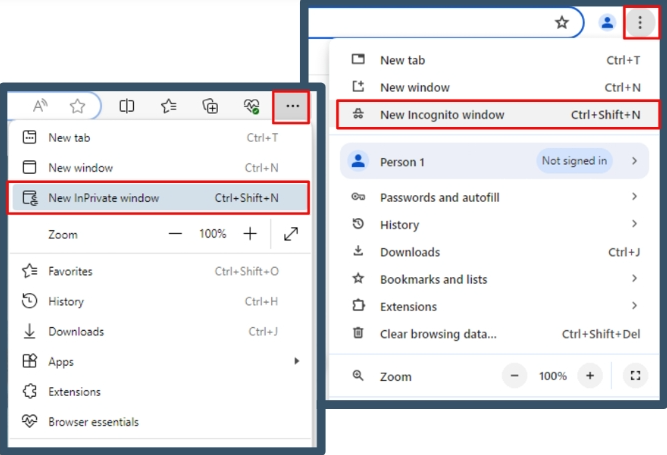
If the issue persists after doing so, we can assist you in recovering your account. Please visit this article for more information and detailed steps on how to recover your account: Recover your Intuit Account.
Additionally, you can check this link about how to manage, change, or renew your Intuit subscriptions and add-ons: Subscription management.
Moreover, you can maximize the efficiency of your financial processes by collaborating with our QuickBooks Live Expert Assisted team. They're veterans in the field, known for smoothing out financial operations and offering insights tailored to your business. One click connects you to a more prosperous financial path.
If you need further assistance in managing your account in QuickBooks, just click the reply button. I'm always here to help.
- Mark as New
- Bookmark
- Subscribe
- Permalink
- Report Inappropriate Content
24/7 contact number for support
QB Desktop or Online?
- Mark as New
- Bookmark
- Subscribe
- Permalink
- Report Inappropriate Content
24/7 contact number for support
Can’t login
- Mark as New
- Bookmark
- Subscribe
- Permalink
- Report Inappropriate Content
24/7 contact number for support
- Mark as New
- Bookmark
- Subscribe
- Permalink
- Report Inappropriate Content
24/7 contact number for support
Hi there, Jones.
To help you accordingly, can you please specify if you're using QuickBooks Online (QBO) or QuickBooks Desktop (QBDT)? May I also ask if you've encountered an error notification when logging into your account? I'm asking these questions to provide a more precise resolution to your issue.
In the meantime, I'll outline a resolution below for common login problems for QBO and QBDT.
If you forgot your login credentials but have access to your phone or email, you can still recover your account. Here's how:
- Log in to our Account recovery page.
- Enter the phone number or email address tied to your Intuit account. After that, we'll send a verification code depending on the recovery method used.
- Input the verification you've received from us or follow the instructions on the sent message.
- Once prompted, modify your login credentials or Skip the window.
After you regain access to your account, you can edit your email address, phone number, or password, or you can proceed directly to your product. We'd also suggest linking a phone number to your account to enable you to receive verification codes from us for future login attempts.
On the other hand, if you've lost access to your phone or email and forgot your user credentials, you can utilize our Recover my account tool to handle this situation. Then, follow the displayed onscreen instructions (1-3).
In case you still encounter the same issue, you can browse through this link to help you resolve the issue: Recover your Intuit Account if you can’t sign in. You can also consider following the troubleshooting procedure shared by my colleague Jeff_S. It helps isolate browser data issues that impact the system's performance.
Meanwhile, if what you mean is you're having trouble opening QBDT, you can utilize the QuickFix my Program tool from the QuickBooks Tool Hub to narrow down the result.
I'm also attaching these articles that you might find handy once you need to manage your Intuit Account login details or your Intuit account in CAMPs:
- Update or change your Intuit Account sign-in information
- Change, manage, or update your Intuit account with CAMPs
We'll keep an eye on this thread so we can swiftly get back to you once you add more details about your concern.
- Mark as New
- Bookmark
- Subscribe
- Permalink
- Report Inappropriate Content
24/7 contact number for support
I mistakenly deleted an invoice and want to know how to recapture it. I cannot find the gear icon on my 2019 Quickbooks Pro desktop edition.
Robb Marcus
Need QuickBooks guidance?
Log in to access expert advice and community support instantly.
Featured

Welcome back to 'What Would You Do?', the series designed to empower you
wi...

With thethe 941 deadline just around the corner, now's a good time to
give ...

Ready to transform your QuickBooks data into powerful financial insight?
Th...