Turn on suggestions
Auto-suggest helps you quickly narrow down your search results by suggesting possible matches as you type.
Showing results for
Get 50% OFF QuickBooks for 3 months*
Buy nowI hope you're doing well there, @Sino.
Thanks for taking the time to post here in the Community.
Let's get you in contact with a QBO Support specialist.
Here are the steps:
Please see the screenshots below to show you the last three steps.
For more information, you can check out this helpful article: Contact the QBO Customer Support Team .
That should get you in the right direction, @Sino. As always, feel free to add a comment below if have other concerns, I'd be glad to help. Have a wonderful day!
forgot password for company file
I saw your first post about resetting password, LSH1.
I already answered the first post. This link will direct you to that thread: https://quickbooks.intuit.com/community/Account-management/forgot-password-for-company-file/m-p/2664....
Also, the instructions provided by RaymondJayO will help you contact a live agent.
The Community is always here to help.
My name is Cathy. I am using Desktop Pro 2019. I just started using the import feature and for the most part it works just fine. However, it is importing credit card transactions as checks. How can I fix this? Thanks!
Hello Queencat28,
Welcome aboard to the Community. It would be my pleasure to lend a hand with your concern about importing credit card transactions in QuickBooks Desktop.
There are several ways on how you can import credit card transactions into the Desktop version. Can you share with me which method you're using to download the bank data?
The information that'll show in QuickBooks will depend on the data from your financial institution or third party applications. If you're trying to import IIF file, you can review the content by editing it through the Microsoft Excel program.
For the detailed steps, please visit the article I recommend on this (scroll down to Edit the exported file):
Export or import Intuit Interchange Format (.IIF) files.
If your bank provides the QBO file format for your data, you can also try using the Web Connect feature to import the transactions into your Bank Feeds. For additional reference, I'm also adding an article about importing/exporting data in QuickBooks Desktop:
Keep in touch with me here should you have any additional questions or concerns with the imported transactions. I want to make sure you're taken care of.
Do you have A/P and A/R?
Hi there, @mamadou54.
I'm here to help share some information about A/R and A/P accounts.
Yes, we do have these accounts in the Chart of Accounts page. You can refer to this link to know more about managing these accounts: Accounts Receivable, A/R Management and Reports.
To give you a better view about the A/R and A/P workflows, you may check out the following links below.
I'd like to include this article as well if you need to manage your accounts in QuickBooks: How to manage default and special accounts in the Chart of Accounts.
Keep me posted if you have follow-up questions about A/R and A/P account. I want to help however I can.
hello. i just added our new bank account, with the same bank as our old one, but it doesnt want to direct/ automatically download the transactions. what do i do?
Hello, i have to add a new bank account, with the same bank, but i see that the transactions dont automatically update. HELP!!
Thanks for joining us here in the Community, @mjeik.
If it's your first time to connect your online bank and credit card accounts, QuickBooks Online automatically downloads the last 90 days of transactions. If you don’t see new transactions from your bank, or can’t find ones you already downloaded, we can try to check the transactions under the banking tab.
Here's how:
Transactions you’ve marked as duplicates or personal go to the Excluded tab. These won’t be added to QuickBooks.
For complete details about this process, please check out this article: What to do if you can’t find downloaded bank transactions.
However, if you need more than 90 days of transactions, you can export additional historical transactions from the bank and upload them into your QuickBooks company. To do that, please refer to the steps found in this article: How to upload more than 90 days of bank transactions.
Also, here are some articles some helpful articles about fixing online banking issues for your future reference: Fix online banking errors in QuickBooks Online.
If the issue persists, I'd suggest reaching out to your financial institution. This is because QuickBooks is dependent on the information that was transferred from your bank.
Keep me posted if you have any other questions with this concern. I'll make sure to get back to you as soon as I can. Have a great night!
where to submit pay check forgiveness documents
Good Evening, @bhupinder.
It's great to see a new face here in the Community. The SBA (U.S. Small Business Administration) would need those documentations for your Paycheck Protection loan forgiveness application. Here are a few articles and guides that can provide some additional information about the PPP:
If you have any other questions, please don't hesitate to contact me. I'm always here to lend a helping hand. Have a great day!
I am getting an error 2107
Thanks for joining this thread, @sb36.
I'll share with you the possible root cause and troubleshooting steps on how to resolve error 2107 in QuickBooks Desktop.
Error 2107 means there is missing information on one of your employee's direct deposit (DD). Please, double-check if the bank information is complete, like routing number, account number, and other data. Once you confirmed the data of your employees is complete, then re-process the payroll.
If the same problem, let's make sure that your QuickBooks software is updated to the latest version. Please, press F2 or Ctrl+1 to check your current version and release.
If you're in the old version, here's how to update:
Once completed, let's download your latest payroll tax table. This is to ensure your QuickBooks get the newest payroll tax table to stay up to date. You can close QuickBooks one more time. Then, try to upload your payroll report again.
If the issue persists after reviewing the information and updated to the latest release, I'd suggest calling our Customer Care Team. They can further take a look at your account and provide other troubleshooting steps to get this resolved.
Here's how to contact:
Check out first our support hours and types to ensure we address your concern promptly.
Please browse through these articles below about managing direct deposits and your QuickBooks account.
Feel free to post a comment below if you have other questions. I'll get back to you shortly.
I have tried to connect with chat line and it wont let me print / type. its like the keyboard is froze just on your chat and other contact submit area. Both arent working. Please try going to the "Help" as you are advising us quickbook users to do. There are not clear options as you say there is, to click. Please let me know how I can email or chat with someone. This error that I have 2107 , I get every year when setting up new company file for same "company" I just like my years separate. Same subscription, same payroll subscription and product numbers and same Fed ID number. So I know that is the issue but your team has always taken over my mouse and just did the 123 remote thing and fixed it. Sometimes it took hours but they fixed it. I cant correct this issue on my end as a customer. I have had QB for 20 years and upgrade so I have always had the current. I have enterprise 2019 but will probably update once this is fixed.
I understand what you're feeling now, Lawrence61. I also sometimes need assistance from someone if I'm experiencing difficulties while working on my account.
I'm here to ensure you can connect with our Customer Care Support Team, so they can take a closer look into your specific account in a private 1-on-1 setting and determine the reason why you're getting the 2107 error message and troubleshoot it for you.
Here are the steps on how to reach out to them:


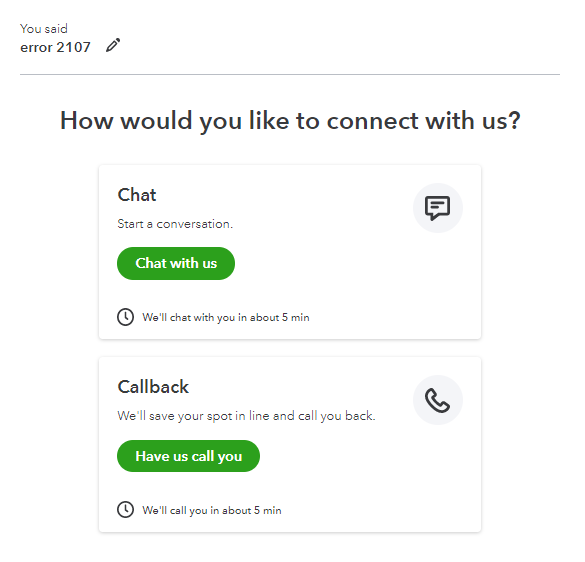
That's it! One of our live support agents should help you with getting rid of the error message.
Please let me know if you have any other payroll concerns. I'm always ready to help.
Call ball talk to live agent [phone number removed]
hello
Hello
Hi there, John.
I'm available to help with any QuickBooks issues you may be having right now. Please feel free to leave a reply below and let me know what's going on, so we can get started.
I'll be waiting for your response. Take care!
FOR ERROR 2107 REMOVE THE COMMA FROM THE LLC IF THERE IS ONE IN THE LEGAL NAME UNDER MY COMPANY HIT THE PENCIL TO EDIT AND TAKE
OUT OF LEGAL ONLY!!!



You have clicked a link to a site outside of the QuickBooks or ProFile Communities. By clicking "Continue", you will leave the community and be taken to that site instead.
For more information visit our Security Center or to report suspicious websites you can contact us here