Turn on suggestions
Auto-suggest helps you quickly narrow down your search results by suggesting possible matches as you type.
Showing results for
Get 50% OFF QuickBooks for 3 months*
Buy nowI'd love to help you with your issue about QuickBooks Self-Employed (QBSE), @jaacinema-gmail-.
For me to provide you with the resolution, may I know the specific error you need help with and where it appeared?
I can answer some general questions or concerns you may have about QBSE. Just tap the Reply button below and add details about your issue and I’ll do what everything in my power to assist.
Moreover, I don’t like to leave you empty-handed, you'll want to visit our Community Help Articles hub in case you need some related articles in managing your account.
I'll be looking forward to hearing back from you. Have a great day!
I'd love to help you with your issue about QuickBooks Self-Employed (QBSE), @jaacinema-gmail-.
For me to provide you with the resolution, may I know the specific error you need help with and where it appeared?
I can answer some general questions or concerns you may have about QBSE. Just tap the Reply button below and add details about your issue and I’ll do what everything in my power to assist.
Moreover, I don’t like to leave you empty-handed, you'll want to visit our Community Help Articles hub in case you need some related articles in managing your account.
I'll be looking forward to hearing back from you. Have a great day!
this post was made by accident. i couldn't figure out how to delete it. please disregard, but thank you for your help
Im receiving a 176 error when trying to update my account
I'm happy to provide you some insight about error 176 when trying to update your account, @rotsu.
Error 176 falls under the category of a general script error. I recommend reaching out to our support team to be added to the list of affected users. This way, they can also double-check your account and help fix this.
Here's how:
In the meantime, you can manually enter your transactions or have them via Excel CSV File.
Once done entering your bank transactions, you can start categorizing them in QuickBooks Self-Employed.
Please don't hesitate to get back in here if you have any questions about your banking transactions. I'm always here to assist. Take care and enjoy the rest of your day!
I have recurrent error message #40 when I back up quickbooks to a USB flash drive.
What is the problem and how do I fix it.
At times I have an error message saying that connection is lost and the quickbooks freezes and I have to use task manager to close the program.
The Community has your back, @fb48. I've got you the troubleshooting steps to resolve issues that causes QuickBooks Desktop to stop working.
Have you installed the QuickBooks Tool Hub in your computer yet? This tool can be used to deal with the network problems, company file damage, performance issues, etc. To single out this issue, let's run the Quick Fix my Program tool from the Tool Hub to end QuickBooks processes running in the background.
Please follow these steps to perform a mini repair on your software:
From there, let's run the Quick Fix my Program tool from the Tool Hub.
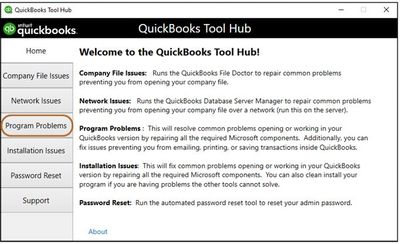
If the issue persists, you can follow the additional steps outlined in this article: Solutions for When QuickBooks Stops Working.
Keep me posted on how this turns out. I want to make sure that everything is taken care of.
Try create and save a backup file to your local machine. If the same error persists, run the QB Tool Hub to fix your file. If it couldn't fix it, contact Support and ask for Intuit Data Service. Otherwise, you may purchase a 3rd party file repair service.
Trying to do payroll.
Will not download update.
Rebuilt file as requested and got error 61 - on reports.
Will still not download.
Trying to do Payroll.
Payroll updates will not download.
Rebuilt company file - as requested - still will not download payroll.
Hey there, ACS2020.
I appreciate your effort in performing some troubleshooting steps beforehand. Let me help you go over to your account and have your payroll updates downloaded.
You can manually download and run the file with updates from your computer using web-patch. This process is used when we're unable to restore the updates within QuickBooks.
Here's how:
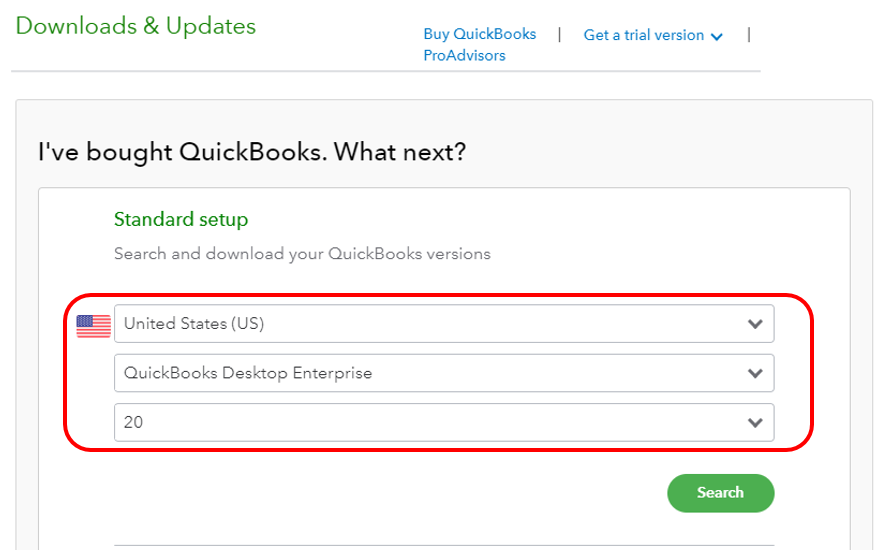
Once done, you can start doing your payroll. However, if the problem persists, the following article lists different payroll updates error codes and detailed troubleshooting steps to resolve them: Fix error when updating Desktop or Payroll.
Keep me posted if you still need help with downloading the payroll updates or anything in QuickBooks. I'll be standing by to help you out. Happy Holidays!
We are trying to print customer letters but QB keeps locking up. Please advise as to what to do.
A possible data or company file issue might have caused QuickBooks to lock you up when printing a document, AGM3.
I will be sharing some steps that can resolve common data and file issues when working in the program.
First, make sure that your QuickBooks is on the the latest maintenance release. Use this article as a guide: Update QuickBooks Desktop To The Latest Release.
Second, use the Verify/Rebuild Data Utility Tool to determine and resolve data damage in QuickBooks. Here's how:
If QuickBooks doesn't find any problems, click OK. If there's a data issue, select Rebuild Now.
Once done, try printing a customer letter to check if you're able to proceed. Aside from that, you can also use the QuickBooks File Doctor to fix your company file in case the issue persists.
As always, feel free to reply again or reach out to us anytime you need help with QuickBooks.
I get a error message when trying to print my reconciliation report.
be less then an inch wide.
The report you are trying to print will be blank because there was no data to report on. Try adjusting the parameters of the report or changing or removing report filters.
How do i fix this. Just got a new computer never had this issue before.
The Community has got your back, @Ruthanne3.
Here are the steps you can perform to isolate the error you received. To start, let's download the QuickBooks Tool Hub and use the QuickBooks PDF & Print Repair Tool to fix common printing issues. Here's how:
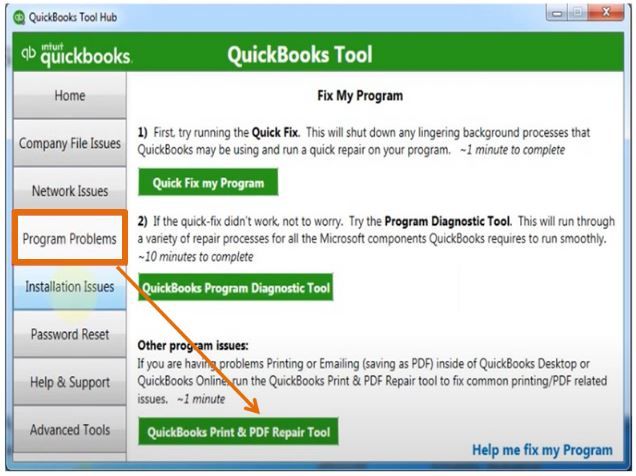
Next, attempt to print your reconciliation report again:
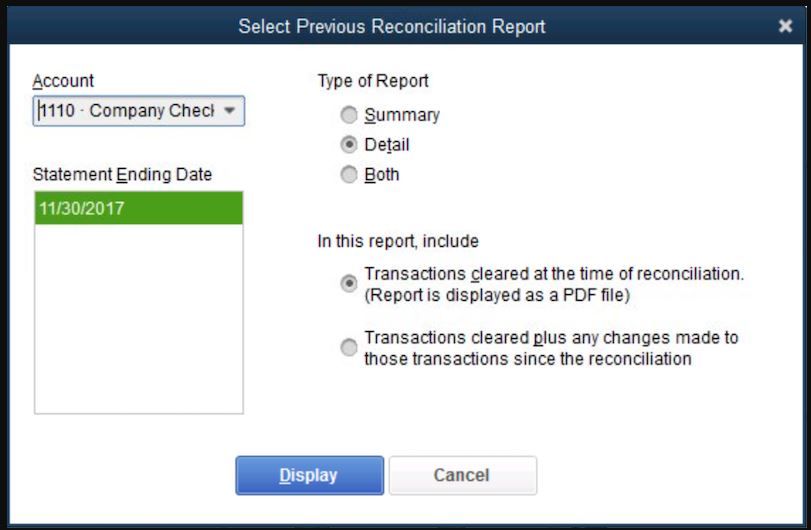
If the same result, proceed to Solution 2-4 of this article: Troubleshoot PDF and Print problems with QuickBooks Desktop.
Also, modifying and personalizing your report in QuickBooks is a breeze, for the detailed guide visit our Customize reports page.
Don’t hesitate to leave a reply below if you have further questions in printing your reconciliation report in QuickBooks. I’m more than happy to lend a helping hand. Have a good one.
Hi Mirriam,
I have an issue with updating my quickbooks file. I am on Version 29.0 and Error message is Problem Error13. Unable to locate the file. C:ProgramData\Intuit\Quickbooks2019\components\downloadQB29\patch\QB2019_Core_R11R12_msp.dat
Can you please help
I tried opening and downloading the files myself and it appears to go thru but when I open Quickbooks again the message for new install comes up again and won't work.
I understand where you're coming from, @amjppk.
Let me share some insights on what to do with missing company files when updating QuickBooks.
You're getting the error message Unable to locate the file because your company file was moved or renamed. It also happens when the computer is disconnected from the path where the QuickBooks file is located or your QuickBooks file has been deleted from your computer. Select how you access your company file to fix it. Once done, follow the steps.
If you're accessing your QuickBooks file over the network.
Solution 1: To ensure you're connected to the network, ping the server
Solution 2: Search for all company files
Solution 3: Open your file in QuickBooks
If you're accessing your QuickBooks file saved locally on the same computer.
Solution 1: Search for all company files
Solution 2: Open your file in QuickBooks
I'm also adding this article for the detailed steps in every solution: Company file is missing or cannot be found.
Here are some handy articles that you can review that you might use in the future.
Let me know if I can be of any additional help. Stay safe!
Hi thank you error 3371 keep comming up cant open quick books
Hey there, @Nescon.
Thanks for following the thread and sharing your concerns.
Error 3371 typically occurs when there are missing or damaged files. Don't sweat. We have a tool that will scan and correct the error for you. I've included some steps to use the tool below.
If you're continuing to have issues opening QuickBooks, please let me know. You can find additional troubleshooting steps for this error in Fix error 3371 in QuickBooks Desktop.
I'm only a Reply away should have any questions or concerns. Take care and have a good one!



You have clicked a link to a site outside of the QuickBooks or ProFile Communities. By clicking "Continue", you will leave the community and be taken to that site instead.
For more information visit our Security Center or to report suspicious websites you can contact us here