Turn on suggestions
Auto-suggest helps you quickly narrow down your search results by suggesting possible matches as you type.
Showing results for
Get 50% OFF QuickBooks for 3 months*
Buy nowI upgraded Enterprise to version 20. I now have a big red Past-Due that shows up on the screen. How do I make it go away. I am not talking about changing the template to print/not-print. I want it off the screen view. Please advise on how to get this gone.
Hello there, @abc2468.
Let me help you with how to remove the past due stamp in your invoice.
4.Select OK.
5. Open an invoice that is past its due date. The PAST DUE stamp will no longer show on the invoice.
6. You may print the invoice or send it through email.
I’ll be leaving you this article on how to customize the template. Use and Customize form templates.
If you have any other concerns, feel free to comment below. Take care!
Per my question, it is not how to remove from the printed/emailed invoice. I want it to not show up on the screen. It has a BIG red PAST DUE that is on the top left of the invoice screen. I DO NOT want this showing for everyone to see.
Changing the template has no effect on removing from the screen view.
Per my questions, it is not printing/emailing. I want if off the screen. It has a BIG RED PAST DUE on the top left of the invoice screen. I do not need everyone seeing this.
Changing the template does noting to remove off the screen view.
Hey there, @abc2468.
Thanks for following up with us.
You're correct, changing the template doesn't remove the past due stamp from the invoice itself. It will only remove it from a customer view, such as email or print. This is a feature that's included in all newer versions of QuickBooks, and there's currently no way of turning this off. I understand how this can be frustrating for you and your business. If you'd like, I can submit product feedback to our developer team, so this can be considered in a future update.
If you have further questions or concerns, please let me know. You can always reach out to the Community or me anytime you need a helping hand in getting back to business. Take care!
I would also like to remove the Red PAST DUE on my invoices, has anyone found a way yet?
Hello, @TMANUPELLA.
You can remove the Past Due stamp for the customers' view only.
Here's how:
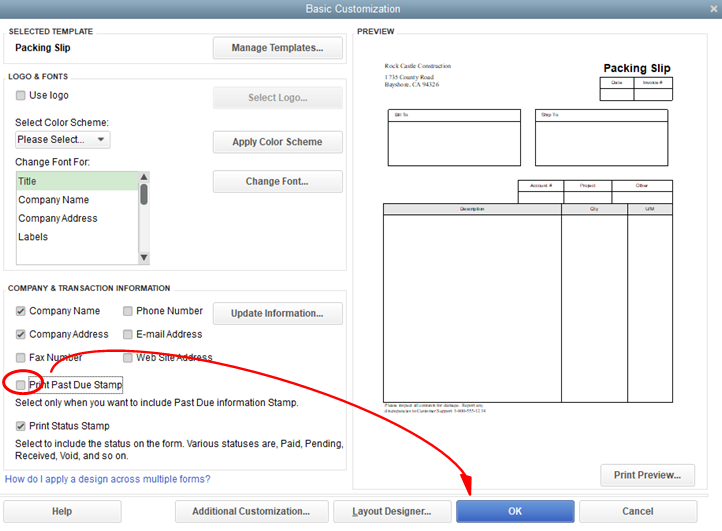
Just a heads up, the ability to completely remove the past due stamp is not available. You can refer to this article for more insights:
Leave a post below if you have other questions about customizing your invoice. I'm always here to help.
I use quickbooks desk top 2018. The Past Due stamp is like a needle under my fingernail every time I look at an invoice and see it there. When it first showed up I used a fix that removed it from one invoice. I gave up and now can't even find that fix. I do not want to see it!!!!!!! Why on god's green earth can't this go away?!? Please figure it out. Please get rid of it!!!
I followed the instructions and the Past Due stamp is still there.And I've closed and opened it several times./
Hi there, bjcrts.
Thanks for stopping by the Community, if you're still experiencing the Past due stamp after following the steps provided by my colleagues, I would recommend reaching out to our support team. That have tools at their disposal to dive into your account and see whats causing the snag. To reach them follow these steps.
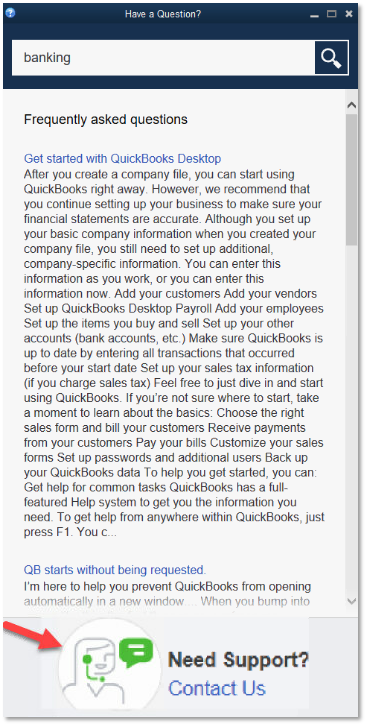
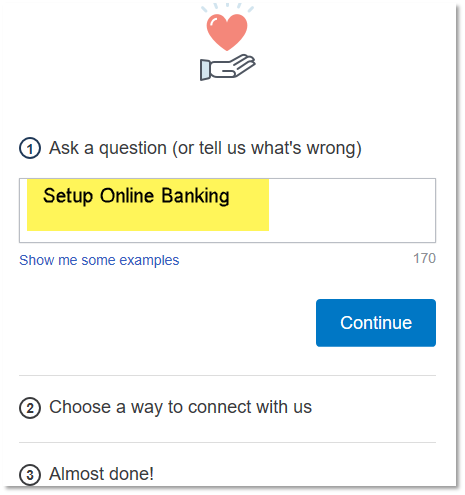
Check our support hours and contact us.
If you need further assistance, feel free to post here anytime. Thank you and have a nice evening.
i have same issue i do not want the past due stamp to show anywhere how do you remove it
Hello @choice1,
You can remove the stamp by turning it off directly rom your invoice template. Let me show you how.
On top of that, I've also included this reference for a compilation of articles you can use while working with us: The different ways you can track customer transactions in QuickBooks Desktop.
If you have any other questions, please let me know in the comments below. I'll be here to lend a hand.
As noted by a half dozen other people, THIS DOES NOT "Solve" the problem being asked.
How do we Remove past-due stamp on SCREEN.
Thanks for joining this conversation, @
The steps shared by my colleagues in this thread will only remove the stamp from the customer's view. The option to turn it off in your view is currently unavailable.
I can see how this option would be helpful for you and I'll take note of this. In the meantime, I recommend visiting our Blog site. This is where we share recent happenings and future developments, such as updates to newly added features. Here's the link: https://www.firmofthefuture.com/product-industry-news/product-updates/.
I'm adding this article that tackles customizing templates in QuickBooks Desktop (QBDT) for future reference: Use and customize form templates.
Please let me know if you have any other questions by leaving a comment in this thread. I'm always here to help. Have a good one!
can anyone help im so annoyed
It's nice to see you here, @choice1,
.
Thanks for joining the thread. I know how it would be frustrating if you don't have the feature available in a program.
As much as I would like to get this resolved, the software is just working as designed. The Past Due watermark is set as default when the system detects some overdue invoices.
You, however, have the option to remove this when printing the forms by following IamjuViel's answer on this thread.
Having the option to remove the Past Due mark would be a great idea to share with our developers.
We sure want get your voice heard and your insights be put in action. To log a suggestion to our developers for the past due preference, go to the Help menu and select Send Feedback Online.
If you have additional questions about this, please let me know in the comment. I'll be glad to share some more insights to help your way around these features. Have a good one!
Is there still no fix to this? It is quite annoying to have that show up on every invoice.
Thanks for joining this conversation, @Fparker61.
This is not the impression I want to leave with you. As mentioned by my colleagues, this feature is currently not available in QuickBooks. We don't have a specific time frame yet but rest assured, we’ll keep you posted here in the Community for any updates.
For now, you can follow the steps shared by my colleague JonpriL to turn off the stamp directly from your invoice template. You can also send your feedback by going to the following link: QuickBooks Online Feature Requests. I’ll make sure to do the same thing on my end.
In the meantime, I suggest visiting the Firm of the Future website to stay updated with new features and options. It also contains product news about any changes.
You may check these articles in case you want to learn more about adding the past due stamp directly from the invoice and customizing sales forms:
If there's anything else that I can help you with please don't hesitate to leave a comment below. I'll always have your back, @Fparker61.
First of all, this is a bug introduced by an update, not a feature or anything else. It is a bug and should be fixed immediately.
Second, stop referring your customers to a feature or suggestion website for enhancements. It is a bug, introduced by intuit. It should be noted and fixed. I don't need another thing to do in my life. You already know about the problem. Just fix it.
Third, Yes, we know how to turn this off in the printed invoice. Stop referencing that, it is irrelevant and not part of this discussion, never has been and never will be.
Finally, I expect the product to work and for bugs to be fixed. This should be a no-brainer to fix. It wasn't there before and now it is. It is annoying and if my customers see it then I could lose business.
Fix the problem and don't respond again until it is fixed.
Remember, a proper response is 'The problem is fixed', nothing else. Silence means you are working on it.
Thanks!
Apparently there still isn't an option to turn off the "Past Due" stamp onscreen so I had to create a workaround. The best way to get rid of that bright red stamp is to manipulate the Payment Terms. I have a Payment Term called Due on Receipt and have it set at 999 days. When I create an invoice, I select that particular Payment Term and the red stamp no longer shows. (Note that you can choose whether or not the Payment Term prints on your invoice by using the template customization.)
To see your Payment Terms, go to Lists > Customer & Vendor Profile Lists > Terms List. You can create a new Payment Term or edit any of your current ones.
When is there going to be a past due stamp available for QBO?
Thank you for visiting the Community, @. I'll provide some information about showing past due stamp on the invoice.
This thread is for QuickBooks Desktop. In QuickBooks Online, the invoice can only display the due date of the transaction. . We don't have a specific time frame yet of when this will be available but rest assured, we’ll keep you posted here in the Community for any updates.
As a workaround, you can add an account summary by customizing the template of the current entry. This way, your customers can have a snapshot of the transactions history. I’ll show you how:
To see further details, you can click this article: Add an account summary to an invoice in QuickBooks Online.
I want you to know that your opinion is important to us and we value it. That said, I’d suggest sending feedback request to our product development team. They will evaluate it so we can improve our service with our customers.
Here’s how:
You'll want to track your suggestion through this website. You can also visit our blog to keep up with all of our recent events and developments.
For your reference, I’ve added these articles that’ll help you with the overview of your customers’ outstanding balances and receiving their payments:
Feel free to post in this forum again if you need anything else other than past due invoices. I’ll be here to help you.
Here is an idea. DON'T BUY QUICKBOOKS!!!!!



You have clicked a link to a site outside of the QuickBooks or ProFile Communities. By clicking "Continue", you will leave the community and be taken to that site instead.
For more information visit our Security Center or to report suspicious websites you can contact us here