Turn on suggestions
Auto-suggest helps you quickly narrow down your search results by suggesting possible matches as you type.
Showing results for
CYBER MONDAY SALE 70% OFF QuickBooks for 3 months* Ends 12/5
Buy nowGood day!
what QB are you using, online or desktop?
Thank you for reaching the Community, @cwright1.
@EXPERThere has a point on what version of QuickBooks are you using.
If you're using QuickBooks Online, let's, use a private browser or an incognito window upon logging in to your account to isolate the issue. Afterward, clear the cache of the browser that you're currently using if it works.
Here’s how:
If it works, here's how to clear cache and cookies.
You can also use a different browser since every browser uses a different cache storage folder on your computer.
Also, if you're using QuickBooks Desktop, make sure you are opening the latest backup Company file, for you to be able to log in to your account in QuickBooks Desktop.
Just hit the Reply button below if you have any questions about QuickBooks. I'll be back to help. Have a good day!
I am unable to open my Quick Books account as it does not recognize the password I have used for years and I am unable to open with a new password, I have tried for 2 days and it is making me crazy.
Hey there, Ralph Bush.
If you've tried resetting the password and are locked out of your account, please contact our Customer Care Team. We can check which user name is linked to your QuickBooks and help you log in.
Here’s how you can reach out to us:
Let us know how the call went or if you have other questions or concerns. Thanks.
If you are using QB Desktop, call and ask Intuit Data Service to reset your password. Should you need to resolve it in due course, consider purchasing a 3rd party password reset service.
I am screwed, I put in the codes and nothing works and I have now spent 3 days trying to get into my Quick Books account and I am now so angry as I can't write needed checks and nothing I try works I just need my stupid password and why did my old password quit working?
Desktop
I just entered a new password will that allow me to open my Quick Books?
I got the box for the new password which I entered but it does not recognize my old password and I tried every one I could remember now what? Where can I find my old password that will be accepted? I am so mad and angry at this for days now I have been trying!!
We don't want to feel this inconvenience, @Ralph Bush. Please know that helping you is our top priority.
I'm here to ensure you can reset your password in QuickBooks Desktop. Let me walk you through the detailed steps.
If it doesn't work, please double-check the information you've entered. And make sure it matches in CAMPS.
If you're getting an error or still need to reset your password, let's try using the Automated Password Reset tool. For more guidance, feel free to check out this article: Use the Automated Password Reset Tool for QuickBooks Desktop.
As always, you can visit our QuickBooks Community help website if you need tips and related articles in the future.
Please know that you can always get back to this post if you have any other questions. I'll keep an eye on your response. Have a good one.
I was finally able to get a password and here is how I put in my new password where it said OLD PASSWORD
and then I put in a new new password twice where it said NEW PASSWORD. It finally worked.
QB Online. can't get past entering ID and Password.
Thanks for joining this thread, @delkins.
We can perform some troubleshooting to see if this is a browser-related cause.
I'd like to start with opening a Private Window or an Incognito Window in your web browser. This will open your account in a clean slate and loads fresh data. Here's how:
Once you're in the Private / Incognito Window, try to sign in to your QuickBooks Online account.
If it works, you can go back to your original browser and clear the cache. Alternatively, you can use other compatible browsers.
You can follow this Community Article if you need to reset your password or recover your User ID for your QuickBooks Online account: Manage Log In Credentials.
Let me know if you can get logged in successfully. I'll be here if you need further assistance. Have a great day!
desk
desk top
Hello, Marcellus.
I'd like to help you out but I need more details about your issue.
If you can't log in to your company file, can you tell me more about it? You can add error messages, screenshots, or any important details that can help us fix the problem.
In case you're experiencing other problems within your company file, please let me know. Include the same details I mentioned above.
Looking forward to your reply. Thanks!
Desktop Pro Plus 2020
Hello there, @Navajas.
Let's take a look at a couple of scenarios and help you get Desktop Pro Plus 2020.
Are you trying to log in to your QuickBooks Desktop 2020? If so, there are Admin passwords and user passwords you can reset.
To reset your Admin password:
To reset a user password:
You can refer to this article for more detailed information: Reset your password for QuickBooks Desktop.
However, if you encounter locked messages or other warnings when opening the company file, you can resolve this by performing some troubleshooting steps. You can check the following links for more information: What to do if you can't open your company file in QuickBooks Desktop.
Leave a reply below if you have additional questions. I'll appreciate the opportunity to help. Take care always.
Desktop
I can help you log in to your account, @Randy B1.
Can you tell us more about the error you're having when trying to log in to your QuickBooks Desktop account? That'll help us check to see if there's an ongoing issue with it.
You can get an error upon logging-in to QuickBooks when:
Here are the solutions that can fix this error:
For detailed steps, check this article: Error: The attempt to log in with the user name Admin failed.
I'm always here if you need more help with logging in to the account. Keep safe and enjoy the rest of the day!
Just changed my password and still can't log in.
desktop
Hello there, CarlJr.
Let me share with you a way on how you can sign in to QuickBooks Desktop and be able to access your company file again.
We can reset your admin password so you can log in to your company file. You'll have to confirm some information for the security purpose of resetting your password. I can see that you've changed your password already but doing it can be a big help to log in QuickBooks successfully.
Here are the steps to follow:
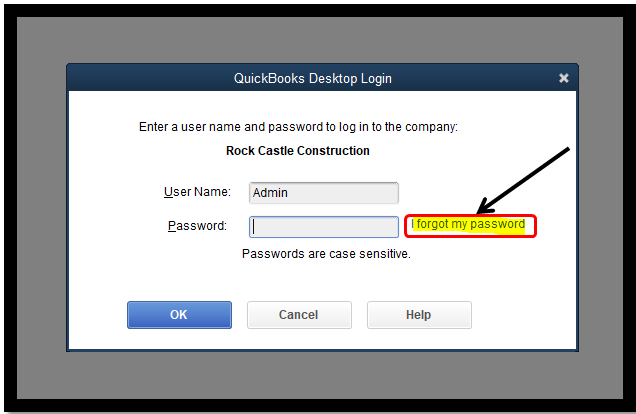
You can log in to your Customer Account Management Portal (CAMPS) to verify if all the information you entered is correct. Once done, you’ll receive a code at your registered email address and use that code through creating a new admin password. Feel free to read this article for more details about getting back into your company file: Resetting the Admin Password.
Another way is to use our Automated Password Reset Tool. For the complete details and steps, please check this article: Automated Password Reset Tool.
Let me know if you still need a hand in logging in to your QuickBooks company file. I'm here to assist you anytime. Stay safe and be well!
I am trying to reset my user password and it askes for my previous password. It does not accept what I put in



You have clicked a link to a site outside of the QuickBooks or ProFile Communities. By clicking "Continue", you will leave the community and be taken to that site instead.
For more information visit our Security Center or to report suspicious websites you can contact us here