Turn on suggestions
Auto-suggest helps you quickly narrow down your search results by suggesting possible matches as you type.
Showing results for
Get 50% OFF QuickBooks for 3 months*
Buy nowGood day, @rapidcontracting,
Thanks for getting in touch with us today. Let's make sure you're able to open your invoice transactions.
Our Support Team has not communicated any similar issues reported by other users. In the meantime, let's try opening your invoices on a private browser. The incognito window does not save data history in the cache making it a good place to isolate web data issues. Here's how to open a new window:
If you can view your invoices without any issues, you can go back to the regular browser then clear your browser's cache. This cleans up the data on your cache that's causing performance issues in QuickBooks. That should circumvent your invoicing issue, @rapidcontracting.
Let me know how this goes by mentioning me in this thread. I want to make sure everything gets resolved for you. Have a great day!
When I try to open my invoices, a green circle populates the screen in perpetuity.
Please help!
Welcome and thanks for joining the discussion, @jw15,
I want to ensure you can create invoices in QuickBooks. Before anything else, may I know if you have tried doing the steps I've outlined above? I suggest following it first and see if it works for you.
However, if you keep getting the same unresponsive behavior, I would recommend contacting our QuickBooks Online Care Team. They have the option to review your account and open an investigation for you. here's how to contact us:
In the meantime, you can open an invoice report and access the transactions from there. Here's how:

Please update me on how the call goes. I'll be around if you ever need further assistance. Have a good one!
Browsing history cleared from all time and still did not help to open invoices for me
Thanks for joining on this thread, @beckyv.
I appreciate you sharing with us the result of the troubleshooting steps. Let’s try another one, so you can open invoices seamlessly.
This type of problem can happen when the pop-up windows are being blocked. Configuring the settings of your browser will help you get back up and running again.
The process differs which one you’re currently using. For Google Chrome, check out the steps below.

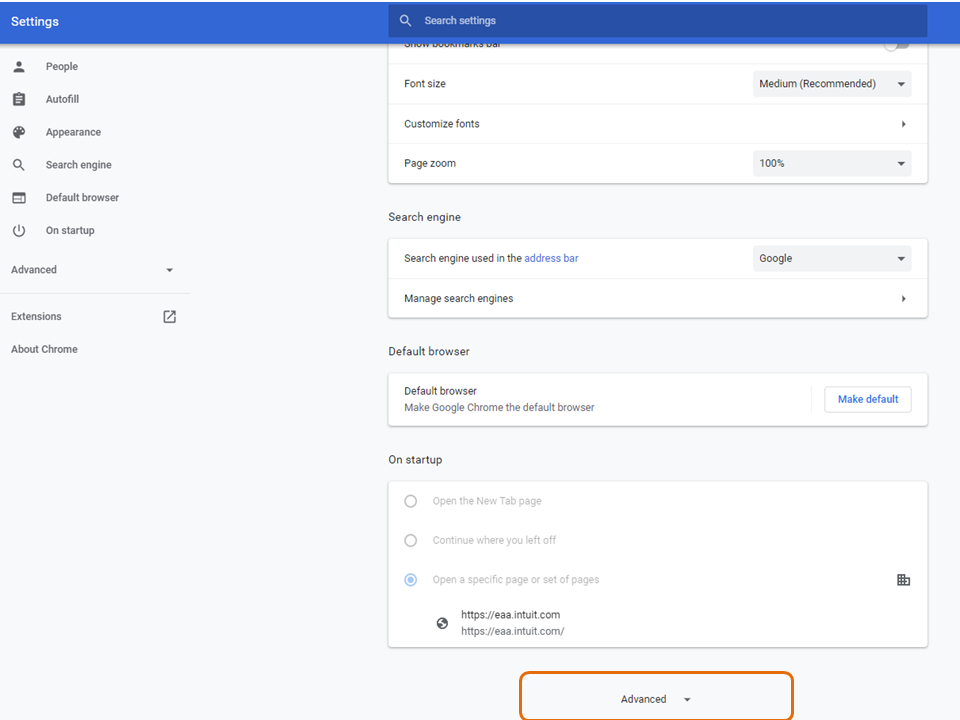
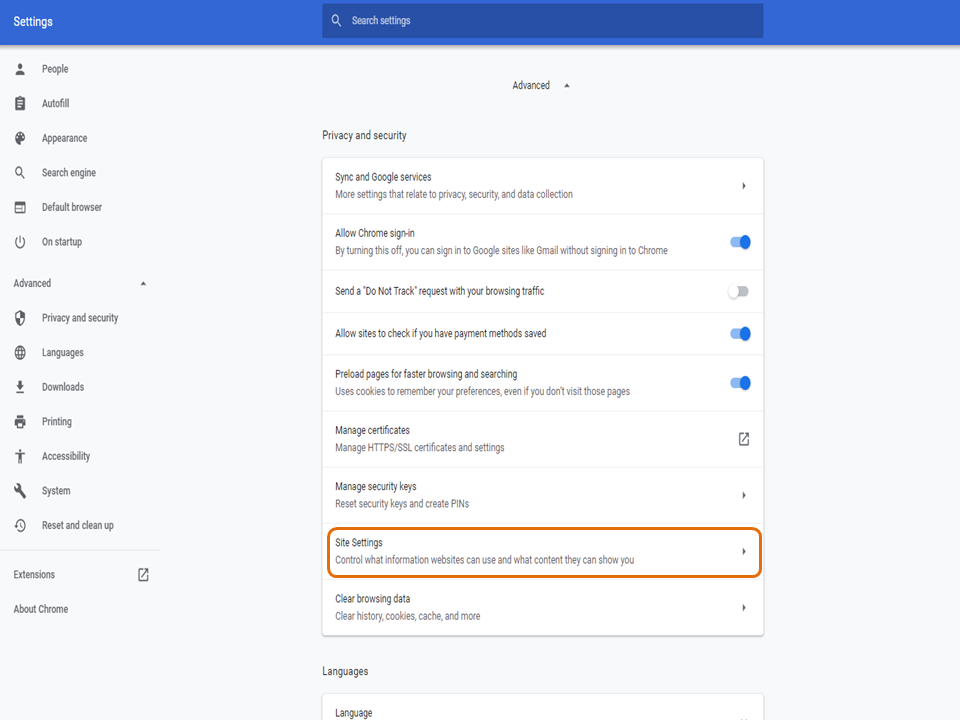
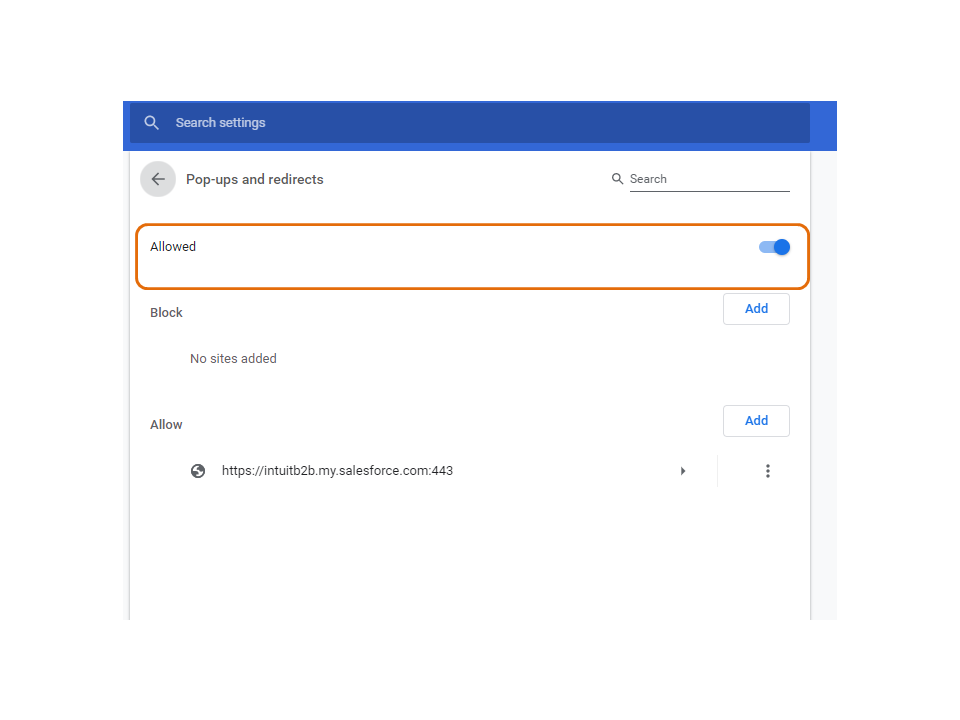
For other browsers, the following guide provides an overview of how to update the set up: Why doesn't anything happen when I select a button or link?
I also suggest running the Health Checkup tool to identify any issues with the browser.
For future reference, check out the Troubleshooting browser problems guide. It provides an overview of the steps on how to fix unexpected behavior when using QBO.
Reach out to me if you have any other concerns or questions. Please know I’m always ready to answer them for you. Have a good one.
I'm shocked that nobody else has reported this problem. I have one client, out of 200, who has this issue constantly. When opening an estimate, the page takes too long to load and issues a message that the page is unresponsive. We have opened his QBO file on different computers, with different browsers and different users and the problem is consistent. Clearing the cache does nothing. Adding qbo.intuit.com to the allowed popups does nothing. Using an incognito window does reduce the wait time of the unresponsive page, but there is still a wait time. Are there any new ideas on how to correct this problem?
I appreciate you posting here in the Community and performing the troubleshooting steps shared by my colleagues above, @halicleveland.
I'd like to redirect you to the right support group available to investigate this issue and get this addressed immediately.
Since clearing your browser's cache and adding QuickBooks to the allowed popups don't work, I recommend contacting our Phone Support Team. This way, they can further investigate why QuickBooks is unresponsive when opening transactions. Also, they can create an investigation ticket if other users are experiencing the same.
To reach them, click the ? Help button at the top right corner and select Contact Us to talk with a live agent.
As always, feel free to visit our QuickBooks Community help website if you need tips and related articles in the future.
Keep in touch if you need any more assistance with this, or there's something else I can do for you. I've got your back. Have a good day and stay safe.
I'm having the same issues, tried the things suggested to no avail.
Clicked on "Help" icon and even that won't load.
Some other pages load, and some don't.
Been like this for a month or two now.
Everything loads on my mum's computer, but only some things on mine.
Any suggestions or help would be appreciated.
Hi Abc-123,
It sounds like the issue is on the browsers of your computer. You can try updating them. If the same thing happens, please contact our Support team to check this further. They can use a screen-sharing tool to gather more data to investigate the issue.
If your account cannot load anything, you can use the test account when contacting our Support team.
Feel free to go back to this thread if you need anything else. You can also check for more references on the main support page.
This suggestion worked for me. Will see how long it lasts.
(Allowing (Adding) quickbooks pop-ups)
Same here!!! Right now I'm trying to convert a quote into an invoice but each time i try to open the quote or try to click on "convert to invoice"!!!
The system does this with quote and invoice at least a few times a week..!!
My spreadsheets and my excel invoices were more rudimentary, but at least they opened on demand..!!! That's so annoying,
I tried all the things mentioned here but the first time the transaction opens but after that the green splash comes and goes. I'm using mac with chrome browser. does anyone have a solution for this?
Welcome to the Community, hellothere4.
Since you've tried all the troubleshooting steps provided on this thread and I've checked there's no open investigation about this issue in invoices, I recommend getting in touch with our Support team. They'll be able to add your name to the list of affected users so that you receive the information updates.
I'm also adding these articles that I'm sure you'll find helpful in managing your sales forms:
Please update me on how the call goes. In case you'll need assistance in dealing with your invoice transactions, don't hesitate to get back to this thread. We're always here to help you.
I have the exact same problem, I called Support, they told me it was my router and Wi-Fi although my mobile devices work fine. I reset the Wi-Fi, no difference. I’ve tried three different browsers and this occurs on three different machines. Again, it is only the Macs and not my phone or mobile devices. It worked fine up until about a week ago, there have been absolutely no changes on my end, no upgrades to operating systems etc. So calling support didn’t help at All, they told me to call back and speak to someone else. And that was level two. I have already checked pop-ups, clear the cache and done everything else you have suggested.
Hi there, Pwgmd.
I appreciate your effort in contacting our support and performing troubleshooting steps, but still getting the same issue.
No worries, We already have someone looking at your case and will contact you if they need additional information from you.
If you have other QuickBooks concerns, please don't hesitate to post again. The Community forum is always open to help you.
We are having the SAMe issue. First time thew invoice slides open.. but after that... NOTHING! Its quite frustrating! We have tried all the methods described as well.
Additionally, this happens on ANY computer we open our QBO with so I belive its QBO account related? Seems strange but I can duplicate this on any laptop or desktop i use. Has anyone else tried and had same issue on multiple laptops/desktops?
WAV
I know this has been a challenging process for you, @WestfieldAV.
Let me make it up to you by ensuring you get the best help available so this gets sorted out immediately.
Based on your scenario, I take it that you have already tried accessing your QuickBooks Online (QBO) account in a private window and clearing your browser's cache and cookies. You can also use other supported browsers when opening your invoices if you haven't already.
However, I recommend contacting our Technical Support Team if the issue persists. They have the necessary tools to check your account securely and perform a screen-sharing session to conduct further investigation into this behavior.
Here’s how to get in touch with them:
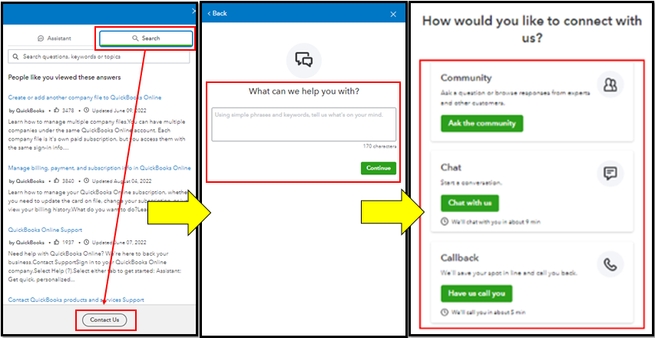
Additionally, you'll want to personalize the appearance of your sales forms by adding specific information. Check out this article for more information: Customize invoices, estimates, and sales receipts in QuickBooks Online.
You're always welcome to get back to this thread if you have additional concerns about invoices in QBO. I'll be around to lend a helping hand. Keep safe!
That is actually not true, I have spoken with the support team, at length, about not being able to open invoices. They told me they had never heard this issue before. They sent it to the engineers, who felt that it was a QBO issue. I had tried it in multiple browsers, on 4 different computers and two completely separate networks while clearing my cache, etc., and the only time it worked was wins within a chrome incognito window. So yes, this has been happening to me and supposedly the engineers are working on it. The ticket was started over two weeks ago and I got an automated email that I would be updated on November 25. Does me virtually no good as I can't do any billing.
Hello there, @rapidcontracting.
I appreciate your participation in this Community and your use of the troubleshooting processes mentioned above by my colleagues.
Since clearing your browser's cache and adding QuickBooks to the allowed popups don't work, I recommend contacting our Support team as you've already attempted all the troubleshooting suggestions on this post and there isn't currently an open investigation into the issue of this invoice. Your name can be added to the list of users who are affected so that you receive information updates.
Here's how:
Check this article for more information about the different types of support we offer and their availability: QuickBooks Online Support.
Once you've received their payment, follow this article on how to record payment or partial payment for an invoice: Record invoice payments in QuickBooks Online.
I'm always here if you need help with your invoices and or anything else by leaving a reply below. I'm always here to assist. Take care and have a great rest of the day!
Same issue here on multiple browsers/computers. Only the first attempt to view an invoice works. After that, I have to reload the browser every time I try to view an invoice to get the invoice to show up.
I agree @Pwgmd and @srich ! This is happening on any computer. i believe its got to be a QBO account issue. Buggy programming etc. It happens on any computer i am using. I have tried 3 desktop computers at work and my laptop, as well as, my wifes... 5x Computers.. and... SAME ISSUE...
When you click ANYTHING that "slides" open a window (on top of the open window?), it works the FIRST TIME ONLY. After that - I have to refresh my browser window in order for the item (invoice/estimate/etc) to open. Then, and this is the part that's actually REALLY frustrating. When you are done and close the invoice/estimate/etc, it goes back to the HOME SCREEN. Then I have to go back thru the menus to get the invoice/estimate/etc open again (Sales | Clients | (type name of client) | choose the invoice | (if its the wrong invoice... start from the BEGINNING AGAIN!)
ERRRR!!!!!!!
WAV
Yup, you can see the errors in the debug window. Wonder when Quickbooks will start taking this seriously and fix the issue.
After further debugging, it turns out there is a nasty interaction between the Dashlane password manager extension and Quickbooks online. Quickbook support is now aware of the issue.
Try disabling your extensions or running in an incognito window to see if it fixes your issues. Good Luck!
I have been trying to tell QB for months that the problem is the Dashlane extension. Based on recent communication with them I'm not sure they are that "aware".
Turn off Dashlane auto-fill for the QB site and QB will work fine.



You have clicked a link to a site outside of the QuickBooks or ProFile Communities. By clicking "Continue", you will leave the community and be taken to that site instead.
For more information visit our Security Center or to report suspicious websites you can contact us here