Turn on suggestions
Auto-suggest helps you quickly narrow down your search results by suggesting possible matches as you type.
Showing results for
Connect with and learn from others in the QuickBooks Community.
Join nowHey there, @getloosebailbond.
Thanks for posting your concern here in the Community. I'm here to share some information about adding a column to the invoice in QuickBooks Online (QBO).
I can see how this feature would be helpful for you and your business. However, an option to customize or to add a column to invoice it is currently unavailable in QBO at this time. Since this isn't currently an option, I encourage you to submit a feedback to our Product Development Team for review when determining features to be added in updates. This can be done directly through your QBO account by clicking the Gear icon in the top right corner, then select Feedback.
You can also visit this link: https://feedback.qbo.intuit.com/.
Thanks for being a part of our QuickBooks family. I'm only a post away should you have additional questions. I'll be here to help you out. Take care and have a great day!
I would like to have a cumulative total column on the invoice as well. Wondering if this is available at this time now?
Thanks for visiting the Intuit Community, carole3,
Right now, the option to add a cumulative total column to the invoice is unavailable.
For the time being, you can visit our blog and register to our Newsletter. This way, you’ll receive email updates about what new changes and features, and hopefully your suggestion would be one of them.
If there are any features that you’d like to learn more about QuickBooks Online, I’d recommend checking out this Community article: https://quickbooks.intuit.com/community/Help-articles/ct-p/help-articles-us?label=QuickBooks%20Onlin....
If there’s anything else I can help you with in your QuickBooks Online account, don’t hesitate to let me know. I'd be glad to further assist.
I would also like the option to create custom columns to invoices/quotes. I sell T-shirts and I have to mention Color and Size on my invoice. I am able to do this on desktop version but can't upgrade to online due to this limitation
Thanks for looping in, mozi1971.
You've got me here today to help you with customizing your invoices via QuickBooks Online.
Adding columns for color and size is currently unavailable in QuickBooks Online. However, you can add a custom field for color and size and manually enter the information.
Here's how:
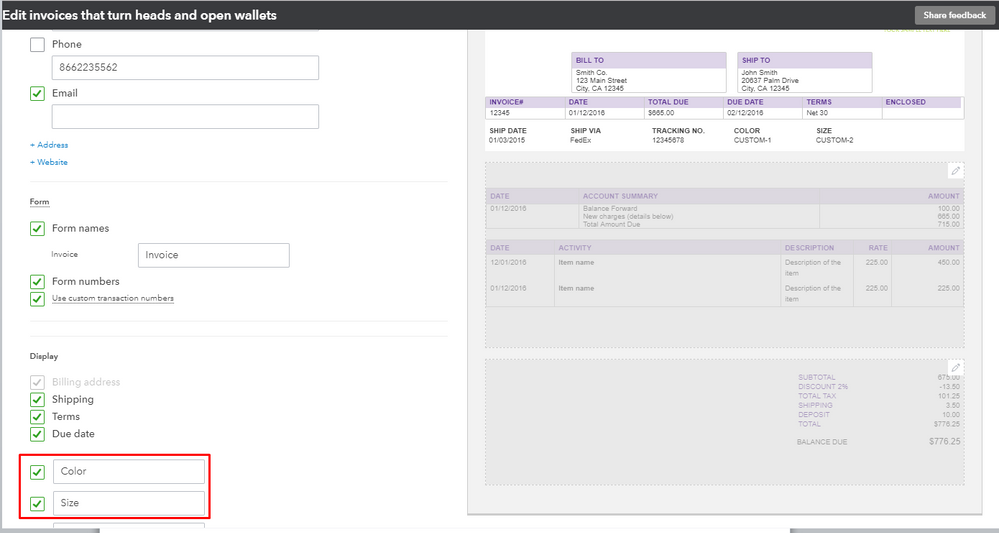
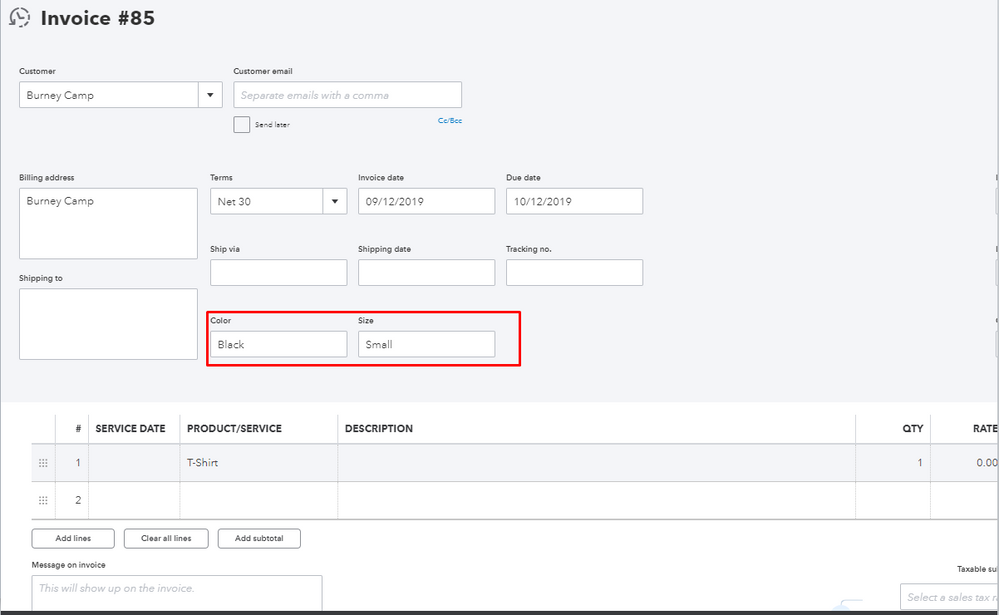
For more details, check this out: Customize your invoices, estimates, and sales receipts in QuickBooks Online.
Also, you have the option to Import your own style of invoice template. You can get more details in this article: Import Styles User Guide.
For account-related discussion, feel free to reach out to our QuickBooks Online Support.
Don't hesitate to drop me a line if you have any other questions about invoices. Have a nice day.
I am not understanding your solution. The custom field you are showing are global to the invoice. I need custom columns so I can enter color and size for each line item (manually)
Example:
Qty, Color, Size
10, Black, Small
20, Black, Med
5, Red, Large
I hope you get the idea. Is this possible?
I've read your original post, mozi1971.
Thanks for the detailed information about your concern.
The option to create a custom column to invoices or quotes is currently unavailable in QuickBooks Online (QBO).
Your idea helps track the transaction you process, so I'll personally reach out and send this suggestion directly to our Product Development Team. From there, they'll be able to review and include this in the next QuickBooks updates.
To stay current on all the product updates and announcements, I encourage you to visit our blogs through these links:
I'll also notify you in this thread if this feature becomes available in QBO.
Let me know if you have any follow-ups or other questions. I'm always around to help. Take care and have a great day.
I have mentioned this few months back to phone support then I saw a new release that mentioned custom field so I thought they had implemented the feature. Seems like its not implemented yet for columns.
I hope your suggestion makes a difference
Thanks
Hello mozi1971,
You can add your colors and sizes in the description column, as a workaround. Let me guide you through so you can get started.
Once done, you can print or email your invoice to your customer.
You might also want to visit our page for tips and articles of your future tasks: Income and expenses.
Reach out to us anytime if you need help with anything else.
I need custom columns so I can enter color and size for each line item (manually)
Example:
Qty, Color, Size
10, Black, Small
20, Black, Med
5, Red, Large
It seems the correct way to do this is by line item only. Add an individual item for each UPC.
Example:
Shirts: Item # 1-1 Description:Shirt, Black, Small
Item # 1-2 Description:Shirt, Black, Med
Item # 1-3 Description:Shirt, Black, Large
Item # 2-1 Description:Shirt, Red, Small
Item # 2-2 Description:Shirt, Red, Medium
Item # 2-3 Description:Shirt, Red, Large
Item # 3-1 Description:Shirt, Blue, Small
Item # 3-2 Description:Shirt, Blue, Med Etc. Etc. Etc.
Line items represent an individual description. Columns represent a more global approach.
Quickbooks is not set up to handle more custom options. An update that actually improves users ability to customize more options should be developed. They don't seem to make improvements to users experience unless it benefits their bottom line. Like most other capitalist approaches.
Hi there, @TheSpaGuy.
Currently, the option to add a column in the custom form style is unavailable. As a workaround, you can Import your own templates to personalize it.
First, you'll need to enable the import style in QuickBooks Labs. Here's how:
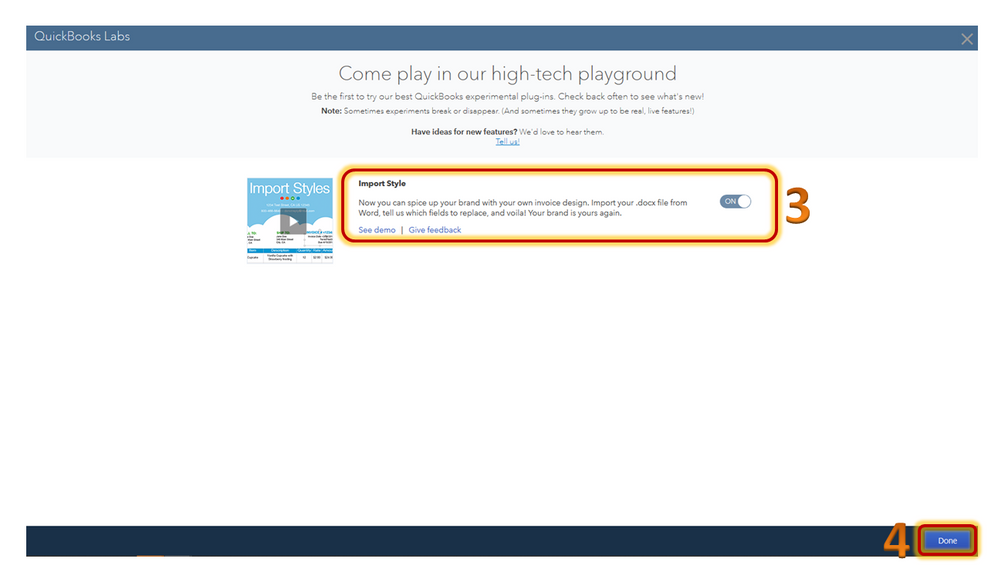
Once done with the steps above, you can now go ahead and import the invoice or estimate templates.
Here are the steps:
For more information about importing an invoice or estimate template, you can also read this article: Import custom form styles for invoices or estimates.
You can also check out this article that will guide you in customizing invoices: How to Customize Invoices in QuickBooks Online.
If there's anything else I can do for you, please let me know. I'll be here to lend a hand. Have a great day!
Hi,
I have QuickBooks Enterprise and I would also like to add a cumulative total column that will not be collected. Is it available for the Enterprise version?
Adding a cumulative total column on the sales form in QuickBooks Enterprise is also unavailable, @BAERI.
I have some information here that can be modified in QuickBooks Enterprise Desktop.
You can use the Other 1 and 2 under Columns if there’s a detail you’d like to add to the form. QuickBooks offers these extra functions to meet your business needs. The following steps show how to create a custom invoice:
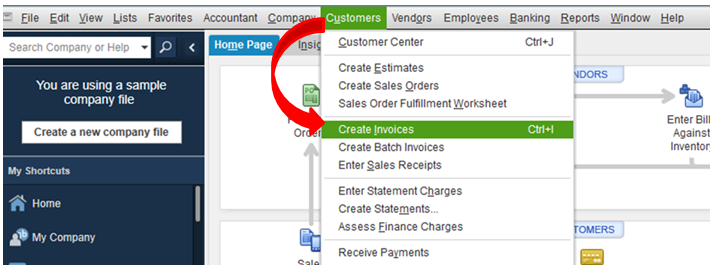
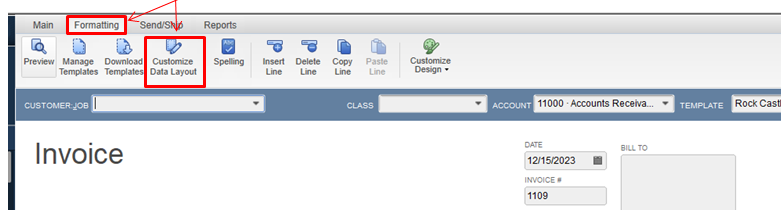
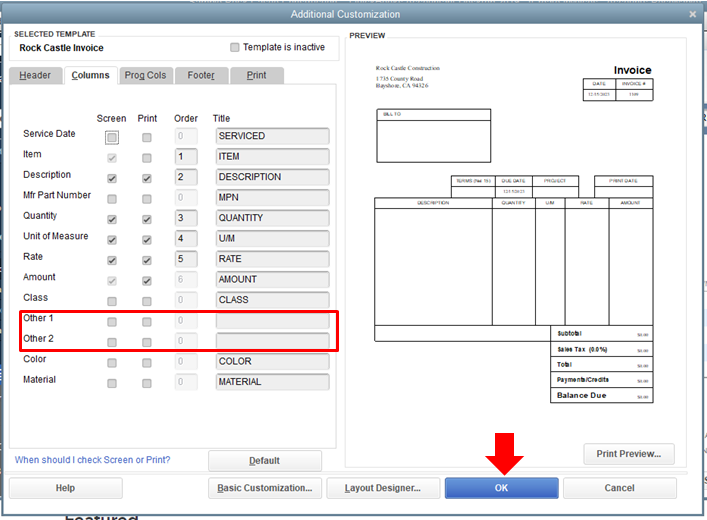
We always value customers who are keen to give us their feedback. I’ll take note of this for you, and I’ll be sure to pass it to our managerial team. This way, they could come up with the best ideas for future enhancements.
You might want to visit this article about using and customizing form templates in QuickBooks. It lets you control the appearance and what information to include.
Leave us a message if you have other queries or concerns with QuickBooks. We’ll be around to help.
Thanks, MadelynC. I did notice the additional columns. Do they keep the cumulative total or do I need to hard key in the total for each customer?
Hello there, BAERI.
When using the Other 1 and the Other 2 columns, you'll need to enter the details manually. This is because they are not part of the default invoice table for the calculation of the amounts.
The steps and links related to customizing the template were already provided on the earlier response.
Feel free to get back to us if you need anything else. Have a great day!



You have clicked a link to a site outside of the QuickBooks or ProFile Communities. By clicking "Continue", you will leave the community and be taken to that site instead.
For more information visit our Security Center or to report suspicious websites you can contact us here
