Turn on suggestions
Auto-suggest helps you quickly narrow down your search results by suggesting possible matches as you type.
Showing results for
Get 50% OFF QuickBooks for 3 months*
Buy nowHi Wajdy,
I’ve read the workaround you shared, and it is very helpful. You can also close the estimate, and create an invoice with the items from it.
The invoice template will revert back to Standard (Airy) when you copy from an estimate to an invoice. This happens provided that your Progress Invoicing is turned on and your imported invoice template is set to default. However, you can opt to create a stand-alone invoice, or turn off the progress invoicing feature to reflect your imported template on your invoices.
You can also continue doing the workaround that's working for you. In addition to that, you can turn on the Customer Transaction Number in your settings, so you can edit the invoice number on its transaction page.
On the other hand, we’re gathering feedback about this, feel free to send yours by going to the Gear icon and choosing Feedback.
You can always go back to this thread if you have other questions.
Thanks for the reply.
My best choice would be turning off Progress Invoicing, although I need it !
Any recommendation on how to deal with partial deliveries then ?
Regards
Wajdy
That's a good choice, Wajdy.
For now, you'll have to turn off the Progress Invoicing feature to implement your invoice template.
Creating a partial deliveries, isn't available in QuickBooks. You'll have to create invoices for those items.
You can also check these articles about the Progress Invoicing feature:
Drop me a line if I can be of any help again. Thank you and have a great day!
They're not FIXING IT. Are they?
Now they're suggesting turn off the Progress Invoicing feature...Then afterward, turn it on again.
REMINDER: Intuit has raised prices TWICE bragging about Progress Invoicing feature as INNOVATION. Some kind of Innovation...
:smileyhappy:
Thank you support team, the issue of invoice template from estimate has been resolved in my case.
I don't have to turn off progress or partial invoicing.
If you still face issues with templates i will be glad to help.
Waj
This is a great contribution and very helpful, thank you.
I am having trouble displaying my customers name on my custom invoice template. The <customername> field appears to map to the Customer Display Name. This is a challenge because I need to sort my customers by business name, but when I do that, my invoice template displays "Attention: BusinessName Inc" instead of the customer's name. Alternatively, I could change all my Customer Display Names so the invoices read "Attention: Bob Smith", but then my accounting team can't see my customers by Company Name, and that doesn't work. My only solution is to create a custom invoice field and fill out the customer name again, but then I'm having to look up this information and it's cumbersome.
Quickbooks has it's own template that actually displays the customer name, despite what the Customer Display Name is set to, but I can't access the <shortcode> used to source this. I want to be able to set a customer name on an invoice.
Am I missing something? I hope I'm just overlooking something simple...
Thank you for your help in advance!
-Tyler
I’m here to back you up with customizing your invoice, tylerd.
You can modify your invoice details by using QuickBooks’ customize feature and save it for future use. Let me guide you through this.
Here’s how:

Now you can use your customized invoice on your transaction. Here’s a screenshot for your reference.

For more information about customizing an invoice check out this article: Customize invoices, estimates, and sales receipts in QuickBooks Online.
Also, you can check out tips for year-end reconciliation for future use.
Let me know whenever you have questions in mind. I’m always ready to help! Enjoy your day!
Hi Marshall,
I saw your post on problems with importing styles in QBO, i wondered if you could take a look at my template/style. I was successful at importing a new style, then the client wanted me to change one thing on it, delete the footer, now i cannot import anything. It goes thru the motions, i select import new style, select the docx file, it checks the mapping and it is successful, but when i preview it, nothing - no pdf of the template. Like i said before, this worked and the only thing i changed was deleting the footer.
Thanking you in advance!
David
Greetings, @DB62.
I appreciate the screenshot you've provided and for sharing the details you've performed. Let's open your QuickBooks Online (QBO) account on a private or incognito window to isolate the issue. This way, we can see if this is a cache related issue.
Data cache stored for a while causes unusual behavior to your browser and affects the performance of your QBO. Here are keyboard shortcuts in opening a private or incognito window:
If you're able to view the preview of your imported form style via a private window, then we'll need to clear your regular browser's cache. This will delete all the browsing history from the browser and helps to function it efficiently.
However, if the issue persists, I recommend using other browsers to check if this a browser-related issue.
Additionally, I got you this article for additional details in importing your form style in QBO: Import custom form styles for invoices or estimates.
Lastly, you might also want to check this article that can guide you on how to record a credit card payment in QBO.
You can always get back to me if there's anything else you need help with. I'm always here to assist you. Take care and keep safe!
Hi,
I need help, since I was able to create, save and set as default a Custom Invoice Template, I am not able to actually use that template to send invoice. When I open the New/ Invoice/ tabs it automatically shows the standard invoice, how do I pull out my custom template? Please help. Thank you!
Let's verify if we've set the custom invoice template as the default in the Custom form styles page and not the standard one, @allwoodcraftsmen.
Otherwise, follow these steps on how to make your custom template as the default.
You can also select a specific template for particular transactions directly on the form. Just click the Customize button and select the desired template.
However, if it still displays the standard template when sending an invoice, it may be a browser-related issue. Let's do basic troubleshooting to help fix this. We can start by accessing your account through an incognito window to rule out the possibility of a web-page issue. A typical browser uses a cache of memory to work efficiently and load pages faster. However, as data collects it can also cause unexpected results.
You can refer to these shortcut keys to open an incognito window in all supported browsers:
If it shows the custom invoice template, I suggest going back to your regular browser and clear its cache.
Otherwise, you can switch to another browser if the same thing happens.
For more insights about personalizing your forms, refer to this article: Customize invoices, estimates, and sales receipts in QuickBooks Online.
You may also want to visit our QuickBooks Community help website for reference in case you need tips and related articles in the future: Self-help.
You can always count on us here in the Community anytime you need assistance. We've got your back!
We were using this feature and sometime in early 2019 it stopped working. QBO support said that QBO were not going to allow this feature anymore. But I see that feature still available in QBO under Settings (Gear Icon). I would like to know if we can still customize using the .docx format.
Hi, @GBE.
I'll share some information and workaround about using the .docx format in progress invoice in QuickBooks Online (QBO).
Yes, you can still customize and use the .docx format in your progress invoice. What you'll need to perform is to delete and recreate the progress invoice, not from the estimates. Please make sure that you create the invoice separately, not from the estimate.
Sample screenshots for the separate transaction:
To delete here's how:
You can also click the blue linked transaction(s) to see the invoices you’ve already created on the original estimate.
Additionally, run the Estimates & Progress Invoicing Summary by Customer report. This way, you can review the complete list of all estimates and connected progress invoices. Then customize it to show the exact customer's data.
Please browse through this article about handling your customer's transaction and other related topics: Sales and customer.
You can count me in if you need anything else. I'm glad to help.
How do I customize an invoice or import invoice to self-employed quick books online?
Thanks for taking the time to post your concern here in the Community, @RMG3.
Importing invoice from QuickBooks Online to QuickBooks Self-Employed is unavailable since they are different QuickBooks products. You can only import transactions from QBO to QBSE using.CSV file and have the option to manually add them.
In case you need to import transactions into QBSE, you'll need to check out this article on how to export list data in QBO. Once done, you can now import your. CSV file into QBSE. Here's how:
For additional reference, you can check this article: Import transactions from other sources.
Also, in QBSE, you only have one set of customization settings for your invoices. Once you customize, the update will apply to all of your invoices going forward. Let me show you how.
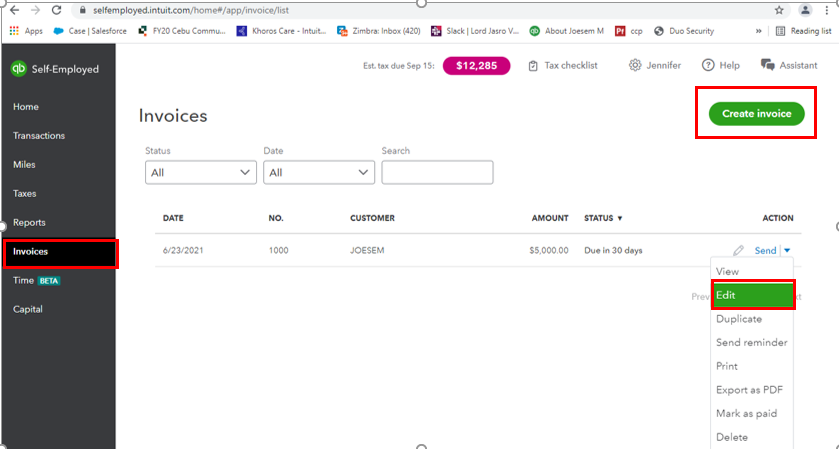
You can learn more about setting up your invoice preferences through this article: Create invoices in QuickBooks Self-Employed. It provides a guide on how to turn on online payments to let your customers pay their invoices electronically.
If you're using QuickBooks Online, refer to this article on how to manage your invoice transactions:
Just in case you want to learn how to track sales tax in QBSE, you can read through this article for more information: Learn how sales tax works in QuickBooks Self-Employed.
If you need additional help, feel free to reach out to me. I'm always here to provide further assistance with anything QuickBooks-related. Have a good one!
Hello there, @SuperStar777.
To further assist you with this, I recommend reaching out to our technical support team. This way they can further check your template. To connect with them, please follow these steps:
QuickBooks also makes it possible to personalize your sales form to reflect more of your business identity. Please check out this link for guidance: Customize invoices, estimates, and sales receipts in QuickBooks Online.
If there is anything else I can do to help you with this, please post a response below. I am always available in case you need it. Have a good one.
Hi
If you use QBO`s own invoices you can show CIS deductions. But this has not been added to custom made invoices. If QB has the code already in the system. Surly it would not be hard to extract the code to let us use it on our custom invoices.
My table goes onto the second page when I add a certain number of items to my Invoice or Estimate. Is there a way to have the table split across pages as per the standard template? Am I missing something?
When I create an invoice with many items it places my table on the second page and leaves the front page blank.
Is there a way to split the table across multiple pages as per the standard template?
Thank you!
Welcome to the Community, @Zestom.
I'll be happy to share an idea to help you create an invoice and continue the table from the first to the second page.
When creating an invoice with many items, the table should show from the first page to the second page. For unexpected behavior, I'd recommend logging in using a different supported browser.
Also, you may try using a private browser. Follow the steps below:
If using a private browser works, you can now clear your browser's cache to refresh its preference.
Here's how:
I'm also adding this article for more information about customizing transactions: Customize invoices, estimates, and sales receipts in QuickBooks Online.
Let me know if you have more questions about creating an invoice. I'll be happy to help. Have a good one!
Unfortunately, Page 1 is still breaking. But it breaks the table up perfectly from page two over page 3 if I add even more lines.
Any ideas as to why it would work fine from page 2 but not page 1?
Thanks for getting back to us, @Zestom.
To confirm, are you using an import style template? If so, you'll want to edit the template and re-import it again. This way, you can adjust the size of the table.
If not, you can try changing the column widths by following these steps:
I'm adding these handy articles to guide you along.
Categorize and match online bank transactions in QuickBooks Online.
I'll be around if you still have questions or concerns with invoices. Don't hesitate to reply. Take care and stay safe.
Hello there, @Zestom.
I appreciate you for giving us an update on this concern. Let me share some information about the invoice layout.
The way the table shows in your invoice depends on how you layout the table in your custom style. It is the reason why all the tables are transferring on the second page. I recommend reaching out to our QuickBooks Online Support. They have the tools to investigate further the cause of this issue.
Here's how:
I'm also adding this article for more information about customizing transactions: Customize invoices, estimates, and sales receipts in QuickBooks Online.
In case you need tips in the future, visit our QuickBooks Help Articles site.
I've got your back if you need more help with creating your invoice. I'm always happy to lend a hand. Have a good one.



You have clicked a link to a site outside of the QuickBooks or ProFile Communities. By clicking "Continue", you will leave the community and be taken to that site instead.
For more information visit our Security Center or to report suspicious websites you can contact us here