Turn on suggestions
Auto-suggest helps you quickly narrow down your search results by suggesting possible matches as you type.
Showing results for
Get 50% OFF QuickBooks for 3 months*
Buy nowHello tattoo34pdx,
You can edit the vendor's information through their profile. Let me show you how:
You can also check out this article for additional information: Vendors Overview.
Let me know if you need anything else.
Interesting but the desktop version of Quickbooks Online either doesn't have an edit button or I'm almost blind.
Thanks for joining this conversation, BillyLee.
You should be able to see the edit option in the vendors' profile in QuickBooks Online (QBO) desktop app by following the steps provided by my colleague above.
To isolate this, let's try to reset the app data as an initial troubleshooting step. Here's how:
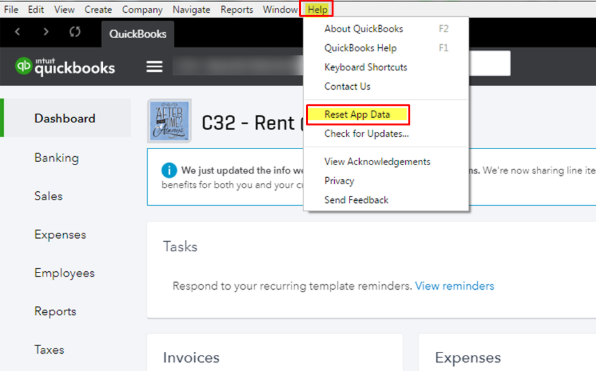
Once done, go back to the vendor's profile to double-check.
If the issue persists, you may want to uninstall and reinstall the QBO desktop application. Please refer to this article for the detailed steps on how: QuickBooks App for Windows and Mac: General support.
I'm also adding these articles for future reference:
Let me know if you encounter any other issues, and I'll get back to you as soon as possible. Have a great weekend.
How do you edit a Vendor Profile (including the vendor name) in Premier DESKTOP version, especially if this had been previously paid through QB payments? Some of us do not have the on-line version.
Everytime I go to change the vendor QB says sorry you can't edit this due to it being paid in the past via QB payments. I can't merge them into one file because I don't want to keep the same name.
Any help would be appreciated, as I am extremely frustrated at this time.
Thank you for reaching out to the Community. Helping you is our priority, @watch516.
We can no longer change the Vendor Profile, not unless if you delete the payments connected to QB Payment. However, we don't recommend it as this is historical transaction.
I recommend reaching out to our Customer Support via messaging as they have the tools to pull up your account in a secure environment.
Here's how:
If you have any more questions, don't hesitate to reach back out. Have a great rest of your day!
Can my accounting employees issue a check in Quickbooks with one vendor name and then come back after printed and change that vendor name associated with that check?
Can my accounting employees issue a check in Quickbooks with one vendor name and then come back after printed and change that vendor name associated with that check?
Yes, they can, srobel7.
In QuickBooks Online, they have the right to modify, issue a check, and print depending on the access you've given to them to perform a task. Please see the different options for user and access permissions to learn more details.
Also, you can check the Audit log to see whose users made changes to your account. Here's how:
I have here the articles that will help you in managing your users in QBO:
If I can be of any additional assistance with managing your account, please add them below. I'll be glad to help.



You have clicked a link to a site outside of the QuickBooks or ProFile Communities. By clicking "Continue", you will leave the community and be taken to that site instead.
For more information visit our Security Center or to report suspicious websites you can contact us here